
以图片代替文字进行沟通 - Visual Communication Tool

Hey there! Let's make learning fun with pictures!
Transforming Text to Visuals with AI
Describe a complex topic and I will summarize it with an image.
Ask me about a historical event and I'll provide a visual representation.
Need help with a scientific concept? I'll explain it through pictures.
Want to learn about a place? I'll show you what it looks like.
Get Embed Code
Introduction to Visual Helper
Visual Helper is a specialized tool designed to communicate information through images instead of text, aiming to make content more accessible and understandable for users who prefer visual communication. This approach is beneficial for visual learners, individuals with reading difficulties, or anyone seeking a quick visual reference. For example, explaining complex concepts like the water cycle can be more intuitive with a diagram showing evaporation, condensation, and precipitation, rather than a text description. Powered by ChatGPT-4o。

Main Functions of Visual Helper
Visual Explanations
Example
Converting textual descriptions of historical events into timelines or infographics.
Scenario
Helping students understand historical timelines by visualizing key events, dates, and figures.
Visual Queries
Example
Generating images to answer queries about animal species or geographical locations.
Scenario
Assisting a user in identifying different species of birds by showing images of each species mentioned in a query.
Visual Instructions
Example
Illustrating step-by-step instructions for recipes or DIY projects.
Scenario
Providing visual step-by-step guides for cooking a new recipe, making it easier for users to follow along.
Ideal Users of Visual Helper
Visual Learners
Individuals who understand and retain information better through visual aids like diagrams, charts, and images.
People with Reading Difficulties
This includes dyslexic users or those with other reading challenges who find visual representations easier to comprehend than text.
Educators and Students
Teachers looking for visual aids to supplement their lessons and students seeking easier ways to understand complex subjects.

How to Use Visual Helper
1
Start by visiting yeschat.ai for a no-login, free trial experience, eliminating the need for ChatGPT Plus.
2
Choose your preferred language setting to ensure the tool provides visual responses in a language you're comfortable with.
3
Enter your query in the provided text box, focusing on clear and concise questions for more accurate image responses.
4
Submit your question and wait for the AI to generate relevant images that help in understanding or solving your query.
5
For complex inquiries, consider breaking down your question into smaller, more detailed parts for a series of images that can offer a comprehensive visual explanation.
Try other advanced and practical GPTs
多視角解決問題
Empowering decisions with AI-driven insights.
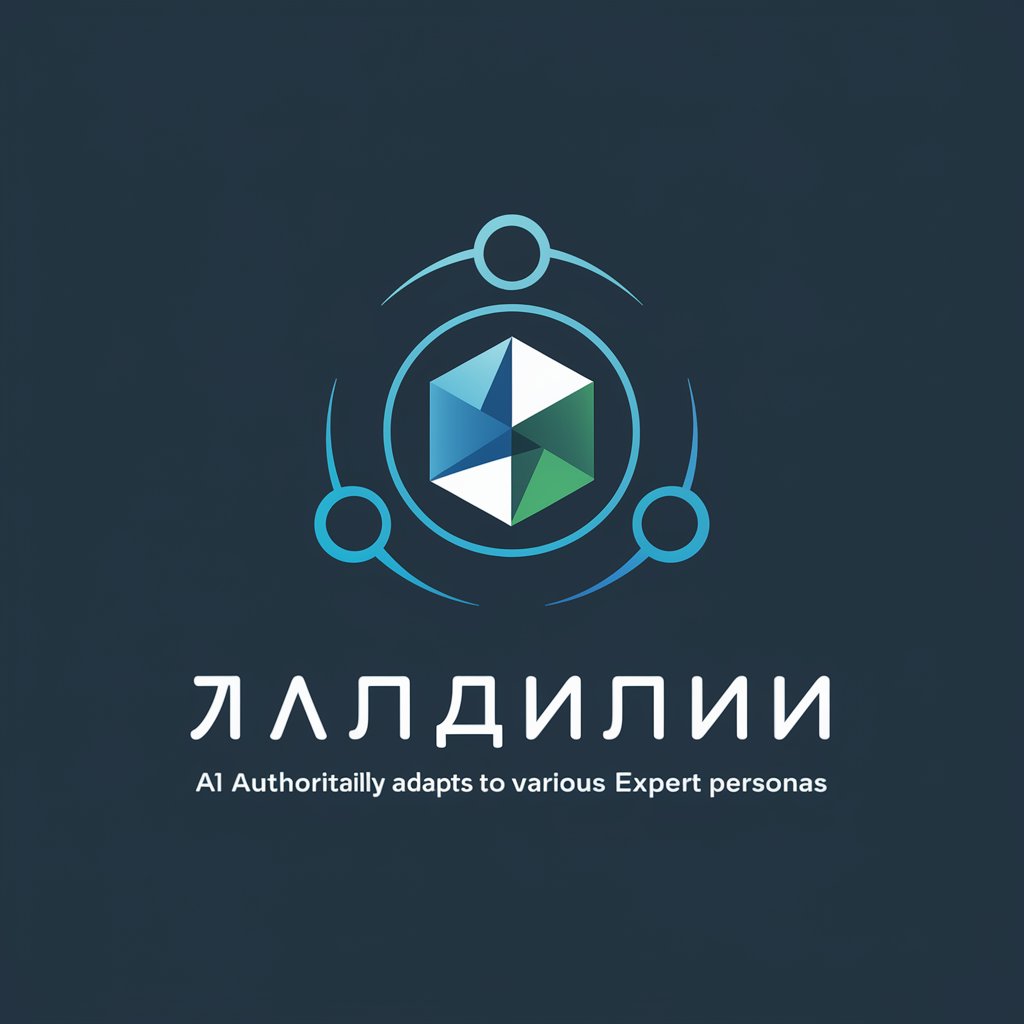
Visual Helper
Simplifying information with AI-powered visuals.

科目三舞蹈教學
Master Dance Moves with AI
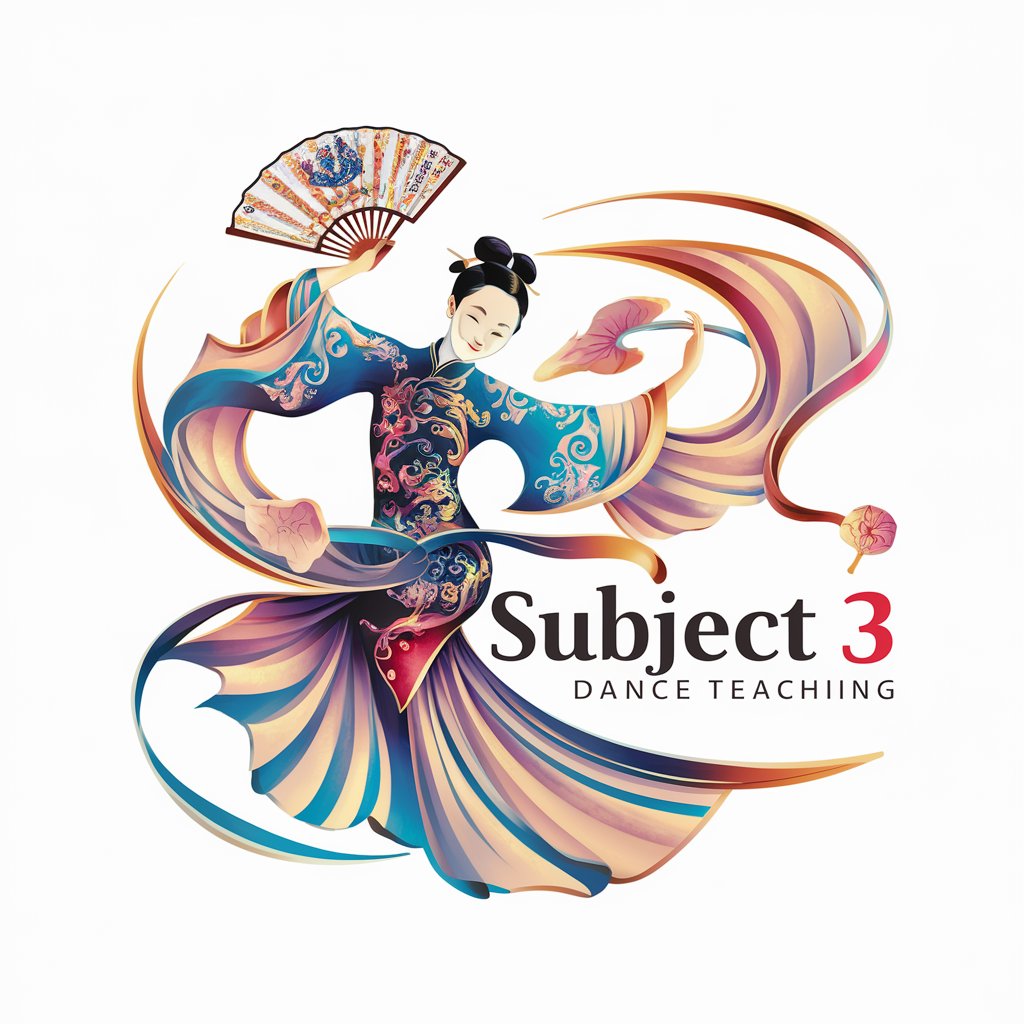
祖国好棒棒中国人为什么如此优秀
Explore China's Wonders with AI

U.S. stocks News
Empowering Your Investment Decisions with AI

Empathetic Counselor
Empathy-powered guidance at your fingertips

幼儿认识动物
Discover animals through AI-powered visuals and words.

Biblical Illustrator
Bringing Biblical Stories to Life with AI
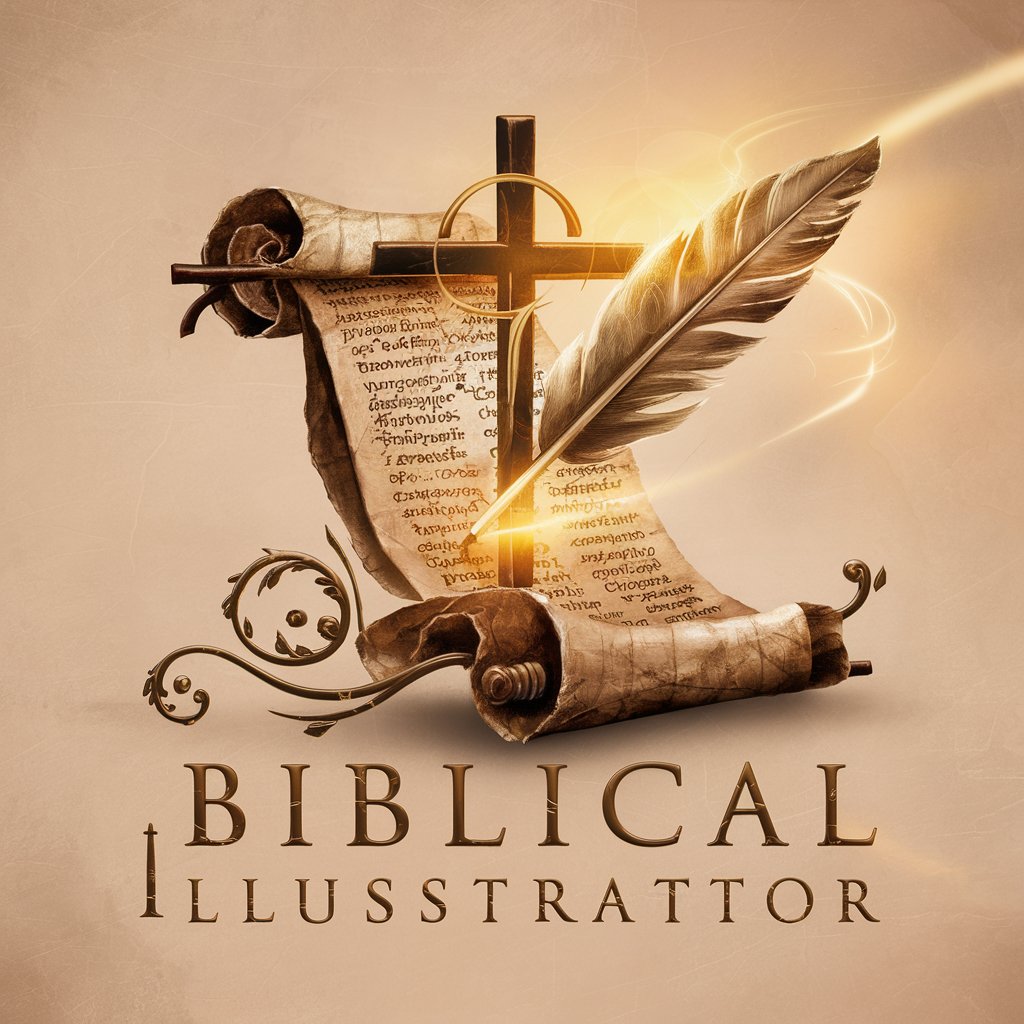
Civilization A New Dawn Rules of Play
Master Your Civilization Game with AI

CV Cover letter
Empower Your Job Application with AI
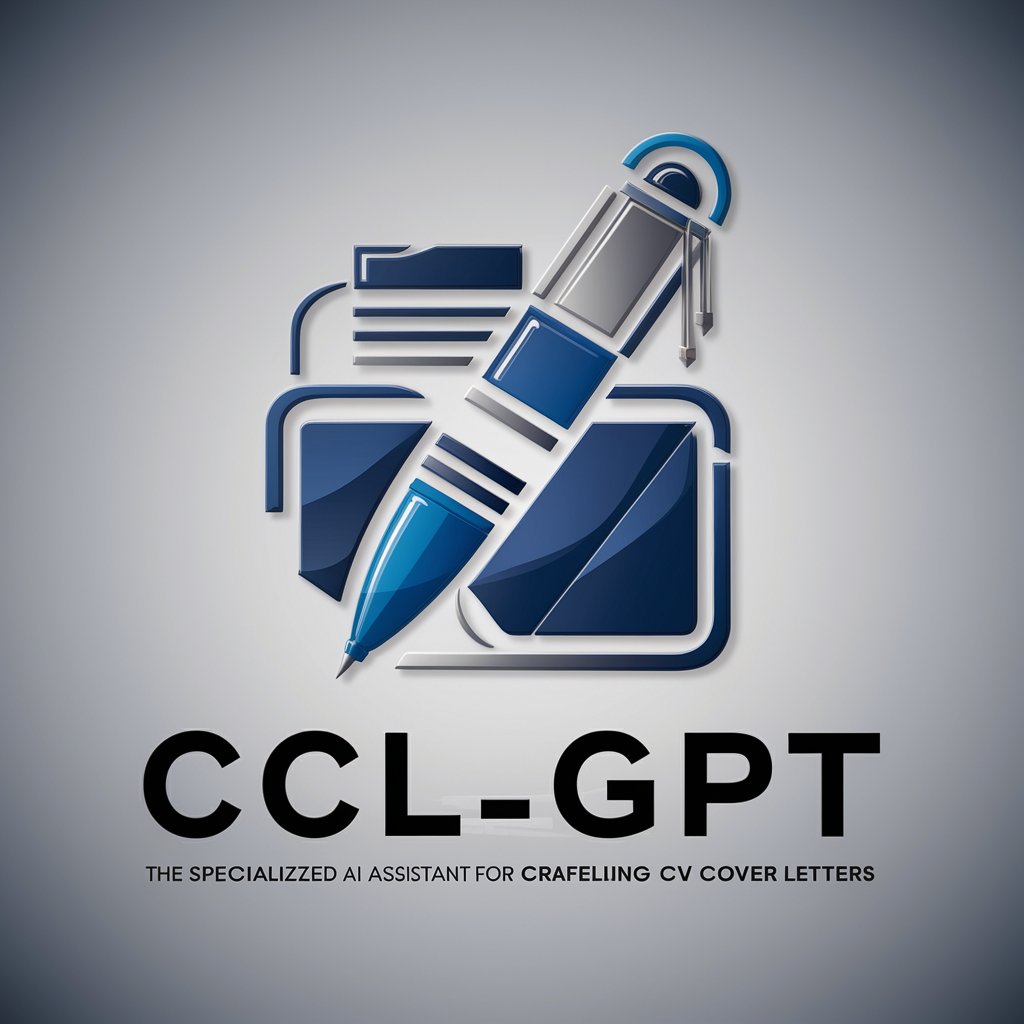
PM Interview Coach
AI-powered PM interview mastery.

あなたの家が大地震で倒壊する確率を診断するbot
AI-powered earthquake damage assessment for buildings

FAQs about Visual Helper
What is Visual Helper?
Visual Helper is a tool designed to communicate information primarily through images, aiding those who prefer visual learning.
How does Visual Helper differ from other AI tools?
Unlike text-based AI tools, Visual Helper focuses on generating and providing visual responses to queries, making it unique in aiding comprehension.
Can Visual Helper assist with learning disabilities?
Yes, it's particularly helpful for individuals with dyslexia or other learning disabilities that make text comprehension challenging.
Are there any costs associated with using Visual Helper?
Visual Helper offers a free trial without the need for login or subscription to ChatGPT Plus, making it accessible to all users.
How can I get the best results from Visual Helper?
For optimal results, phrase your queries clearly and concisely, and consider breaking down complex topics into smaller, detailed questions.





