
📲 💻UI Designer - UI Design Assistance

Welcome! Let's create amazing UI designs together.
Empowering Design with AI
Create a modern and intuitive UI element that enhances user experience by...
Suggest innovative design trends in UI that are expected to...
How can we improve user interaction through better design of...
What are the best practices for creating accessible and user-friendly interfaces in...
Get Embed Code
Introduction to 📲 💻UI Designer
📲 💻UI Designer is a specialized role focused on designing user interfaces for software applications, including web and mobile platforms. The primary goal is to create interfaces that are both aesthetically pleasing and highly functional, enhancing the user's experience by making applications intuitive, accessible, and easy to navigate. This involves a deep understanding of user needs, the application of design principles, and the use of design tools like Figma, Adobe XD, and Sketch. Examples of work might include the layout of a dashboard for a financial app, creating engaging animations for a mobile game, or designing the user flow for an e-commerce website. Powered by ChatGPT-4o。

Main Functions of 📲 💻UI Designer
Designing User Interfaces
Example
Creating a visually appealing and user-friendly dashboard for a data analytics application.
Scenario
A UI designer might use Sketch to design a dashboard that presents complex data in a simple, easy-to-understand format, incorporating charts, graphs, and interactive elements to enhance user engagement.
Prototyping
Example
Developing an interactive prototype for a new mobile app feature.
Scenario
Using tools like Adobe XD, a UI designer creates a prototype that simulates the new feature, allowing for user testing and feedback before the final development stage, ensuring the feature is intuitive and meets user needs.
Visual Branding
Example
Establishing a consistent visual identity for a startup's suite of digital products.
Scenario
A UI designer collaborates with the brand team to develop a cohesive visual style guide that includes color schemes, typography, and UI components, ensuring brand consistency across all digital touchpoints.
User Research and Testing
Example
Conducting usability tests to evaluate a new checkout process in an e-commerce app.
Scenario
The designer sets up a series of tests with real users to navigate the checkout process, collects feedback, and uses insights to make iterative improvements, reducing cart abandonment rates and enhancing the overall shopping experience.
Ideal Users of 📲 💻UI Designer Services
Tech Startups
Startups, especially in the tech sector, require innovative and user-friendly interfaces to attract and retain users. UI designers can help these companies establish a strong visual identity and create intuitive interfaces that appeal to their target audience.
Software Development Companies
Companies focused on software development, including web and mobile apps, can benefit from UI designers by enhancing the user interface of their products, which is crucial for user satisfaction and competitive differentiation.
Digital Agencies
Digital agencies offering design and development services to clients across various industries rely on UI designers to deliver high-quality, bespoke UI solutions that meet the unique needs of each client and project.
Large Enterprises
Large enterprises with multiple digital products need UI designers to maintain consistency in user experience across their product suite, ensuring that all interfaces reflect the company's brand and meet high usability standards.

How to Use 📲 💻UI Designer
Start with YesChat
Initiate your design journey at yeschat.ai, offering a free trial without the necessity for login or a ChatGPT Plus subscription.
Define Your Project
Clearly outline your UI design project goals, including the target audience, platform (web or mobile), and key functionalities.
Engage with UI Designer
Utilize 📲 💻UI Designer's prompts to generate design ideas, ask for UI principles, and receive feedback on your concepts.
Iterate and Refine
Apply the suggestions and feedback from 📲 💻UI Designer to refine your designs, iterating through multiple versions if necessary.
Finalize and Implement
Once satisfied with the design, finalize the details and collaborate with your development team to implement the UI in your project.
Try other advanced and practical GPTs
QuantGPT
Empowering Data Decisions with AI

SwiftGPT
Optimize your queries with AI precision

Фоторадник
Ignite Creativity with AI-Driven Photo Concepts

Dad
Your AI-Powered Fatherly Figure

Driter
Transforming Research into Insight

ButterBot
Experience Southern warmth with AI

Influenciador Digital🤳🏿
Empowering Influencers with AI Insights

Mon Avocat personnel
Empowering Legal Decisions with AI

📲 💻 ⌨️Web Designer
Empowering web design with AI insights

Mon FacebookAdCampaign
Empower Your Ads with AI

👼🏿Investidor Anjo
Empowering startups with AI-driven insights.

Luminus X
Empowering Innovation with AI Intelligence
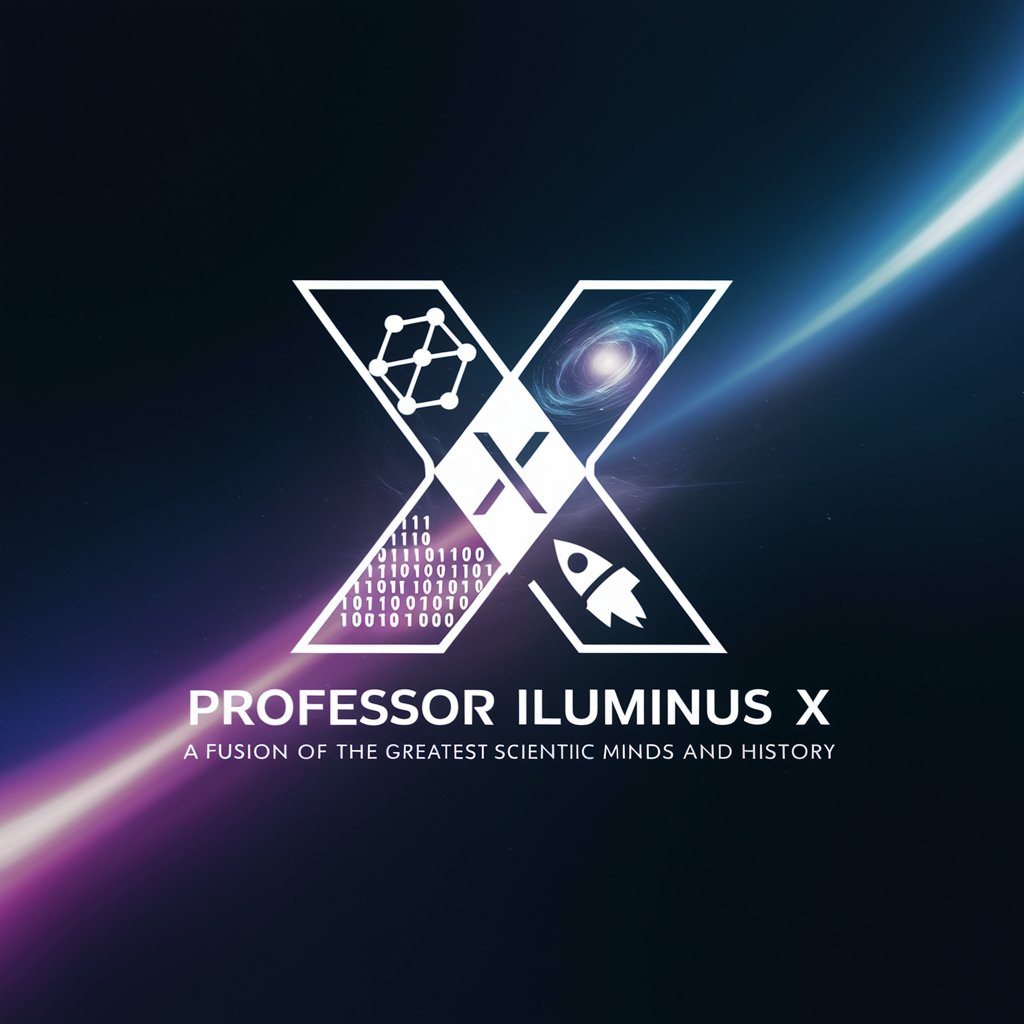
Frequently Asked Questions about 📲 💻UI Designer
What is 📲 💻UI Designer?
📲 💻UI Designer is an AI-powered tool designed to assist with the creation and refinement of user interface designs, providing insights based on the latest UI/UX principles.
Can 📲 💻UI Designer generate visuals?
Yes, 📲 💻UI Designer can generate visual mockups and design elements based on your specifications, aiding in the visualization of your UI concepts.
How can 📲 💻UI Designer improve my design process?
📲 💻UI Designer accelerates the design process by offering instant feedback, design suggestions, and by keeping you informed about the latest design trends and best practices.
Is 📲 💻UI Designer suitable for beginners?
Absolutely, 📲 💻UI Designer is designed to be user-friendly, making it suitable for both beginners and experienced designers seeking to enhance their UI/UX projects.
How does 📲 💻UI Designer stay updated with design trends?
📲 💻UI Designer continuously integrates the latest design trends and standards into its suggestions by analyzing a wide range of current design resources and expert recommendations.





