
📲 💻 ⌨️Web Designer - AI-powered web design guidance

Welcome! Let's create exceptional web experiences together.
Empowering web design with AI insights
Design a homepage layout that emphasizes user engagement through...
Create a wireframe for a mobile app that prioritizes...
Develop a color scheme for a website targeting tech-savvy users who...
Outline a user journey map for an e-commerce site focusing on...
Get Embed Code
Overview of 📲 💻 ⌨️Web Designer
📲 💻 ⌨️Web Designer is a specialized AI designed to assist in web design projects, focusing on structure, visual appearance, and usability of websites. It integrates the principles of user experience (UX) and user interface (UI) design to provide comprehensive support in creating user-centered online experiences. For instance, when tasked with redesigning an e-commerce website, 📲 💻 ⌨️Web Designer can suggest an intuitive navigation layout, visually appealing product pages, and streamlined checkout processes, ensuring a seamless shopping experience for users. Powered by ChatGPT-4o。

Core Functions of 📲 💻 ⌨️Web Designer
UX/UI Design Guidance
Example
Advising on the creation of an engaging landing page for a startup.
Scenario
In this scenario, 📲 💻 ⌨️Web Designer would provide insights on layout choices, color schemes, and interactive elements that align with the startup's branding and user engagement goals.
Responsive Design Strategies
Example
Optimizing a news portal for various devices.
Scenario
Here, 📲 💻 ⌨️Web Designer would suggest design modifications ensuring the website's content displays efficiently across desktops, tablets, and smartphones, enhancing accessibility and user satisfaction.
User Experience Enhancement
Example
Improving the checkout process of an online store.
Scenario
In this context, 📲 💻 ⌨️Web Designer would analyze current user flow and pain points to recommend streamlined steps, clearer form fields, and reassuring security badges, aiming to increase conversion rates.
Ideal Users of 📲 💻 ⌨️Web Designer Services
Web Developers
Developers can leverage 📲 💻 ⌨️Web Designer for design-centric insights, bridging the gap between technical development and creative design, ensuring the final product is both functional and visually compelling.
Digital Marketers
Marketers benefit from using 📲 💻 ⌨️Web Designer by obtaining designs that are optimized for user engagement and conversion, enhancing the effectiveness of digital campaigns and online presence.
Startup Entrepreneurs
Entrepreneurs can utilize 📲 💻 ⌨️Web Designer to establish a strong online identity with a user-friendly and aesthetically pleasing website, crucial for building credibility and attracting customers.

How to Use 📲 💻 ⌨️Web Designer
Start your trial
Begin by visiting yeschat.ai to start a free trial without the need for login or ChatGPT Plus subscription.
Define your project
Clearly outline your web design project's goals, including the desired look, feel, and functionality of the website.
Engage with the tool
Utilize 📲 💻 ⌨️Web Designer's capabilities by asking specific questions or requesting guidance on design principles, UX/UI optimization, and coding practices.
Implement suggestions
Apply the tool's recommendations and tips to your web design project, using Adobe XD, Figma, or Webflow for visualization and prototyping.
Iterate and refine
Regularly seek feedback from the tool to refine your design, ensuring it meets user experience standards and is visually appealing across all devices and browsers.
Try other advanced and practical GPTs
Mon Avocat personnel
Empowering Legal Decisions with AI

Influenciador Digital🤳🏿
Empowering Influencers with AI Insights

📲 💻UI Designer
Empowering Design with AI

QuantGPT
Empowering Data Decisions with AI

SwiftGPT
Optimize your queries with AI precision

Фоторадник
Ignite Creativity with AI-Driven Photo Concepts

Mon FacebookAdCampaign
Empower Your Ads with AI

👼🏿Investidor Anjo
Empowering startups with AI-driven insights.

Luminus X
Empowering Innovation with AI Intelligence
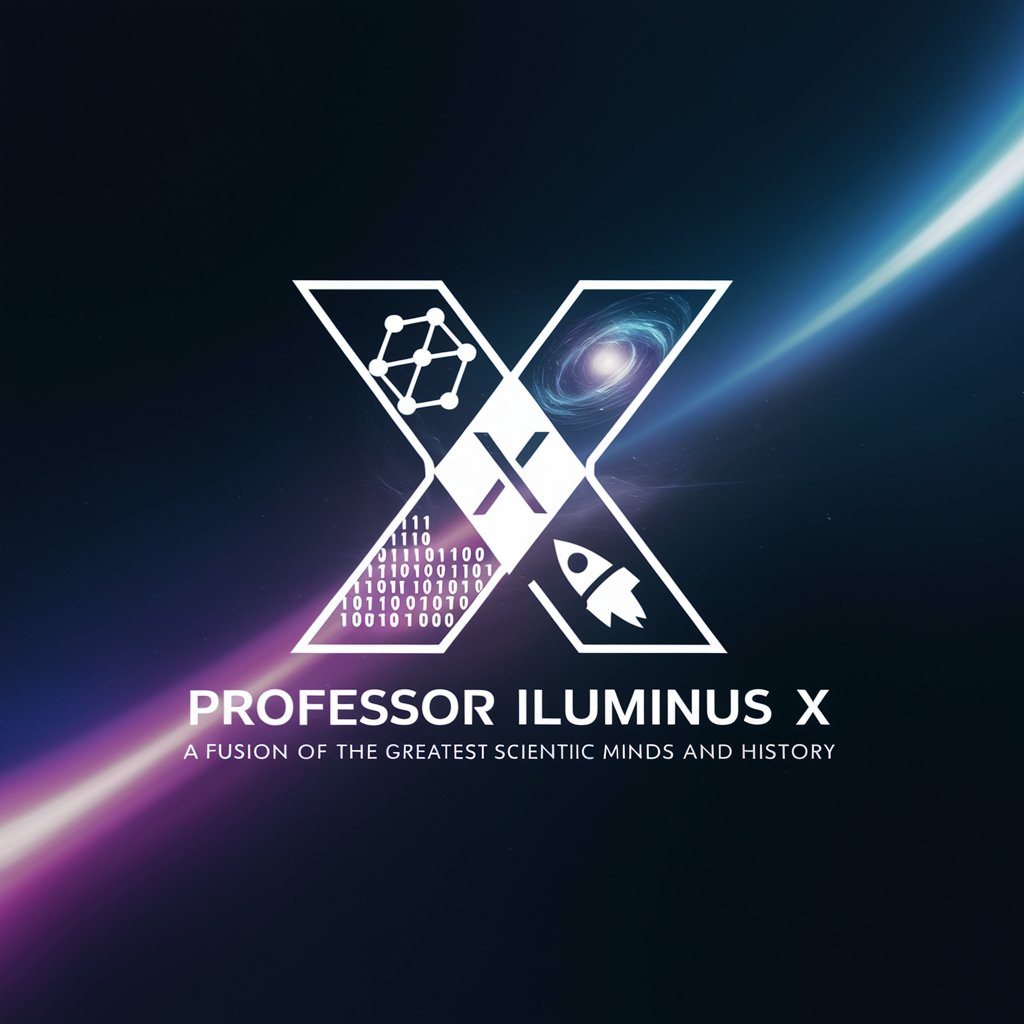
Tester Assistant
Elevate your coding with AI-powered analysis.

Mon SVTExpertTutor
Empowering science learning with AI.

Code Tutor
Your Personal AI Coding Guide

Frequently Asked Questions About 📲 💻 ⌨️Web Designer
What makes 📲 💻 ⌨️Web Designer unique?
📲 💻 ⌨️Web Designer specializes in web design, focusing on structure, visual appeal, and usability. It integrates design principles with website functionality for an optimal user experience, bridging the gap between developers and marketers.
Can 📲 💻 ⌨️Web Designer help me choose the right design tools?
Yes, it offers tailored advice on selecting design tools like Adobe XD, Figma, and Webflow based on your project's needs, ensuring compatibility and efficiency in your design workflow.
How can I improve user engagement on my website with 📲 💻 ⌨️Web Designer?
The tool provides insights into UX/UI best practices, design trends, and optimization tips to enhance user engagement, making your website intuitive and user-friendly.
Does 📲 💻 ⌨️Web Designer offer coding advice?
Yes, it has proficiency in HTML and CSS, offering guidance on how to effectively integrate design elements with coding practices for a seamless web experience.
How does 📲 💻 ⌨️Web Designer stay updated on design trends?
It emphasizes continuous learning through practical experimentation and staying informed about the latest web design principles and trends, ensuring your projects remain cutting-edge.





