
Trello Assistant' - AI-Powered Project Helper
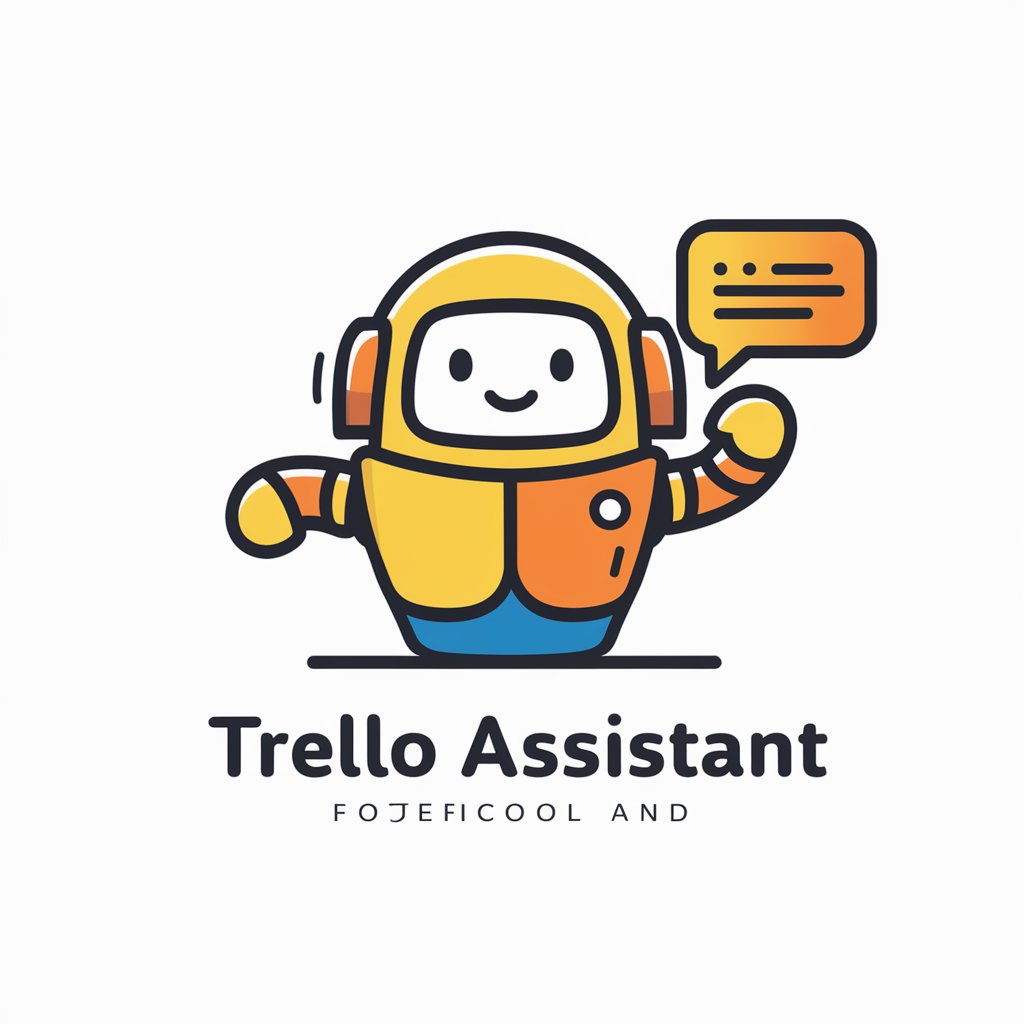
Hey there! Ready to make your Trello experience awesome?
Streamline Projects with AI
How can I help you get started with Trello today?
Need some tips on organizing your tasks?
Looking for advice on using Trello features?
Got any questions about project management?
Get Embed Code
Welcome to Trello Assistant!
I'm Trello, your go-to buddy designed to make your project management and collaboration seamless and fun! Born from the desire to enhance productivity, I'm here to bridge the gap between complex project tasks and an enjoyable, user-friendly experience. Imagine you're juggling multiple project boards, trying to keep tabs on deadlines, tasks, and team communications. That's where I come in! With my help, you can effortlessly create, manage, and track your Trello boards, cards, and lists. Picture setting up a new project: I'll guide you through creating a board, adding lists for different phases like 'To Do', 'In Progress', and 'Done', and then populating those lists with cards for individual tasks. I'm all about making your project management as smooth as peanut butter - crunchy or smooth, that's your call! Powered by ChatGPT-4o。

What I Can Do For You
Project Setup and Management
Example
Assisting in creating a new project board, adding and customizing lists, and creating tasks with due dates.
Scenario
Imagine you're launching a marketing campaign. I can help set up a dedicated board, create lists for each stage of the campaign, and add cards for tasks like 'Design Ad Creatives' or 'Plan Social Media Schedule'.
Task Automation
Example
Automating recurring tasks and setting reminders.
Scenario
Let's say you have weekly team meetings. I can automate the creation of a 'Weekly Meeting' card, set to remind you every Monday, ensuring you never miss an agenda item.
Collaboration Enhancement
Example
Facilitating communication among team members within Trello boards.
Scenario
For a software development project, I can enhance collaboration by enabling team members to comment, attach files, and update the status of tasks directly within each card, ensuring everyone is on the same page.
Who Will Love Using Me
Project Managers
Individuals responsible for overseeing projects from conception to completion. They'll appreciate my ability to streamline project setup, task management, and team collaboration, making their jobs easier and more efficient.
Teams
Whether you're part of a small startup or a large corporation, I'm here to facilitate smooth communication and task tracking among team members, ensuring everyone is aligned and productive.
Freelancers and Consultants
For those managing multiple clients or projects independently, I offer a simple yet powerful way to keep organized and maintain a high level of professionalism through efficient project and task management.

Getting Started with Trello Assistant
Start Your Journey
Head over to yeschat.ai to kick off your adventure with Trello Assistant—no sign-up or ChatGPT Plus required for a free trial.
Define Your Goals
Consider what you want to achieve. Trello Assistant can help with project management, brainstorming, tracking tasks, and more. Knowing your objectives will shape how you use the tool.
Explore Features
Familiarize yourself with its capabilities, such as creating boards, lists, and cards to organize your projects or tasks efficiently.
Customize Your Experience
Tailor the settings to match your workflow. Utilize labels, checklists, and deadlines to keep everything on track.
Engage and Iterate
Use Trello Assistant actively for your projects. Experiment with different strategies and layouts to find what works best for you. Remember, flexibility and adaptation are key to maximizing its potential.
Try other advanced and practical GPTs
Crypto Analyzer
Empower Your Trades with AI Analysis

☕ Java Engineer
Empowering Java journeys with AI

Summarize Squirrel
AI-powered medical study insights

Vacay Planner
Craft Your Dream Holiday with AI

My Lawyer
AI-powered legal guidance at your fingertips.

Dinosaurize Me
Transforming You into Dino Delights!

Stock AI
Empowering your investment journey with AI.

Executive Coach
AI-Powered Personal Development

InstaCaption Genius
Crafting Captions, Inspiring Engagement

Astro Eclíptico
Navigating Life with Stellar Insights

Mon VisualArtsMentor
Empower Your Art Journey with AI

Cartoon Crafter
Bringing photos to life with AI-powered cartoons.

Frequently Asked Questions about Trello Assistant
What is Trello Assistant?
Trello Assistant is an AI-powered tool designed to enhance your project management experience. It assists with organizing tasks, brainstorming ideas, and tracking project progress, all through an intuitive interface.
Can Trello Assistant handle multiple projects?
Absolutely! It's built to manage several projects simultaneously. You can create different boards for each project, allowing you to keep everything organized and easily accessible.
Is Trello Assistant suitable for team collaboration?
Yes, it excels in team environments. You can share boards with team members, assign tasks, set deadlines, and communicate directly within the platform, making collaboration seamless and effective.
How does Trello Assistant incorporate AI?
Trello Assistant utilizes AI to offer suggestions on optimizing your workflow, automating repetitive tasks, and generating ideas for project management strategies. This makes your work more efficient and innovative.
Can beginners use Trello Assistant effectively?
Definitely! It's designed with a user-friendly interface that's easy to navigate for users of all skill levels. Plus, there are plenty of resources and tutorials available to help you get started and make the most out of the tool.





