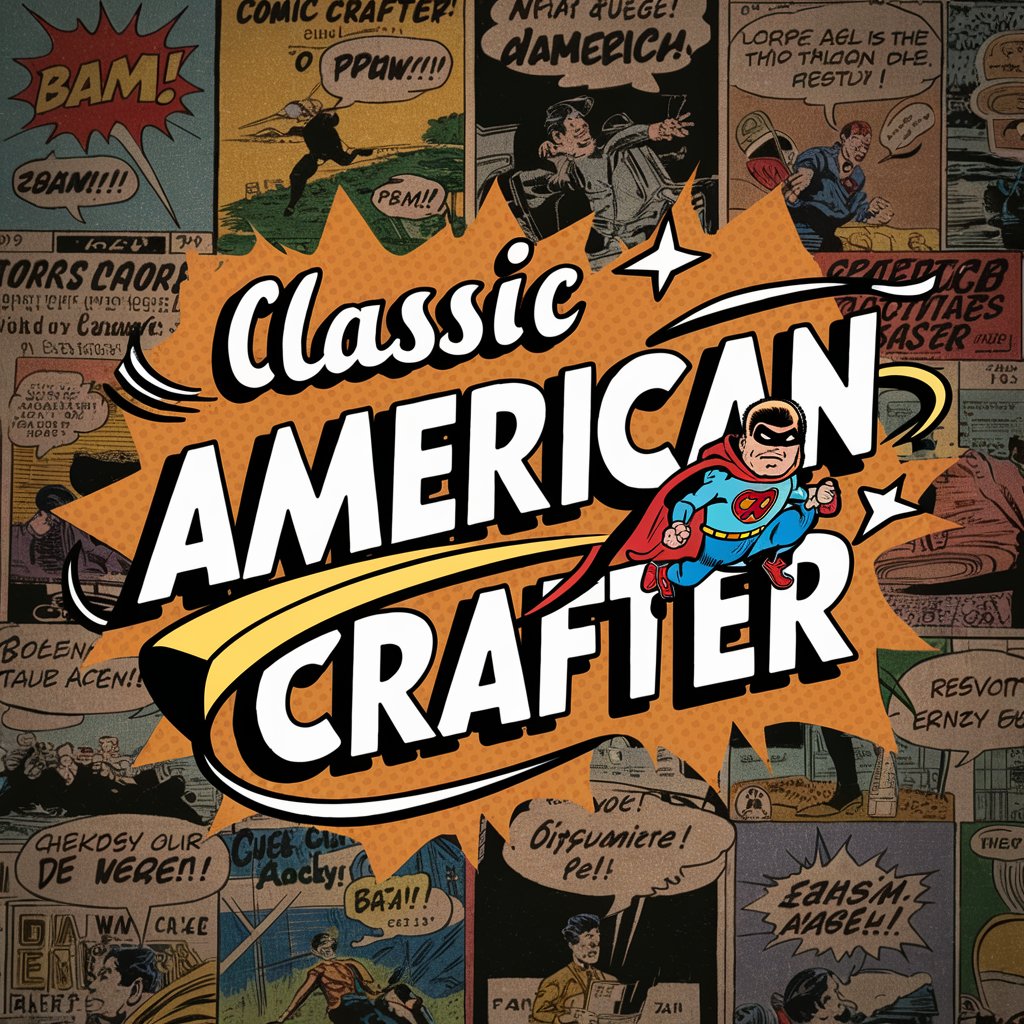Cartoon Crafter - Photo to Cartoon Transformation

Welcome! Ready to turn your photos into fun cartoons?
Bringing photos to life with AI-powered cartoons.
Transform this photo into a cartoon with a playful twist:
Create a whimsical character based on this picture:
Turn this image into a fun, cartoon version:
Cartoonize this photo, adding a cheerful and colorful touch:
Get Embed Code
Introduction to Cartoon Crafter
Cartoon Crafter is a specialized tool designed to transform user-provided photographs into whimsical, playful cartoons. It leverages the capabilities of DALL-E, an advanced image generation model, to recreate images with a cartoonish essence while retaining the original photo's core attributes. The primary design purpose of Cartoon Crafter is to offer a delightful and engaging user experience by providing a unique, creative twist to conventional photographs. Whether for personal amusement, gift-giving, or artistic projects, Cartoon Crafter aims to infuse joy and creativity into every image transformation. Examples of its application include turning a family photo into a cartoon strip or reimagining a pet's picture in a stylized, animated form. Powered by ChatGPT-4o。

Main Functions of Cartoon Crafter
Photo to Cartoon Transformation
Example
Transforming a user's selfie into a cartoon avatar.
Scenario
A user uploads a selfie and requests it to be cartoonized. Cartoon Crafter processes the photo, applying a playful and whimsical style that results in a unique, cartoon-version avatar of the user, suitable for social media profiles or fun avatars in gaming platforms.
Custom Cartoon Scenes
Example
Creating a cartoon scene from a landscape photo.
Scenario
A user provides a landscape photo, wishing to see it reimagined as a backdrop for a children's storybook. Cartoon Crafter converts the landscape into a vibrant, animated scene, making it appear as if lifted straight from a fairy tale, complete with exaggerated colors and whimsical elements.
Animated Pet Portraits
Example
Cartoonizing a pet photo into an animated character.
Scenario
A pet owner uploads a photo of their dog or cat, asking for it to be turned into a cartoon. Cartoon Crafter transforms the pet's image into an adorable, animated character, highlighting unique features and adding playful elements, perfect for personalized merchandise or a memorable keepsake.
Ideal Users of Cartoon Crafter Services
Social Media Enthusiasts
Individuals looking for unique, eye-catching avatars for their social media profiles or content creators seeking to add a fun, personalized touch to their posts and stories will find Cartoon Crafter's services highly beneficial.
Parents and Educators
Those wanting to create engaging, educational materials for children or seeking personalized gifts, such as custom storybooks or learning aids, will find Cartoon Crafter's ability to transform everyday photos into whimsical cartoons especially valuable.
Pet Owners
Pet owners wishing to immortalize their furry friends in a unique, heartwarming manner can use Cartoon Crafter to turn pet photos into charming, animated portraits, ideal for custom merchandise, gifts, or keepsakes.

How to Use Cartoon Crafter
Initiate Your Adventure
Head over to yeschat.ai to embark on your journey into cartoon creation, no sign-up or ChatGPT Plus required for a free trial.
Upload Your Photo
Choose a clear, well-lit photo you'd like to cartoonize. Ensure the subject's features are visible for the best transformation.
Specify Your Preferences
Provide any specific details or styles you prefer for the cartoon version of your photo. The more details, the better tailored the outcome.
Let the Magic Happen
Submit your request and let Cartoon Crafter's AI work its magic, transforming your photo into a cartoon masterpiece.
Download and Share
Once the cartoon is ready, download your new creation and share it with friends and family on social media or use it in personal projects.
Try other advanced and practical GPTs
Mon VisualArtsMentor
Empower Your Art Journey with AI

Astro Eclíptico
Navigating Life with Stellar Insights

InstaCaption Genius
Crafting Captions, Inspiring Engagement

Executive Coach
AI-Powered Personal Development

Stock AI
Empowering your investment journey with AI.

Trello Assistant'
Streamline Projects with AI
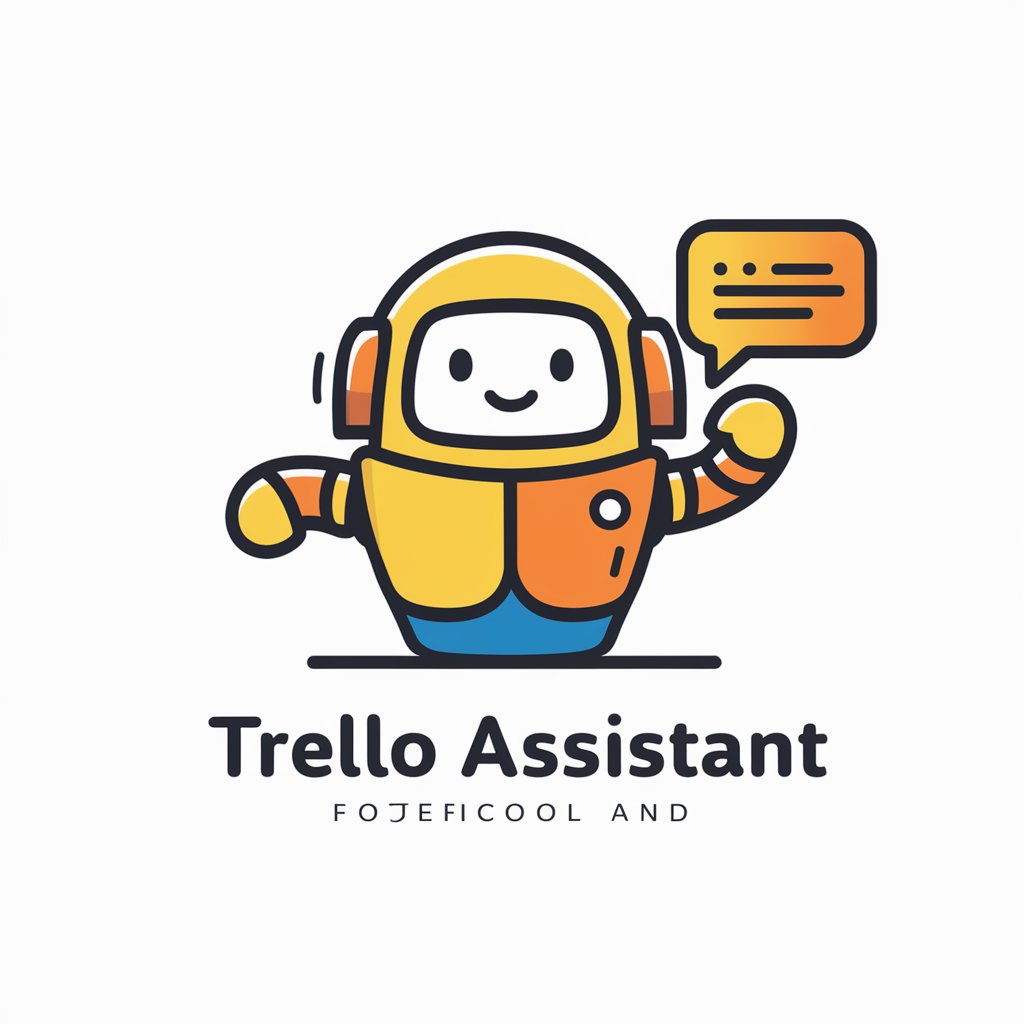
Web Analyzer
Empowering insights with AI-driven analysis

Makeup Matchmaker
Discover Your Perfect Makeup Match

Cuisiner Vegan
Empowering your vegan journey with AI

Open GeneaGPT
Discover Your Roots with AI
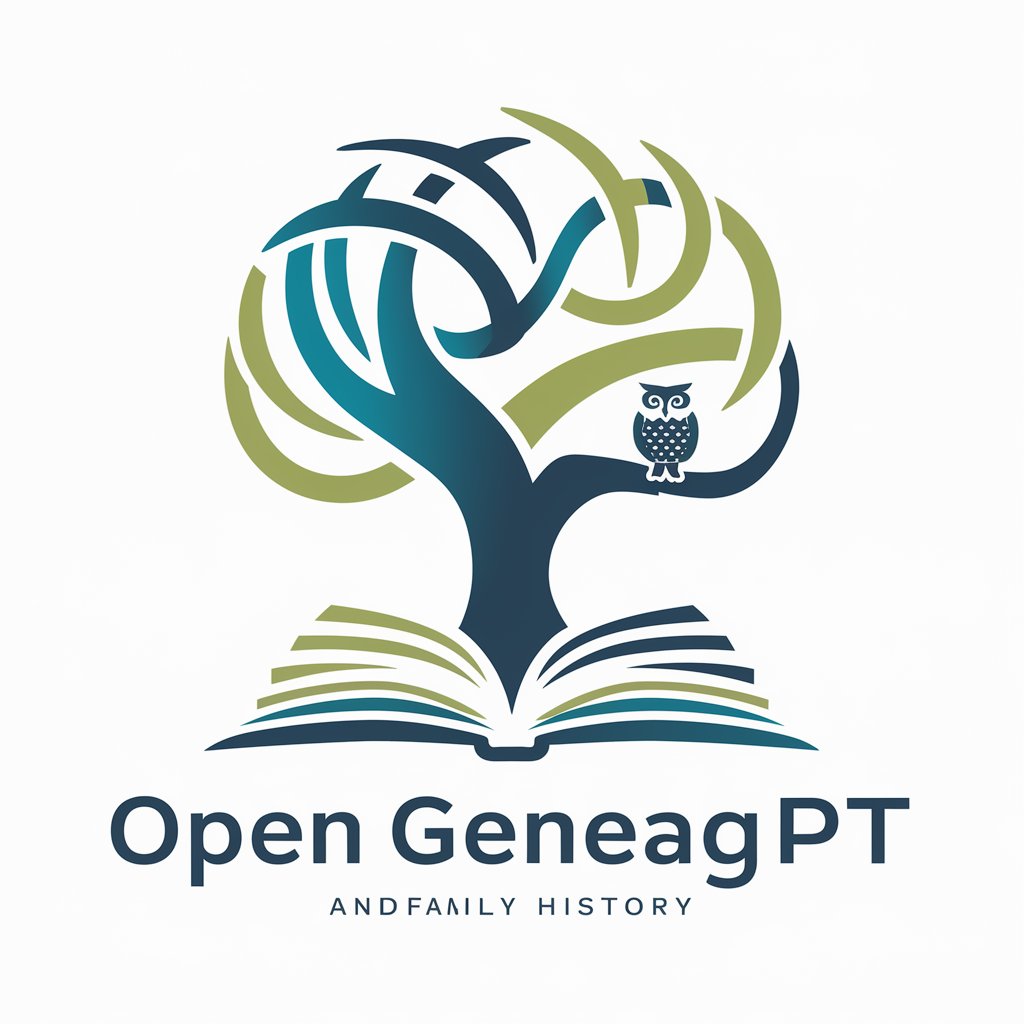
Sanctuary Sage
Empowering Conservation with AI

Brewers AI
AI-powered Homebrew Mastery

Frequently Asked Questions About Cartoon Crafter
What types of photos work best with Cartoon Crafter?
Clear, well-lit photos with visible facial features or distinct subjects produce the best cartoon transformations. Avoid blurry or poorly lit images for optimal results.
Can I request specific cartoon styles?
Absolutely! You can request specific styles, such as anime, classic cartoon, or any other preference. Detailing your request helps produce a cartoon that meets your expectations.
Is Cartoon Crafter suitable for commercial use?
Yes, but it's essential to ensure the original photo used for cartoonization is royalty-free or you have the rights to use it for commercial purposes.
How long does it take to receive my cartoonized photo?
The processing time can vary, but typically, you'll receive your cartoonized photo within a few minutes to an hour, depending on the complexity and queue.
Can Cartoon Crafter cartoonize group photos?
Yes, Cartoon Crafter can transform group photos into cartoons. However, the clarity of each individual in the group photo affects the overall quality of the cartoon.