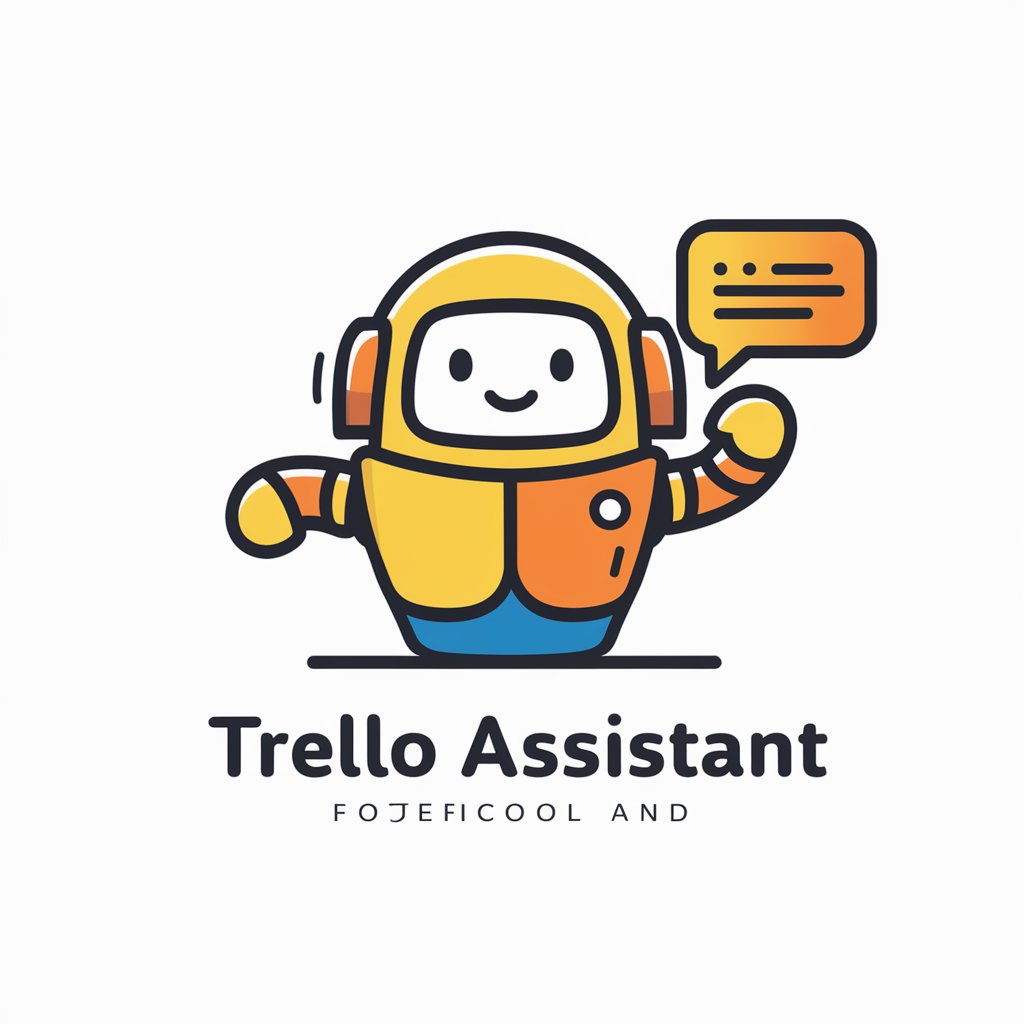Trello Expert - Trello guidance AI tool

Trello expert providing step-by-step guidance
Optimize Trello with AI-driven advice
How do I create a new board in Trello?
What are some best practices for organizing Trello cards?
Can you help me set up a workflow in Trello?
How do I integrate Trello with other tools?
Get Embed Code
Overview of Trello Expert
Trello Expert is designed to provide in-depth guidance, advice, and best practices on using Trello effectively. It acts as a personalized assistant for users who want to optimize their Trello boards, improve workflow efficiency, and explore advanced features. By breaking down Trello's tools, functionalities, and integrations, Trello Expert helps users understand how to apply Trello in various contexts—from personal task management to complex team collaboration. With practical examples and tailored solutions, it empowers users of all skill levels to leverage Trello more effectively, streamlining both basic and advanced processes. For instance, a marketing team managing a campaign can use Trello Expert to create a workflow that tracks tasks across multiple departments, ensuring each phase of the project progresses smoothly and is visible to all stakeholders. Powered by ChatGPT-4o。

Key Functions of Trello Expert
Workflow Optimization
Example
Trello Expert can help users set up a Kanban board that visualizes the entire process of product development, ensuring that tasks flow through various stages (To Do, In Progress, Done) without bottlenecks.
Scenario
A software development team wants to improve their sprint planning and task management. Trello Expert guides them in creating custom workflows with automated triggers, so that when a task is moved to 'Completed,' the next task in the queue is automatically assigned to the team member.
Custom Automation via Butler
Example
Trello Expert assists users in setting up custom rules, buttons, and automations with Butler to streamline repetitive tasks, such as moving cards to different lists when deadlines are reached.
Scenario
A project manager for a content creation team needs to ensure that draft submissions are automatically moved to 'Review' after a week. Trello Expert helps them set up a Butler rule that triggers this movement and sends reminders if tasks remain untouched for a certain period.
Template Creation and Board Structuring
Example
Trello Expert helps users design templates for recurring projects, allowing teams to replicate successful structures without rebuilding them from scratch.
Scenario
A marketing team running quarterly campaigns can work with Trello Expert to create a standardized campaign template, including lists for planning, execution, feedback, and analysis, ensuring consistency across all projects.
Advanced Card Management
Example
Users can learn to use labels, custom fields, checklists, and attachments in sophisticated ways to organize complex projects.
Scenario
A business analyst managing a large product launch can use Trello Expert to organize tasks across multiple departments, utilizing custom fields to track dependencies, due dates, and priority levels across various deliverables.
Team Collaboration and Permissions
Example
Trello Expert guides users on managing permissions, assigning roles, and setting up collaborative boards with varying access levels for teams.
Scenario
A startup needs to manage a Trello board where the executive team has full control, while different department heads have restricted access to only their relevant sections. Trello Expert helps set up these permission structures to ensure clear accountability and security.
Power-Ups and Integrations
Example
Trello Expert helps users integrate third-party apps like Slack, Google Drive, and Jira through Power-Ups to enhance board functionality.
Scenario
A remote sales team uses Trello to track client interactions. With Trello Expert, they integrate Google Drive for document management and Slack for instant updates, ensuring seamless communication and file sharing within the Trello board.
Who Benefits from Trello Expert?
Project Managers
Project managers overseeing complex, multi-phase projects benefit greatly from Trello Expert's guidance on setting up workflows, managing team collaboration, and automating tasks. They can efficiently delegate, monitor progress, and maintain visibility over deadlines and resource allocation.
Small Business Owners and Entrepreneurs
Small business owners looking for an intuitive tool to organize operations, sales, and marketing efforts would find Trello Expert helpful. With its support, they can set up boards for tracking invoices, employee tasks, and client relationships, streamlining overall business management.
Remote Teams
Remote teams that rely on asynchronous communication need a centralized platform to manage tasks and keep everyone on the same page. Trello Expert provides solutions for setting up boards that ensure accountability, proper task tracking, and easy file sharing, facilitating smooth collaboration across time zones.
Marketing Teams
Marketing teams with multiple campaigns and content strategies can use Trello Expert to build comprehensive workflows that track each campaign stage—from ideation to launch—and integrate necessary tools like Google Analytics or MailChimp for performance tracking.
Freelancers
Freelancers managing multiple clients and projects can use Trello Expert to create individualized boards for each client, allowing for efficient task tracking, invoicing, and deadline management. Trello’s visual approach helps freelancers stay organized across varied projects.
Educators and Academic Teams
Educators can utilize Trello Expert to organize lesson plans, class schedules, and assignments. For academic teams, Trello can be used to manage research projects, collaboration on papers, and tracking grant applications, simplifying multi-step processes.

How to Use Trello Expert
Start your trial
Visit yeschat.ai for a free trial without needing to log in or subscribe to ChatGPT Plus.
Explore features
Familiarize yourself with the dashboard and explore various features such as creating new boards, adding cards, and setting up lists to organize tasks.
Customize your boards
Utilize labels, checklists, and custom fields to tailor your Trello boards to your specific project needs.
Integrate tools
Connect other apps you use (like Slack, Google Drive, or Evernote) through Trello’s Power-Ups to enhance functionality and streamline your workflow.
Review and adjust
Regularly review your board setups and workflows, adjusting them as needed to optimize productivity and efficiency.
Try other advanced and practical GPTs
NeatLabs Viral Verifier
Unveil Truth with AI Power

Blockchain Dev Companion
AI-powered blockchain developer companion

Crypto Co-Pilot
Empowering Crypto Decisions with AI

Web Dev Guru
Your AI-Powered Web Development Partner

ALBERTO / BETÃO
AI-powered legal expert for Brazilian law
Futures, Options, and Financial Derivatives
AI-Powered Futures & Options Analysis.

Normax
Enhance Your Decisions with AI

Clay
Enhance Connections with AI Insight

hangman
AI-powered Hangman: Test Your Vocabulary
AI Movie Maker
Craft your script with AI precision

EBM SEARCH
AI-powered insights for evidence-based medicine

Akustik Eksperten
Optimize Your Sound with AI
Trello Expert Q&A
What is Trello Expert?
Trello Expert is an AI-driven tool designed to provide specialized guidance and instructions on how to effectively use Trello for managing projects and workflows.
Can Trello Expert help me automate tasks within Trello?
While Trello Expert itself does not automate tasks, it can guide you on how to set up automation using Trello’s built-in Butler feature, which automates actions based on specific triggers and conditions.
Is Trello Expert suitable for team collaboration?
Absolutely, Trello Expert can provide strategies and tips for optimizing Trello for team collaboration, ensuring that communication and task management are streamlined across the board.
How does Trello Expert handle data privacy?
Trello Expert provides information and advice within the scope of Trello’s standard privacy policies and security features. It ensures users are aware of best practices for protecting their data within the platform.
Can I use Trello Expert for non-business projects?
Yes, Trello Expert is versatile and can be tailored to a variety of projects, including personal goals, academic projects, event planning, and more, offering specific guidance for each type of use.