
Logo Builder - Custom Logo Design

Hi! Let's create your perfect logo today.
Craft Your Brand's Identity with AI
Create a logo that includes...
I want a logo with the shape of...
The colors for my logo should be...
Add these specific elements to my logo...
Get Embed Code
Understanding Logo Builder
Logo Builder is a specialized AI tool designed to assist users in creating custom logos. Its primary function is to translate user descriptions into visual representations, effectively turning ideas into tangible designs. Users provide details such as shape, style, color, text, and specific elements they want in their logos, and Logo Builder uses these inputs to generate a custom design. For example, a user might request a circular logo, with a minimalist style, in blue and green, featuring the text 'EcoFriendly', and incorporating a leaf symbol. Logo Builder would then interpret these requirements to create a visual logo that aligns with the user’s description. Powered by ChatGPT-4o。

Main Functions of Logo Builder
Custom Logo Creation
Example
Creating a square, minimalist logo in black and white, featuring the initials 'B.T.' for a freelance photographer named Bella Thompson.
Scenario
Bella, wanting to brand her photography business, uses Logo Builder to create a personalized logo that she can use on her website and business cards.
Design Iteration
Example
Adjusting the color scheme of an existing logo from red and black to green and yellow, and changing the font style of the text.
Scenario
A small cafe undergoing rebranding uses Logo Builder to modify their existing logo to better match their new interior design and menu.
Visual Branding Consultation
Example
Offering suggestions for logo designs based on the business type, target audience, and owner’s preferences.
Scenario
A new tech startup seeks a logo. They describe their ideal customer, product, and brand values, and Logo Builder generates several logo options that align with the tech industry’s aesthetics and the startup's vision.
Ideal Users of Logo Builder Services
Entrepreneurs and Small Business Owners
These users often need logos for new businesses, products, or services but might lack the resources to hire a professional designer. Logo Builder offers a cost-effective, fast, and straightforward solution for them to create a visual brand identity.
Freelancers and Creatives
Individuals such as photographers, writers, and graphic designers who wish to brand their services. They can use Logo Builder to create unique logos that reflect their personal style and professional services.
Marketing and Branding Professionals
These users can utilize Logo Builder to quickly generate logo concepts for campaigns, presentations, or clients, especially when under tight deadlines or needing initial ideas to develop further.

How to Use Logo Builder
1
Start by visiting yeschat.ai for a complimentary experience without the need for logging in or a ChatGPT Plus subscription.
2
Choose the 'Create New Logo' option to begin your design process. Here, you'll be prompted to enter specific details about your desired logo.
3
Input the details of your logo, including shape, style, color, text, and any other important elements you wish to include.
4
Review the initial logo design generated based on your specifications. Utilize the option to refine or request changes for a more tailored result.
5
Once satisfied with the design, download your custom logo for immediate use or further modifications outside the platform.
Try other advanced and practical GPTs
Make it Professional
Elevating Text with AI Precision

Everyday
AI-Powered Business Insight at Your Fingertips

EverydayAi
Empowering Decisions with AI

Pixxar Weather
Visualize weather with playful art.

Everyday Business
Empowering Business Decisions with AI

Swing Coach
Elevate Your Game with AI-Powered Golf Coaching

Infinite Novel Generator
Craft Your Infinite Story
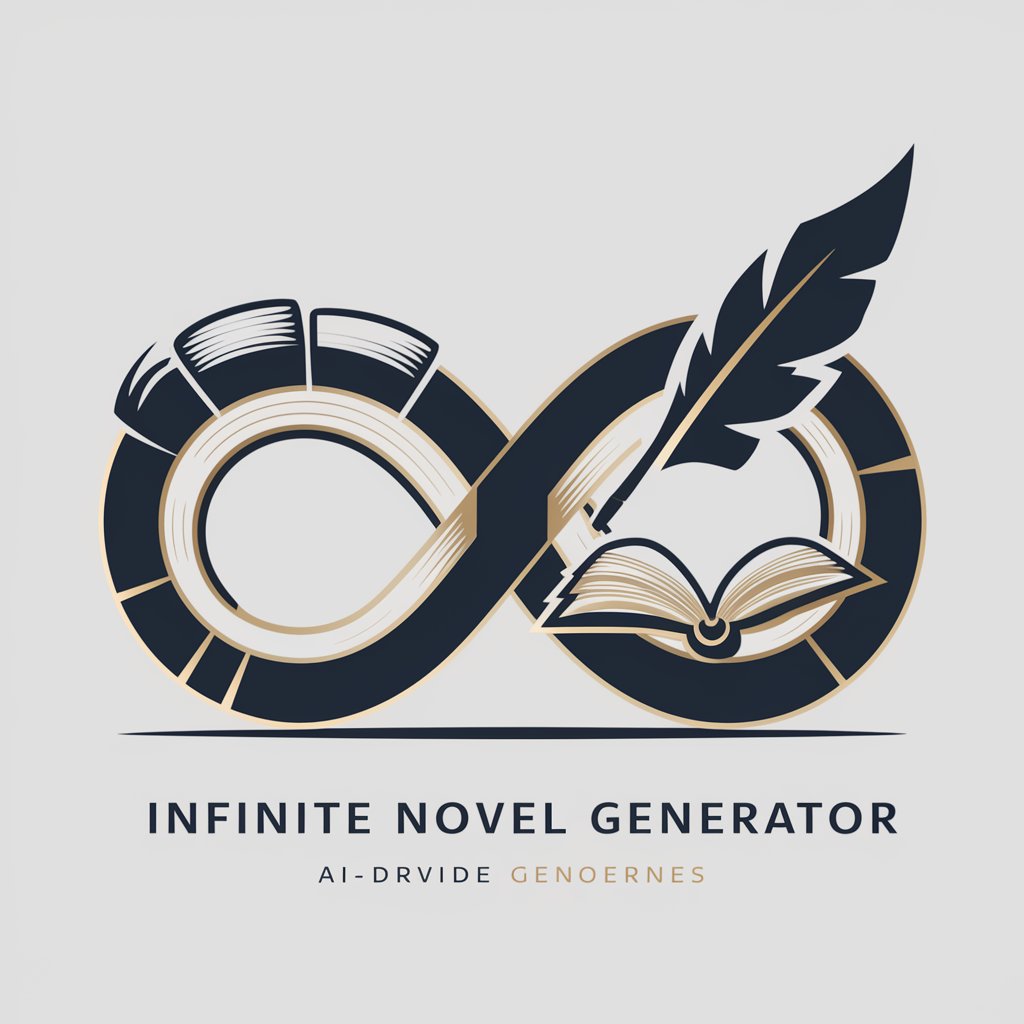
Fun Freak
Unleash creativity with AI-powered fun!

Cooking Wizard
Transform ingredients into culinary creations

Complete Dungeon Master
Empowering Dungeon Masters with AI

Auto-Dex: Vehicle Detail Researcher
Empowering Automotive Intelligence

ARDK Coding Assistant Oscar
Empowering AR innovation with AI guidance.

FAQs about Logo Builder
What makes Logo Builder unique?
Logo Builder stands out by offering a user-friendly platform that requires no sign-up or subscription, enabling immediate access to custom logo creation with AI-powered precision.
Can I modify my logo after it's generated?
Yes, you can request changes or adjustments to your logo after the initial generation, ensuring the final product aligns perfectly with your vision.
Is Logo Builder suitable for all types of businesses?
Absolutely. Logo Builder is designed to cater to a wide range of businesses and personal branding needs, offering versatile design options for various industries.
How does Logo Builder handle specific design requests?
Through detailed input fields, Logo Builder allows users to specify their design preferences, including shape, color, and unique elements, ensuring a custom logo that meets specific needs.
What do I need to get started with Logo Builder?
All you need is a clear vision of your logo. The platform guides you through specifying details such as shape, style, and color to ensure the creation aligns with your expectations.





