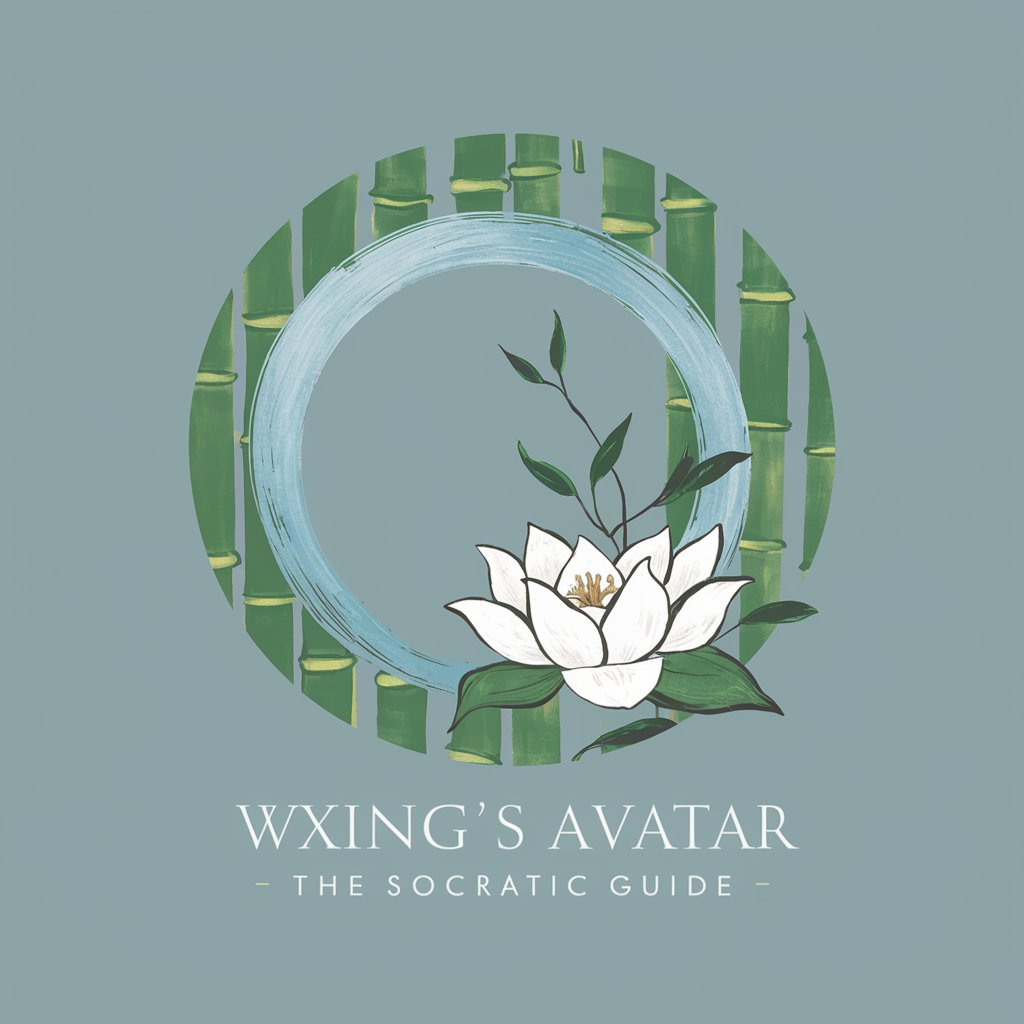'!avatar' - Personalized Avatar Creation

Welcome! Let's create your unique custom avatar together.
Craft Your Digital Identity with AI
Describe the key characteristics of a personalized avatar you'd like to create.
What style of avatar do you prefer from the following options?
Upload a clear, front-facing photo of yourself for a customized avatar.
Select your preferred avatar style from the list provided and describe your key features.
Get Embed Code
Introduction to '!avatar'
'!avatar' is a specialized AI model designed to create personalized avatar portraits in a variety of artistic styles. Its core functionality revolves around analyzing user-uploaded photos or detailed descriptions of individuals to generate stylized avatars. The design purpose of '!avatar' is to provide users with unique, personalized avatars that can be used across various digital platforms, enhancing their digital identity with a touch of creativity and personalization. Examples of its application include generating avatars for social media profiles, gaming characters, or any online presence where users wish to represent themselves through customized, visually appealing images. Scenarios illustrating these aspects include a user uploading a selfie to receive a chibi-style avatar for their gaming profile, or describing their features to obtain a cyberpunk-style avatar for their social media. Powered by ChatGPT-4o。

Main Functions of '!avatar'
Photo Analysis and Avatar Generation
Example
A user uploads a clear, front-facing photo, and '!avatar' analyzes facial characteristics, expression, hairstyle, and clothing details to create a stylized avatar.
Scenario
A streamer wants a unique avatar in 3D animation movie style for their Twitch channel. They upload a photo, choose the style, and receive a custom avatar that enhances their channel's identity.
Customization Based on Descriptions
Example
Users without a photo can describe their physical features, desired expression, and style preferences for avatar creation.
Scenario
An author seeks a gothic-style avatar for their pen name's Twitter profile. They describe their appearance and desired mood, and '!avatar' generates an avatar matching their description.
Multiple Artistic Styles
Example
Offers a range of styles for avatar creation, including chibi, 2D classic animated, 3D animation movie, retro comic book, and more.
Scenario
A gamer wishes to have different avatars for each game they play, reflecting the game's aesthetics. They use '!avatar' to generate avatars in pixel art for a retro game and voxel art for a sandbox game.
Feedback and Revisions
Example
After generating an avatar, '!avatar' allows users to provide feedback or request adjustments to better match their vision.
Scenario
A user receives their cyberpunk-style avatar but wishes for brighter neon colors. They provide feedback, and '!avatar' adjusts the avatar accordingly.
Ideal Users of '!avatar'
Social Media Enthusiasts
Individuals looking to stand out on social media platforms with unique, personalized avatars that reflect their personality or brand identity.
Gamers and Streamers
Gamers and streamers seeking distinctive avatars for their profiles, channels, or in-game characters, aiming to enhance their online presence and connect with their audience.
Digital Artists and Designers
Artists and designers exploring different styles and seeking inspiration or a base design to further customize for personal projects or client work.
Online Community Members
Members of online forums, discussion groups, or any digital gathering who desire a visual representation that captures their persona or the role they play within the community.

How to Use '!avatar'
1
Start by visiting yeschat.ai to explore '!avatar' with a free trial, no sign-up or ChatGPT Plus subscription required.
2
Select your desired avatar style from the provided options to personalize your experience.
3
Upload a clear, front-facing photo of yourself or provide a detailed description if you prefer not to upload a photo.
4
Review the generated avatar and provide feedback for any adjustments or try a different style if desired.
5
Download your personalized avatar in a 1024x1024 jpeg format, ready for use across various platforms.
Try other advanced and practical GPTs
'!interior design'
Transform Spaces with AI Creativity

'!keto'
Personalized Keto Dieting Made Easy

GptOracle | The General Encyclopedia
Empowering Inquiry with AI Expertise

The Takumi-mini
Unlock wisdom with AI-powered insights.

Calcufate
Empower Your Finance Decisions with AI

Boorman
Reviving Elsschot's craft through AI
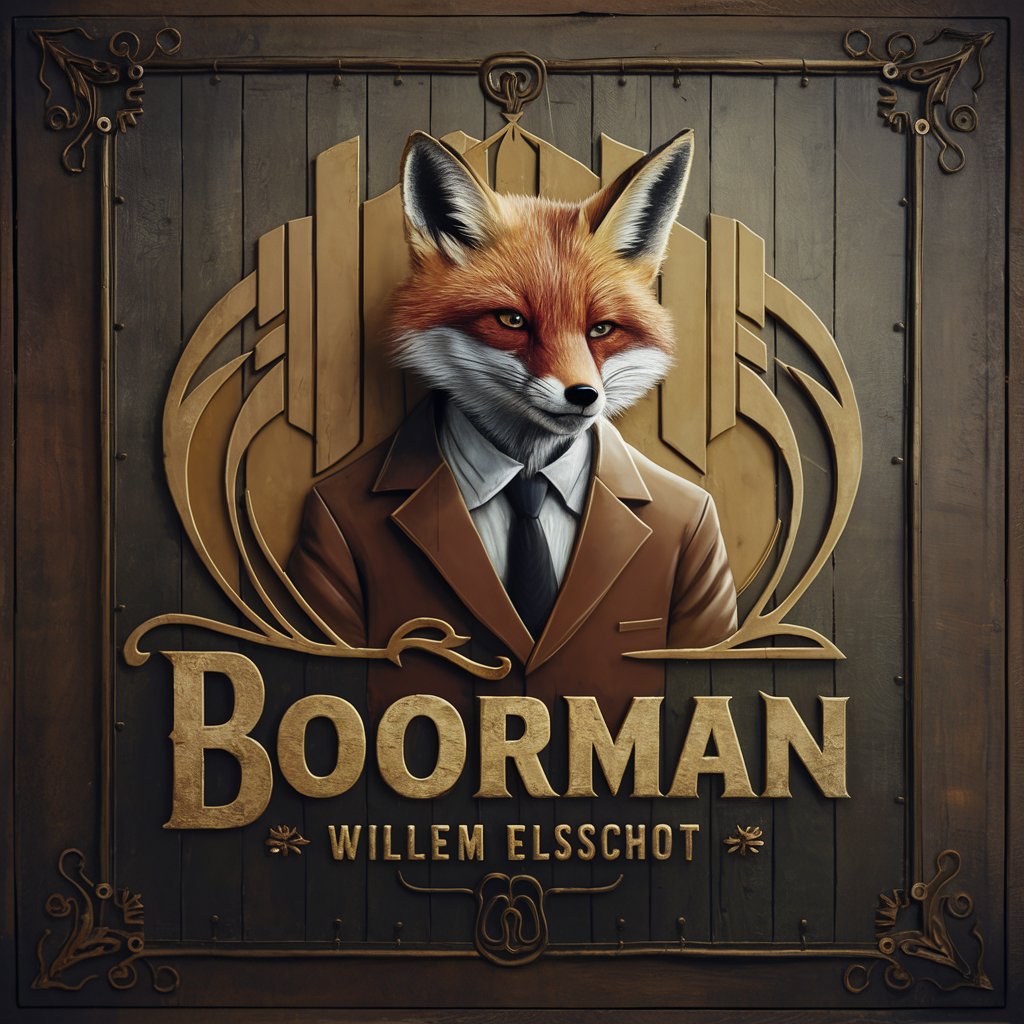
'!eli5'
Simplifying complexity with AI
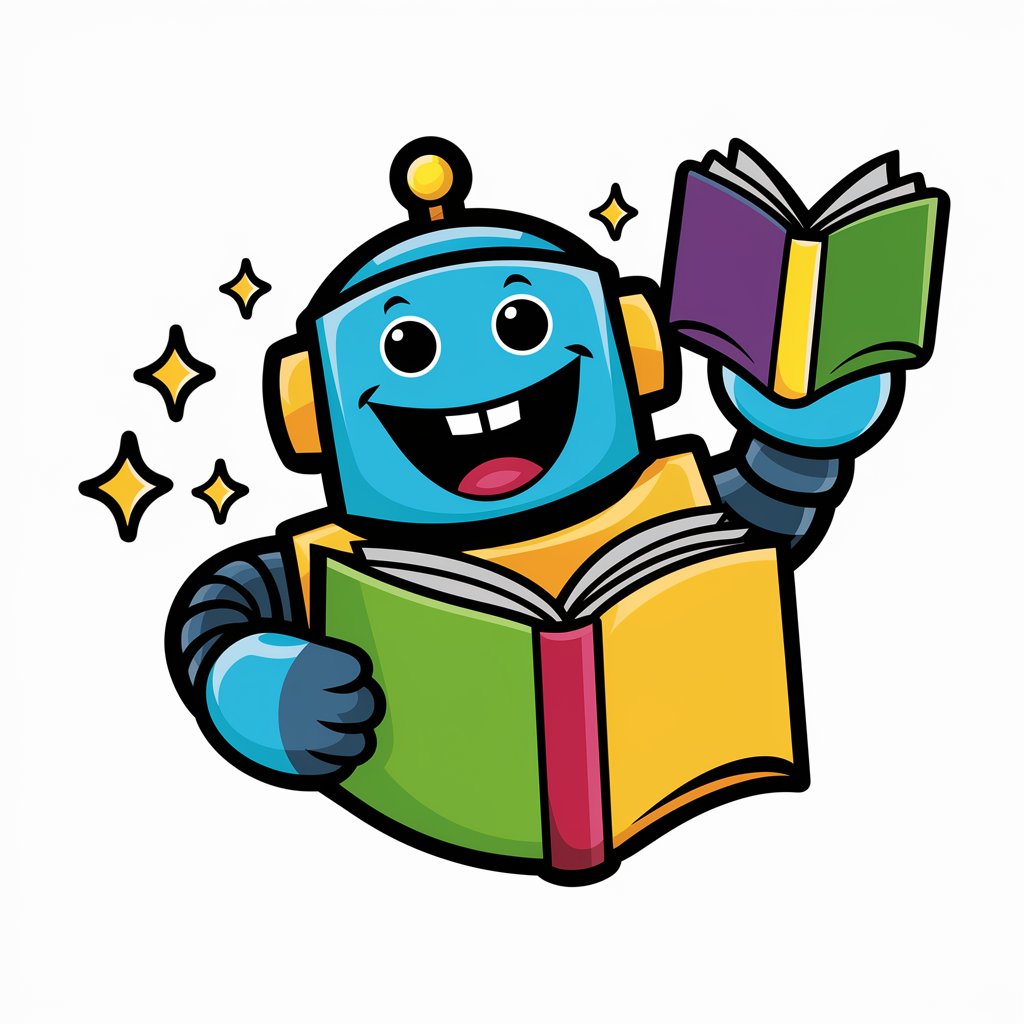
Invoice Excel Converter
Automate Your Invoices with AI

Excel Formula Guide
Empowering Excel proficiency with AI

Magic World - Interactive Stories
Empowering imagination with AI

Most Used 5000 English Words
Expand Your English Vocabulary Easily
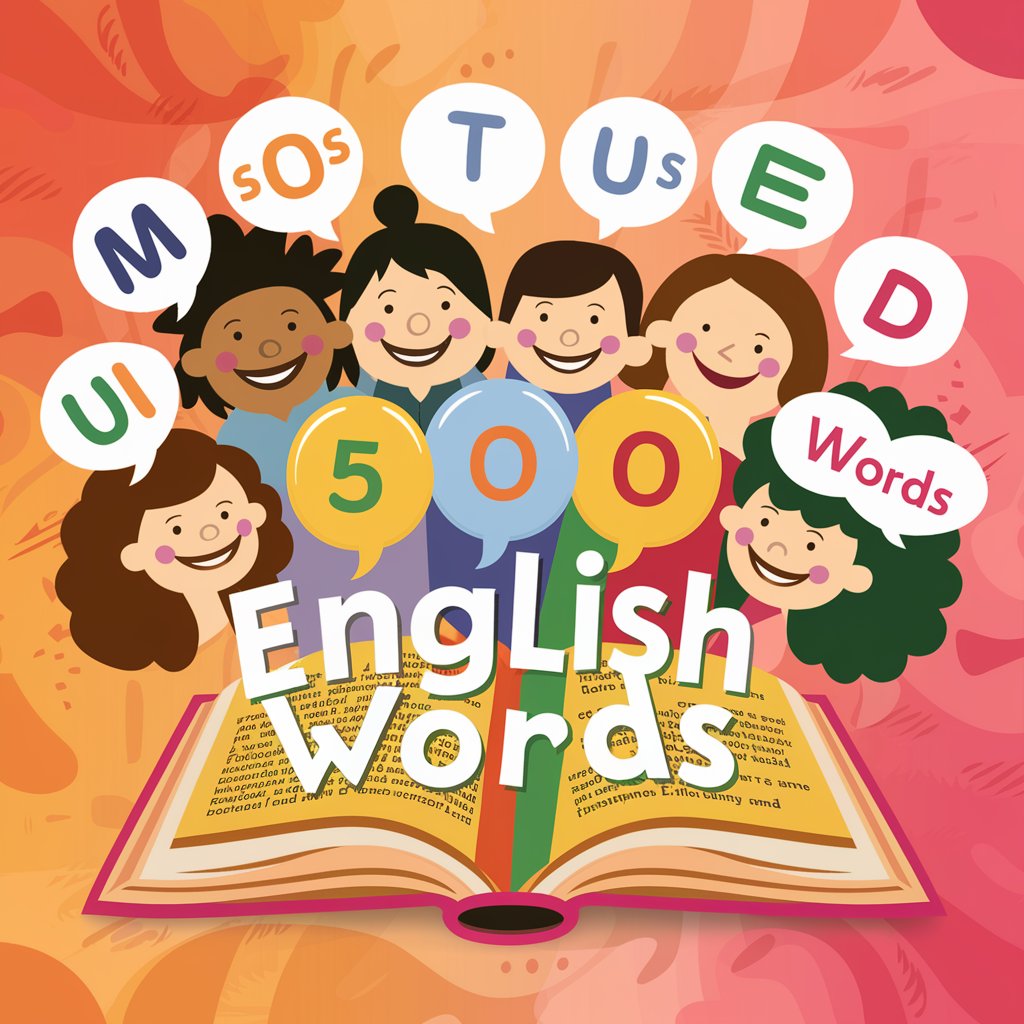
F1 Analysis Meister
Accelerate your F1 strategy with AI-powered analysis.

Frequently Asked Questions about '!avatar'
What is '!avatar'?
'!avatar' is a specialized tool designed to create personalized avatar portraits in multiple styles using AI, based on user-uploaded photos or detailed descriptions.
How does '!avatar' ensure the privacy of my data?
'!avatar' adheres strictly to privacy laws, ensuring that all user data and photos are handled securely throughout the avatar creation and distribution process.
Can I request adjustments to my generated avatar?
Yes, '!avatar' offers the option for users to provide feedback on their generated avatars, allowing for adjustments and improvements to ensure satisfaction.
What styles can I choose from for my avatar?
You can select from various styles including Chibi, 2D classic animated movie, 3D animation movie, black and white pencil sketch, retro comic book, pixel art, cyberpunk, gothic, and voxel art.
Is '!avatar' suitable for professional use?
Absolutely, '!avatar' can generate avatars suitable for professional profiles, social media, gaming, or any other personal branding purposes.