
Invoice Excel Converter - PDF Invoice to Excel Conversion

Hello! Let's convert your PDF invoices into an organized Excel sheet.
Automate Your Invoices with AI
Convert my PDF invoices into Excel format and ensure all details are accurate.
I have multiple invoice files; help me organize them into an Excel sheet.
Can you extract data from these invoices and create a structured Excel file?
Assist me in transforming these PDF invoices into a well-organized Excel document.
Get Embed Code
Introduction to Invoice Excel Converter
Invoice Excel Converter is a specialized tool designed to transform PDF invoices into structured Excel spreadsheets. This conversion process allows for easier analysis, tracking, and management of invoice data. The tool is adept at parsing various data points commonly found on invoices, such as dates, item descriptions, quantities, unit prices, and total amounts due. It can handle multiple files simultaneously, ensuring that data from each invoice is accurately captured and organized into an Excel format. An example scenario where Invoice Excel Converter is particularly useful involves a business receiving numerous supplier invoices in PDF format. Instead of manually entering data into a spreadsheet, the business can use this tool to automate the data extraction process, saving time and reducing the risk of errors. Powered by ChatGPT-4o。

Main Functions of Invoice Excel Converter
PDF to Excel Conversion
Example
Converting a batch of PDF invoices from various suppliers into a single Excel file for monthly expense tracking.
Scenario
A small business owner receives dozens of invoices in PDF format each month. By using Invoice Excel Converter, they can streamline their accounting process, quickly converting all invoices into an Excel spreadsheet. This enables efficient review and reconciliation of expenses against bank statements.
Data Point Extraction
Example
Extracting specific details like item names, quantities, and prices from invoices to populate a database.
Scenario
An inventory manager needs to update stock levels based on recent purchases. They use Invoice Excel Converter to extract item details from purchase invoices, facilitating quick updates to the inventory management system.
Multi-file Handling
Example
Processing multiple invoices at once to compile a comprehensive report on vendor expenses.
Scenario
The finance department of a corporation is preparing a quarterly report on expenditures. They utilize Invoice Excel Converter to process hundreds of invoices, enabling the aggregation of data into a single report that highlights spending patterns and identifies areas for cost reduction.
Ideal Users of Invoice Excel Converter Services
Small to Medium-Sized Businesses
These businesses often handle a significant number of invoices but may not have the resources for a full-scale accounting software. Invoice Excel Converter can help streamline their financial processes, making it easier to manage invoices, track expenses, and prepare financial reports.
Freelancers and Independent Contractors
Individuals who manage their own billing and expenses will find Invoice Excel Converter invaluable for keeping their finances organized. It simplifies the process of tracking payments received, expenses incurred, and preparing for tax season.
Accounting Professionals
Accountants and bookkeepers tasked with managing and reconciling invoice data for clients can benefit from the efficiency and accuracy provided by Invoice Excel Converter. It aids in automating the data entry process, allowing for more time to be spent on analysis and advisory roles.

How to Use Invoice Excel Converter
Start Free Trial
Go to yeschat.ai to begin your free trial without the need to log in or subscribe to ChatGPT Plus.
Upload Invoices
Upload your PDF invoices directly onto the platform. Ensure that the files are clear and all necessary data is visible.
Review Data
Examine the pre-converted data to verify accuracy. Correct any discrepancies manually to ensure data integrity.
Export to Excel
Choose the Excel format for the export. Customize the data fields if necessary to fit your spreadsheet layout and requirements.
Download and Use
Download the converted Excel files. They are now ready for accounting, data analysis, or record-keeping purposes.
Try other advanced and practical GPTs
'!eli5'
Simplifying complexity with AI
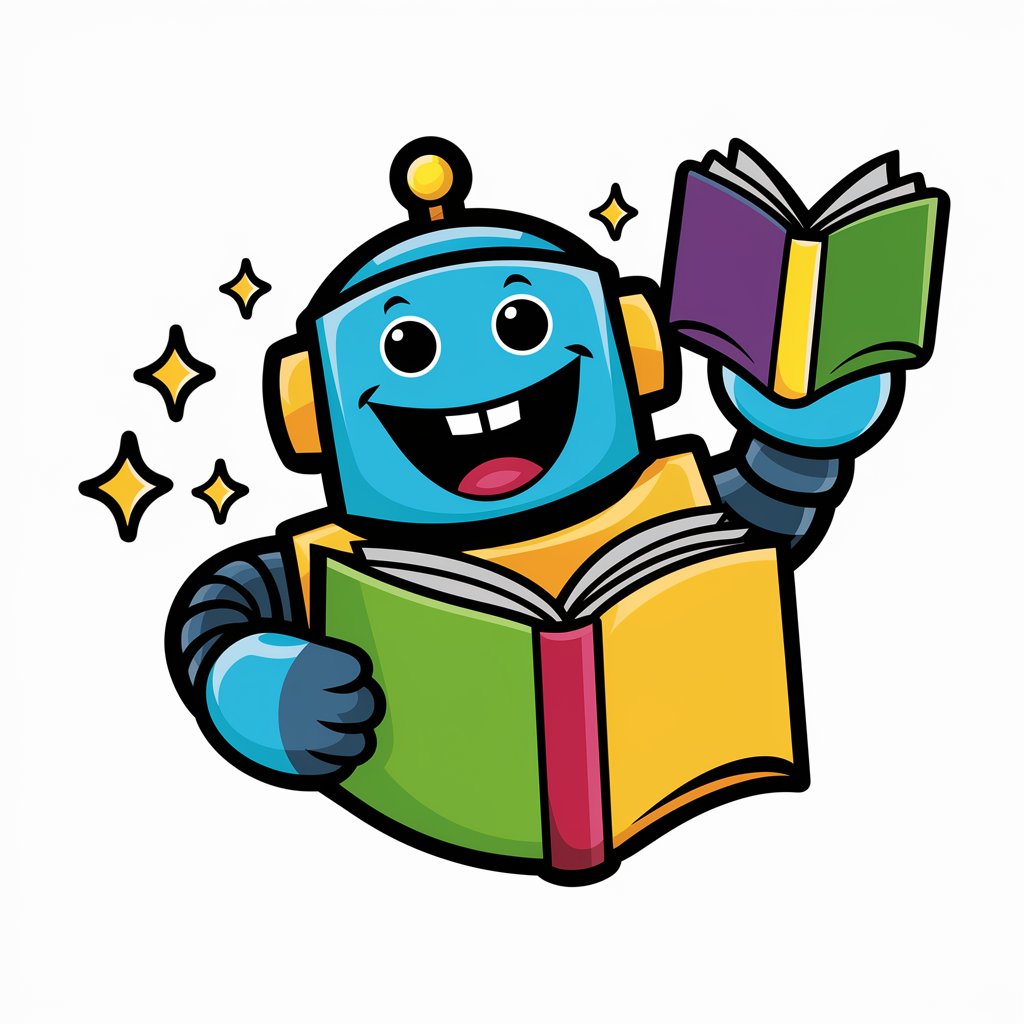
'!avatar'
Craft Your Digital Identity with AI

'!interior design'
Transform Spaces with AI Creativity

'!keto'
Personalized Keto Dieting Made Easy

GptOracle | The General Encyclopedia
Empowering Inquiry with AI Expertise

The Takumi-mini
Unlock wisdom with AI-powered insights.

Excel Formula Guide
Empowering Excel proficiency with AI

Magic World - Interactive Stories
Empowering imagination with AI

Most Used 5000 English Words
Expand Your English Vocabulary Easily
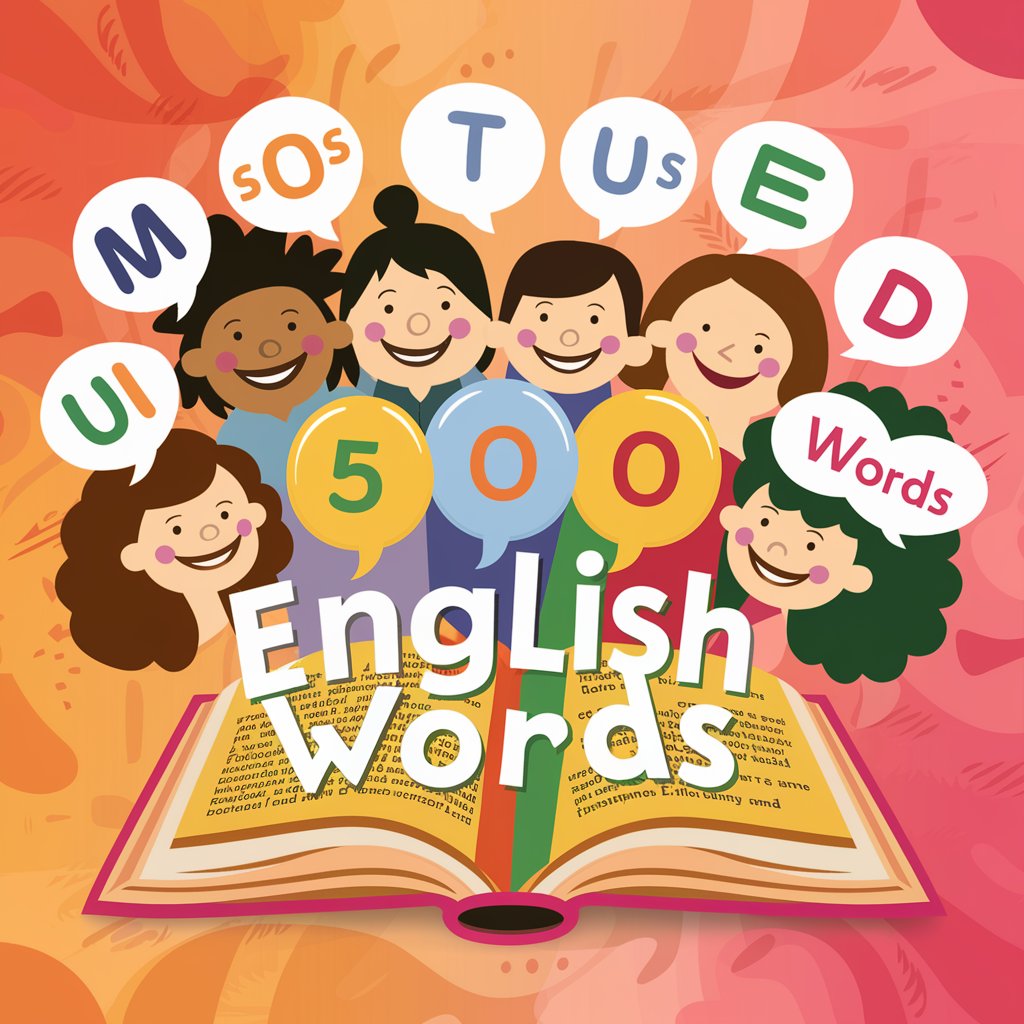
F1 Analysis Meister
Accelerate your F1 strategy with AI-powered analysis.

NFT Expert - Mintology Developer Support
Empowering NFT Innovation with AI

Semantic Compressor
Condense dialogue, retain essence.

Frequently Asked Questions about Invoice Excel Converter
What types of invoices can I convert?
Invoice Excel Converter supports various types of invoices, including service, product, and mixed invoices. Ensure clarity and completeness for optimal conversion.
Is there a limit on the number of invoices I can convert?
Limits may vary based on your subscription plan. The free trial offers a generous number of conversions, while premium plans provide more extensive options.
Can I edit the data after conversion?
Yes, post-conversion, data can be edited directly in the Excel file. It's advisable to review and adjust any discrepancies for accurate records.
How does the converter handle different currencies and tax rates?
The converter identifies and processes various currencies and tax rates based on invoice data. Ensure these details are clear on the original invoice for correct conversion.
What should I do if my conversion is incorrect?
If conversion results are unsatisfactory, review the original PDF for clarity and completeness. Make necessary adjustments and re-upload for conversion.





