
Watercolor Illustrator GPT - AI-powered Watercolor Creation

Welcome! Let's create elegant watercolor illustrations together.
Transforming ideas into watercolor art.
Illustrate a serene landscape using watercolor techniques, highlighting gentle gradients and natural elements.
Create a minimalist portrait in a watercolor style, focusing on soft hues and delicate details.
Design a watercolor illustration of a botanical theme, capturing the intricate beauty of flowers and leaves.
Produce a whimsical watercolor scene featuring animals, emphasizing fluid lines and a harmonious color scheme.
Get Embed Code
Exploring Watercolor Illustrator GPT
Watercolor Illustrator GPT is designed as a specialized AI tool focused on generating elegant and minimalist watercolor-style illustrations. It serves to create visual art that captures the essence of various subjects using a specific color scheme and artistic approach. This tool is particularly adept at maintaining a cohesive style throughout its outputs, ensuring each piece reflects the subtlety and fluidity characteristic of watercolor paintings. An example scenario could involve generating a serene landscape scene, where the AI would use soft washes of color to depict the interplay of light and shadow, capturing the tranquility of nature in a minimalist composition. Powered by ChatGPT-4o。

Core Capabilities of Watercolor Illustrator GPT
Creating Watercolor Illustrations
Example
Designing a serene landscape or a vibrant cityscape with watercolor effects.
Scenario
An artist seeking inspiration or a draft for their next piece might use this function to quickly generate a range of watercolor landscapes, from tranquil countryside scenes to bustling urban environments.
Theme-Based Art Generation
Example
Generating artwork based on specific themes like seasons, emotions, or events.
Scenario
Event planners or marketers might use this function to create themed artwork for invitations, promotional materials, or social media content, aligning with specific events or campaigns.
Portfolio Development
Example
Compiling a diverse range of watercolor illustrations to showcase an artist's range or style.
Scenario
Emerging artists or designers looking to enter the art world or the design industry might use this tool to develop a professional portfolio, showcasing their ability to work with different themes and styles in watercolor.
Who Benefits from Watercolor Illustrator GPT?
Artists and Designers
This group benefits from the ability to quickly generate and iterate on watercolor concepts, providing a source of inspiration and a tool for creating preliminary sketches or finished pieces.
Educators and Students
In educational settings, this tool can serve as a learning aid to demonstrate watercolor techniques, composition, and color theory, enhancing the learning experience for students in art and design courses.
Content Creators and Marketers
For those in marketing and content creation, Watercolor Illustrator GPT offers a means to produce visually appealing graphics that can enhance brand aesthetics, social media presence, and promotional materials.

How to Use Watercolor Illustrator GPT
1
Visit yeschat.ai for a free trial, no ChatGPT Plus required.
2
Choose a theme or subject for your watercolor illustration to focus on.
3
Describe the desired scene, mood, and color preferences for your illustration.
4
Submit your request and wait for the AI to generate a unique watercolor-style illustration.
5
Review and download your illustration, with options to refine the artwork further if necessary.
Try other advanced and practical GPTs
Scacco Matto
Master Chess with AI-Powered Coaching

SHONENIFY
Transforming photos into manga masterpieces.

KahootGPT
Elevate Learning with AI-Powered Quizzes

Mobile Code Converter
Streamline Mobile Development with AI

Weather Artist
Visualize weather with AI-powered art.

WebGPT🤖
Elevate your productivity with AI-powered insights.

Visual Weather Artist GPT
Turn weather into art with AI
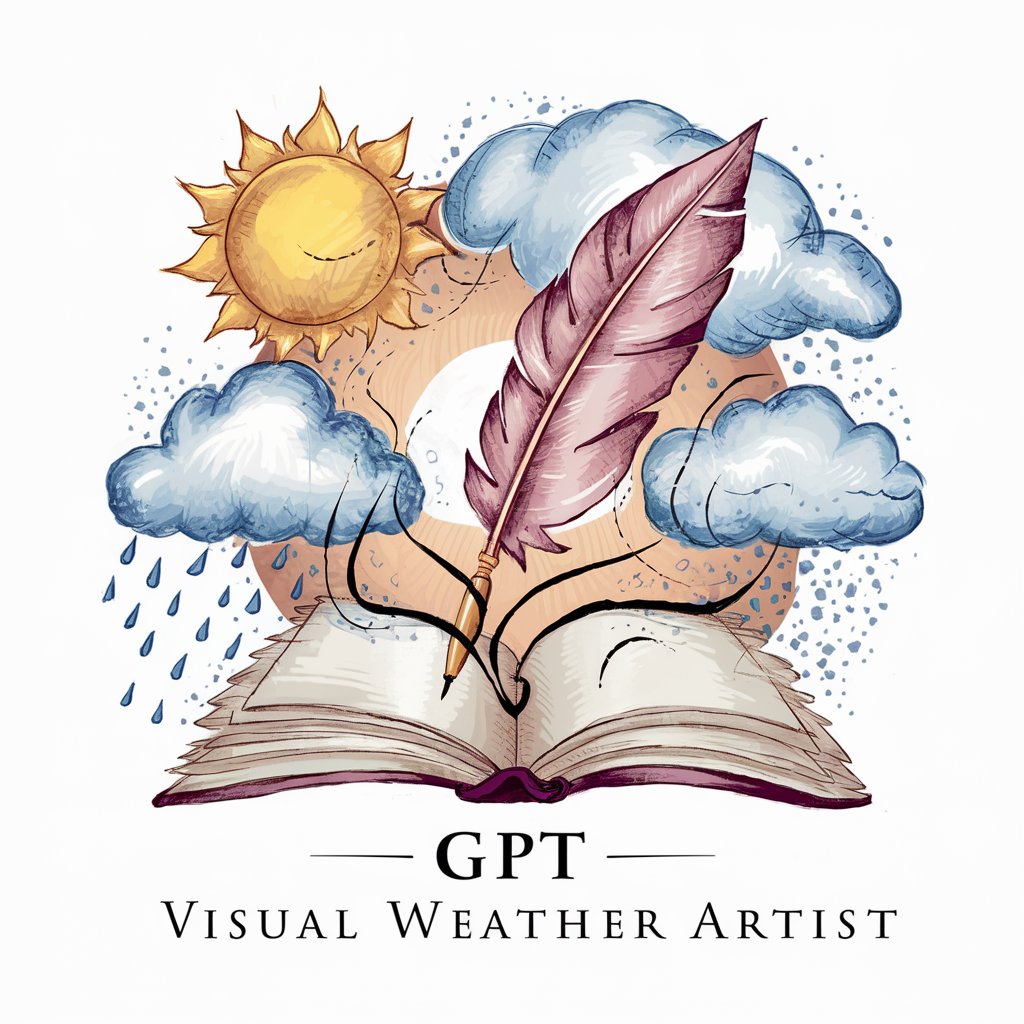
Virtual Sweetheart
Personalize your AI-powered companion for meaningful conversations.

Viral Hooks Generator
Crafting Attention-Grabbing AI Hooks

Video Scripter
Craft Your Story with AI-Powered Scripting

Video Script Generator
Crafting engaging scripts with AI

Video Game Almanac
Navigate the gaming world with AI-powered insights.

Frequently Asked Questions About Watercolor Illustrator GPT
What is Watercolor Illustrator GPT?
Watercolor Illustrator GPT is an AI-powered tool designed to create elegant, minimalist watercolor-style illustrations based on user input.
Can I choose specific colors for my illustration?
Yes, users can specify color preferences in their requests to guide the AI in creating the desired artwork.
How long does it take to generate an illustration?
The time to generate an illustration can vary, but it typically takes a few minutes to produce a high-quality image.
Can I use the illustrations commercially?
The usage rights for illustrations depend on the specific terms of service provided by the platform hosting Watercolor Illustrator GPT.
Is technical knowledge required to use Watercolor Illustrator GPT?
No, Watercolor Illustrator GPT is designed to be user-friendly and accessible to individuals without technical expertise.





