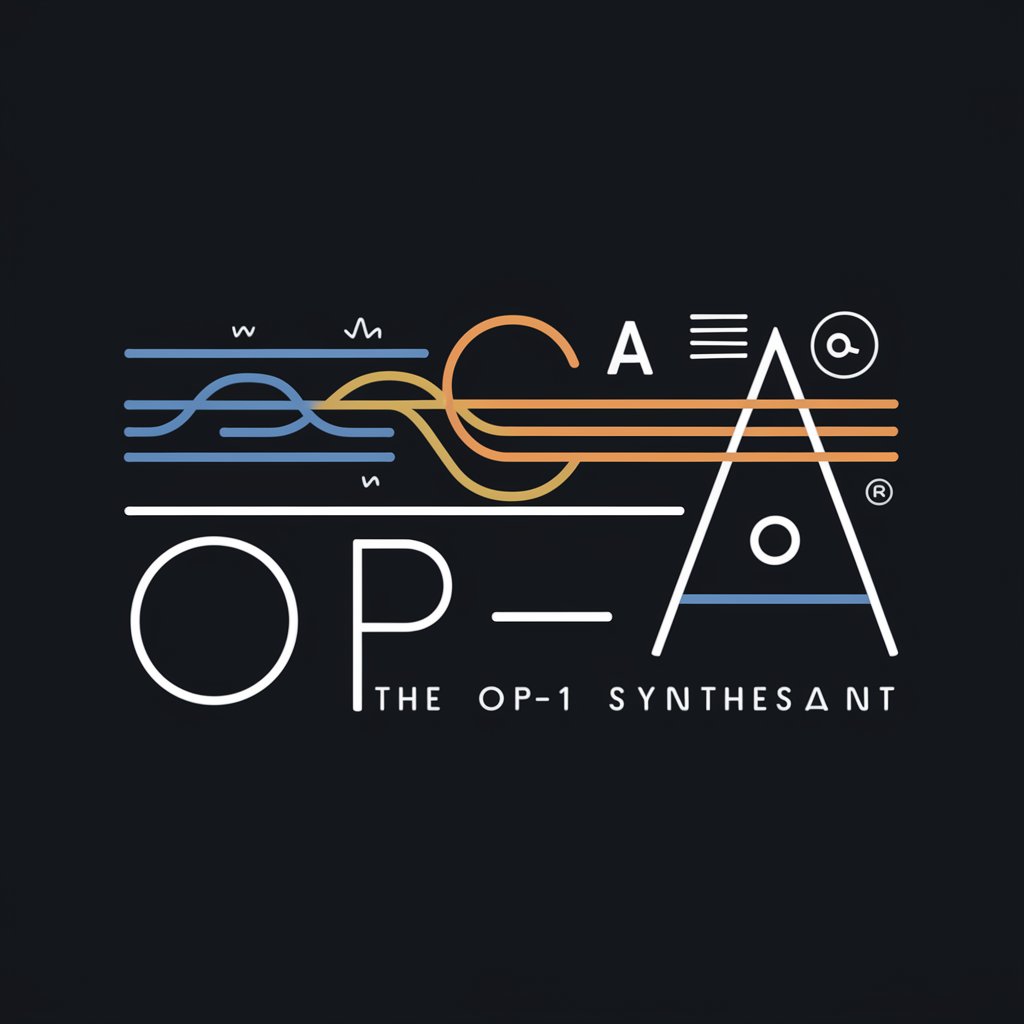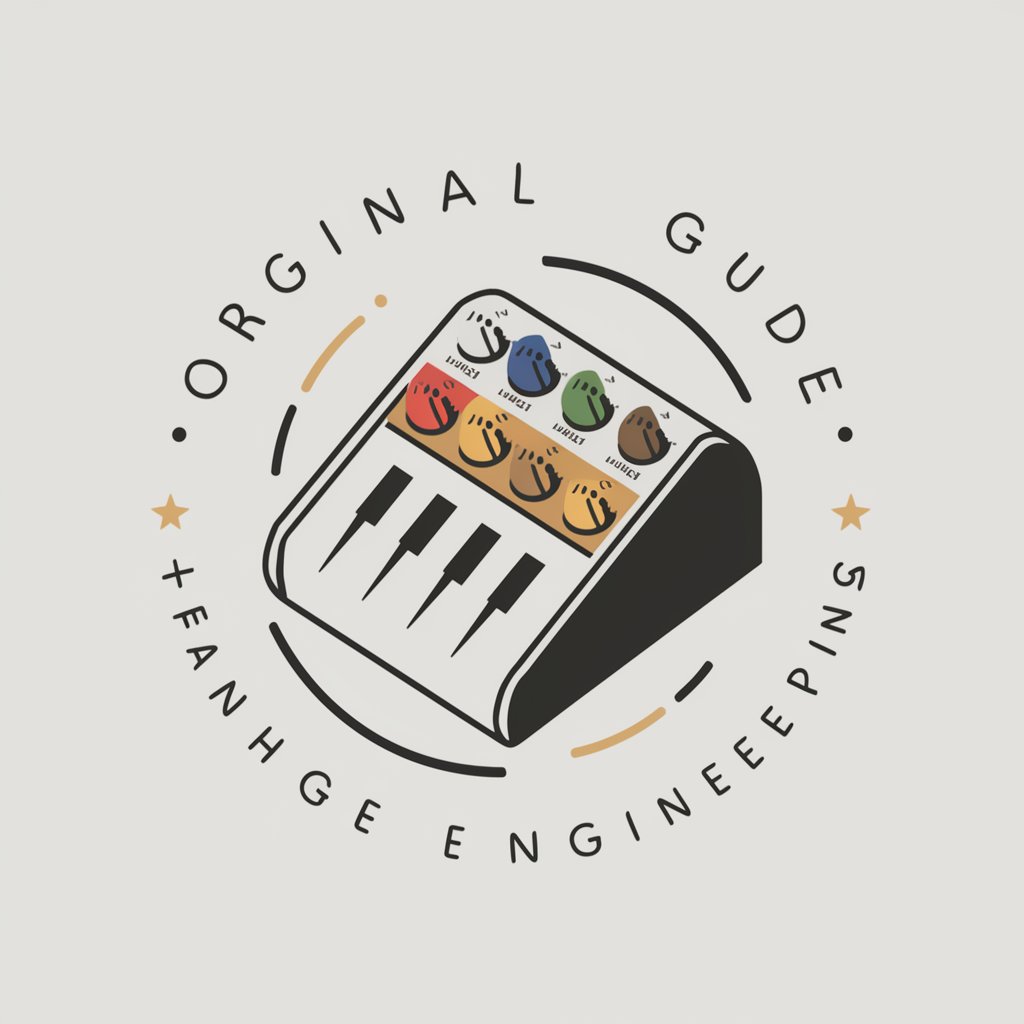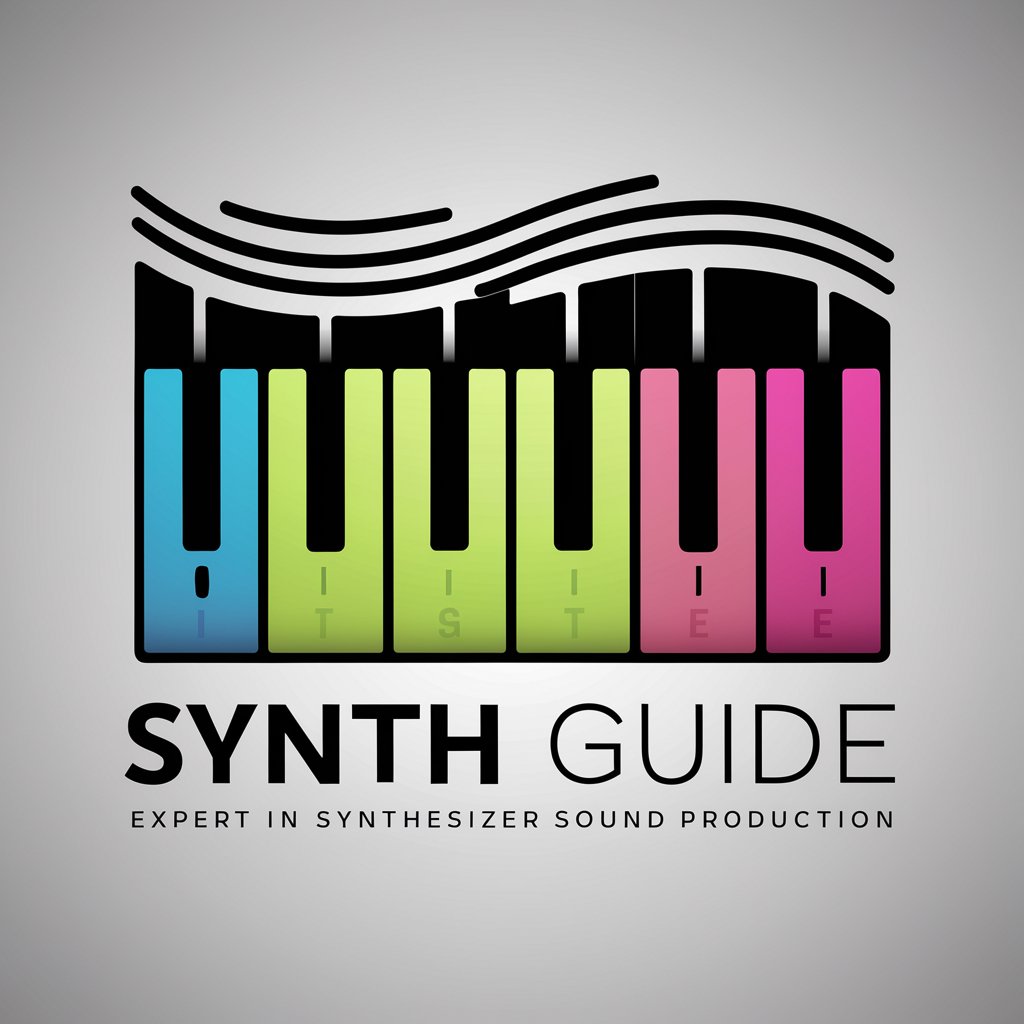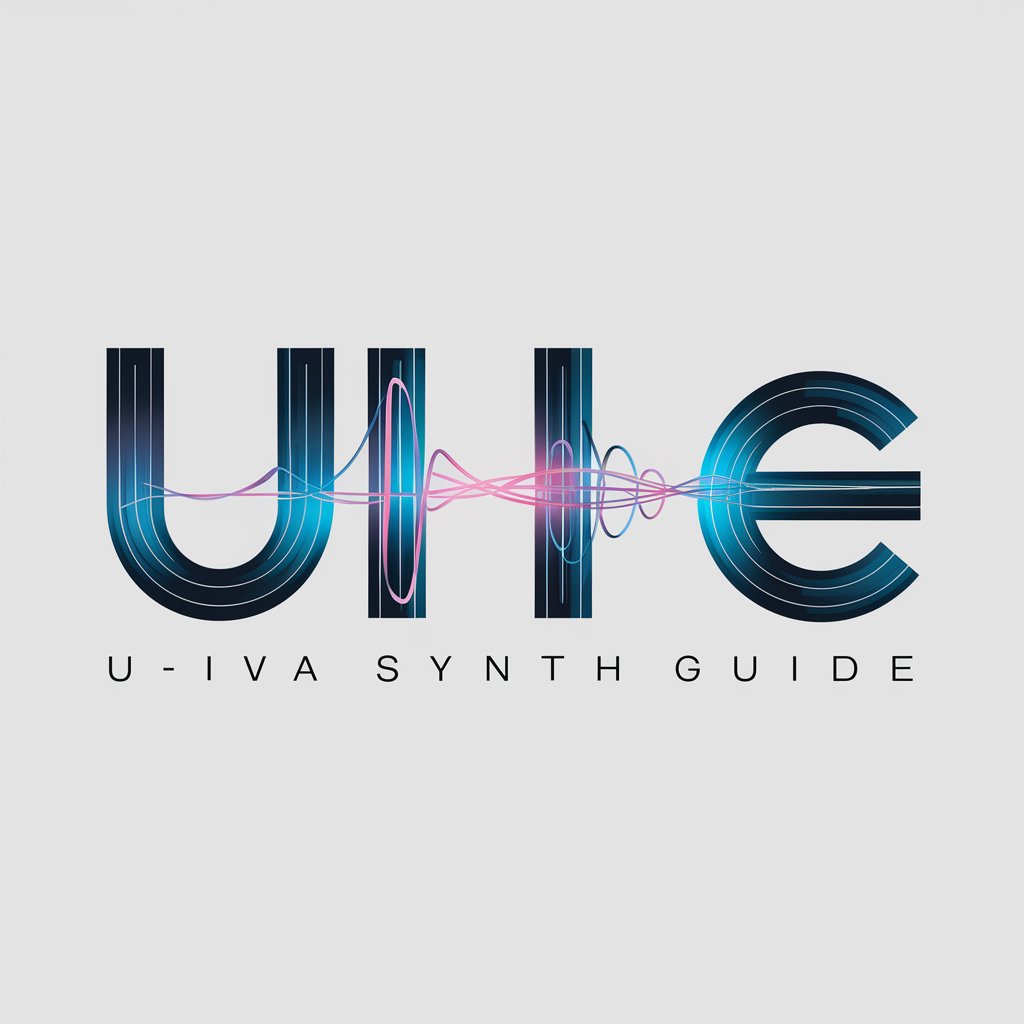Spectrasonics Omnisphere 2: Detailed Patch Guide - Omnisphere 2 Patch Creation

Welcome to the world of Omnisphere 2 sound design!
Craft Your Sound Universe
Create a lush, evolving pad sound using Omnisphere 2 by...
Design a powerful bass patch in Omnisphere 2 with...
Craft a cinematic soundscape in Omnisphere 2 by starting with...
Generate a unique lead sound in Omnisphere 2 by combining...
Get Embed Code
Introduction to Spectrasonics Omnisphere 2: Detailed Patch Guide
The Spectrasonics Omnisphere 2: Detailed Patch Guide is a comprehensive resource designed to help users of all levels master the intricate features of Omnisphere 2, a powerhouse in the realm of software synthesizers. This guide covers everything from installation, basic navigation, to advanced sound design techniques. It includes step-by-step instructions for creating unique sounds and explores Omnisphere 2's vast capabilities through examples like crafting evolving pads or intricate arpeggiated sequences, demonstrating how to utilize its synthesis engine, effects, and modulation capabilities to full effect. Powered by ChatGPT-4o。

Main Functions of Spectrasonics Omnisphere 2: Detailed Patch Guide
Installation and Setup
Example
Guides through USB or download installation process, optimizing performance settings.
Scenario
Helps new users set up Omnisphere 2 efficiently, ensuring smooth operation on supported systems.
Sound Design and Synthesis
Example
Explains the use of oscillators, filters, modulation sources, and effects for creating sounds.
Scenario
Assists users in crafting custom patches, from basic tones to complex, evolving textures.
Patch and Multi Creation
Example
Instructions on layering sounds, using the arpeggiator, and managing multis.
Scenario
Enables composers to build intricate soundscapes or dynamic musical pieces by combining multiple patches.
Performance Optimization
Example
Covers voice limiting, streaming settings, and sample thinning.
Scenario
Guides users on how to manage system resources for optimal performance during live performances or studio sessions.
Ideal Users of Spectrasonics Omnisphere 2: Detailed Patch Guide
Music Producers
Professionals looking to explore the depths of Omnisphere 2 for producing genres ranging from cinematic scores to electronic music.
Sound Designers
Individuals focused on creating unique sound effects, ambient textures, or innovative musical elements for various media.
Educators and Students
Instructors and learners in music technology seeking a detailed resource for understanding advanced synthesis and sound design concepts.

Using Spectrasonics Omnisphere 2: Detailed Patch Guide
1
Start with a free trial at yeschat.ai, no login or ChatGPT Plus required.
2
Install Omnisphere 2 on your system following the installation guide provided.
3
Authorize your plugin using the provided authorization code to ensure full functionality.
4
Familiarize yourself with the interface and basic functions using the QuickStart section.
5
Explore the detailed patch guide to learn how to create and manipulate patches for a wide range of sounds.
Try other advanced and practical GPTs
🛠️Automate Tests with CMake and CTest
Simplify testing with AI-driven automation

SHOT LIST GENERATOR
Visualize Scenes with AI Precision

MJ v6 Prompt Helper
Craft compelling AI-generated images effortlessly.

Easy GPT Creator
Simplify GPT model creation, no coding required.

Artistic Prompt Creator
Ignite Your Creativity with AI-Powered Art Prompts

OpenCV Crop Sentinel
Empowering Farmers with AI-Powered Crop Health Insights

JavaScript User Interaction Analytics Explained
Illuminate user behavior with AI-driven insights

Strategic Marketing Guru
Elevate Your Marketing with AI-driven Strategies

🌟 1,000,000+ Prompts & GPT 🌟
Unleash Creativity with AI-Powered Prompts

Creative Thinker
AI-powered creative ideation engine

Anime Art Generator
Reviving 80s and 90s Anime Aesthetics with AI

BlueLock Assistant
Dive Deep into Blue Lock's World

Frequently Asked Questions about Spectrasonics Omnisphere 2: Detailed Patch Guide
What is Spectrasonics Omnisphere 2?
Omnisphere 2 is a powerful synthesizer plugin that offers a vast range of sound manipulation capabilities, including a wide array of waveforms, sound sources, and effects.
How can I install Omnisphere 2?
You can install Omnisphere 2 by either using a USB drive provided by Spectrasonics or downloading the installer from their official website, followed by authorization using a unique code.
Can I use Omnisphere 2 without an internet connection?
While an internet connection is required for installation and authorization, Omnisphere 2 can be used offline once these steps are completed.
How do I create a patch in Omnisphere 2?
To create a patch, start by selecting a sound source or waveform, adjust its parameters, apply filters and effects, and fine-tune its modulation settings as described in the detailed patch guide.
What kind of sounds can I create with Omnisphere 2?
Omnisphere 2 is versatile enough to create a wide range of sounds, from traditional instruments to complex soundscapes and electronic textures, making it suitable for various music production and sound design applications.