
Diagramly.Ai for PlantUML and Mermaid - AI-powered diagram generation

Welcome to Diagramly.Ai, your tool for diagram creation.
Transforming ideas into diagrams effortlessly
Generate a PlantUML class diagram for...
Create a MermaidJS flowchart depicting...
Design a sequence diagram using PlantUML to illustrate...
Construct an entity-relationship diagram in MermaidJS showing...
Get Embed Code
Overview of Diagramly.Ai for PlantUML and Mermaid
Diagramly.Ai for PlantUML and Mermaid is a specialized tool designed to convert textual descriptions into diagram-specific DSL (Domain Specific Language) code for two popular diagramming languages: PlantUML and MermaidJs. This tool is adept at understanding a wide range of diagram types, such as sequence diagrams, class diagrams, and flowcharts. It processes user inputs, discerns the most appropriate diagram type, and generates the corresponding DSL code for both PlantUML and MermaidJs. The purpose of this tool is to facilitate quick and accurate diagram creation for users who prefer or require visual representation of complex systems, processes, or data flows. Powered by ChatGPT-4o。

Core Functions and Applications
Sequence Diagram Generation
Example
A user provides a scenario involving a sequence of interactions between objects. Diagramly.Ai interprets this and generates the DSL for a sequence diagram.
Scenario
In software design, to visualize the interaction between different system components during a specific process.
Class Diagram Creation
Example
Based on a description of a system's classes, their attributes, and relationships, Diagramly.Ai outputs the DSL for a class diagram.
Scenario
Used by software developers to represent the structure of a system by showing its classes, attributes, operations, and the relationships among objects.
Flowchart Construction
Example
From a textual description of a process with decision points and actions, the tool generates a flowchart's DSL.
Scenario
Utilized in process management to depict the steps in a process, highlighting decision points and different outcomes.
Target User Groups
Software Developers and Engineers
These professionals often require quick visualization tools to represent system architectures, workflows, or data processes. Diagramly.Ai aids in creating clear, concise diagrams from textual descriptions, streamlining the design process.
System Architects
System architects can use Diagramly.Ai to visually map out complex system designs, interactions between system components, and data flow, enhancing understanding and communication of system structures.
Educators and Students
For educational purposes, this tool can be invaluable in teaching and learning complex concepts in computer science, engineering, and related fields, offering a visual aid to better grasp theoretical constructs.

How to Use Diagramly.Ai for PlantUML and Mermaid
Start your journey
Access a no-cost trial instantly at yeschat.ai, requiring no login or ChatGPT Plus subscription.
Choose your diagram type
Identify the diagram type you need, such as sequence, class, or flowchart, based on your project requirements.
Provide your specifications
Input your requirements or the structure of your diagram using clear and concise text.
Generate DSL code
Diagramly.Ai will produce DSL (Domain Specific Language) codes compatible with both PlantUML and MermaidJs.
Render your diagram
Copy the generated DSL code and paste it into the recommended live editor (PlantUML or MermaidJs) to visualize your diagram.
Try other advanced and practical GPTs
Capital Raising GPT (by CapitalHQ)
Streamline Your Capital Journey with AI

Can you win over me?
Unravel mysteries with AI-powered wit.

Anki QuickCard
Master Any Subject with AI
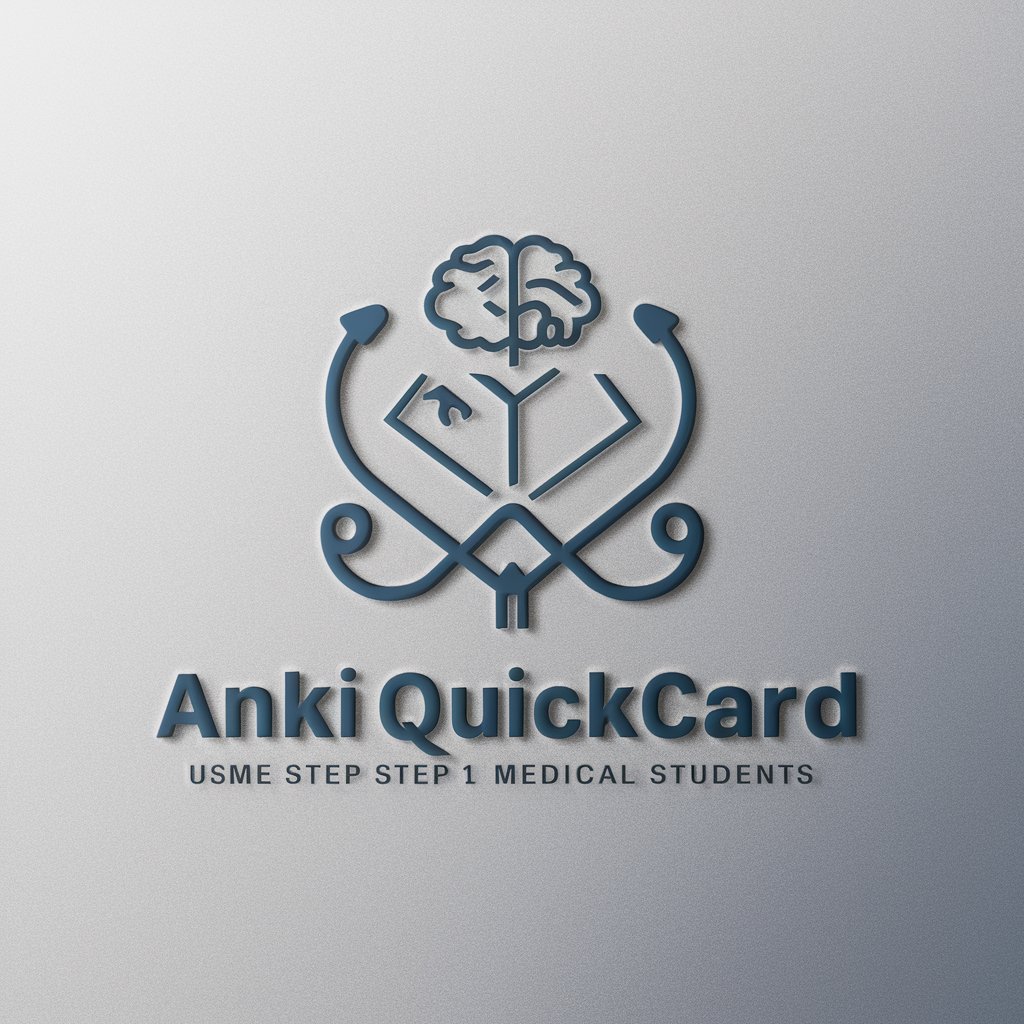
Debate Coach
Empower your arguments with AI

Fact Finder
Empowering accuracy with AI-driven research

Dream Interpreter and Image Creator
Unveil Your Dreams with AI

なんでも例えるマン👱
Simplifying concepts with AI-powered analogies
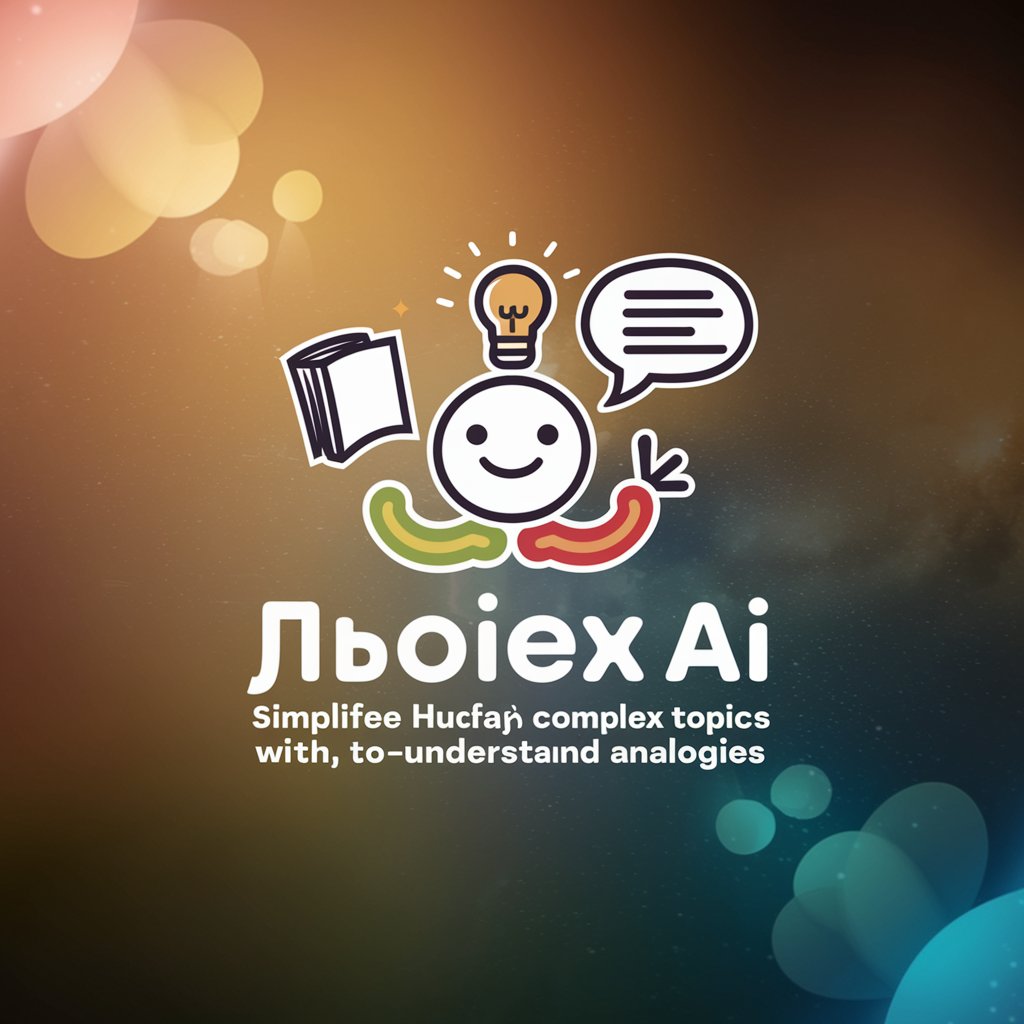
Paris Photographer
Revive memories with AI-powered Parisian charm.

ChatLex
Bridging Languages with AI Power

Get Your Daily Chuckle
Bringing daily chuckles with AI-powered satire

Say "no" Assistant
Master the art of saying no gracefully.

PhotoPrompt
Envision and Analyze with AI

FAQs about Diagramly.Ai for PlantUML and Mermaid
What types of diagrams can Diagramly.Ai generate?
Diagramly.Ai can generate a wide range of diagrams including sequence, class, use case, activity, state, and flowcharts, among others, in both PlantUML and MermaidJs syntax.
Is Diagramly.Ai suitable for beginners?
Yes, Diagramly.Ai is designed to be user-friendly for both beginners and experienced users, with intuitive steps to guide you through generating and rendering diagrams.
Can I use Diagramly.Ai for professional projects?
Absolutely, Diagramly.Ai is suitable for a variety of professional projects, including software engineering, business process modeling, and academic research.
How does Diagramly.Ai ensure accuracy in diagrams?
Diagramly.Ai uses advanced AI algorithms to interpret your specifications and generate accurate DSL code, ensuring your diagrams reflect your requirements precisely.
Can I edit the diagrams after generation?
Yes, after generating the DSL code, you can further customize and edit your diagrams in the PlantUML or MermaidJs live editor to fit your exact needs.





