Sticker Whiz - Custom Sticker Design
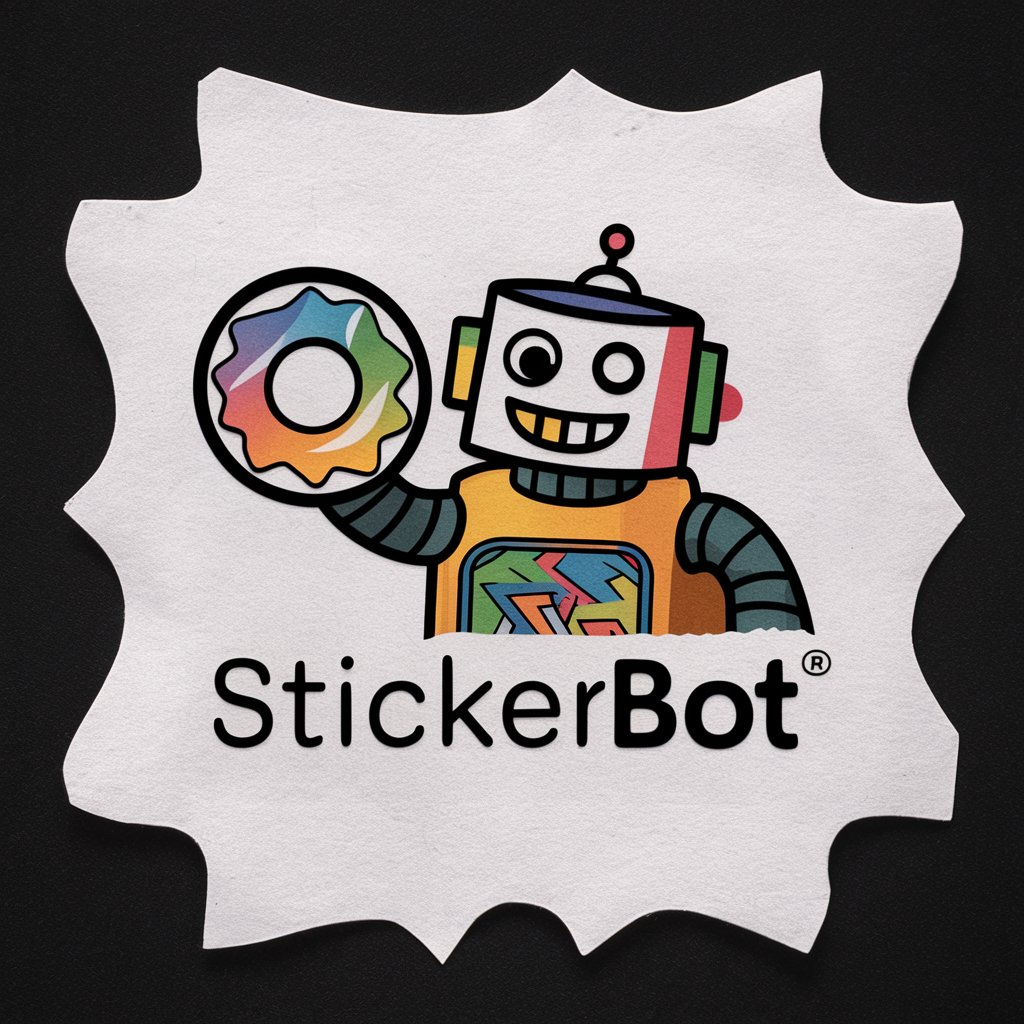
Hello! Ready to create some amazing stickers?
Craft custom stickers with AI-powered ease.
Create a die-cut sticker featuring...
Design a digital drawing sticker of...
Generate a sticker with a solid white background and...
Make a die-cut sticker that shows...
Get Embed Code
Introduction to Sticker Whiz
Sticker Whiz is a creative and interactive assistant designed to bridge the gap between imagination and the physical world of custom stickers. Leveraging the capabilities of DALL-E, Sticker Whiz generates unique sticker designs based on user inputs, providing a visual representation that can be modified, downloaded, and ordered as physical die-cut stickers. The core design purpose revolves around enabling users to easily create stickers for personal, business, or promotional use without needing advanced design skills. An example scenario includes a small business owner looking to create brand stickers for packaging; they can describe their vision to Sticker Whiz, which then generates a series of sticker designs that embody the brand's ethos. Powered by ChatGPT-4o。

Main Functions of Sticker Whiz
Custom Sticker Design Generation
Example
A user requests a sticker design featuring a cartoon avocado with sunglasses. Sticker Whiz generates a digital drawing of the described sticker, complete with a solid white background and a strong black border, ready for review.
Scenario
Ideal for individuals looking to create fun, personalized stickers for a community event or personal project.
Sticker Customization and Ordering
Example
After generating a sticker design, the user can specify the quantity and size they desire. Sticker Whiz provides a direct link to order the stickers from a printing service, with the sticker design ready to be uploaded.
Scenario
Useful for businesses that want to order promotional stickers in bulk for a marketing campaign, ensuring brand consistency and quality.
Ideal Users of Sticker Whiz Services
Small Business Owners
They benefit from using Sticker Whiz to create branded merchandise, promotional materials, and packaging stickers. The service simplifies the design process, making it accessible for owners without a design background to produce professional-quality stickers.
Event Organizers
These users can utilize Sticker Whiz to generate custom stickers for events, such as weddings, conferences, or festivals. The ability to quickly design and order stickers tailored to the event theme enhances the overall branding and attendee experience.
Creative Individuals
Artists, musicians, and hobbyists looking to bring their creations to life in sticker form will find Sticker Whiz invaluable. It offers a platform to experiment with sticker designs before committing to a print run, perfect for merchandise, personal use, or gifts.

How to Use Sticker Whiz
Start Your Journey
Access Sticker Whiz by visiting yeschat.ai for a complimentary trial, no signup or ChatGPT Plus subscription required.
Describe Your Design
Provide a detailed description of the sticker design you have in mind, including elements like themes, colors, and any text you'd like included.
Customize Your Order
Select the desired quantity and dimensions for your stickers. Sticker Whiz offers size recommendations to ensure your stickers look perfect.
Preview Your Sticker
Review the sticker design generated by Sticker Whiz. You can request adjustments or revisions to make sure it's exactly what you want.
Place Your Order
Once satisfied with the design, follow the provided link to order your custom stickers, uploading the final design directly to the sticker printing service.
Try other advanced and practical GPTs
Sous Chef
AI-Powered Culinary Creativity

Laundry Buddy
AI-Powered Laundry Wisdom at Your Fingertips

Coloring Book Hero
AI-powered, personalized coloring book creation

Tech Support Advisor
AI-Powered Personal Tech Advisor

Creative Writing Coach
Unleash Your Creativity with AI

The Negotiator
Empower Your Negotiations with AI

Hot Mods
Empower Your Images with AI-Powered Enhancements

Mocktail Mixologist
Elevate your drink game with AI-powered mocktail crafting.

genz 4 meme
Decoding memes, bridging generations

中文播客起名小助手
Craft Your Podcast Identity with AI

Peppa the Fortune Teller
Unveil Your Future with AI Fun!

解梦大师
AI驱动,揭示梦境深意

Frequently Asked Questions about Sticker Whiz
Can I use Sticker Whiz without any design skills?
Absolutely! Sticker Whiz is designed for users of all skill levels, including those with no prior design experience. Simply describe your vision, and the AI-powered tool will generate a custom design for you.
What types of stickers can I create with Sticker Whiz?
Sticker Whiz can help you create a wide range of sticker designs, from promotional materials for your business to personalized stickers for events, hobbies, or personal use.
How do I adjust the size and quantity of my stickers?
After receiving your initial design, you can specify the size and quantity of stickers you'd like. Sticker Whiz offers guidance on optimal sizes for different types of stickers.
Can I request revisions to my sticker design?
Yes, you can request revisions. Sticker Whiz allows you to tweak your design until it meets your expectations, ensuring you're completely satisfied with the final product.
How do I order physical stickers after finalizing the design?
Once your design is finalized, Sticker Whiz provides a link to a sticker printing service where you can upload your design, choose your specifications, and place your order.
