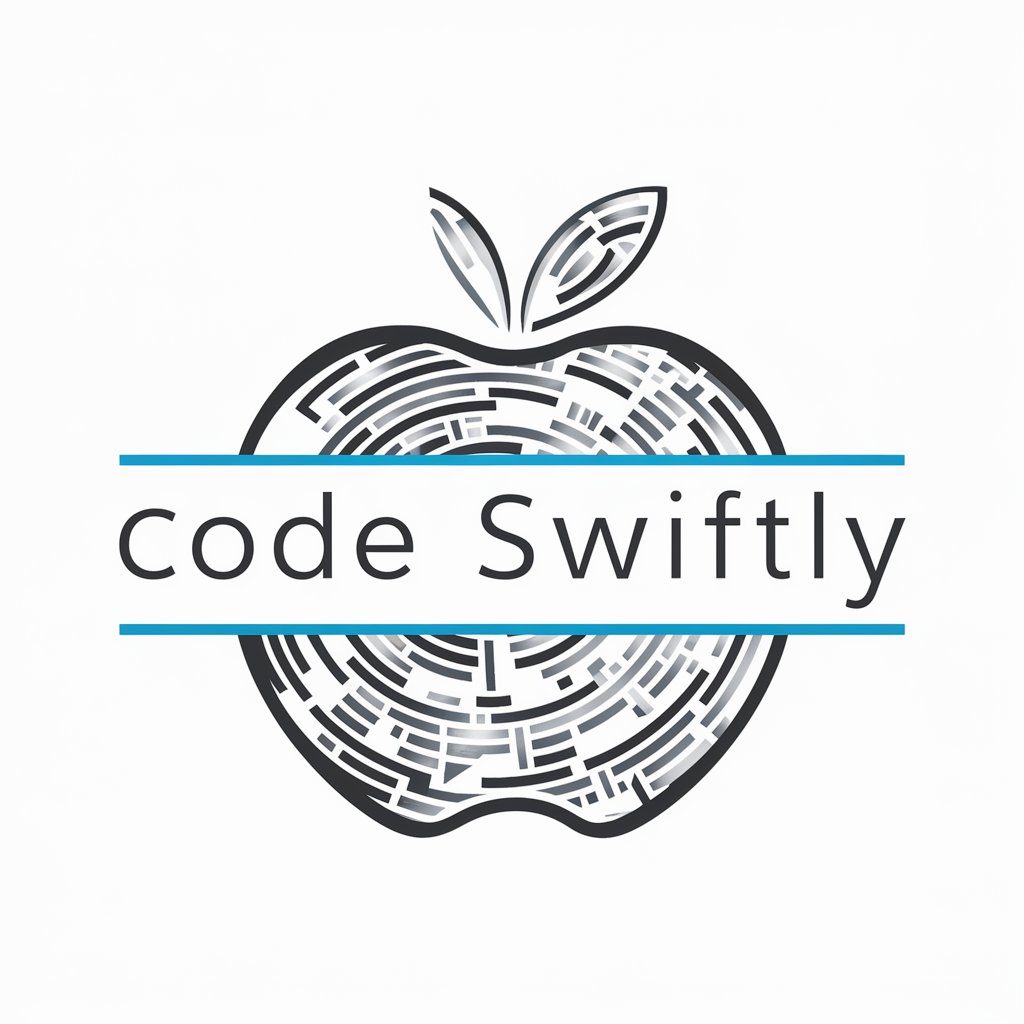Swiftly Elevate Your iOS App with In-App Purchases - Swift In-App Purchase Integration

Hello! Ready to elevate your iOS app with in-app purchases?
Elevate iOS apps with AI-driven purchase integration
How can I set up in-app purchases in my Swift iOS app?
What are the best practices for handling transactions in StoreKit?
Can you provide a detailed example of implementing subscriptions in Swift?
How do I design a user interface for in-app purchases in my iOS app?
Get Embed Code
Overview of Swiftly Elevate Your iOS App with In-App Purchases
Swiftly Elevate Your iOS App with In-App Purchases is designed to be a comprehensive guide and toolset for iOS developers looking to integrate in-app purchases (IAP) into their applications using Swift. Its primary goal is to facilitate the incorporation of monetization strategies within iOS apps, ensuring a seamless and efficient user experience. This is achieved by providing detailed instructions, code examples, and best practices for using the StoreKit framework and adhering to Apple's App Store guidelines. For instance, a developer creating a mobile game can use this service to add purchasable virtual items or levels, thereby enhancing user engagement and generating revenue. Similarly, an educational app might offer additional courses or premium content through IAP, allowing for customized learning experiences. Powered by ChatGPT-4o。

Core Functions of Swiftly Elevate Your iOS App with In-App Purchases
Setting up product IDs
Example
Configuring unique identifiers for each purchasable item in the Apple Developer portal.
Scenario
A fitness app offers various subscription tiers. Each tier, such as 'Basic', 'Premium', and 'Elite', is assigned a unique product ID for transaction management.
Handling transactions
Example
Writing Swift code to process purchases, restore previous purchases, and handle transaction states.
Scenario
In a mobile game, the system handles the purchase of in-game currency, ensuring successful transactions update the user's balance and restore options are available for device changes.
Designing purchase interfaces
Example
Creating user-friendly and intuitive UIs for presenting and confirming in-app purchases.
Scenario
A productivity app incorporates a streamlined, easy-to-navigate store section where users can subscribe to premium features, with clear pricing and benefits outlined.
Implementing error handling
Example
Ensuring robust mechanisms are in place to deal with errors during the purchase process, such as failed transactions or network issues.
Scenario
When a user attempts to buy an e-book within an app and the transaction fails due to a network error, the app gracefully handles the error, providing feedback and retry options.
Target User Groups for Swiftly Elevate Your iOS App with In-App Purchases
Independent iOS Developers
Solo developers or small teams looking to monetize their apps or add new revenue streams. They benefit from detailed, practical guidance on implementing IAP, which might otherwise seem daunting due to the complexities of the StoreKit framework and Apple's guidelines.
Educational Content Providers
Creators of educational apps who wish to offer premium content or subscription-based access to their material. This service helps them create a monetization model that can adapt to various types of content and user engagement levels.
Gaming Studios
Mobile game developers aiming to monetize their games through the sale of in-game items, currency, or unlockable content. The service provides strategies for integrating these purchases in a way that enhances the gaming experience without disrupting it.

Integrating In-App Purchases in Your iOS App
Begin with Yeschat.ai
Start by exploring Yeschat.ai for a hands-on experience with in-app purchase integration, accessible for a free trial without any login requirements or the need for ChatGPT Plus.
Familiarize with StoreKit
Understand and implement Apple's StoreKit framework in your Swift iOS app, which is essential for managing in-app purchases, including products setup, transactions, and restoration processes.
Configure In-App Purchases
Set up your in-app purchase products in the Apple Developer portal, defining each product's ID, type (consumable, non-consumable, auto-renewable subscription, non-renewing subscription), and pricing.
Implement Purchase Flow
Code the purchase flow in Swift, handling user actions for purchasing, restoring purchases, and managing transaction states with robust error handling to ensure a smooth user experience.
Test and Debug
Utilize Xcode's sandbox environment for testing in-app purchases. Ensure your app handles all possible states and errors effectively, and complies with Apple's guidelines to prevent rejection during the review process.
Try other advanced and practical GPTs
The Quizler
Turn Study Time into Game Time
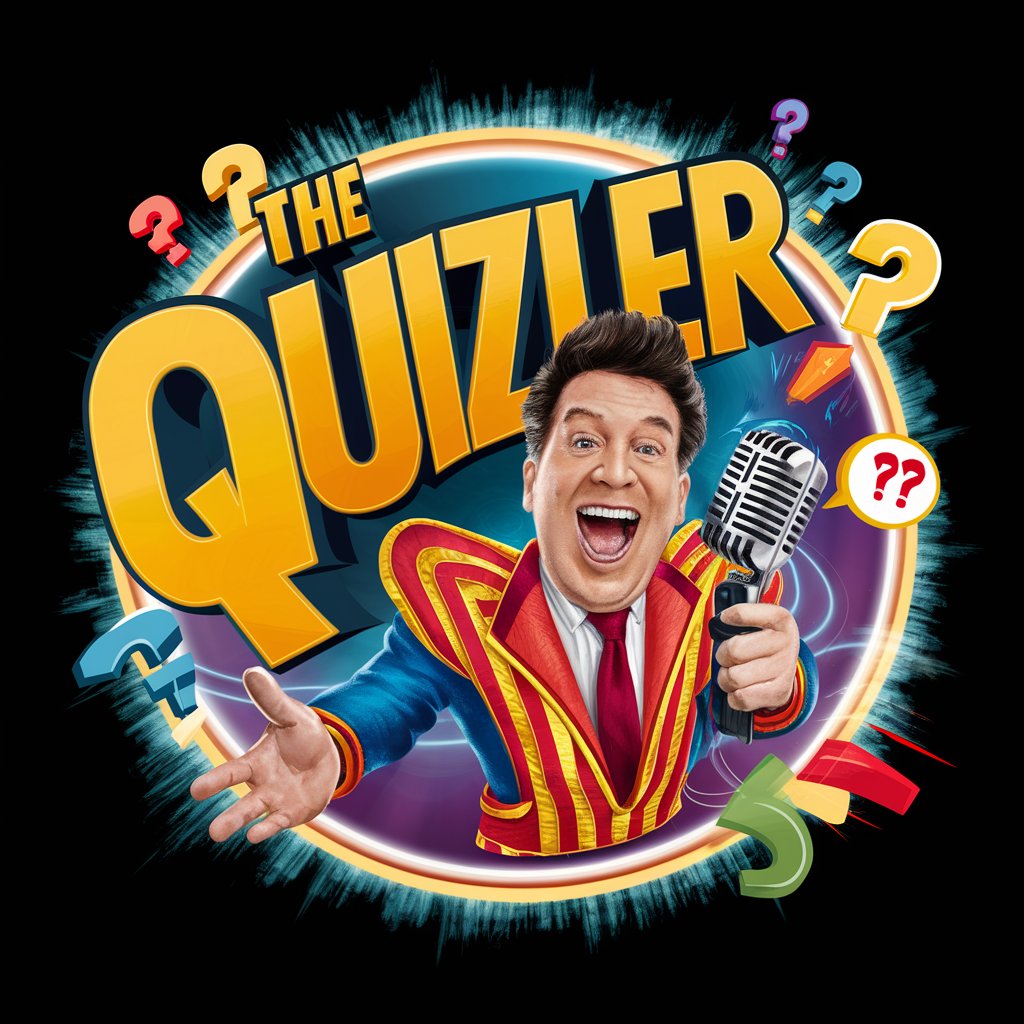
TLDR - Simply Summarize
Decipher complex texts with AI-powered summaries.

Budget Buddy
Smart Finance at Your Fingertips

Researcher
Empowering Informed Decisions with AI

Fluent Support
Streamline customer support with AI-powered assistance.

Plugin Assistant
Empower your WordPress with AI-driven plugin assistance.

Swift Asynchronous Adventures with Combine
Powering Swift UIs with AI-driven Combine

Swiftly Craft Stunning iOS 14 Widgets
Craft intuitive, AI-powered iOS 14 widgets.
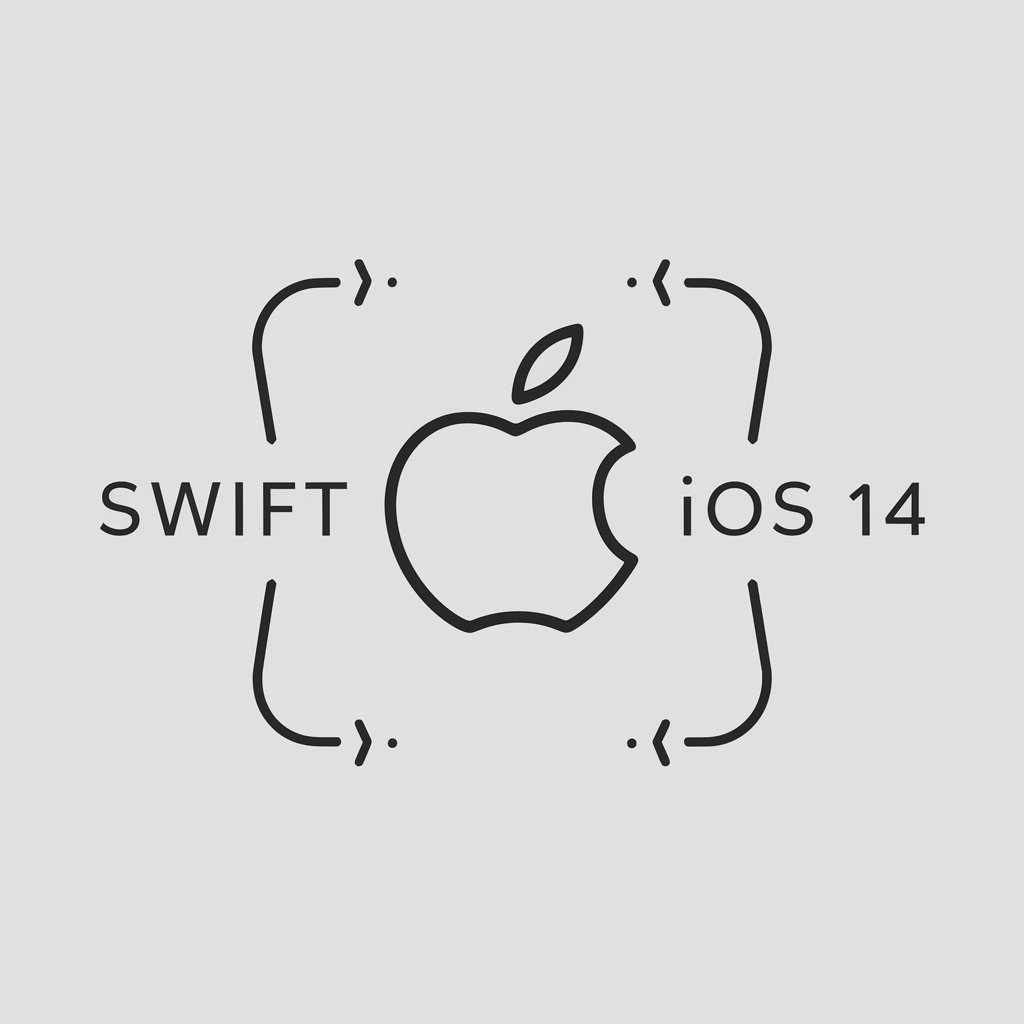
Career Coach MindHacker.AI
Empowering Your Professional Journey with AI

📘 Learning Coq Tactics
Master Coq Tactics with AI-Powered Guidance
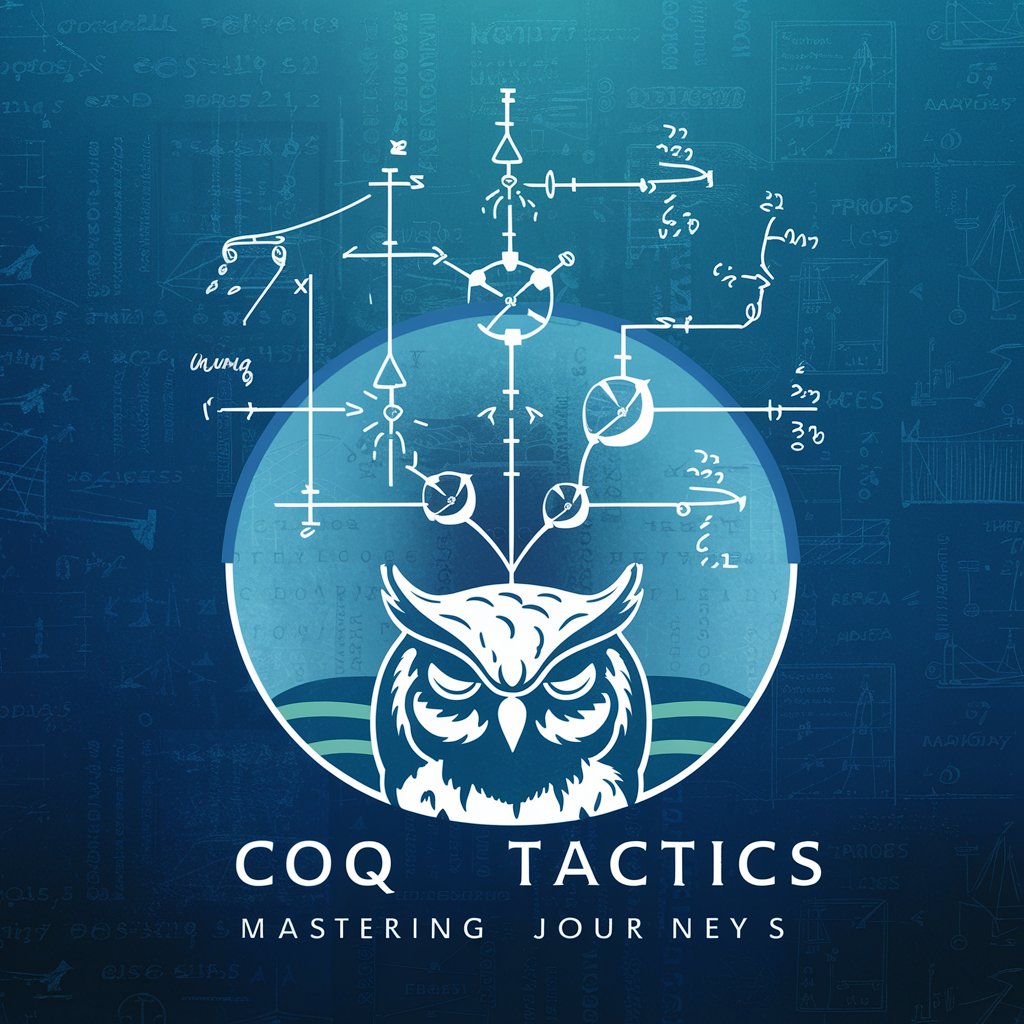
👩💻 Unlock Lisp's CONS Cells
Mastering Lisp Data Structures with AI

Python Power: Unleash Time Series Analysis Magic
Empower Your Data with AI-Driven Time Series Analysis
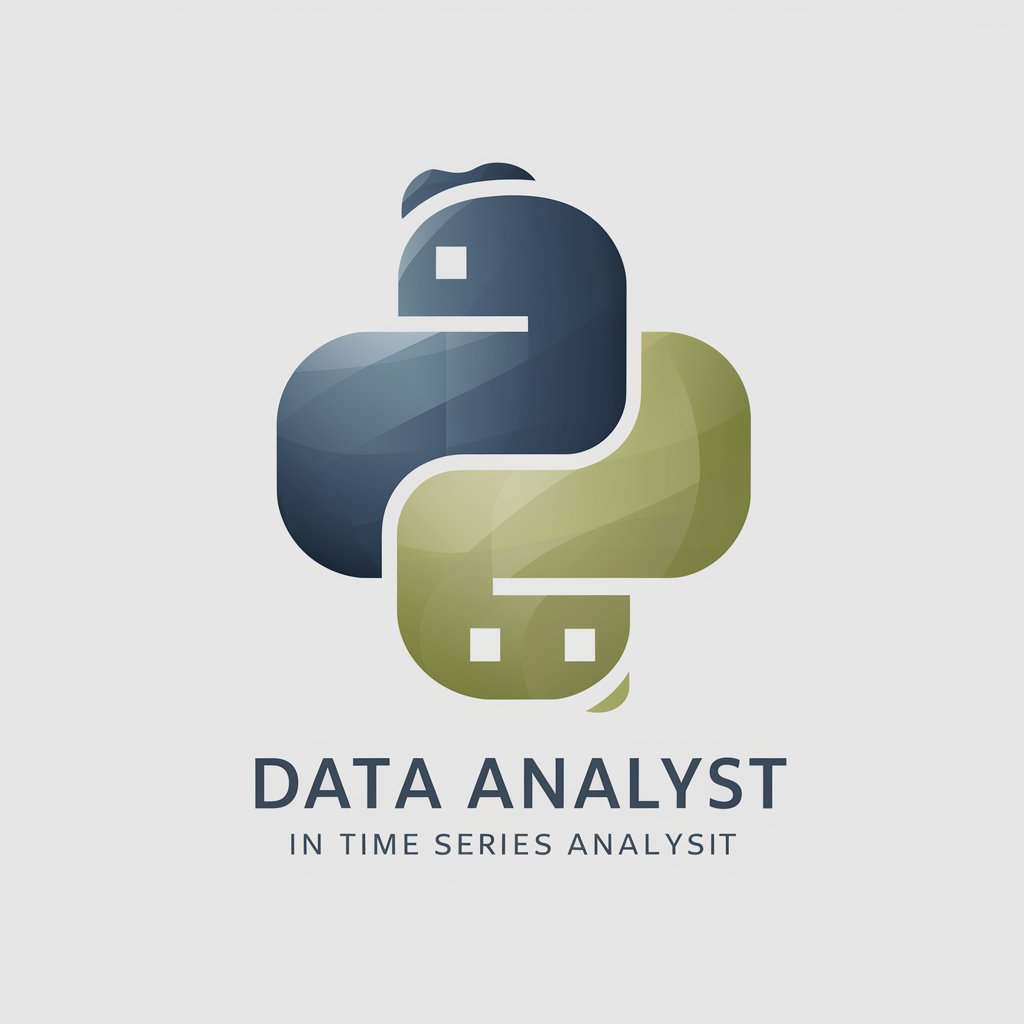
Q&A on Swiftly Elevate Your iOS App with In-App Purchases
How can I test in-app purchases in my iOS app?
Leverage Xcode's sandbox testing environment to simulate in-app purchases without real transactions. Ensure you have configured test user accounts in your Apple Developer account to perform these tests.
What types of in-app purchases can I implement?
You can implement consumable, non-consumable, auto-renewable subscriptions, and non-renewing subscriptions, depending on your app's needs and the content or services you're offering.
How do I manage user subscriptions in my app?
Use StoreKit for subscription management. Implement receipt validation to check subscription status, and provide a mechanism for users to manage their subscriptions directly within the app.
What are the best practices for designing a user-friendly in-app purchase UI?
Ensure clarity and transparency about costs and benefits. Use simple, understandable language, and provide a seamless purchase flow that minimizes user input and clearly communicates transaction status and outcomes.
How do I handle failed transactions or errors during purchases?
Implement robust error handling within your purchase flow to manage failed transactions, such as network errors or declined payments. Inform the user of the issue and provide clear options to retry or cancel the transaction.