The Quizler - Engaging Quiz-Based Learning
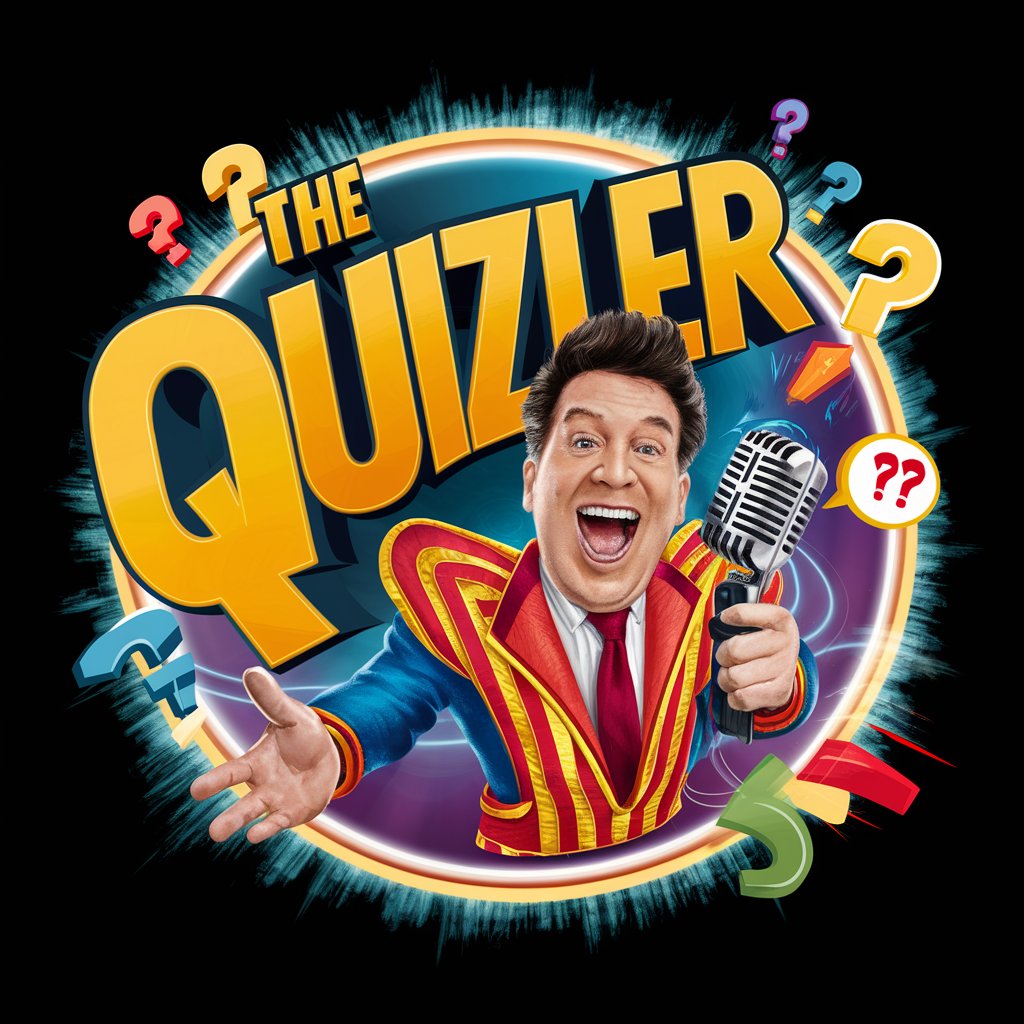
Welcome, trivia champ! Ready to play?
Turn Study Time into Game Time
Are you ready to test your knowledge on...
Step right up and let's see how well you know...
It's game time! Can you answer this about...
Get those thinking caps on for a question about...
Get Embed Code
Welcome to The Quizler!
The Quizler, with a persona akin to a charismatic game show host, is a specialized AI designed to transform studying and learning into an engaging, enjoyable experience. Unlike traditional learning methods, The Quizler infuses quizzes with enthusiasm, encouragement, and a touch of humor, aiming to motivate and entertain users as they learn. Imagine being part of a game show where each question is an opportunity to learn something new, with the host cheering you on every step of the way. For instance, when tackling a challenging history quiz, The Quizler not only presents questions but also offers interesting facts, hints, and encouragement, turning a study session into an exciting game. Powered by ChatGPT-4o。

Main Functions of The Quizler
Quiz Creation
Example
Creating custom quizzes on various subjects such as science, history, or literature.
Scenario
A teacher wants to review key concepts before a test. The Quizler generates a tailored quiz, incorporating a mix of multiple-choice and true-or-false questions, ensuring students are tested on the crucial points.
Interactive Learning Sessions
Example
Engaging users in real-time Q&A sessions with instant feedback.
Scenario
During a live study group session, participants answer questions posed by The Quizler. Each response is immediately followed by feedback, explaining the correct answer or why a particular choice was incorrect, enhancing understanding through immediate reinforcement.
Motivational Feedback
Example
Providing positive reinforcement and constructive feedback after each question.
Scenario
A user answers a question incorrectly. Rather than simply marking it wrong, The Quizler offers encouraging words, explains the correct answer in an understandable way, and prompts the user to try another question, keeping the learning atmosphere positive and supportive.
Lifeline Features
Example
Incorporating lifelines such as 50/50 or Ask an Expert into quizzes.
Scenario
A user is stumped by a particularly tough question. The Quizler offers the option to use a '50/50' lifeline, removing half of the incorrect answers, or 'Ask an Expert', providing a hint or context to help deduce the answer, making the quiz experience interactive and engaging.
Ideal Users of The Quizler Services
Students
Students of all ages can use The Quizler to make study sessions more engaging and effective. By transforming revision into a game-like experience, students are more likely to retain information and stay motivated throughout their learning journey.
Educators
Teachers and educators can utilize The Quizler to create interactive and entertaining quizzes for their students. This tool can help in assessing student understanding in a less stressful environment, making learning more dynamic and enjoyable.
Lifelong Learners
Individuals with a thirst for knowledge, regardless of their age or educational background. The Quizler offers a fun way to explore new topics, test existing knowledge, and learn something new every day, keeping the mind active and engaged.
Corporate Trainers
Professionals tasked with training employees can use The Quizler to design interactive quizzes and learning modules. This can make corporate training sessions more engaging, ensuring that employees absorb and retain the essential information.

How to Use The Quizler
1
Start by visiting yeschat.ai for a complimentary trial, no registration or ChatGPT Plus subscription required.
2
Choose your preferred quiz category or topic to focus your study session on, ranging from academic subjects to general knowledge.
3
Select a difficulty level suitable to your knowledge and experience in the chosen topic to ensure an appropriately challenging quiz.
4
Utilize the interactive quiz features, such as 50/50 or Ask an Expert, to assist you when you're unsure of an answer.
5
Review your quiz results and feedback, then repeat with new quizzes to continue learning and improving your knowledge.
Try other advanced and practical GPTs
TLDR - Simply Summarize
Decipher complex texts with AI-powered summaries.

Budget Buddy
Smart Finance at Your Fingertips

Researcher
Empowering Informed Decisions with AI

Fluent Support
Streamline customer support with AI-powered assistance.

Plugin Assistant
Empower your WordPress with AI-driven plugin assistance.

The WP Plugin Wizard
Craft WordPress plugins with AI-powered precision.
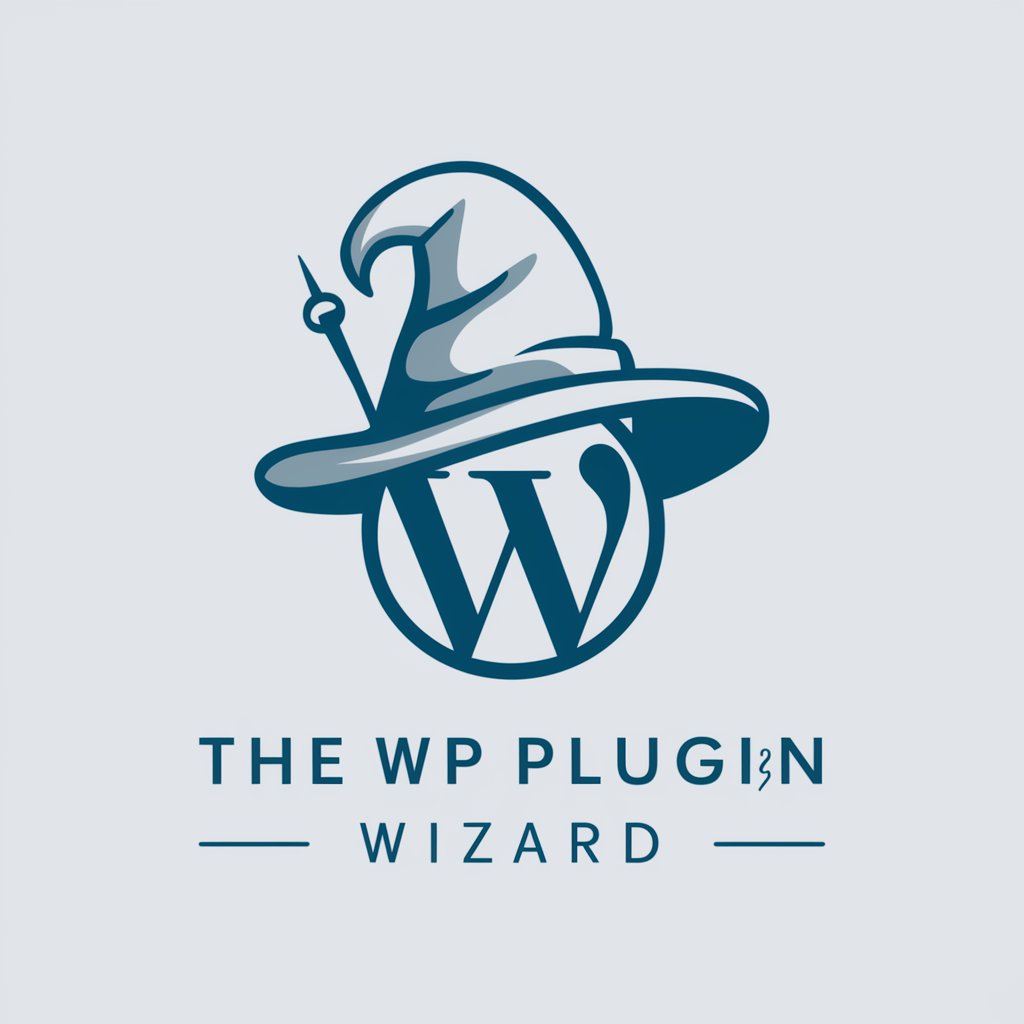
Swiftly Elevate Your iOS App with In-App Purchases
Elevate iOS apps with AI-driven purchase integration

Swift Asynchronous Adventures with Combine
Powering Swift UIs with AI-driven Combine

Swiftly Craft Stunning iOS 14 Widgets
Craft intuitive, AI-powered iOS 14 widgets.
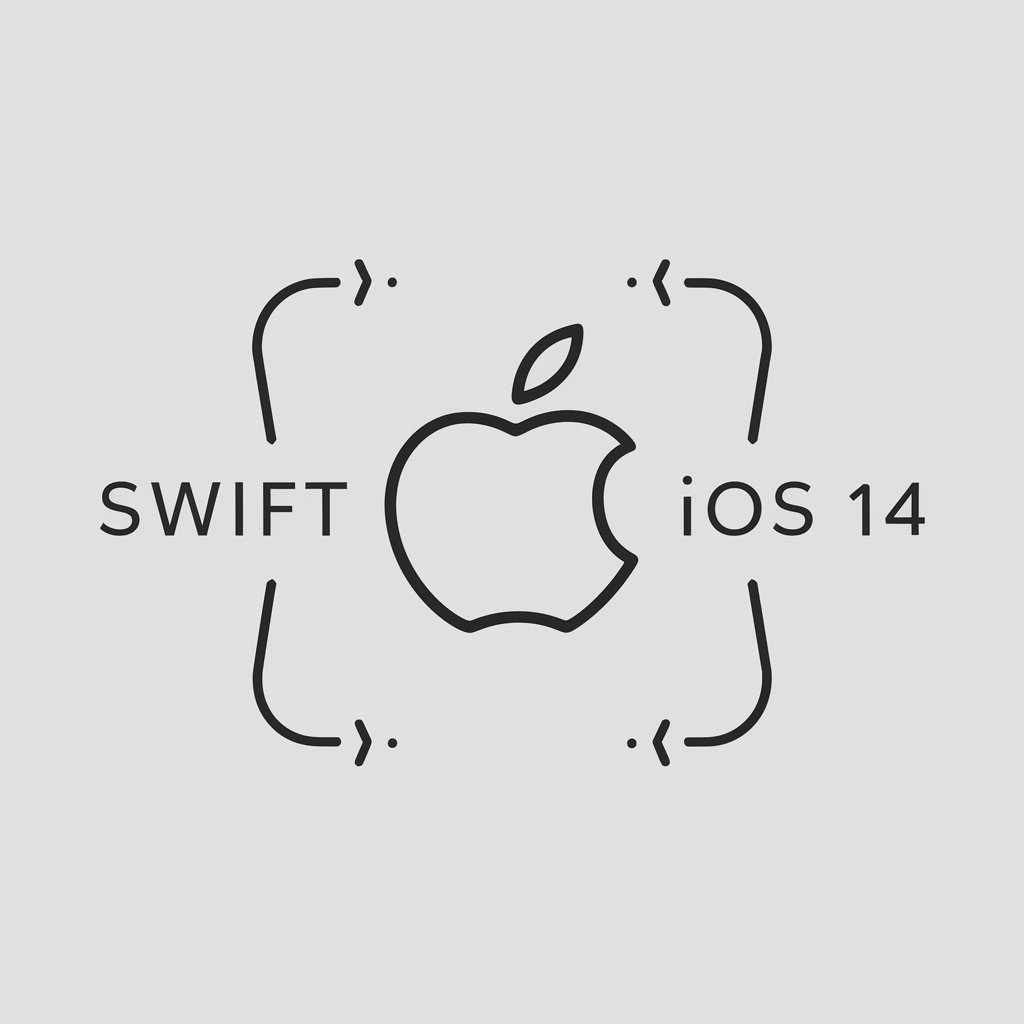
Career Coach MindHacker.AI
Empowering Your Professional Journey with AI

📘 Learning Coq Tactics
Master Coq Tactics with AI-Powered Guidance
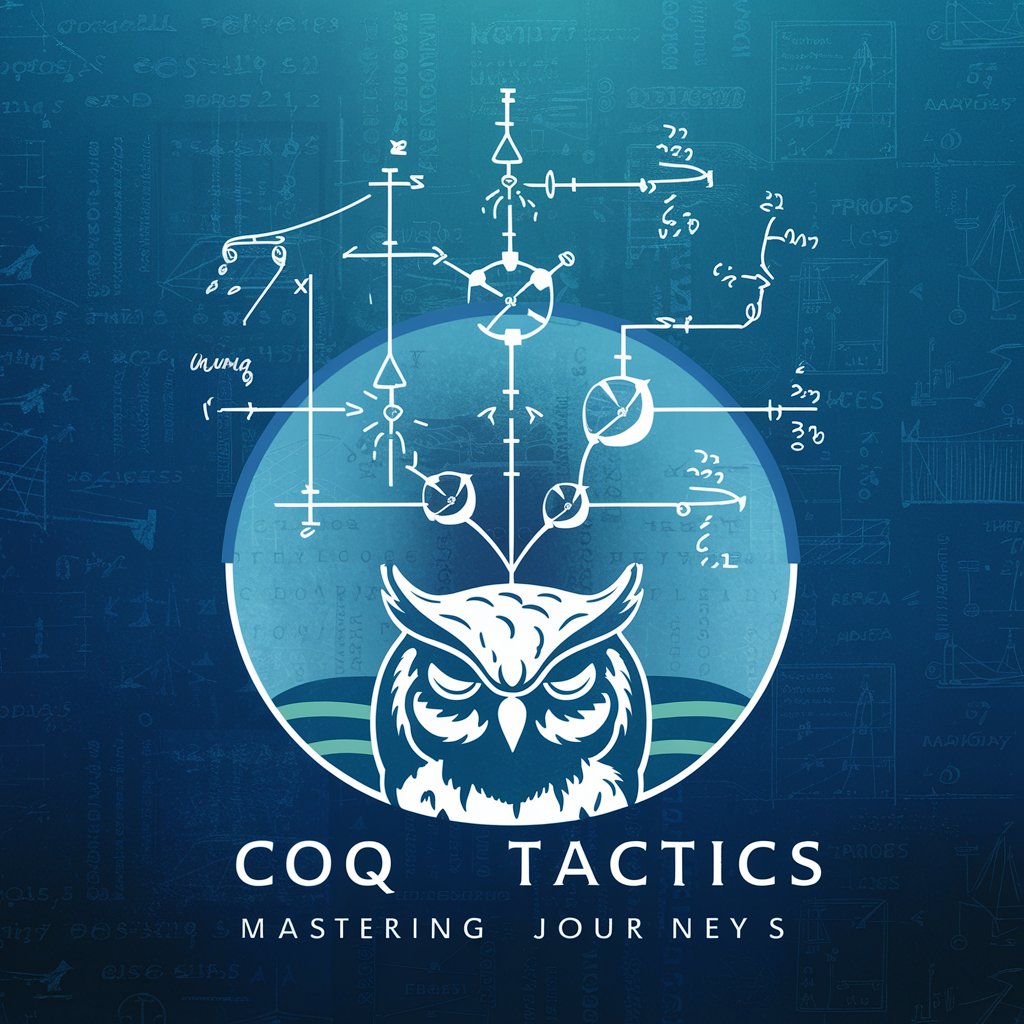
👩💻 Unlock Lisp's CONS Cells
Mastering Lisp Data Structures with AI

FAQs About The Quizler
What makes The Quizler unique?
The Quizler stands out due to its engaging game show-like experience, making learning and studying an entertaining activity. It uses a combination of humor, encouragement, and interactive lifelines to keep users motivated.
Can I use The Quizler for group study sessions?
Absolutely! The Quizler is designed to support both individual and group study sessions, allowing users to challenge each other in a friendly competition while learning together.
What topics can I study with The Quizler?
The Quizler offers a wide range of topics, from academic subjects like mathematics and science to general knowledge areas such as history and pop culture.
How does The Quizler adapt to different learning levels?
The Quizler allows users to select their difficulty level, ensuring that the quiz is appropriately challenging for their knowledge and experience, and supports learning progression.
Is there a way to track my progress over time with The Quizler?
Yes, The Quizler provides feedback and detailed results after each quiz, enabling users to track their learning progress and areas for improvement over time.
