
Plugin Assistant - Plugin Modification Guidance

Welcome! Ready to enhance your WordPress plugin?
Empower your WordPress with AI-driven plugin assistance.
How can I modify a WordPress plugin to...
What are the steps to add a new feature to...
Can you guide me on customizing the code for...
I need help understanding how to update my plugin to...
Get Embed Code
Understanding Plugin Assistant
Plugin Assistant is designed to assist users with modifying WordPress plugins. It offers guidance through the process of reviewing, understanding, and implementing changes to WordPress plugin code. The assistant is equipped to provide detailed, accurate, and clear guidance, including writing or suggesting code snippets where necessary. For example, if a user needs to add a custom feature to a plugin that sends email notifications, Plugin Assistant can guide the user through the necessary steps and code modifications to implement this feature, ensuring the user's goals are met with precision. Powered by ChatGPT-4o。

Core Functions of Plugin Assistant
Code Modification Guidance
Example
Guiding a user to add a custom shortcode within a plugin that pulls data from an external API.
Scenario
A user wants to extend a plugin's functionality to include data from an external resource on their WordPress site. Plugin Assistant provides step-by-step instructions on where and how to integrate API calls within the plugin's existing structure.
Enhancement Suggestions
Example
Suggesting performance improvements for a plugin that manages custom post types.
Scenario
A user notices their site is slowing down due to a plugin. Plugin Assistant reviews the plugin's code and suggests optimizations, such as caching or query optimization, to enhance performance without sacrificing functionality.
Debugging Assistance
Example
Identifying and resolving a conflict between two plugins that causes website features to break.
Scenario
When a user encounters an issue where two plugins interfere with each other, leading to broken functionality on their site, Plugin Assistant helps to diagnose the conflict and offers solutions to resolve the issue, ensuring both plugins can operate harmoniously.
Who Benefits from Plugin Assistant?
WordPress Developers
Developers seeking to customize or enhance existing plugins for specific projects or clients will find Plugin Assistant invaluable for providing expert guidance and innovative solutions to complex challenges.
WordPress Site Owners
Site owners with a basic to intermediate understanding of WordPress who wish to modify plugins to better suit their site's needs without the expense of hiring a developer can leverage Plugin Assistant for step-by-step guidance through the process.
Educators and Students
Educators teaching WordPress development can use Plugin Assistant as a teaching tool to illustrate plugin development concepts, while students can use it to gain hands-on experience with real-world plugin modification scenarios.

How to Use Plugin Assistant
Begin your journey
Start by visiting yeschat.ai to explore Plugin Assistant's capabilities without the need for signing up or subscribing to ChatGPT Plus.
Identify your needs
Determine the specific WordPress plugin modifications you're interested in, such as adding new features, fixing bugs, or enhancing performance.
Prepare your environment
Ensure you have access to your WordPress site's backend and FTP credentials, as modifications may require direct editing of plugin files.
Engage with Plugin Assistant
Provide Plugin Assistant with detailed information about your plugin and the desired modifications. The more specific you are, the better the guidance you'll receive.
Implement suggestions
Follow the step-by-step instructions or code snippets provided by Plugin Assistant to make the desired changes to your plugin.
Try other advanced and practical GPTs
The WP Plugin Wizard
Craft WordPress plugins with AI-powered precision.
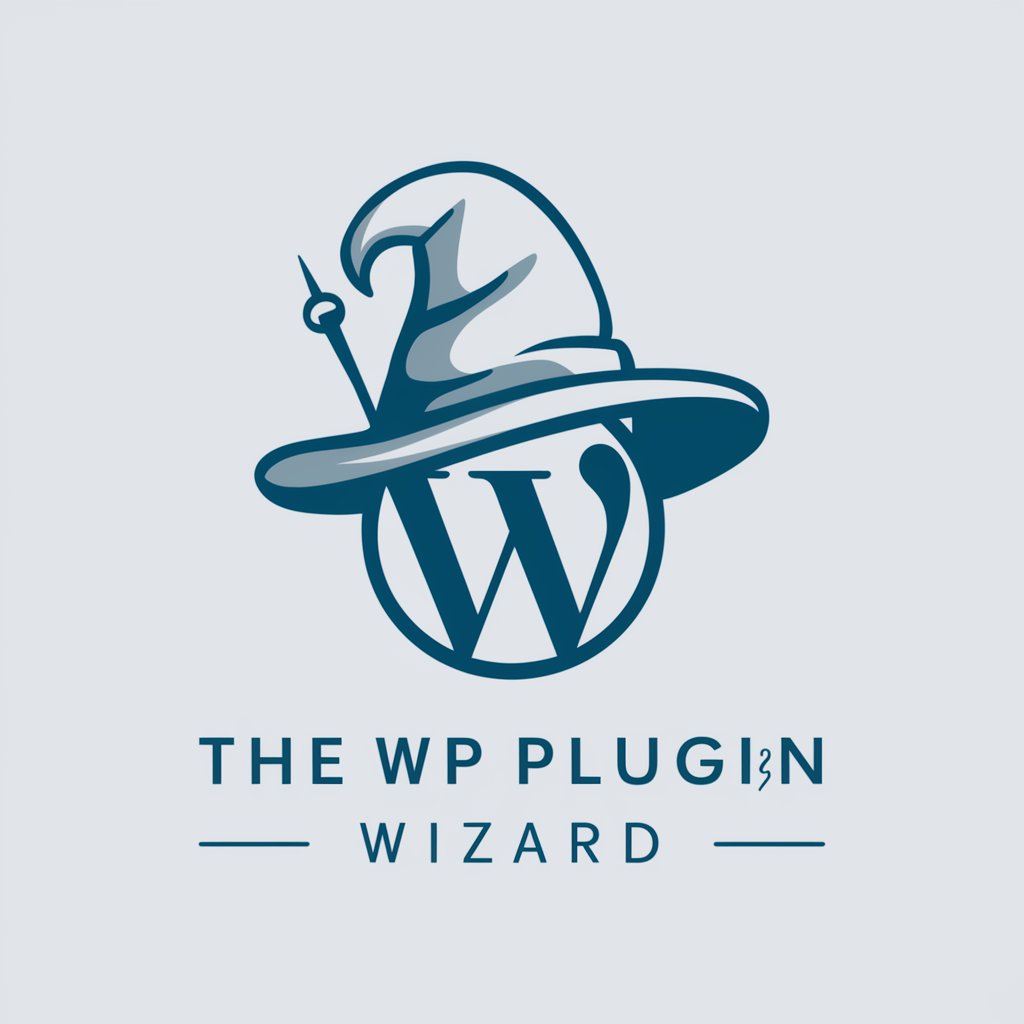
WP Wizard
Elevate Your WordPress Experience with AI

GPT Overused Phrase Remover
Revitalize Your Text with AI
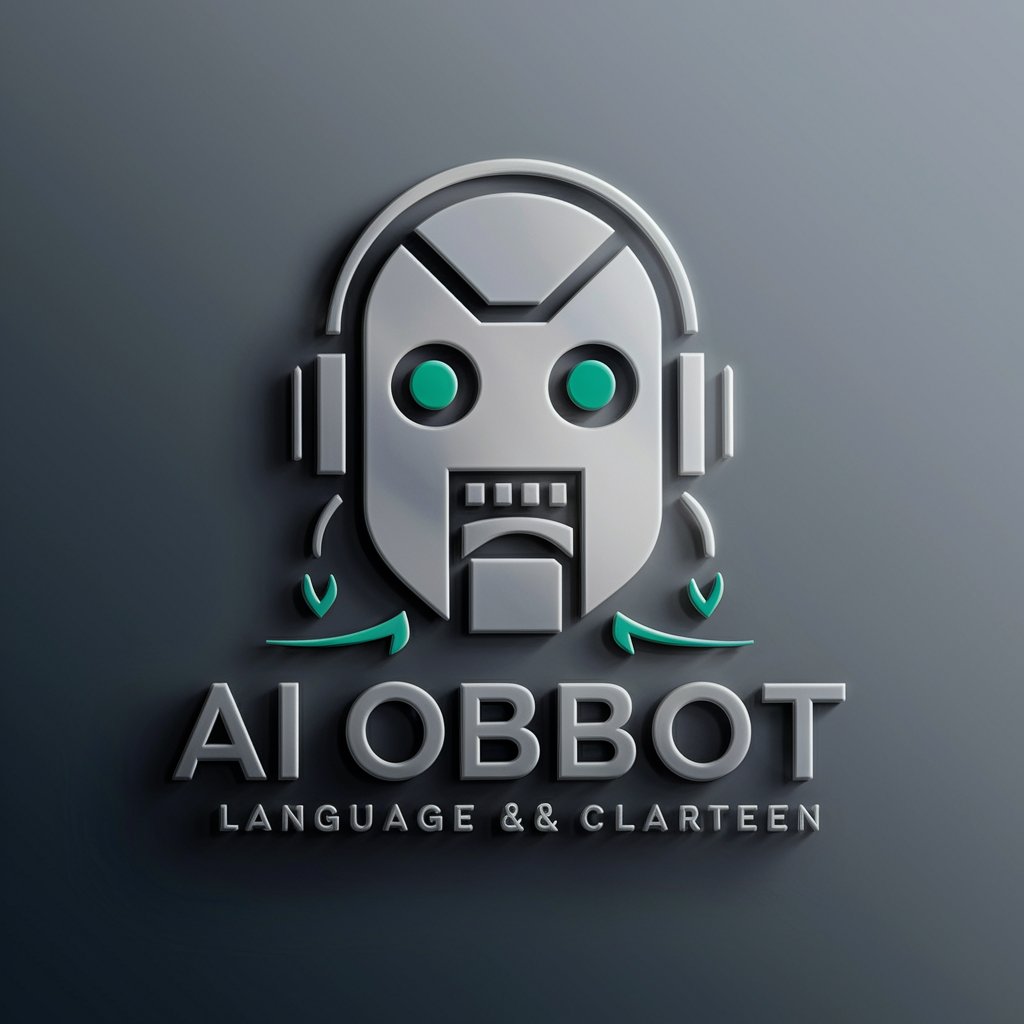
AI for Nonprofits: Volunteer and Intern Guide
Empower Nonprofit Volunteers with AI

Text Analytics with R's Stringr Magic
Transform Text Data with AI-Powered Efficiency
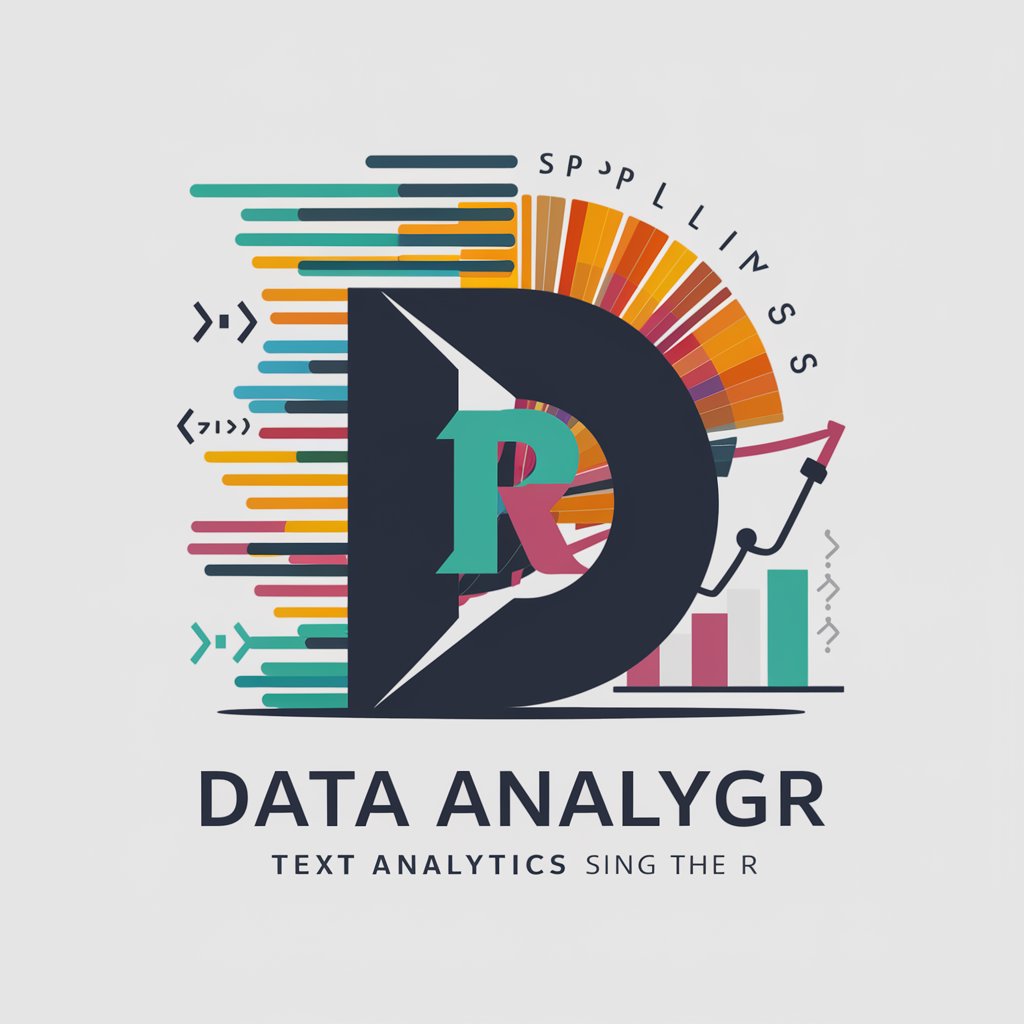
Refining precious Metals - C.M. Hoke
Empowering Metal Refinement with AI

Fluent Support
Streamline customer support with AI-powered assistance.

Researcher
Empowering Informed Decisions with AI

Budget Buddy
Smart Finance at Your Fingertips

TLDR - Simply Summarize
Decipher complex texts with AI-powered summaries.

The Quizler
Turn Study Time into Game Time
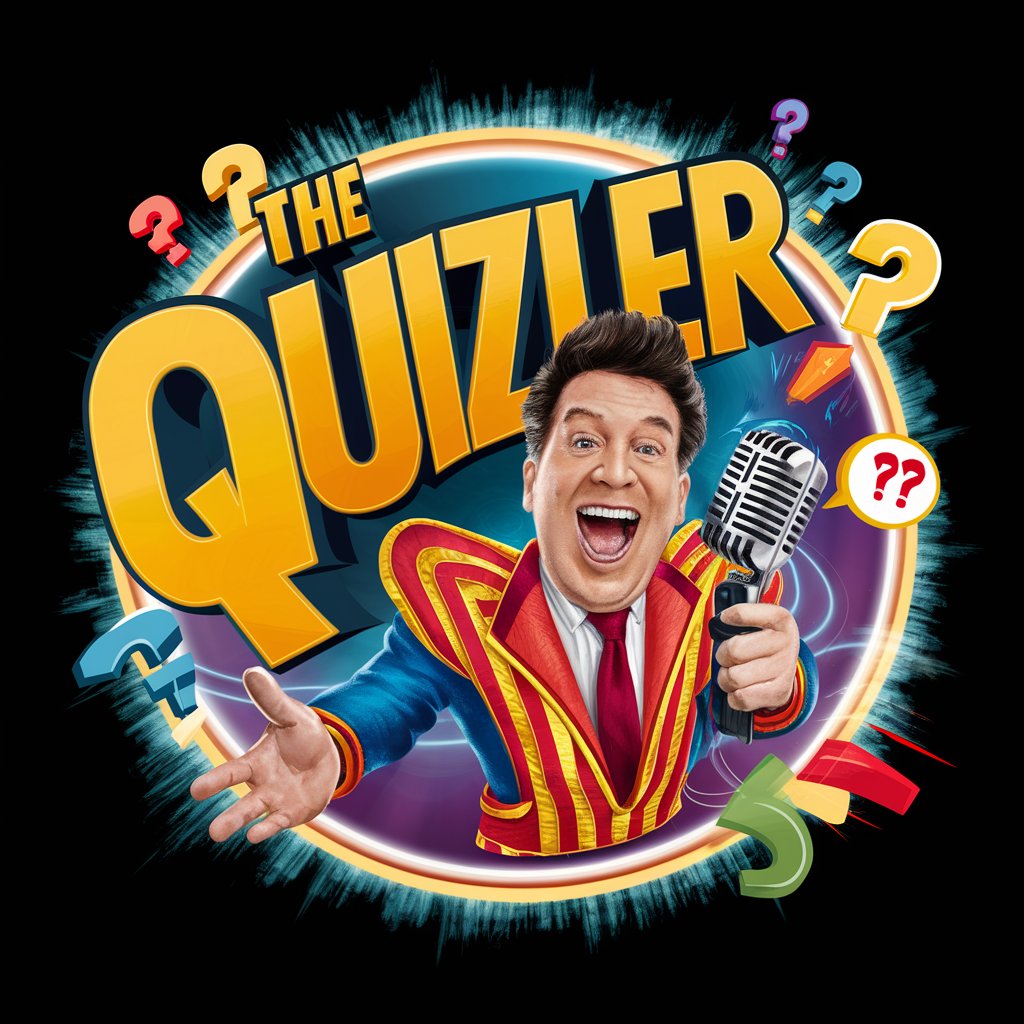
Swiftly Elevate Your iOS App with In-App Purchases
Elevate iOS apps with AI-driven purchase integration

Frequently Asked Questions about Plugin Assistant
What is Plugin Assistant?
Plugin Assistant is a specialized AI tool designed to assist users in modifying WordPress plugins, offering tailored advice, code snippets, and step-by-step guidance.
Can Plugin Assistant create new plugins?
While primarily focused on modifying existing plugins, Plugin Assistant can provide guidance on best practices and foundational steps for developing new WordPress plugins.
Do I need coding skills to use Plugin Assistant?
Basic understanding of PHP and WordPress plugin structure is beneficial, but Plugin Assistant can help users of various skill levels with clear, accessible instructions.
How does Plugin Assistant ensure the safety of my website?
Plugin Assistant emphasizes best practices and safety measures, advising on backups and testing in staging environments to prevent disruptions to your live site.
Can Plugin Assistant help with plugin compatibility issues?
Yes, it can provide insights into resolving conflicts between plugins, ensuring compatibility, and maintaining site performance and security.





