
Fluent Support - WordPress Support Plugin

Hello! How can I assist you with Fluent Support today?
Streamline customer support with AI-powered assistance.
How can I optimize my use of Fluent Support?
What are the steps to troubleshoot common issues in Fluent Support?
Can you guide me through setting up Fluent Support?
What are some tips for using Fluent Support more effectively?
Get Embed Code
Introduction to Fluent Support
Fluent Support is a comprehensive customer support solution for WordPress, designed to streamline ticket management, automate workflows, and enhance customer service. It allows businesses to manage customer inquiries efficiently through a centralized ticketing system. Examples include automating ticket assignments based on specific criteria and providing agents with tools to respond quickly and effectively. Scenarios illustrating its use include managing high volumes of customer support requests in e-commerce, offering technical support for software products, and handling service-related inquiries for service providers. Powered by ChatGPT-4o。

Main Functions of Fluent Support
Ticket Management
Example
Automatically categorize and assign tickets to the appropriate support agent based on predefined rules.
Scenario
E-commerce businesses managing return and refund inquiries.
Workflow Automation
Example
Set up automatic responses for common inquiries and trigger actions based on ticket status changes.
Scenario
Software companies providing automated solutions for frequently asked technical questions.
Customer Portal Customization
Example
Design and customize the support portal to match the company's branding and provide a seamless customer experience.
Scenario
Service providers offering a personalized support experience to their customers.
Integration with Third-party Services
Example
Integrate with services like WooCommerce, Slack, and LearnDash to streamline support and provide context-rich responses.
Scenario
Online educational platforms offering support for course-related inquiries and integrating course information into support tickets.
Ideal Users of Fluent Support
E-commerce Businesses
For managing customer inquiries related to orders, returns, and product information efficiently.
Software Companies
For providing technical support and managing user inquiries related to software products and services.
Service Providers
For handling service-related inquiries, appointment bookings, and providing personalized customer support.
Educational Institutions and Online Course Creators
For managing student inquiries, course-related support, and integrating educational content into the support process.

Using Fluent Support
Start Free Trial
Begin by visiting yeschat.ai for a free trial to experience Fluent Support without the need for a ChatGPT Plus subscription.
Install Plugin
Install the Fluent Support plugin on your WordPress site through the 'Plugins' section by searching for 'Fluent Support'.
Configure Settings
Navigate to Fluent Support settings within your WordPress dashboard to configure email, notifications, and other settings according to your needs.
Create Tickets
Utilize the ticketing system to create, manage, and respond to customer support tickets efficiently.
Monitor and Optimize
Regularly review ticket reports and customer feedback to optimize your support process and improve customer satisfaction.
Try other advanced and practical GPTs
Plugin Assistant
Empower your WordPress with AI-driven plugin assistance.

The WP Plugin Wizard
Craft WordPress plugins with AI-powered precision.
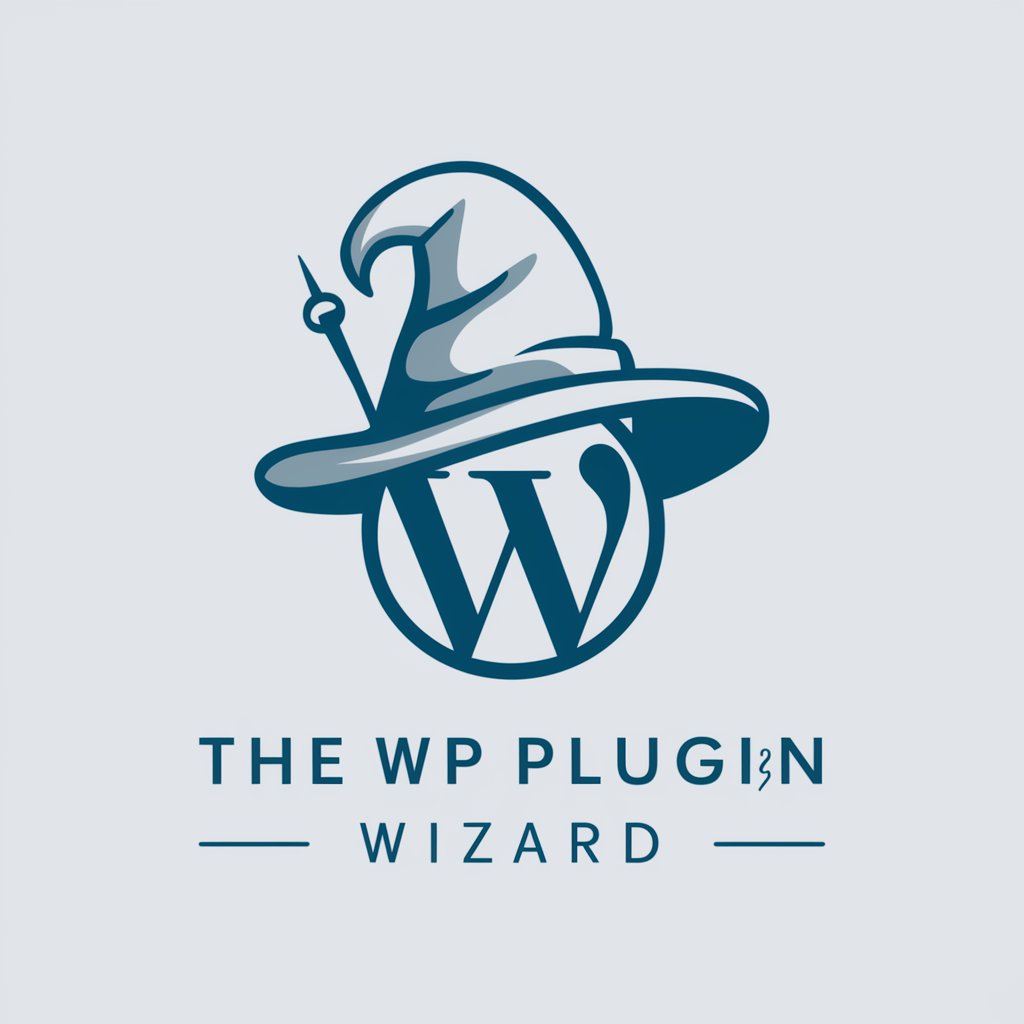
WP Wizard
Elevate Your WordPress Experience with AI

GPT Overused Phrase Remover
Revitalize Your Text with AI
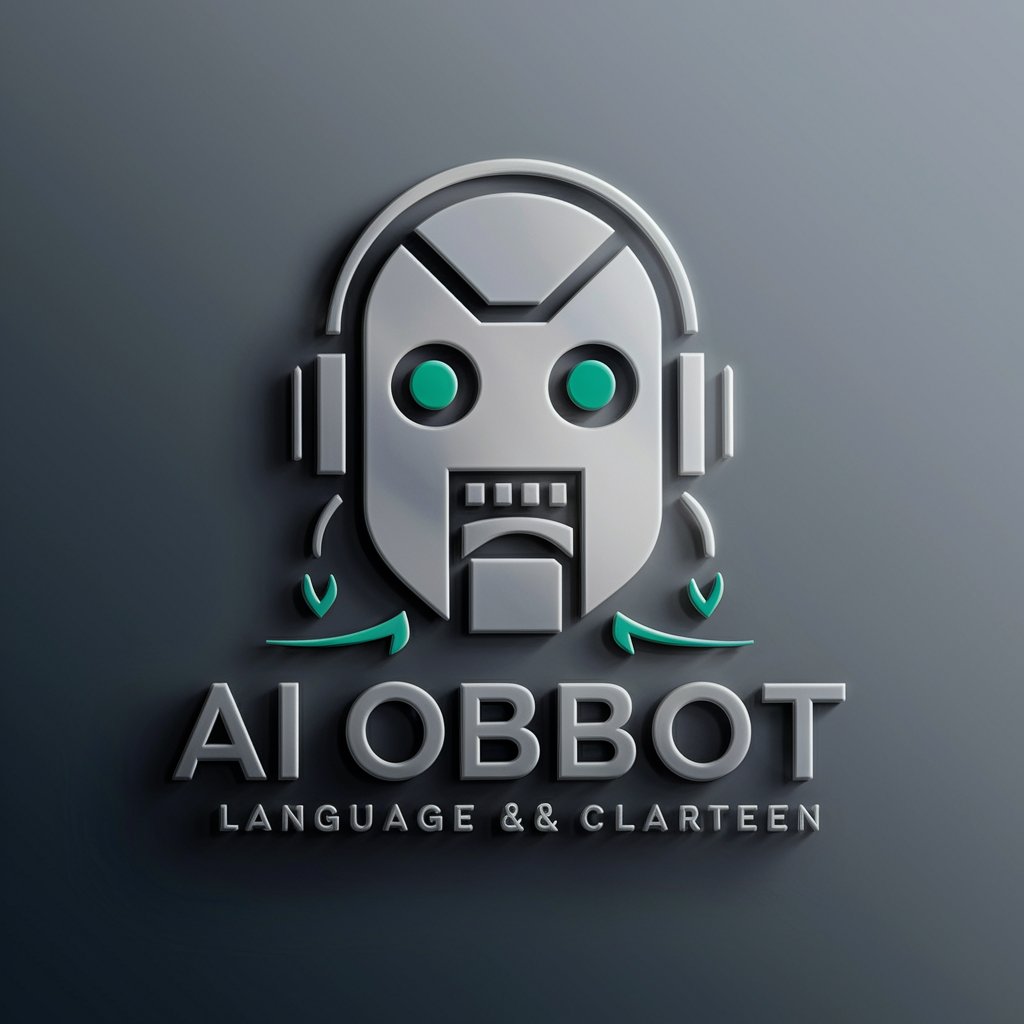
AI for Nonprofits: Volunteer and Intern Guide
Empower Nonprofit Volunteers with AI

Text Analytics with R's Stringr Magic
Transform Text Data with AI-Powered Efficiency
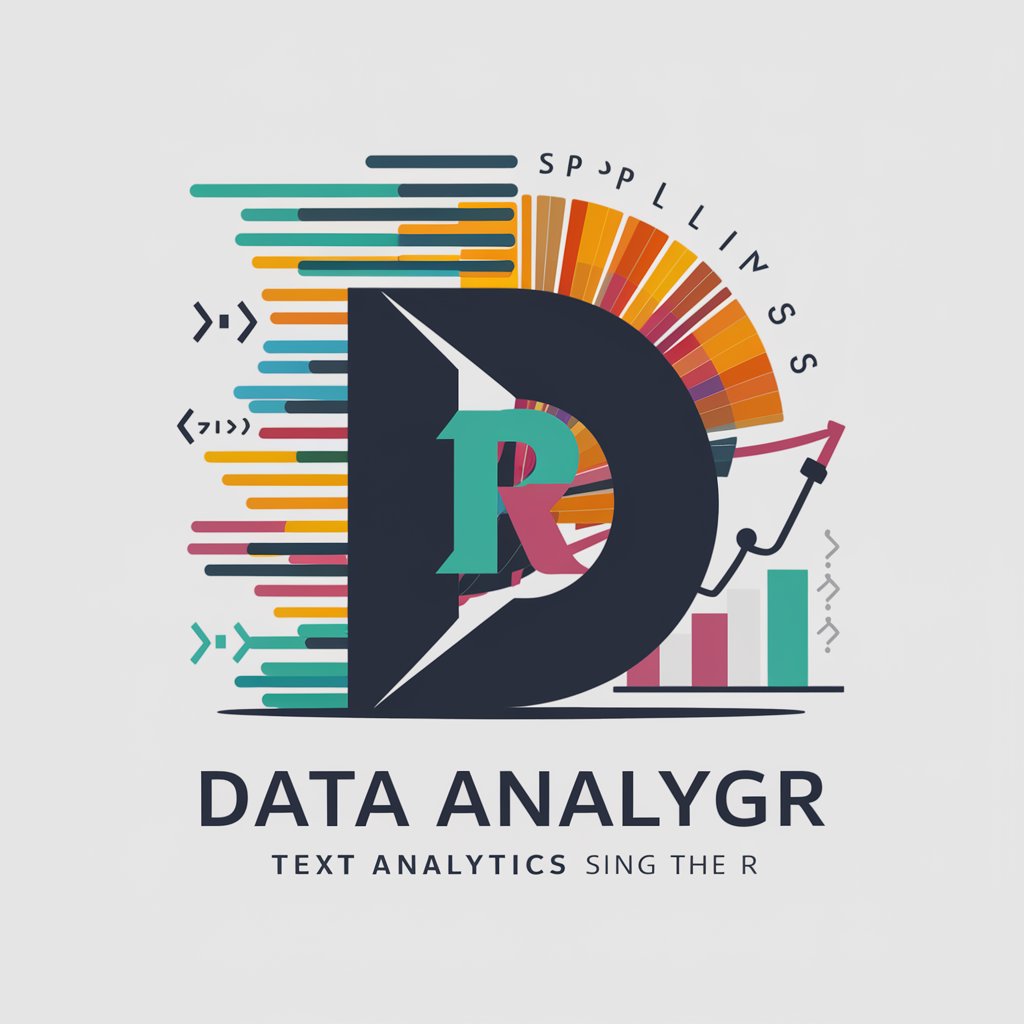
Researcher
Empowering Informed Decisions with AI

Budget Buddy
Smart Finance at Your Fingertips

TLDR - Simply Summarize
Decipher complex texts with AI-powered summaries.

The Quizler
Turn Study Time into Game Time
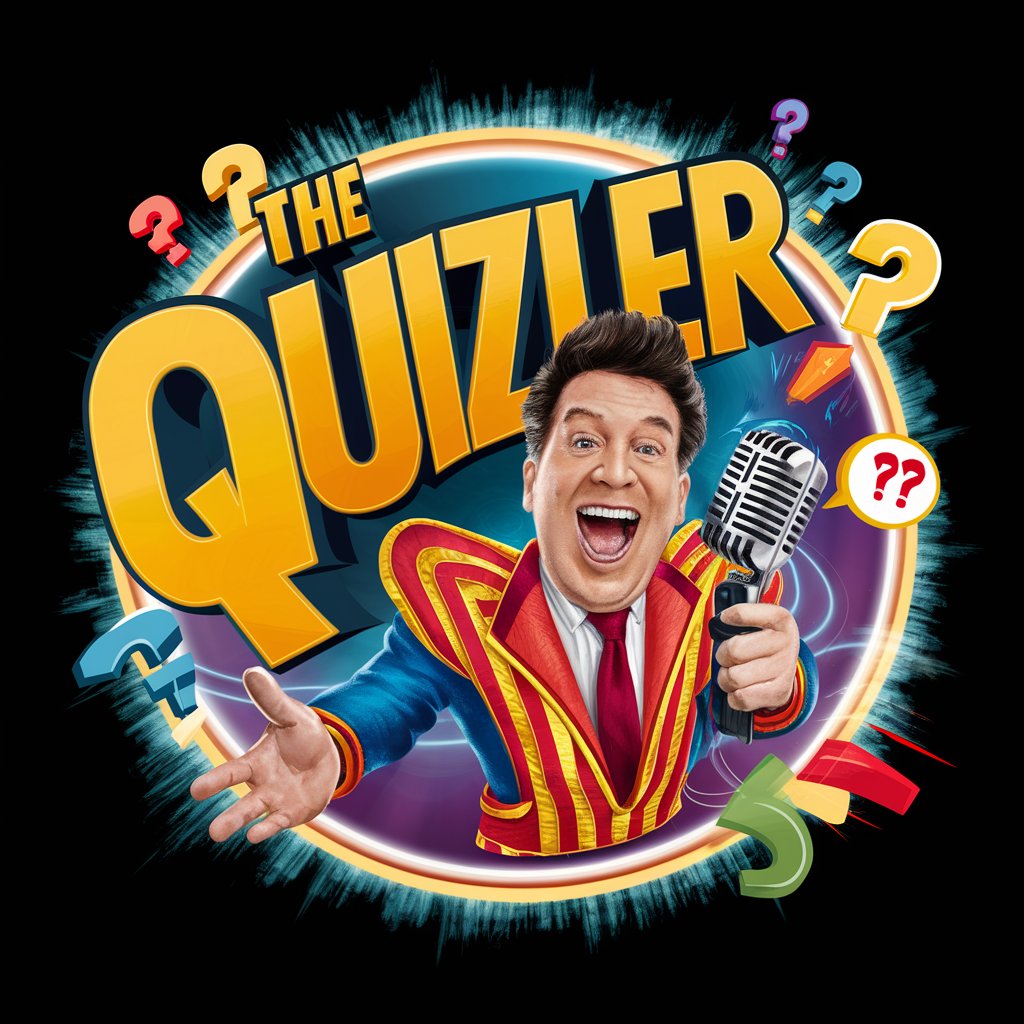
Swiftly Elevate Your iOS App with In-App Purchases
Elevate iOS apps with AI-driven purchase integration

Swift Asynchronous Adventures with Combine
Powering Swift UIs with AI-driven Combine

Fluent Support Q&A
Can Fluent Support integrate with third-party services?
Yes, Fluent Support seamlessly integrates with various services such as WooCommerce, LearnDash, and Slack for enhanced functionality.
Is Fluent Support customizable?
Absolutely, Fluent Support allows extensive customization of support ticket forms, email templates, and workflows to match your business needs.
How does Fluent Support handle multiple inboxes?
Fluent Support supports multiple business inboxes, enabling you to manage customer communications across different departments or brands from a single dashboard.
Can I automate workflows in Fluent Support?
Yes, Fluent Support offers powerful automation features, allowing you to set up automatic ticket routing, responses, and follow-ups based on specific triggers and conditions.
Does Fluent Support provide reporting tools?
Yes, it comes with comprehensive reporting tools that offer insights into ticket volume, response times, and agent performance, helping you make data-driven decisions.





