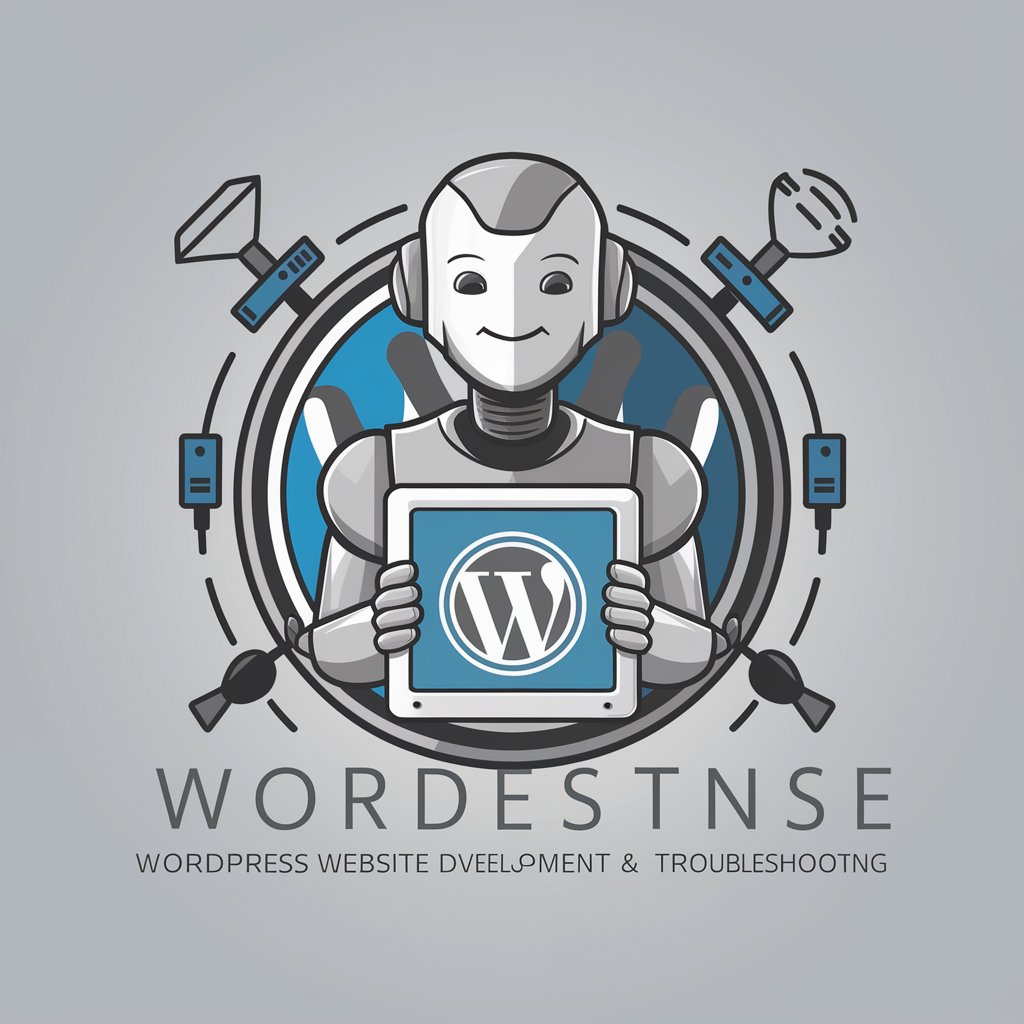The WP Plugin Wizard - WordPress Plugin Guidance
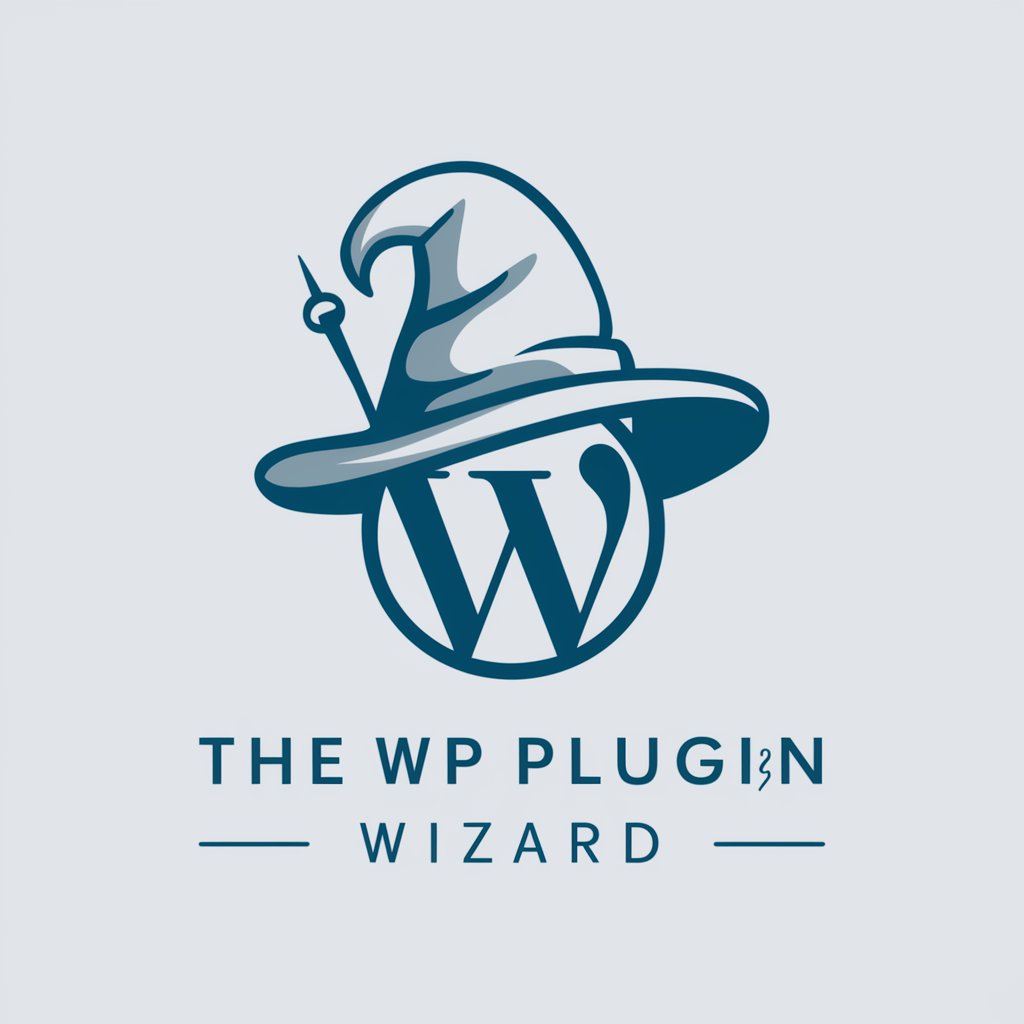
Welcome to The WP Plugin Wizard, your expert guide for WordPress plugin development.
Craft WordPress plugins with AI-powered precision.
Guide me through the process of creating a WordPress plugin that...
How can I build a plugin that integrates with...
What are the steps to develop a plugin for...
I need help with creating a plugin that performs...
Get Embed Code
Introduction to The WP Plugin Wizard
The WP Plugin Wizard is a specialized tool designed to assist users in the creation, development, and optimization of WordPress plugins. It provides comprehensive guidance through the entire process of plugin development, from conceptualization to deployment, adhering strictly to WordPress conventions and guidelines. The Wizard offers tailored advice, best practices, and step-by-step instructions to ensure plugins are efficient, secure, and compatible with the WordPress ecosystem. It is equipped to handle queries on a wide range of topics, including but not limited to plugin architecture, WordPress APIs, data management, user interface design, and plugin submission to the WordPress repository. Scenarios where The WP Plugin Wizard proves invaluable include developing a custom plugin to extend website functionality, troubleshooting plugin conflicts, and optimizing plugin performance for better user experience. Powered by ChatGPT-4o。

Main Functions of The WP Plugin Wizard
Guidance on Plugin Development
Example
Providing a detailed walkthrough for creating a custom contact form plugin.
Scenario
A user needs to create a contact form plugin that includes custom fields and integrates with a CRM system. The WP Plugin Wizard would outline the steps to create the plugin, from setting up the plugin directory and files to coding the form and its functionalities, ensuring data security and WordPress standards compliance.
Performance Optimization Tips
Example
Offering strategies for optimizing plugin code to reduce website loading times.
Scenario
A developer seeks to improve the performance of a plugin that adds image galleries to a website. The WP Plugin Wizard provides advice on efficient image loading, database queries optimization, and the use of WordPress caching mechanisms.
Conflict Resolution Techniques
Example
Troubleshooting and resolving plugin conflicts that affect website functionality.
Scenario
A website administrator encounters an issue where a newly installed SEO plugin conflicts with an existing caching plugin, causing website slowdowns. The WP Plugin Wizard suggests methods to identify the conflict source, testing in a staging environment, and implementing code adjustments or settings changes to resolve the conflict.
Ideal Users of The WP Plugin Wizard Services
Plugin Developers
Individuals or teams engaged in developing custom WordPress plugins, whether for personal use, distribution, or sale. They benefit from comprehensive guidance on coding practices, WordPress standards, and plugin repository submission processes.
Website Administrators
WordPress site owners or managers responsible for maintaining site functionality, performance, and security. They gain insights into selecting the right plugins, troubleshooting issues, and customizing plugins to fit their site's specific needs.
WordPress Educators
Trainers and educators teaching WordPress development, who require detailed, accurate, and up-to-date information on plugin development to share with their students. The WP Plugin Wizard provides a reliable resource for curriculum development and student guidance.

How to Use The WP Plugin Wizard
Start with YesChat
Initiate your journey by visiting yeschat.ai for a complimentary trial, bypassing the need for logins or ChatGPT Plus subscriptions.
Define Your Plugin Idea
Clearly articulate the functionality you desire from your WordPress plugin. This clarity will guide the development process.
Interact with The WP Plugin Wizard
Pose your questions or describe the plugin you wish to develop. Be as detailed as possible to receive tailored guidance.
Implement the Advice
Follow the step-by-step instructions provided by The WP Plugin Wizard to begin building your plugin, adhering to WordPress conventions.
Test and Refine
Utilize the provided tips and best practices to test and refine your plugin, ensuring it meets WordPress standards and your expectations.
Try other advanced and practical GPTs
WP Wizard
Elevate Your WordPress Experience with AI

GPT Overused Phrase Remover
Revitalize Your Text with AI
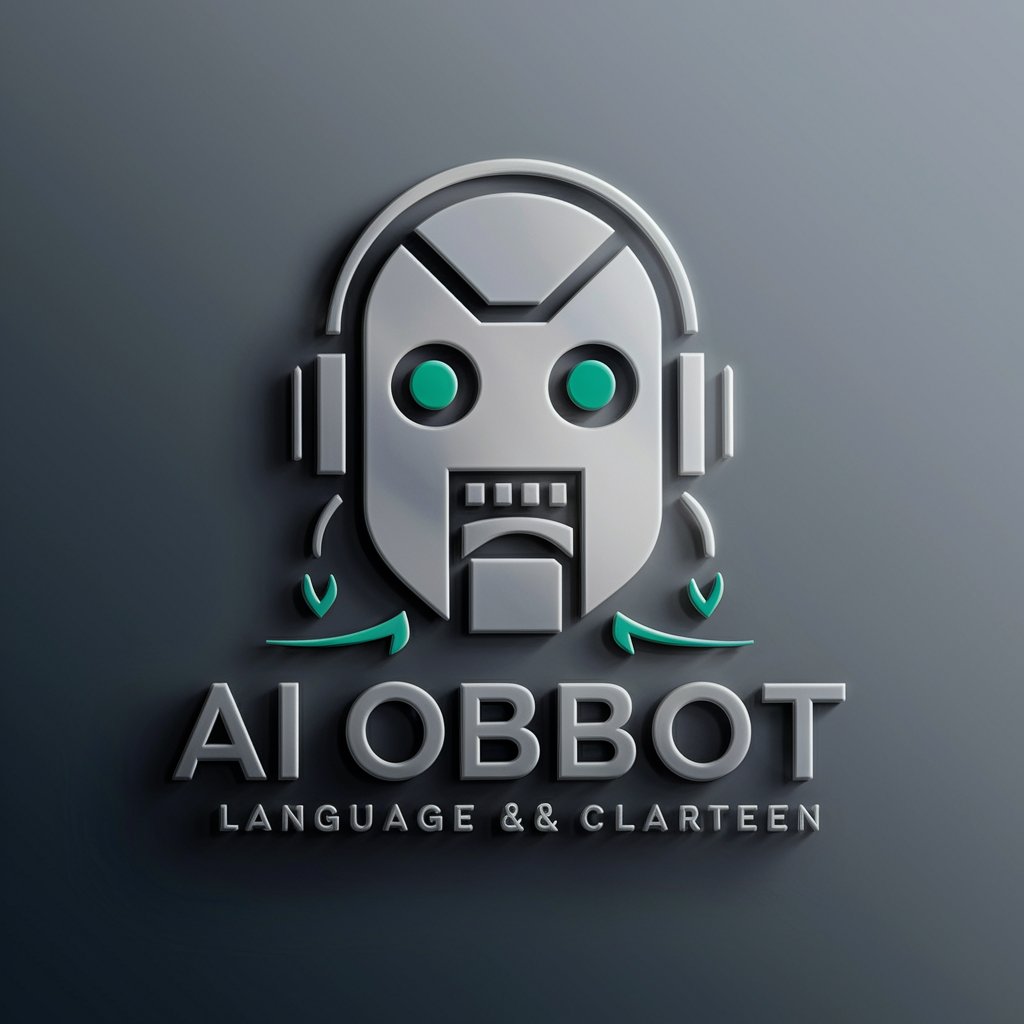
AI for Nonprofits: Volunteer and Intern Guide
Empower Nonprofit Volunteers with AI

Text Analytics with R's Stringr Magic
Transform Text Data with AI-Powered Efficiency
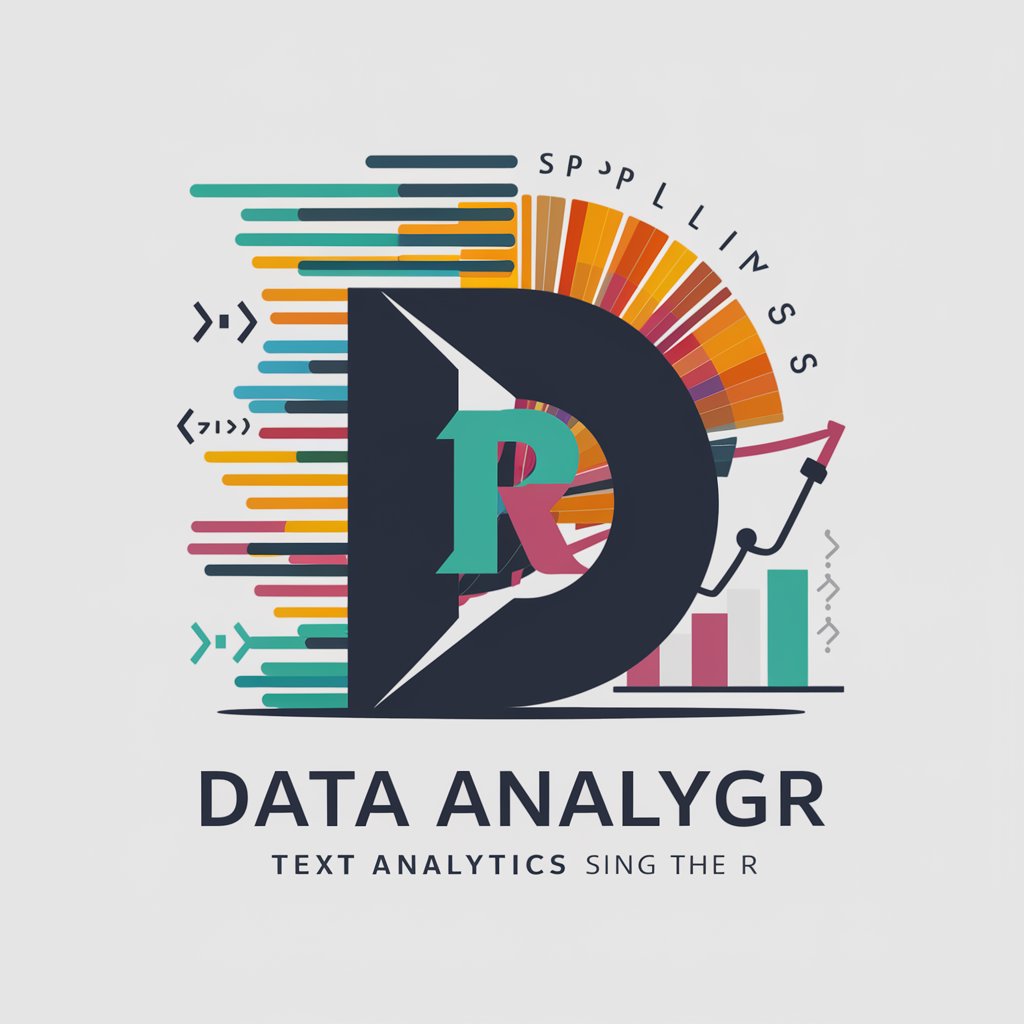
Refining precious Metals - C.M. Hoke
Empowering Metal Refinement with AI

Automated Prompt Refinement
AI-powered prompt refinement for everyone.
Plugin Assistant
Empower your WordPress with AI-driven plugin assistance.

Fluent Support
Streamline customer support with AI-powered assistance.

Researcher
Empowering Informed Decisions with AI

Budget Buddy
Smart Finance at Your Fingertips

TLDR - Simply Summarize
Decipher complex texts with AI-powered summaries.

The Quizler
Turn Study Time into Game Time
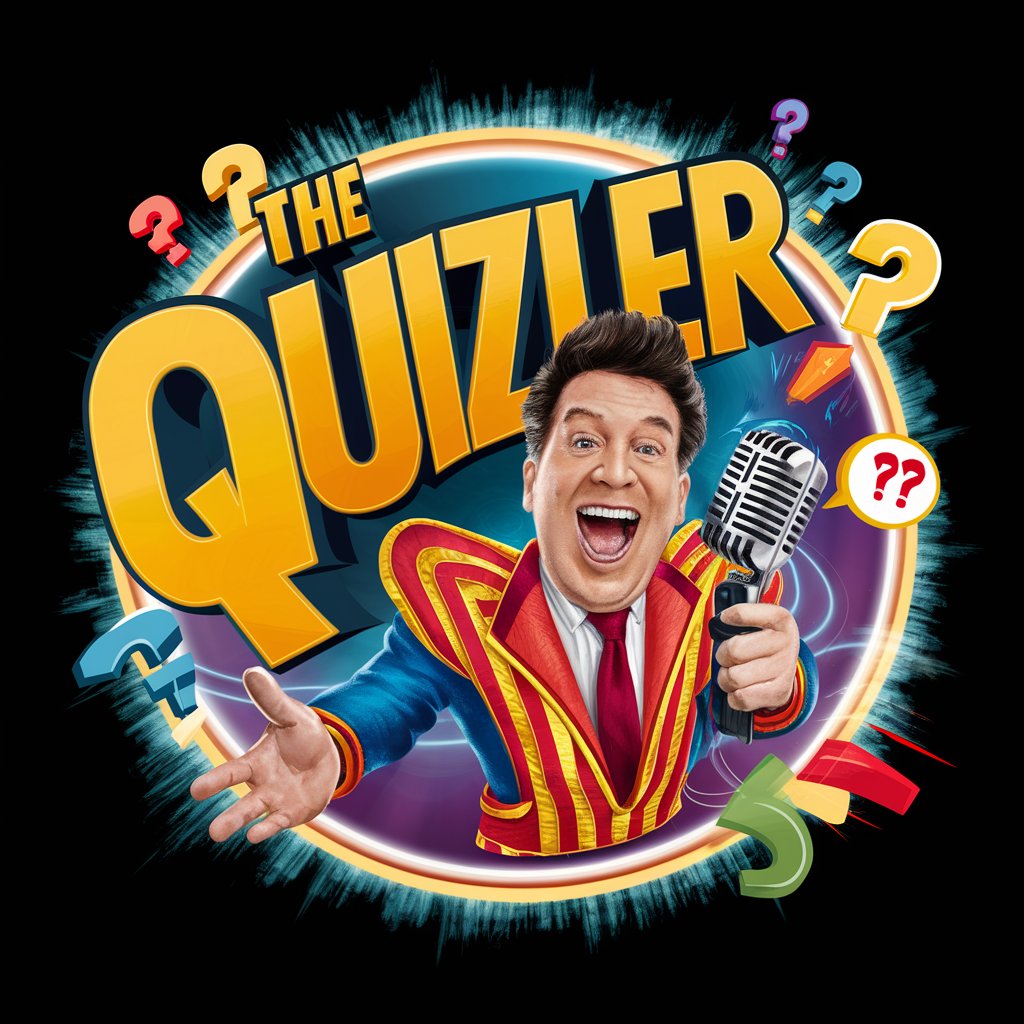
Frequently Asked Questions about The WP Plugin Wizard
Can The WP Plugin Wizard assist in updating existing plugins?
Yes, it can offer guidance on best practices for updating your plugins, including version control, testing strategies, and WordPress API changes.
Is it suitable for beginners?
Absolutely, The WP Plugin Wizard is designed to assist users of all skill levels, providing clear, step-by-step instructions tailored to each user's needs.
How does it handle complex plugin requirements?
For complex requirements, it breaks down the development process into manageable steps, offering detailed advice on coding practices, API integration, and performance optimization.
Can The WP Plugin Wizard recommend plugins for specific needs?
Yes, it can suggest existing plugins that meet your requirements or guide you through creating a custom solution if none exist.
How current is the advice provided?
The advice is up-to-date with the latest WordPress development standards and practices, ensuring compatibility and security for your plugins.