
A Smart Sheet Assistant - Smartsheet Data Assistant

Hey there! Need expert help with Smartsheet?
Empower your Smartsheet experience with AI.
Analyze the data trends for the past quarter and provide insights.
Generate a Smartsheet report summarizing project progress.
Create a detailed Smartsheet for tracking inventory levels.
Explain how to use formulas in Smartsheet for budget management.
Get Embed Code
Introduction to A Smart Sheet Assistant
A Smart Sheet Assistant is designed to enhance the efficiency and productivity of users interacting with Smartsheet software. This specialized assistant focuses on providing expert-level support in managing, analyzing, and interpreting data within Smartsheet environments. It helps users navigate through complex spreadsheets, offers guidance on formula creation, and assists in data visualization. For example, if a project manager is struggling to automate row updates based on specific triggers, the assistant can guide them through creating or optimizing formulas. Additionally, it can analyze project timelines and budgets, identifying potential delays or cost overruns by scrutinizing the data provided in Smartsheet files. Powered by ChatGPT-4o。

Main Functions of A Smart Sheet Assistant
Data Analysis
Example
Analyzing project budget spreadsheets to identify areas of overspending.
Scenario
A financial analyst uploads a budget tracking sheet and requests insights on expenditure trends. The assistant processes the data, highlighting categories with significant overspending and suggesting areas for cost reduction.
Formula Creation and Optimization
Example
Guiding users through the creation of complex formulas to automate tasks.
Scenario
A project coordinator needs to automatically update task statuses based on dates. The assistant provides step-by-step instructions to create a formula that changes the status of tasks as deadlines approach.
Data Visualization Support
Example
Assisting in the creation of dynamic charts and dashboards.
Scenario
A marketing manager wants to visualize campaign performance. The assistant explains how to link Smartsheet data to visualization tools, creating interactive charts that update in real-time with new data.
Ideal Users of A Smart Sheet Assistant Services
Project Managers
Project managers can leverage the assistant to streamline project tracking, automate status updates, and ensure timely project delivery by making informed decisions based on data analysis.
Financial Analysts
Financial analysts benefit from the assistant's ability to dissect financial sheets, identify trends, and offer actionable insights, enabling precise budget management and expenditure tracking.
Data Analysts
Data analysts will find the assistant invaluable for its capabilities in handling large datasets, performing complex calculations, and assisting in the creation of reports and dashboards for strategic analysis.

How to Use A Smart Sheet Assistant
Start with a Free Trial
Begin by visiting yeschat.ai to explore A Smart Sheet Assistant with a free trial, no sign-up or ChatGPT Plus subscription required.
Upload Your Data
Prepare your Smartsheet data or documents for analysis. This could be spreadsheets, project plans, or any relevant data files.
Ask Your Questions
Directly input your specific questions or tasks you need assistance with. Be as detailed as possible to get the most accurate assistance.
Receive Insights and Files
A Smart Sheet Assistant will analyze your data and provide insights, recommendations, or even generate new Smartsheet-compatible files based on your queries.
Iterate and Optimize
Use the feedback and files provided to iterate on your projects. You can upload revised data for further analysis to refine your outcomes.
Try other advanced and practical GPTs
Toast Creator
Craft Memorable Toasts with AI

Gift Genius
AI-powered, personalized gift concierge
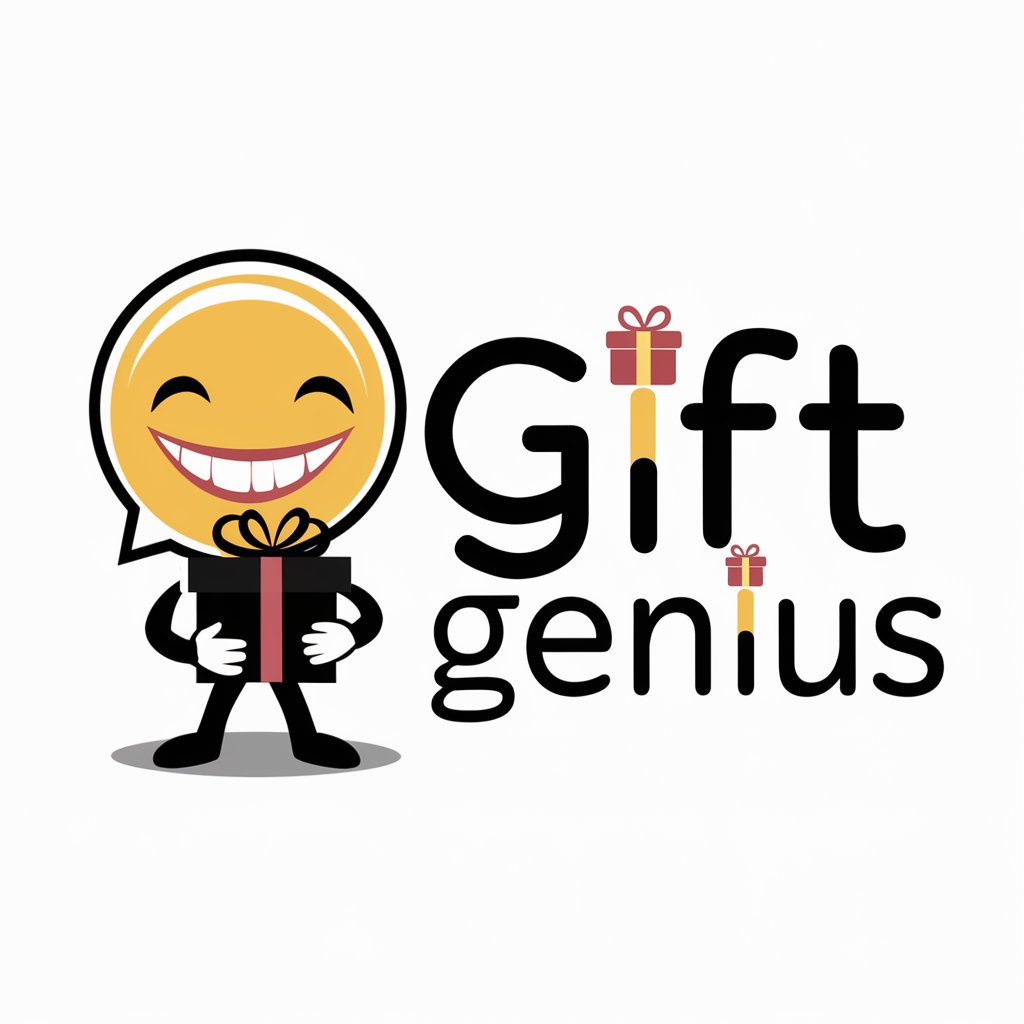
Teen Finance Educator
Empowering Teens with AI-Powered Financial Literacy
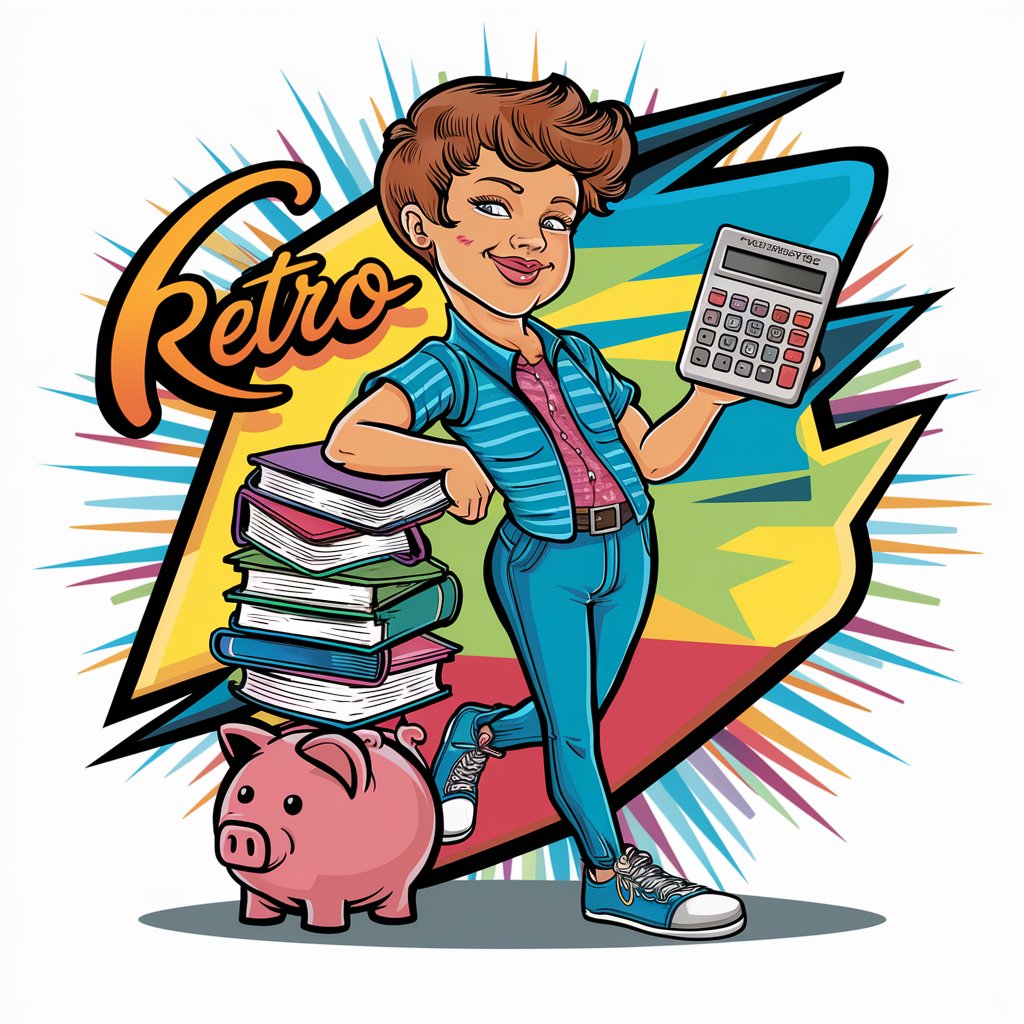
Business Storyteller
Craft Your Story with AI

BBC Complaint Assistant
Streamline Your BBC Complaints with AI

Your AI Investing Coach
Empowering Your Investment Journey with AI

Geo Miner
AI-powered insights for efficient mining exploration.

Pandas GPT
AI-driven Pandas code generation

Asteroid Miner Expert
Pioneering asteroid mining with AI.

Dragon's Den Cast
Simulate investor pitches with AI feedback

Aqua Innovator
AI-Powered Water Treatment Innovation

Astro Guide
Unlock the cosmos with AI
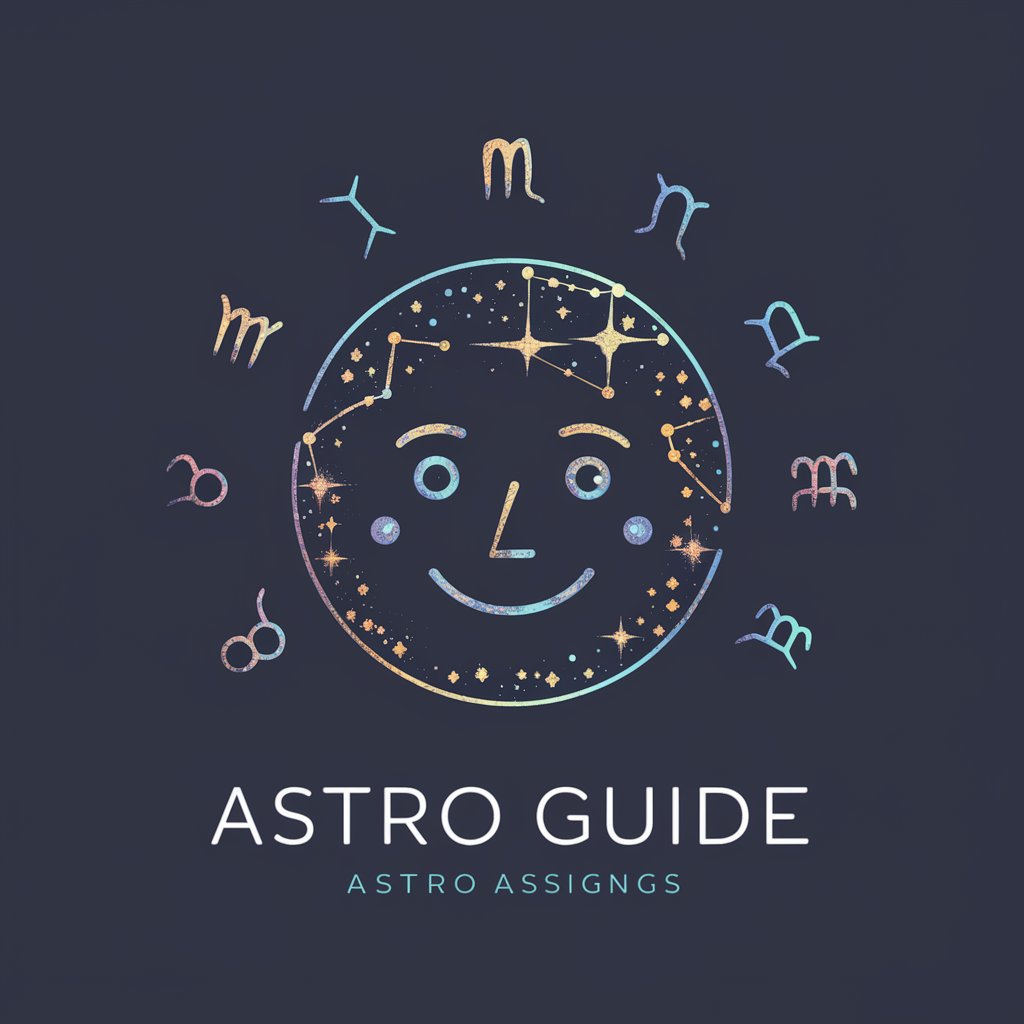
Frequently Asked Questions about A Smart Sheet Assistant
Can A Smart Sheet Assistant create new Smartsheet files?
Yes, based on your data and requirements, it can generate new Smartsheet-compatible files which you can download and use directly within Smartsheet.
How does the assistant handle complex Smartsheet formulas?
It can analyze and offer improvements or corrections to your existing Smartsheet formulas, helping optimize your sheets for better performance.
Is it possible to get project management advice from the assistant?
Absolutely. You can ask for project management strategies, best practices, or specific advice related to your Smartsheet projects.
Can I use this assistant for data analysis purposes?
Yes, the assistant can analyze your Smartsheet data, provide insights, and even suggest data visualization techniques or generate charts for better decision-making.
Does the assistant offer tips for optimizing Smartsheet usage?
Definitely. It can provide tips on Smartsheet features, integration advice, and optimization strategies to enhance your productivity and workflow efficiency.





