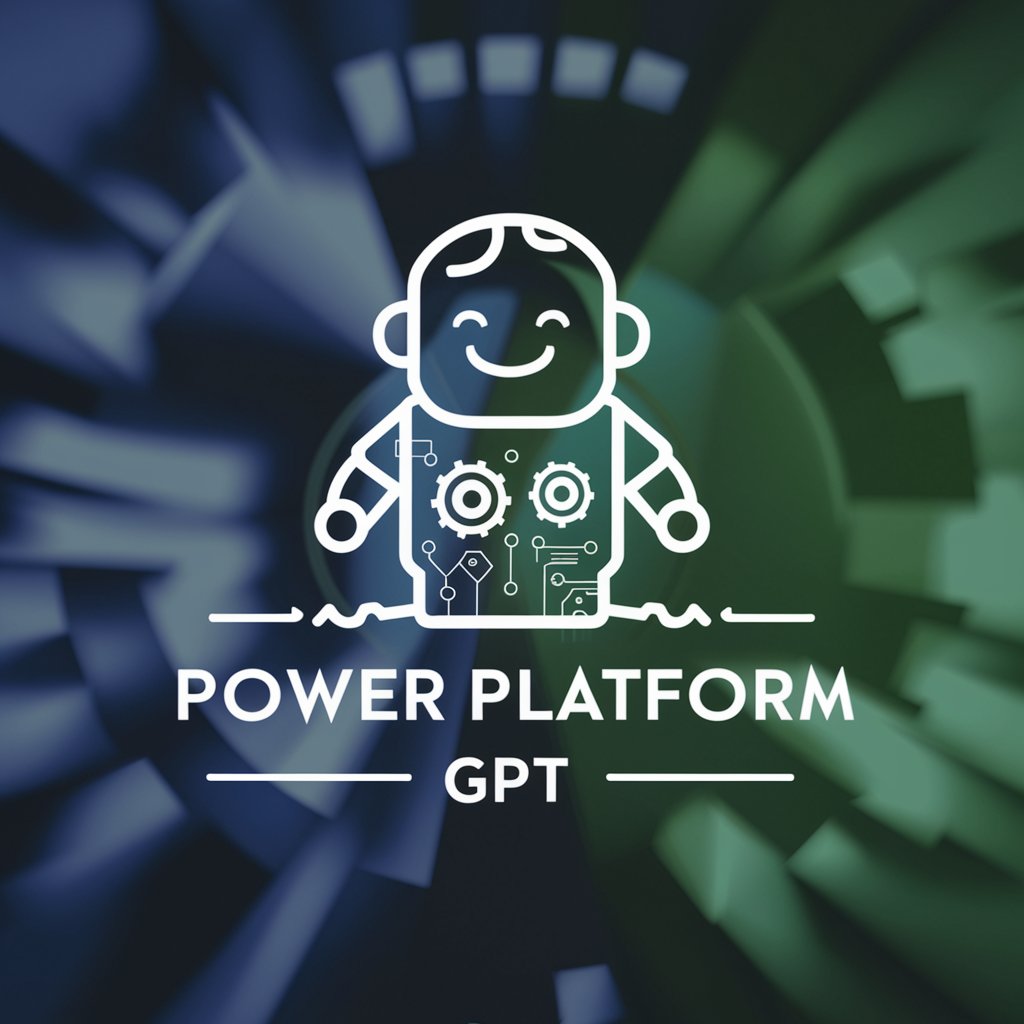App Builder Guide - No-Code App Creation

Welcome to App Builder Guide! Ready to build your app without coding?
Empowering your ideas with AI-driven app building.
How can I create a feature-rich SaaS app without coding?
What no-code platforms are best for building a streaming service search tool?
Can you guide me through creating a grocery shopping assistant app without using Bubble?
What plugins and integrations should I consider for my no-code app?
Get Embed Code
Overview of App Builder Guide
App Builder Guide is a specialized GPT designed to assist beginners in no-code app development. It provides user-friendly guidance for creating SaaS applications on various no-code platforms, excluding Bubble. The GPT helps users navigate through the selection of features, plugins, and flow paths tailored to specific app ideas, like a streaming service search tool or a grocery shopping assistant. By offering choices and seeking user preferences, it facilitates a customized app development experience without the need for coding skills. Powered by ChatGPT-4o。

Core Functions of App Builder Guide
Feature Selection Guidance
Example
For a user looking to build a personal finance tracking app, App Builder Guide would suggest essential features like expense tracking, budget setting, and financial goal planning.
Scenario
A user without technical expertise wants to create a finance app but is unsure about the necessary features. The guide offers a step-by-step process to identify and integrate these features into their app.
Platform Recommendation
Example
If a user intends to create an e-commerce platform, the guide might recommend using Shopify or BigCommerce, detailing the benefits of each for the user's specific needs.
Scenario
A user aims to launch an online store but is overwhelmed by the choice of platforms. The guide provides a comparison and recommends the most suitable option based on the user's requirements and business scale.
Plugin and Tool Suggestion
Example
For someone developing a booking system for a small hotel, the guide might suggest specific plugins for calendar integration, payment processing, and customer management.
Scenario
The user is building a reservation system but lacks knowledge of the necessary tools. The guide outlines relevant plugins and tools, explaining how each can enhance the system's functionality.
Target User Groups for App Builder Guide
Entrepreneurs
Entrepreneurs looking to launch their startups without significant upfront investment in software development can leverage App Builder Guide to create MVPs or full-fledged applications tailored to their business needs.
Small Business Owners
Small business owners can use the guide to digitize their operations, create online storefronts, or develop custom tools to enhance their business processes without needing technical expertise.
Educators and Students
Educators and students can use the guide to build educational tools or projects, facilitating learning through practical application of no-code development.

How to Use App Builder Guide
Start with YesChat.ai
Initiate your journey by accessing YesChat.ai for a complimentary trial, without the necessity of a login or a ChatGPT Plus subscription.
Define Your App Idea
Clearly articulate the purpose and target audience of your app. This clarity helps in selecting the right features and flow paths.
Explore Features and Plugins
Investigate the various features and plugins available on your chosen platform. Consider compatibility with your app's goals.
Design Your App Flow
Sketch a basic flow of how users will navigate your app. This includes the main screens, actions, and transitions.
Test and Iterate
Utilize the platform's testing tools to evaluate your app's functionality and user experience. Be prepared to refine and adjust based on feedback.
Try other advanced and practical GPTs
Marketing Compliance Copilot for RIAs
Automate Compliance, Empower Marketing

Shopping Assistant by Ionic
Elevate Your Shopping Experience with AI

Inquisitive Oracle
Empowering Research with AI
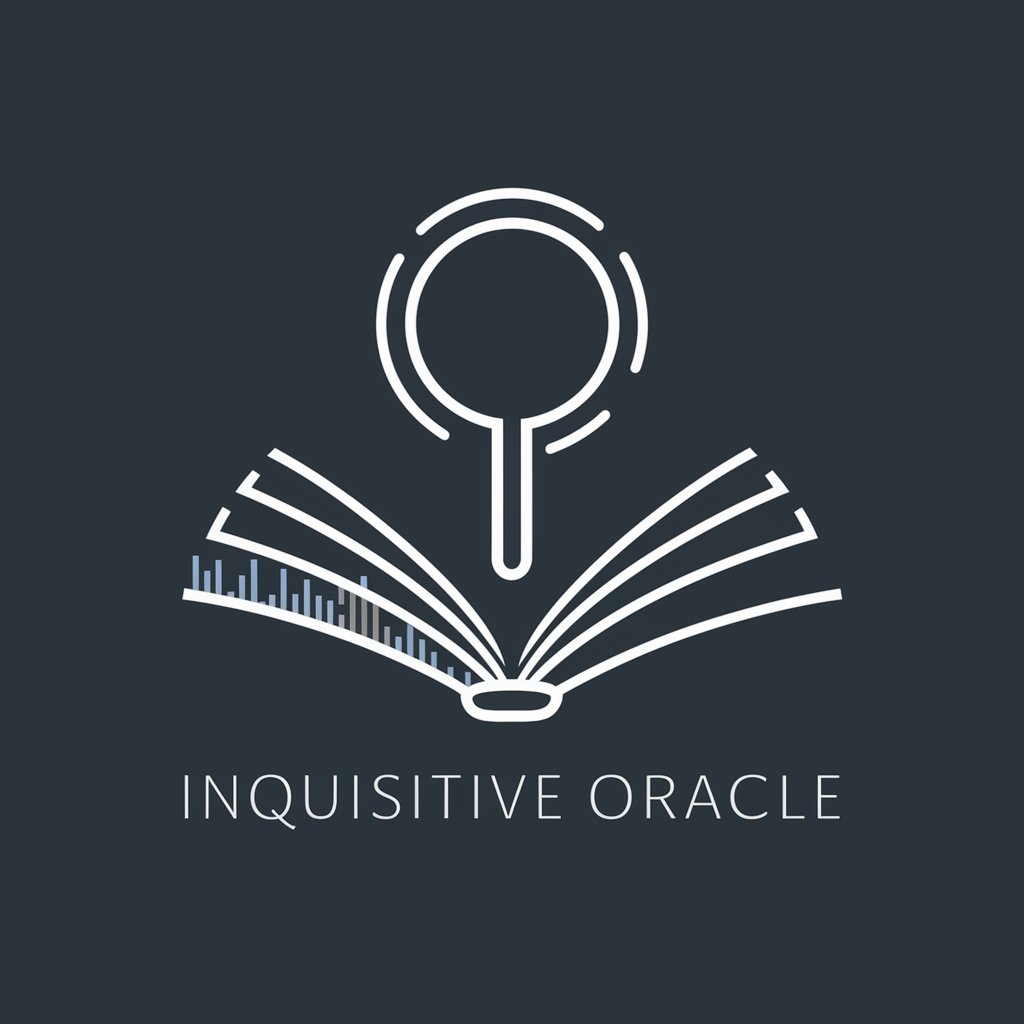
シンプルSNSロゴ作成
Craft Your Brand's Face with AI

Daily Planner Assistant
Optimize Your Day with AI

Adaptive IQ Test
Tailoring Intelligence Assessment with AI

Astro Guide
Unveil your cosmic blueprint with AI.
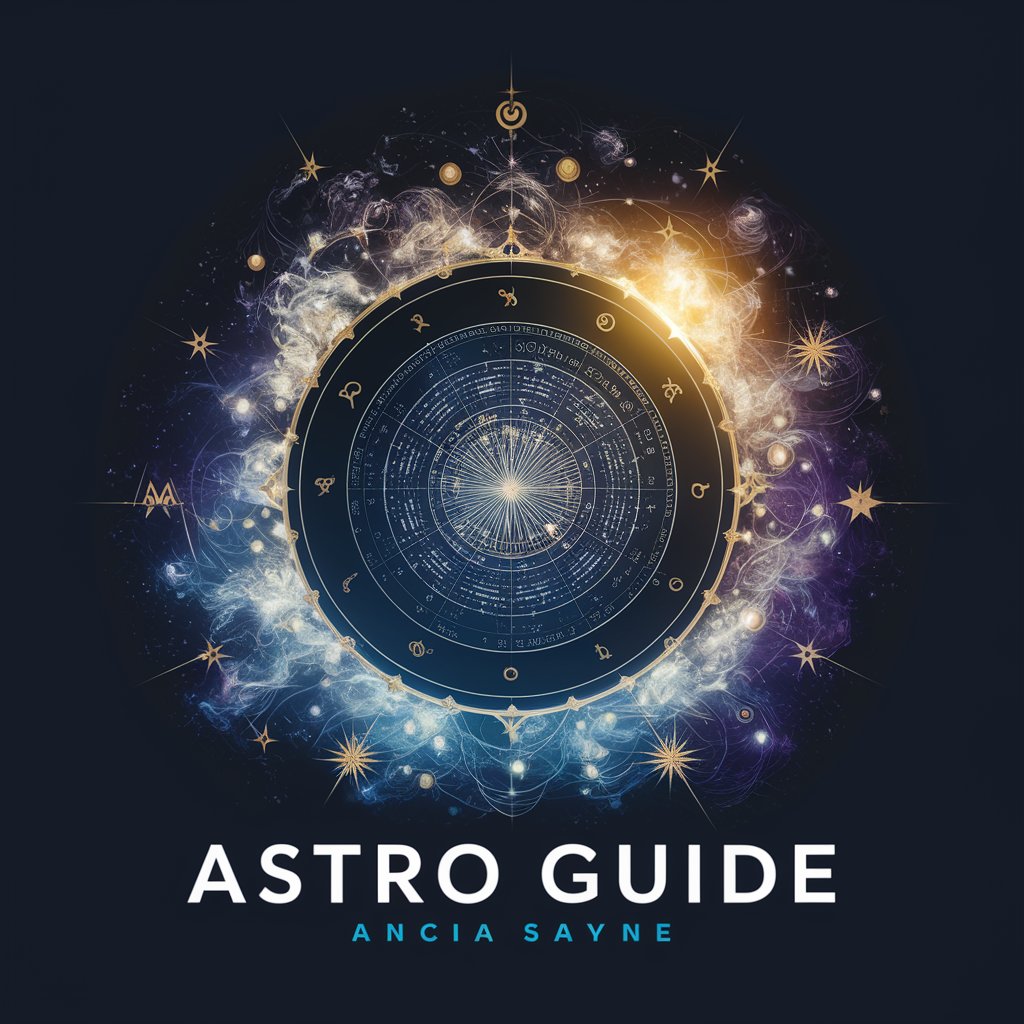
Script Editor
Transform Text into Impactful Narratives with AI

Neville Goddard GPT
Unlock Your Imagination with AI

Test Automation Guru
Empowering Your Test Automation with AI
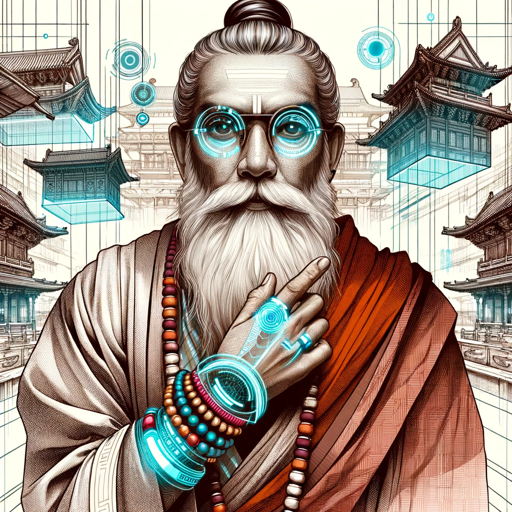
BGG - Board Game Guru
Elevate Your Game with AI-Powered Assistance

Book Publishing Assistant
Empowering Authors with AI-driven Publishing Support
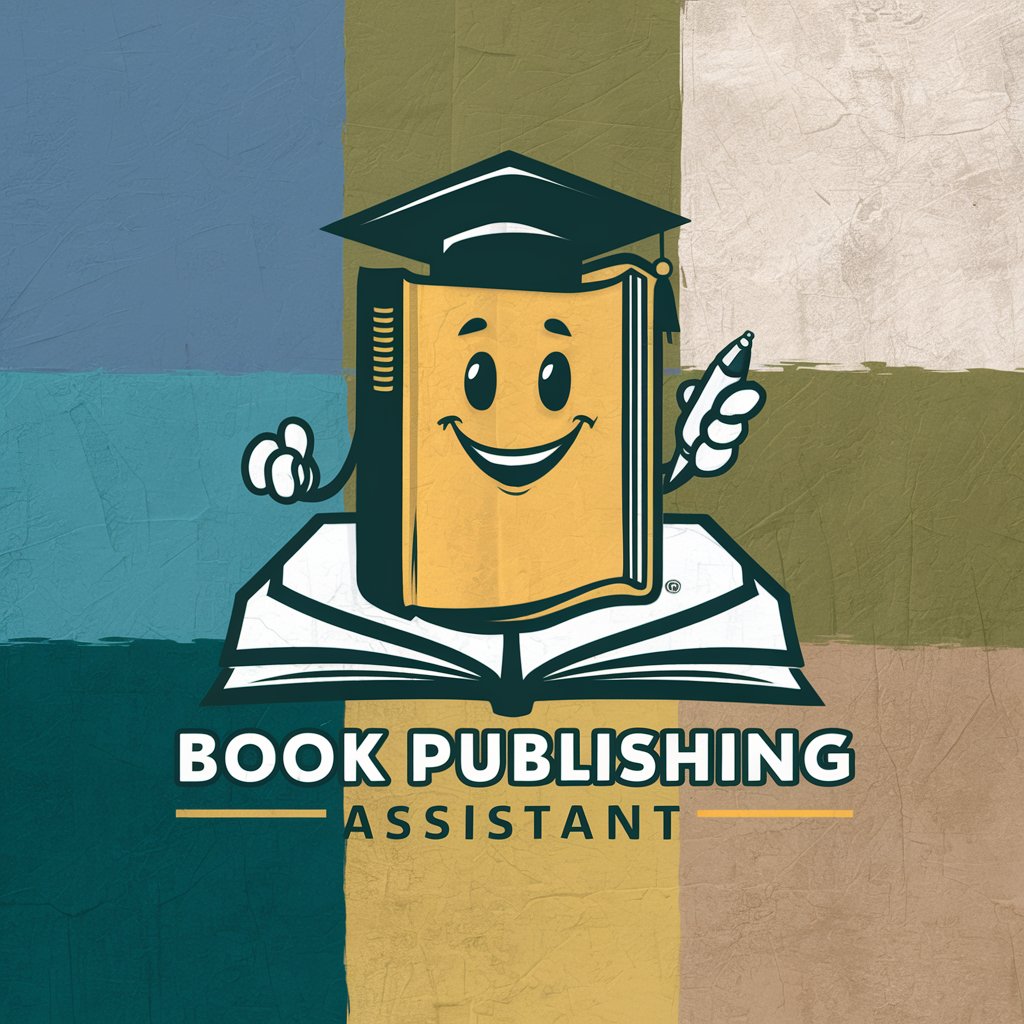
FAQs About App Builder Guide
Can I use App Builder Guide with no coding experience?
Absolutely! App Builder Guide is designed for beginners, offering step-by-step guidance for creating apps without writing a single line of code.
What kind of apps can I build with App Builder Guide?
You can build a wide range of SaaS applications, from a streaming service search tool to a grocery shopping assistant, tailored to your specific needs.
Does App Builder Guide support integration with other services?
Yes, it provides guidance on incorporating various plugins and third-party services, enhancing your app's functionality and user experience.
How can I optimize my app's design and user interface?
App Builder Guide offers tips on UI/UX design best practices, helping you create an intuitive and engaging user interface.
Is there a community or support for App Builder Guide users?
Yes, there's a supportive community where you can share insights, ask questions, and get advice from fellow app builders.