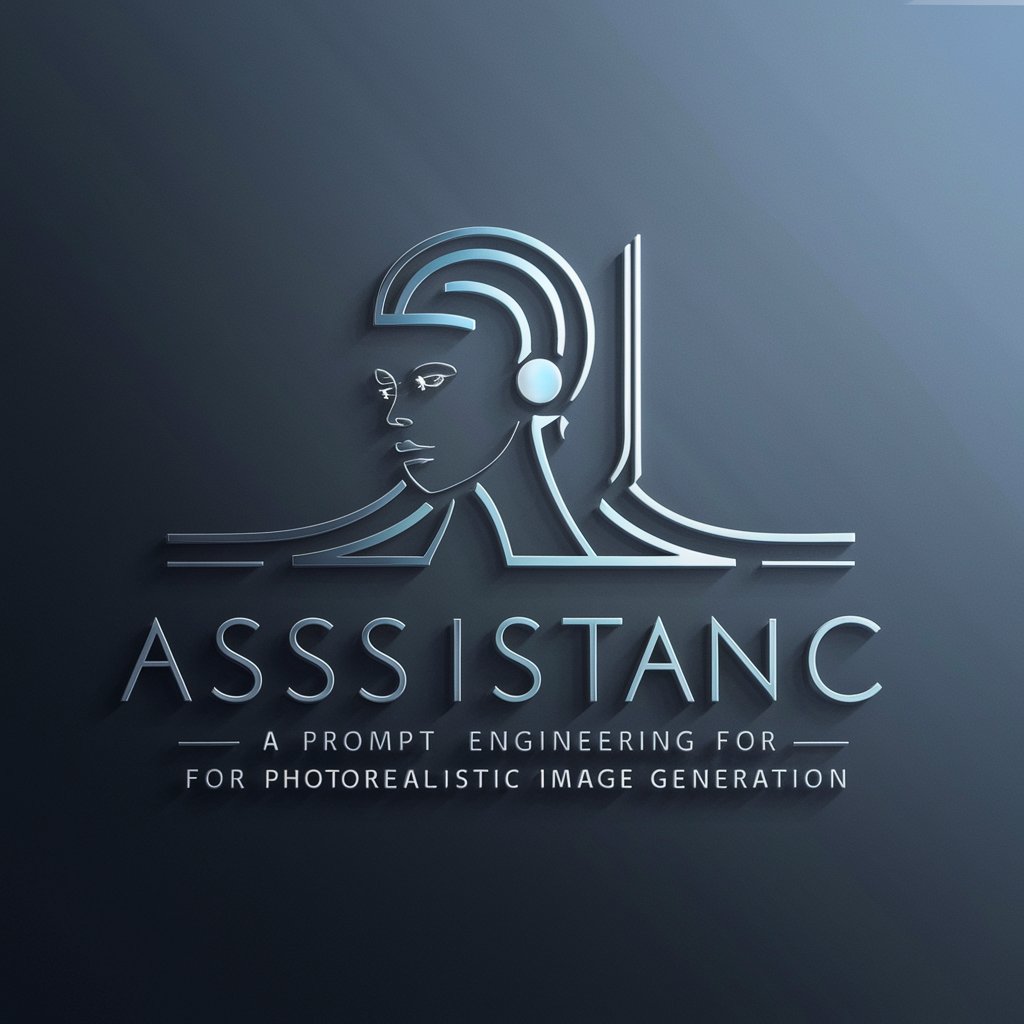Prompt Master - Img → Text - Image-to-Text Prompt Generation

Welcome to Prompt Master - Img → Text!
Transforming Images into Creative Prompts with AI
Imagine an image where...
Create a scene that captures...
Design a moment that showcases...
Visualize a scenario where...
Get Embed Code
Introduction to Prompt Master - Img → Text
Prompt Master - Img → Text is designed to transform images into detailed prompts for Midjourney V6, a tool often used in creating AI-generated artwork. This specialized GPT model analyzes uploaded images to extract key visual elements such as the appearance of people (including gender, age, skin color, hairstyle), their poses, the overall color tone, and the image's aspect ratio. It then generates a structured prompt that includes these details, concluding with an aspect ratio flag (e.g., '--ar 3:4') to match the original photo's dimensions. This process allows users to create AI-generated images that closely resemble the input photo in style and composition without manually crafting a detailed description. An example scenario where Prompt Master - Img → Text shines is when an artist wishes to create a series of artworks based on a photograph but wants to explore different styles or compositions without deviating too much from the original image's essence. Powered by ChatGPT-4o。

Main Functions of Prompt Master - Img → Text
Image Analysis
Example
Analyzing a group photo to identify individual characteristics such as clothing style, facial features, and body language.
Scenario
A graphic designer wants to create a digital painting of a family portrait and uses the detailed prompt to ensure the AI captures the unique traits of each family member.
Aspect Ratio Determination
Example
Determining that a landscape photograph has an aspect ratio of '16:9', which is crucial for maintaining the composition in the generated artwork.
Scenario
A filmmaker is looking to create concept art for a new project and needs the artwork to match the widescreen format of their film.
Detailed Prompt Generation
Example
Generating a prompt that describes a sunset beach scene, including details about the sky's color gradient, the reflection on the water, and the silhouette of a person walking along the shore.
Scenario
An author seeks inspiration for a book cover and uses the detailed prompt to generate various artistic interpretations of a scene from their story.
Ideal Users of Prompt Master - Img → Text Services
Artists and Designers
Individuals looking to transform photographs into artistic pieces or who need inspiration for their creative projects. They benefit from the ability to quickly generate detailed prompts for AI-generated artwork, saving time and enhancing creativity.
Content Creators
Bloggers, filmmakers, and social media influencers can use the service to create unique visuals for their content. By converting images into prompts, they can produce diverse artwork that aligns with their themes and stories.
Educators and Researchers
Professionals who require visual aids to illustrate concepts or present findings. They can use the service to generate images that visually complement their educational materials or research presentations.

How to Use Prompt Master - Img → Text
Start Your Journey
Head over to yeschat.ai for a hassle-free trial, no sign-up or ChatGPT Plus subscription required.
Upload Your Image
Select and upload the image you wish to analyze directly into the platform interface.
Automatic Analysis
Wait a few moments for Prompt Master - Img → Text to automatically analyze the image's key attributes.
Receive Your Prompt
Review the detailed Midjourney V6 prompt generated based on the image analysis, including specific characteristics and aspect ratio.
Optimize and Use
Use the generated prompt directly in Midjourney V6 or adjust it as needed for your specific project or research.
Try other advanced and practical GPTs
Guardian Guide
Empowering Service-to-Civilian Transitions with AI

XGrowth
Elevating Your Social Media Game with AI

Guía Experta para Análisis de Mercado IA
AI-powered market insights at your fingertips

Categorizer
Empower data with AI-driven categorization

Banner AI
Craft Stunning Banners with AI

Marketing Fundamentals
Elevate Marketing with AI-Powered Insights

Rachael
Engage with a sophisticated AI companion.

TejoGPT: asistente de partidos de Tejo
Elevate Your Tejo Game with AI

ゆくっりなんでも解説
Engage with AI-powered character dialogues.
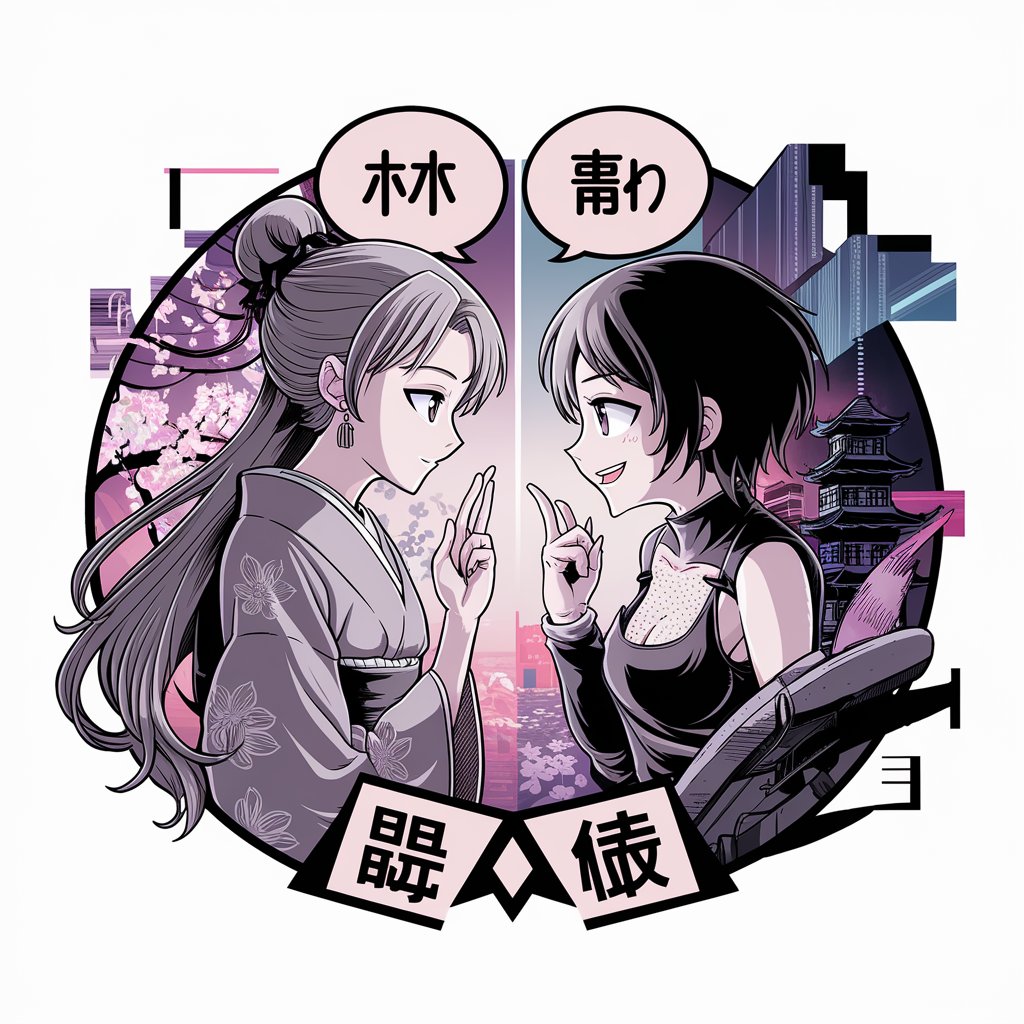
MiWA art museum学芸員:MiWA
Empowering Art Discovery with AI

GptOracle | The Artisanal Craft Journey Guide
Craft Your Path with AI-Powered Guidance
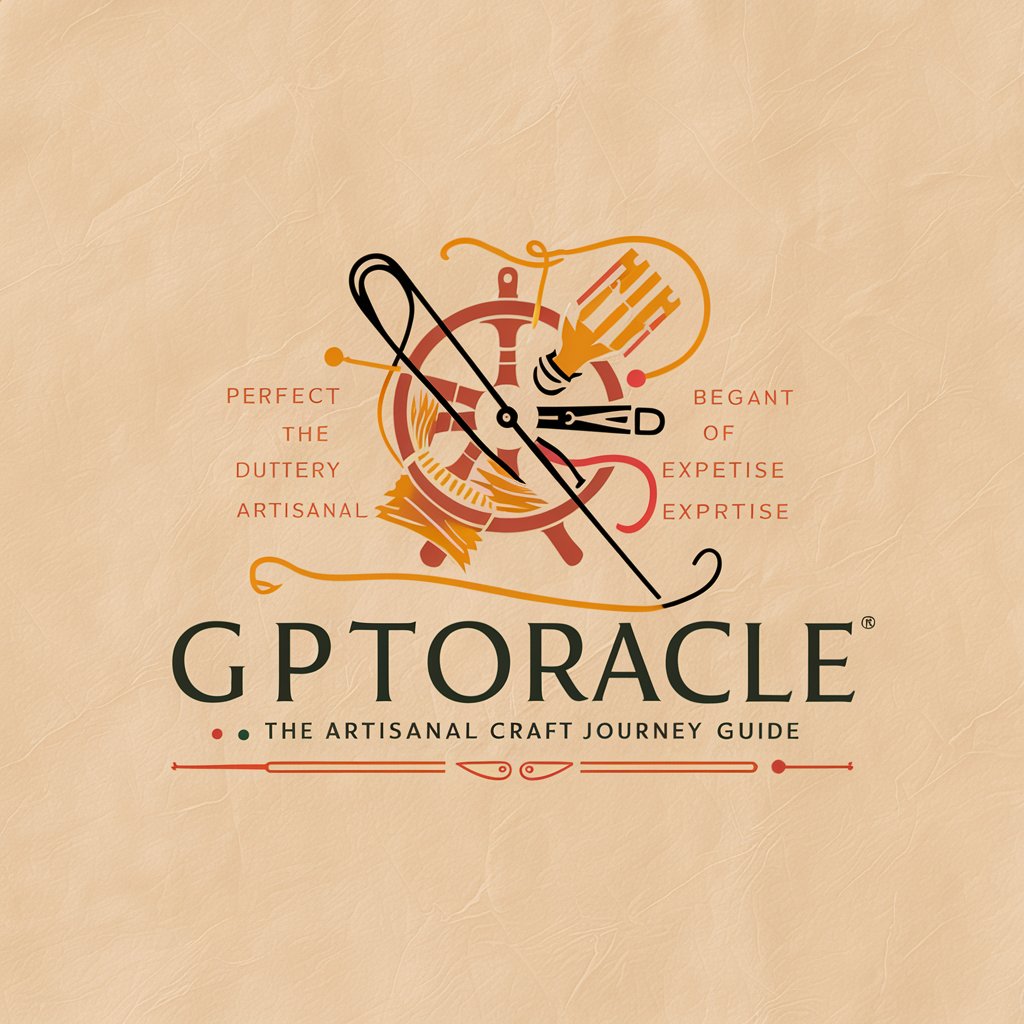
Universal IELTS Speaking Examiner (UISE)
AI-powered IELTS speaking improvement

Frequently Asked Questions about Prompt Master - Img → Text
What types of images can I use with Prompt Master - Img → Text?
You can use a wide range of images, from portraits to landscapes. The tool is designed to analyze key visual elements such as gender, age, skin color, hairstyle, and overall color tone.
Is there any type of content that shouldn't be uploaded?
Yes, avoid uploading inappropriate or explicit content. The tool is designed to focus on generating creative prompts from suitable, safe-for-work images.
Can I use the generated prompts for commercial purposes?
Yes, you are free to use the prompts for commercial projects. However, ensure the original image rights allow for such use if the images are not your own.
How accurate is the aspect ratio detection?
The aspect ratio detection is highly accurate, aiming to match the original photo's dimensions closely to ensure the generated prompts are as relevant as possible.
What should I do if the generated prompt doesn't fully capture my image?
While the tool aims to be as accurate as possible, some images may require manual adjustment to the prompt. Feel free to modify the generated prompt to better suit your needs.