
B站神器 - Bilibili Video and Audio Downloads

Hello! Need help downloading from Bilibili?
Seamlessly download Bilibili content with AI efficiency.
How can I download a video from Bilibili?
What resolutions are available for this Bilibili video?
Can you convert this Bilibili video to audio?
Help me get the download link for this Bilibili video.
Get Embed Code
Introduction to B站神器
B站神器 is designed as a specialized tool to assist users in downloading videos and audio from Bilibili, a popular Chinese video platform. Its primary function is to process video links provided by users from the Bilibili website and generate download links for these videos in various resolutions (720p, 1080p, 4K) or convert videos into audio files. This tool aims to simplify the process of obtaining content from Bilibili for offline viewing or listening, catering to both personal convenience and content creators' needs for resource materials. For example, a user can input a link to a Bilibili video lecture, and B站神器 would provide a download link for that lecture in 1080p resolution or convert it into an MP3 audio file, depending on the user's preference. Powered by ChatGPT-4o。

Main Functions of B站神器
Video Download in Multiple Resolutions
Example
Users can download a video in 720p, 1080p, or 4K resolution.
Scenario
A student wants to download a high-quality educational video for offline study in an area with poor internet connectivity.
Video to Audio Conversion
Example
Convert a video file into an audio file, such as MP3.
Scenario
A music enthusiast finds a concert video on Bilibili and wishes to convert it into an audio file to listen to on their MP3 player.
Batch Downloading
Example
Download multiple videos at once by inputting a list of Bilibili video links.
Scenario
A content creator is collecting reference materials for a video project and needs to download several tutorial videos simultaneously.
Ideal Users of B站神器 Services
Students and Academics
Individuals in educational sectors who seek to access and save instructional materials, lectures, or documentaries for offline study and reference.
Content Creators
Video editors, bloggers, and digital artists looking for inspiration or raw footage from Bilibili videos to create new content or for personal archiving.
Music Enthusiasts
Users who wish to extract audio tracks from music videos, concerts, or performances available on Bilibili for personal listening.

How to Use B站神器
Initiate the Process
Start by visiting yeschat.ai for a hassle-free trial, accessible without login or a ChatGPT Plus subscription.
Copy the Video Link
Navigate to the Bilibili video you wish to download, and copy its URL from the address bar of your web browser.
Select Resolution or Audio
Paste the copied link into B站神器 and choose your preferred video resolution (720p, 1080p, 4K) or opt for audio extraction if you wish.
Generate Download Link
Click on the 'Generate Link' button to process your request. The tool will then provide a direct download link for the video or audio file.
Download the File
Use the generated link to download your file. For an optimal experience, ensure you have a stable internet connection and sufficient storage space.
Try other advanced and practical GPTs
PPC Sitelinks Generator
Streamline Your Ads with AI-Powered Sitelinks
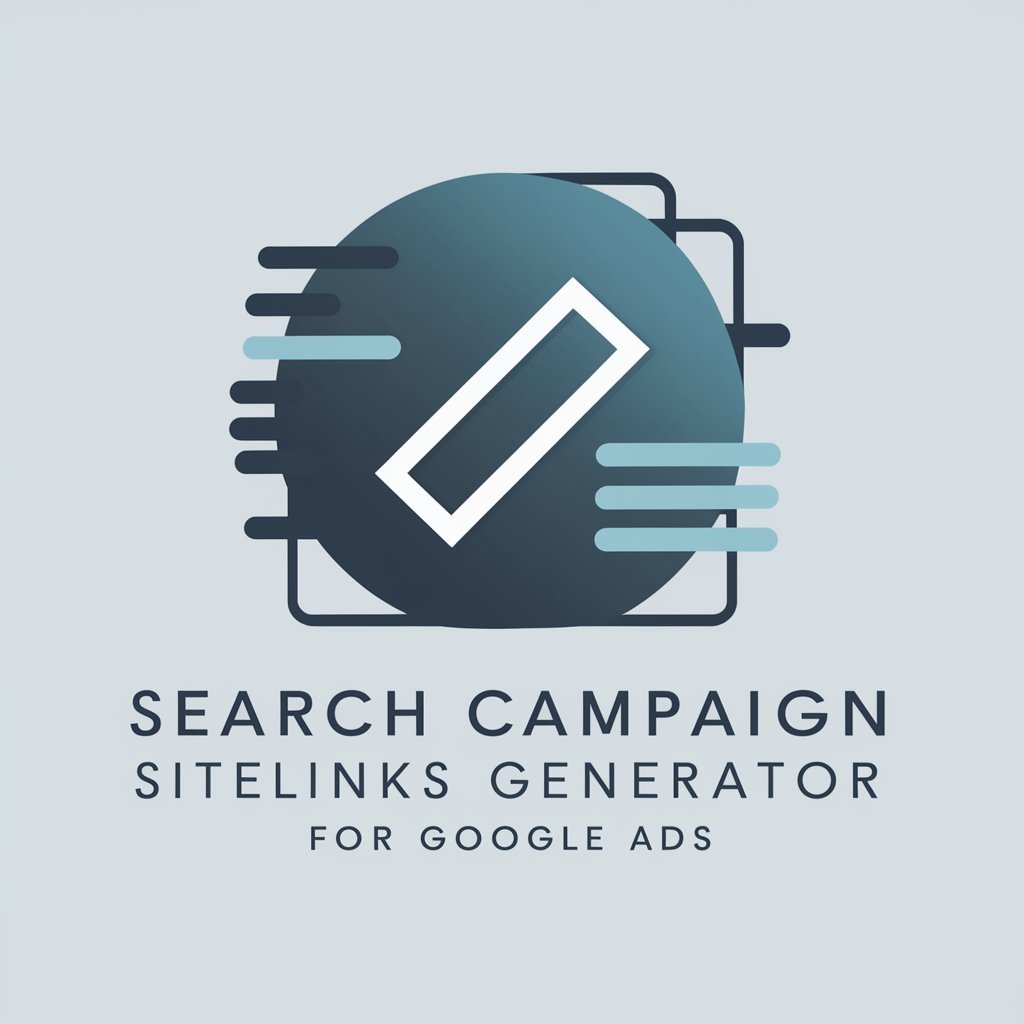
Project Zomboid GPT
AI-powered survival strategy guide.

Learn Spanish Adventure
Immerse, Interact, and Learn Spanish

推し活のためのガチャガチャ
Celebrate Your Favorites with Custom AI-Designed Stands

Résumé Télégraphique Simple
Distilling Knowledge with AI

Tech Geek Guru
Empowering your tech journey with AI-driven geek wisdom.
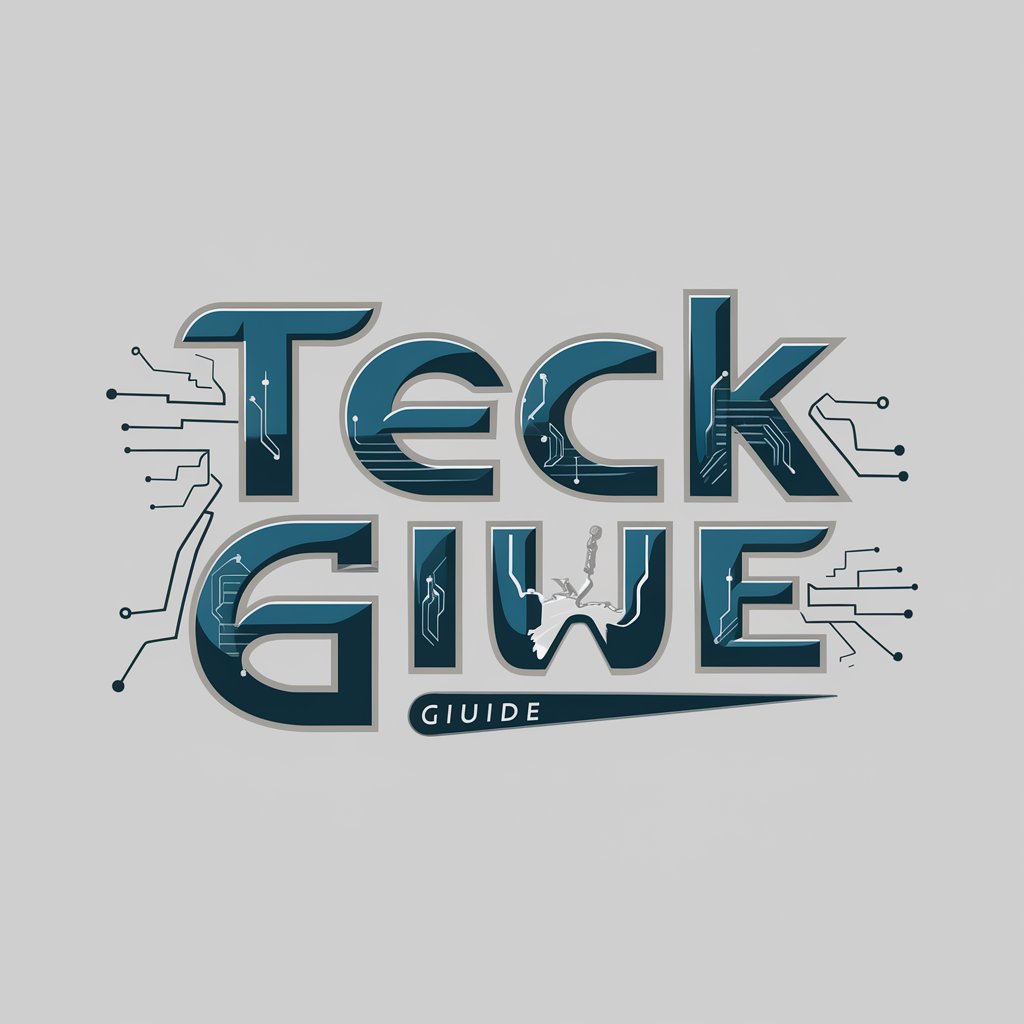
Dolce Vita Traveller
Crafting Your Personalized Journey with AI

The G Dorker
Unlock the web's secrets with AI-powered precision.

LifeSync Checklist Assistant
AI-Powered Personalized Task Management
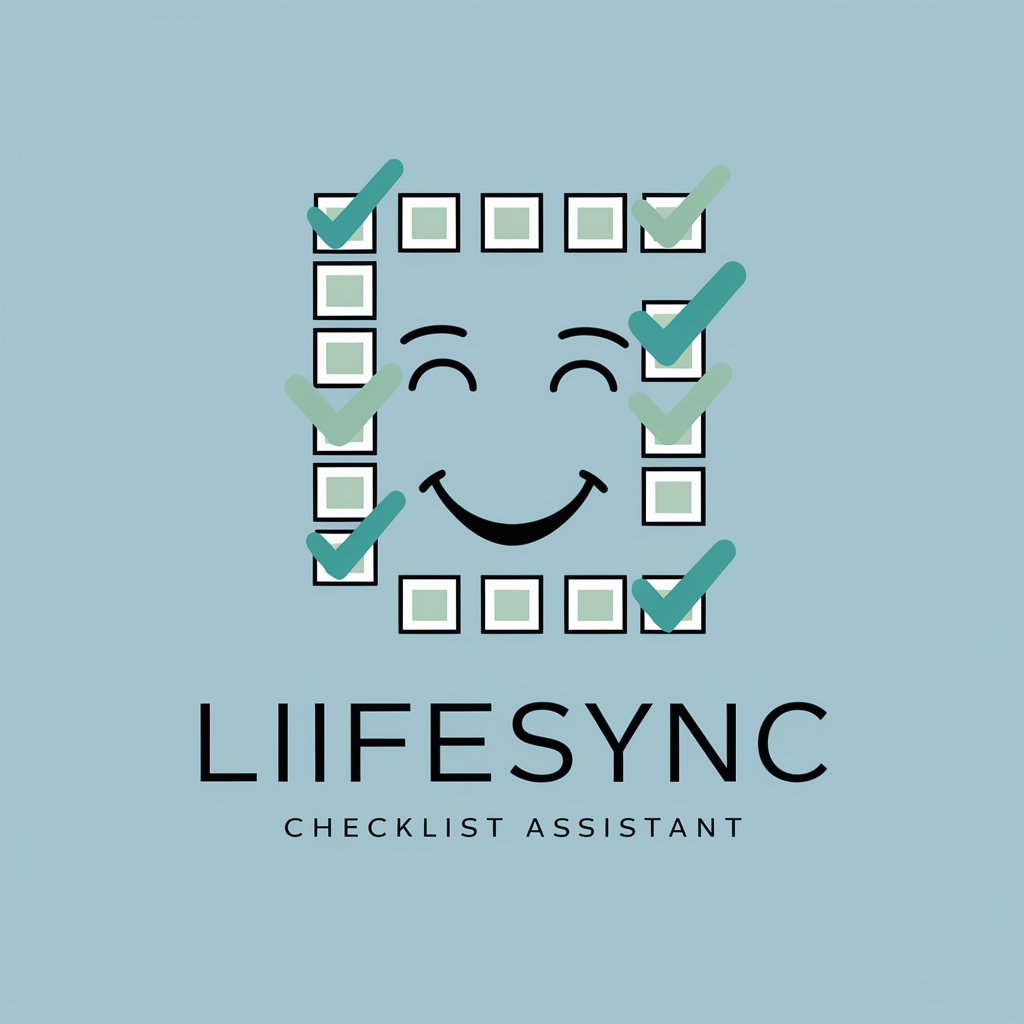
AI Services Advisor
Tailored AI Guidance at Your Fingertips

Professional Profile Banners
Craft Your Professional Image with AI

GPT Niche Finder
Unleash AI's Potential in Your Niche

Frequently Asked Questions About B站神器
Can B站神器 download videos in any resolution?
Yes, B站神器 supports multiple resolutions, including 720p, 1080p, and 4K, allowing users to select the preferred quality based on their needs.
Is it possible to extract audio from Bilibili videos using B站神器?
Absolutely, B站神器 includes a feature that lets users extract and download audio tracks from Bilibili videos, useful for music or podcast content.
Do I need to install any software to use B站神器?
No, B站神器 is a web-based tool that requires no software installation. It's accessible directly through your web browser.
Is there a limit to the number of videos I can download with B站神器?
B站神器 does not impose a strict limit on the number of downloads, but users are encouraged to use it responsibly and respect copyright laws.
Can I use B站神器 on my mobile device?
Yes, B站神器 is designed to be mobile-friendly, allowing users to download videos and audio directly to their smartphones or tablets.





