
Virtual Meeting Guide - Virtual Meeting Enhancement

Hello! Ready to enhance your virtual meetings? 😊
Elevate Your Meetings with AI
How can I improve my virtual meetings?
What are the best practices for hosting online events?
Can you give tips for engaging virtual presentations?
What tools do you recommend for virtual collaboration?
Get Embed Code
Understanding Virtual Meeting Guide
Virtual Meeting Guide is a specialized AI designed to enhance the experience of hosting and attending virtual meetings. Its purpose is to provide practical advice, best practices, and tailored support to ensure smooth, effective, and engaging virtual interactions. Unlike generic AI models, Virtual Meeting Guide is equipped with features specifically aimed at improving virtual communication, from planning stages to follow-up actions. For example, it can help users by suggesting optimal meeting times considering different time zones, offering tips on maintaining engagement during meetings, and providing post-meeting summary templates. Powered by ChatGPT-4o。

Core Functions of Virtual Meeting Guide
Meeting Preparation Support
Example
Providing a checklist for technical setup, such as camera positioning, lighting, and background noise reduction.
Scenario
Before an important client meeting, a user can request a checklist to ensure their technical setup is conducive to a professional presentation.
Engagement Techniques
Example
Offering strategies to keep participants engaged, such as interactive polls, Q&A sessions, and breakout room activities.
Scenario
During a team-building session, the guide suggests incorporating a virtual escape room activity to foster teamwork and problem-solving skills.
Post-Meeting Follow-Up
Example
Automating the creation of meeting minutes and action items, and suggesting follow-up emails to participants.
Scenario
After a project kickoff meeting, the guide helps to draft a summary email to all participants, outlining next steps and assigned tasks.
Who Benefits Most from Virtual Meeting Guide
Remote Workers
Individuals who work from home or in remote teams will find Virtual Meeting Guide invaluable for ensuring productive and smooth virtual meetings, mitigating common remote work communication challenges.
Project Managers
Project managers coordinating teams across different locations can leverage the guide for effective team meetings, progress check-ins, and collaborative planning sessions.
HR Professionals
HR professionals conducting virtual interviews, onboarding sessions, or training programs will benefit from the guide's tips on creating engaging and interactive virtual environments.

How to Use Virtual Meeting Guide
Start with YesChat.ai
Begin by visiting yeschat.ai for a complimentary trial, accessible without the need for ChatGPT Plus or any login requirements.
Choose Your Meeting Type
Select the type of virtual meeting you're hosting or attending, whether it's for business, education, or casual interaction, to receive tailored advice.
Access Customized Tips
Receive specific tips and guidelines based on the meeting type you chose, including preparation steps, engagement techniques, and follow-up strategies.
Utilize Interactive Features
Engage with interactive checklists, role-play simulations, and feedback mechanisms to enhance your virtual meeting skills in real-time.
Explore Advanced Tools
For an optimal experience, explore advanced features such as agenda templates, AI meeting summarization, and participant engagement analytics.
Try other advanced and practical GPTs
Visual Guide
Enlightening the visual world with AI
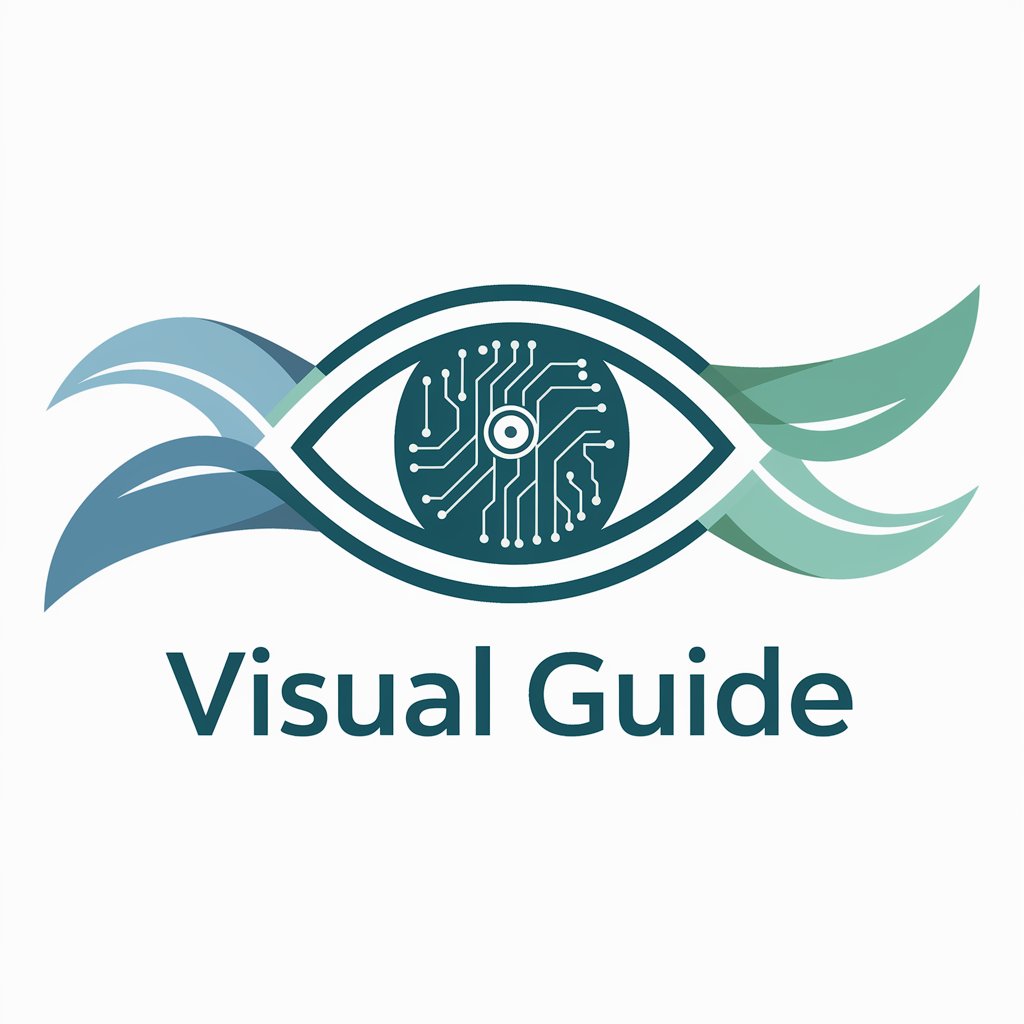
Smart e-mails
Compose smarter, faster, better emails with AI

Multiple Results
Explore Multiple Angles with AI

DIY Projects ✓
Crafting Your Ideas with AI

Access Ally
Simplifying Information, Empowering Accessibility
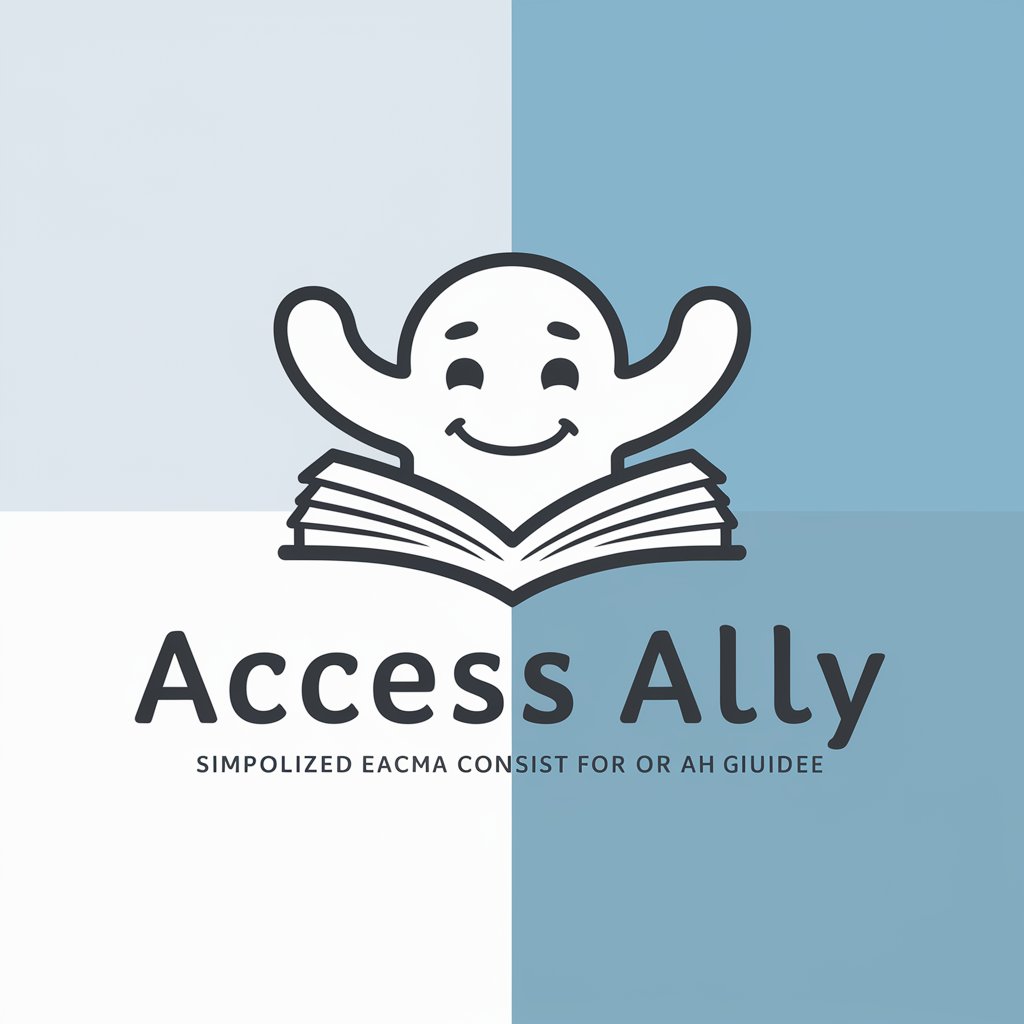
AI musicianship✓
Harmonizing AI with Music Creativity

Sign Language Guide
Unlock Sign Language with AI
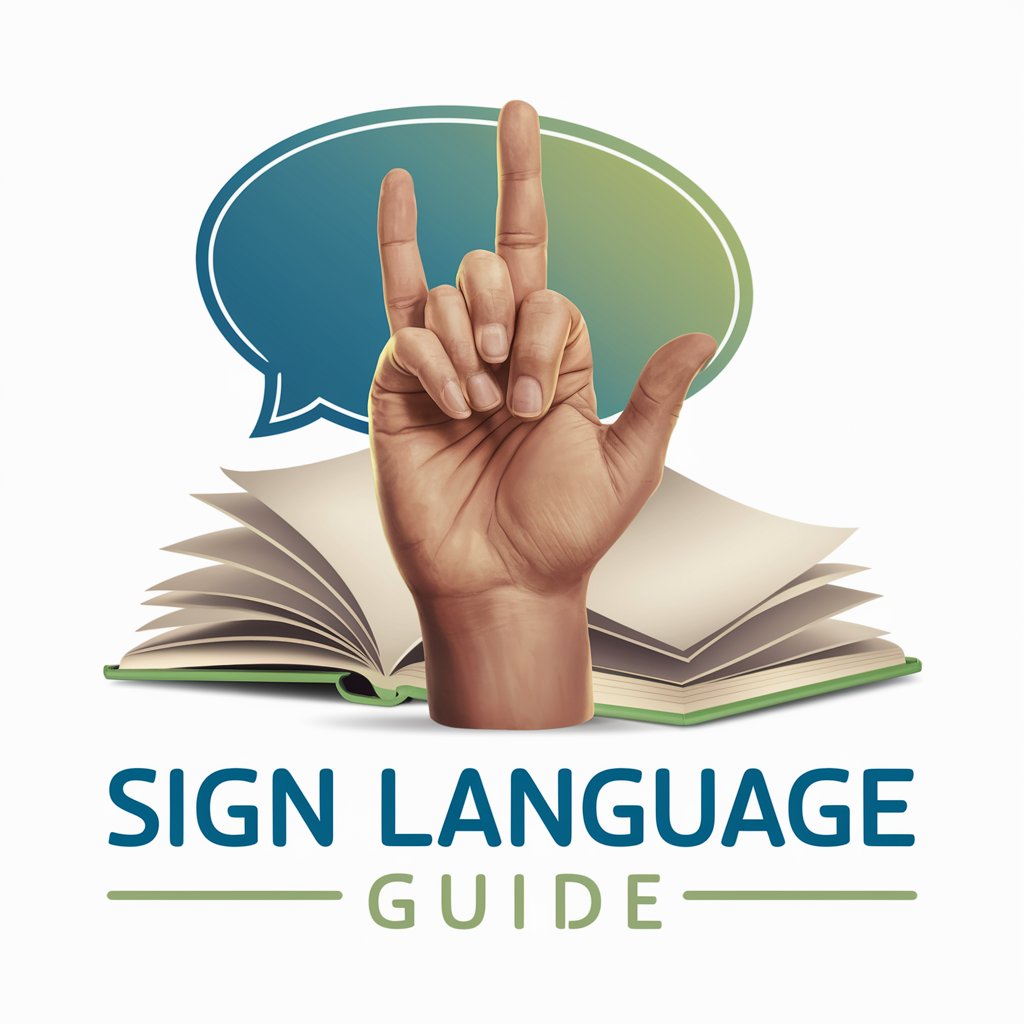
Dimensional Visionary
Bringing Ideas to Visual Reality with AI
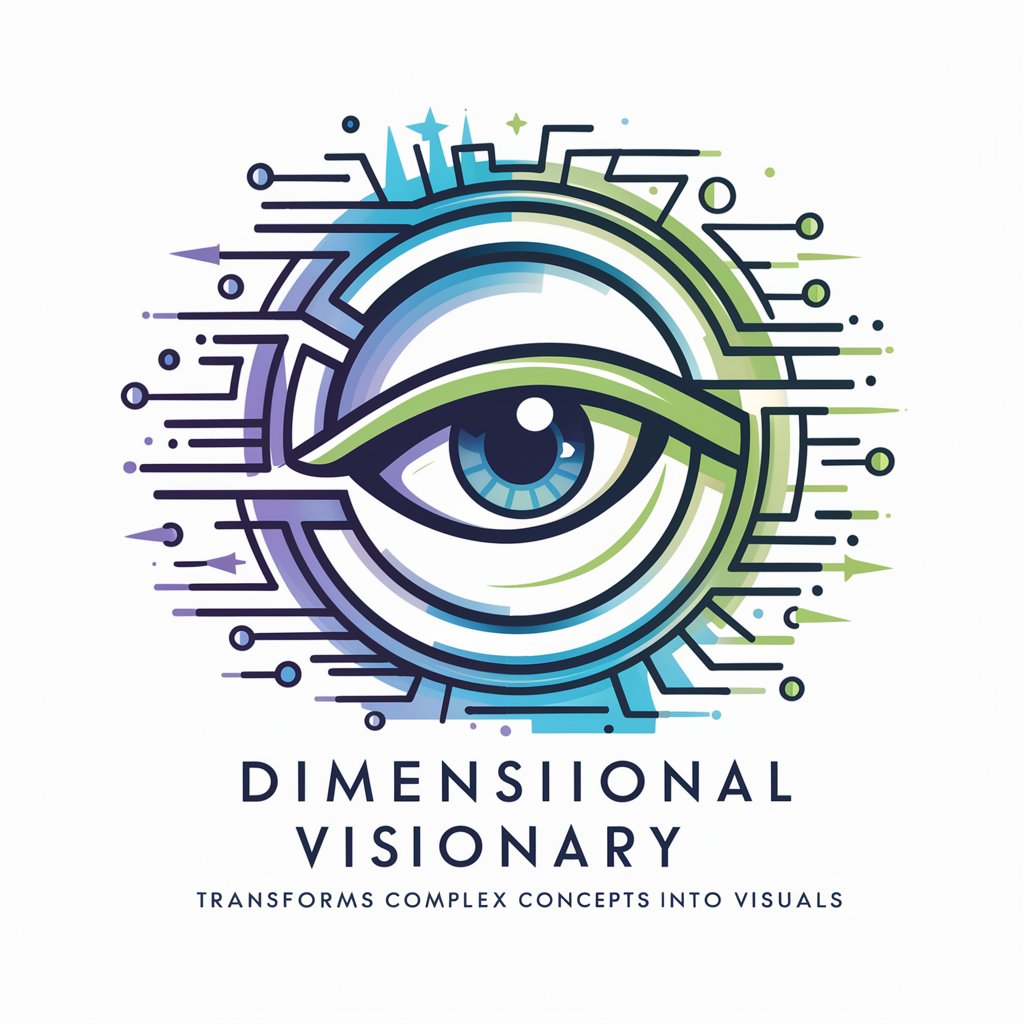
AuthentiCheck
Unmasking the Truth with AI Power

Hair Style Advisor
AI-Powered Personal Hairstyle Advisor

Padrinhos
Empowering Your Relationships with AI

Portugal Explorer
Discover Portugal with AI-Powered Insights

Virtual Meeting Guide Q&A
Can Virtual Meeting Guide help with meeting anxiety?
Absolutely. It offers strategies for overcoming anxiety, such as preparation techniques, mindfulness exercises, and confidence-boosting tips to help you feel more comfortable and in control during virtual meetings.
Does it integrate with video conferencing tools?
While it doesn't integrate directly, it provides best practices and tips that are applicable across all major video conferencing platforms, helping you to improve engagement and efficiency regardless of the software you use.
Can Virtual Meeting Guide assist in agenda setting?
Yes, it includes features for creating effective meeting agendas, offering templates and guidance on how to structure your meeting for maximum productivity and participant engagement.
Is there a feature for feedback collection?
Indeed, it provides mechanisms for gathering and analyzing feedback from meeting participants, allowing you to improve future meetings based on direct participant insights.
How can Virtual Meeting Guide improve participant engagement?
It offers a variety of tools and techniques, such as interactive questions, polls, and activities, designed to increase participation and keep attendees interested and engaged throughout the meeting.





