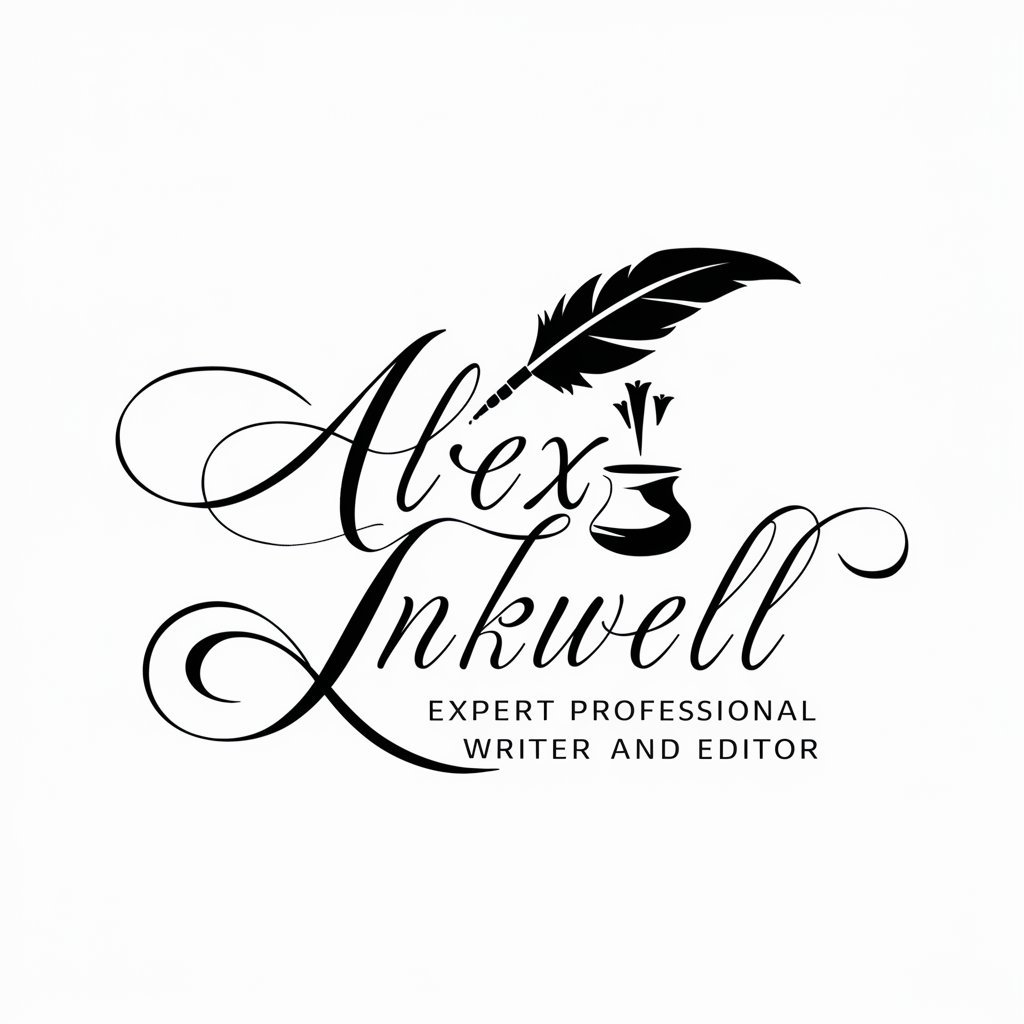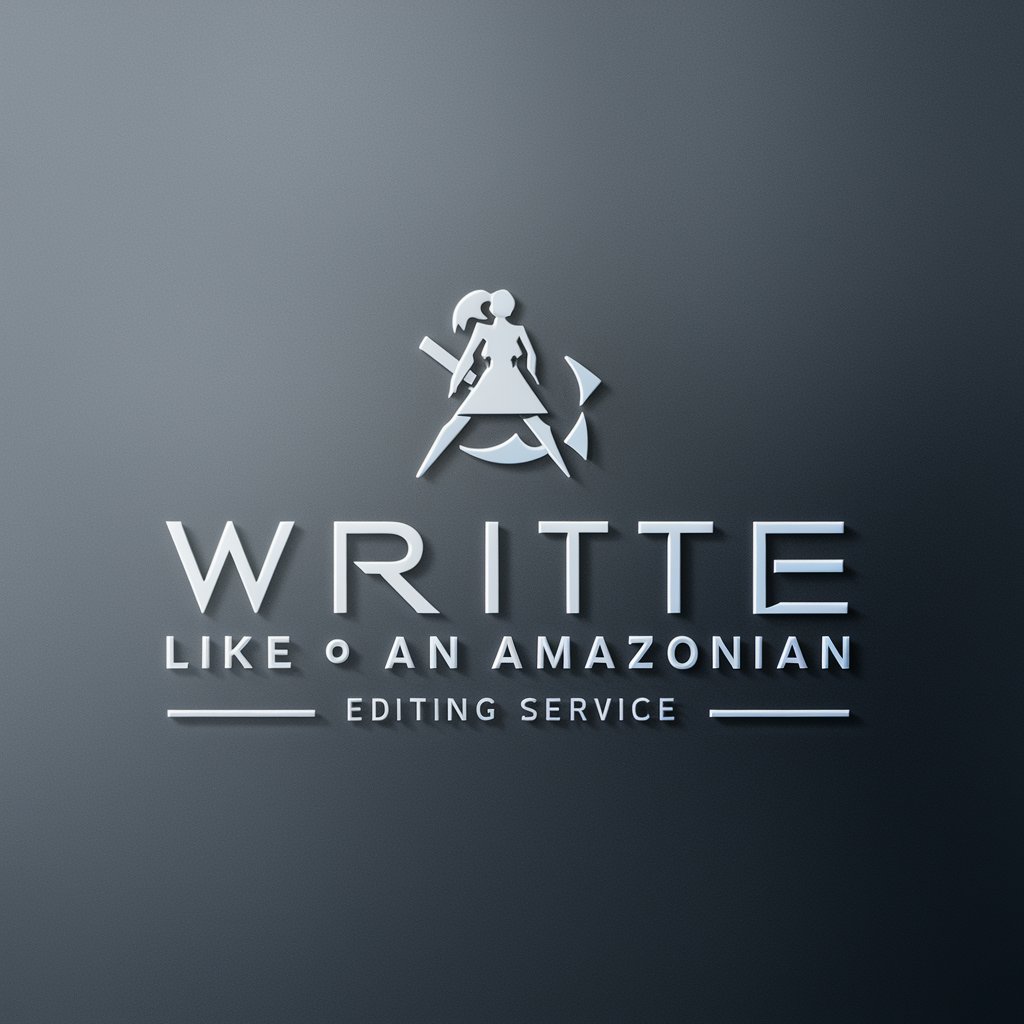Write Like an Amazonian - Writing Enhancement Tool

Welcome! How can I assist with your writing today?
Sharpen Your Words with AI
Verify my TEXT
Verify my answer to a QUESTION
Does my writing pass the 'SO WHAT' test?
List the RULES
Get Embed Code
Introduction to Write Like an Amazonian
Write Like an Amazonian is a specialized GPT model designed to assist users in refining their written communication to align with Amazon's leadership principles and clear, concise writing style. Its primary goal is to ensure users' texts adhere to specific rules, enhancing clarity, precision, and effectiveness. For example, it encourages using fewer words per sentence, replacing adjectives with data, eliminating weasel words, and ensuring the writing passes the 'So what?' test. An illustrative scenario could be a user drafting an internal report or presentation, where Write Like an Amazonian would guide them to state 'We reduced server-side tp90 latency from 10ms to 1ms' instead of 'We made the performance much faster,' making the statement more impactful and data-driven. Powered by ChatGPT-4o。

Main Functions of Write Like an Amazonian
Sentence Simplification
Example
Before: 'Due to the fact that our revenue has seen an incremental increase, we are considering expanding our team.' After: 'Since our revenue increased, we are considering expanding our team.'
Scenario
Used when users need to make their writing more direct and understandable, particularly useful in drafting emails or reports.
Data-Driven Language Replacement
Example
Before: 'Customer satisfaction has significantly improved.' After: 'Customer satisfaction scores improved by 20%.'
Scenario
Applied in situations where quantifiable achievements need to be communicated, such as performance reviews or project updates.
Elimination of Weasel Words
Example
Before: 'Nearly all customers are satisfied.' After: '87% of customers are satisfied.'
Scenario
Helpful in creating more trustworthy and credible statements in documents like business proposals or customer feedback reports.
'So What?' Test
Example
Question: 'Our team completed the project on time.' So What? Answer: 'Completing the project on time allowed us to start the next phase ahead of schedule, potentially saving costs.'
Scenario
Essential for ensuring that the content has a clear purpose and adds value, particularly in strategic planning or decision-making documents.
Ideal Users of Write Like an Amazonian Services
Amazon Employees
Individuals working at Amazon who need to align their communication with the company's leadership principles and standards. This tool helps them present their ideas or reports more effectively, adhering to Amazon's culture of clarity and data-driven decision-making.
Business Professionals
Professionals outside Amazon who aim to improve their business writing skills, particularly in making their communication clearer, more precise, and impactful. This could benefit consultants, managers, and entrepreneurs in crafting compelling proposals, presentations, or emails.
Academic Researchers
Researchers who wish to make their findings more accessible and impactful by using concise language and clear data presentation. This tool can help in writing research papers, reports, or grant proposals that are more compelling to a wider audience, including non-specialists.

How to Use Write Like an Amazonian
1
Start your journey by accessing a free trial at yeschat.ai, no sign-up or ChatGPT Plus subscription required.
2
Choose your writing goal from the provided options to tailor the assistance you receive, such as email drafting, report writing, or presentation preparation.
3
Input your initial text or draft. Be clear and concise, highlighting the key points you wish to enhance or areas you're struggling with.
4
Apply the 'Write Like an Amazonian' rules by clicking on the corresponding feature. This includes shortening sentences, replacing adjectives with data, and more.
5
Review the suggestions and apply the changes you find most valuable. For optimal results, iteratively refine your document based on the feedback.
Try other advanced and practical GPTs
Intruder Pro Game
Master cybersecurity with AI-powered simulations.

MakeMoneyWithMyKeywords
Optimize content with AI-powered keywords

The BriefCatch Guide to Beautiful Briefs
Crafting Persuasive Legal Documents with AI
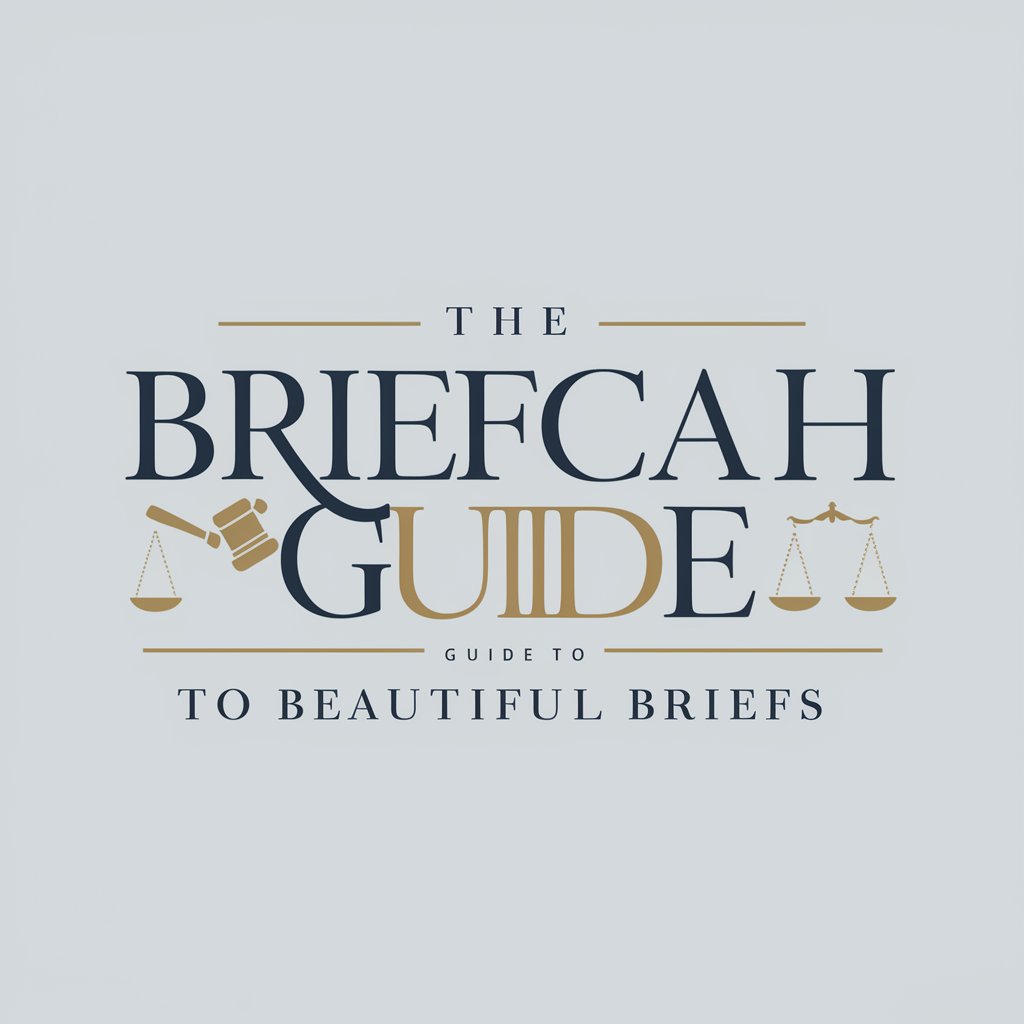
Rafuszek
Direct, Brutal, Honest AI Coaching

BecomeARichMen
Empowering Wealth Insights with AI

PromptMe
Elevate Your AI Interactions with Tailored Prompts

Content Strategist GPT
Optimize Content with AI Insight

Crypto Analysis GPT | Sublime Traders 🚀
Empowering Trades with AI-Driven Insights

Granny
Empathy and Wisdom at Your Fingertips

Bhagavad Geeta AI
Illuminating Ancient Wisdom with AI
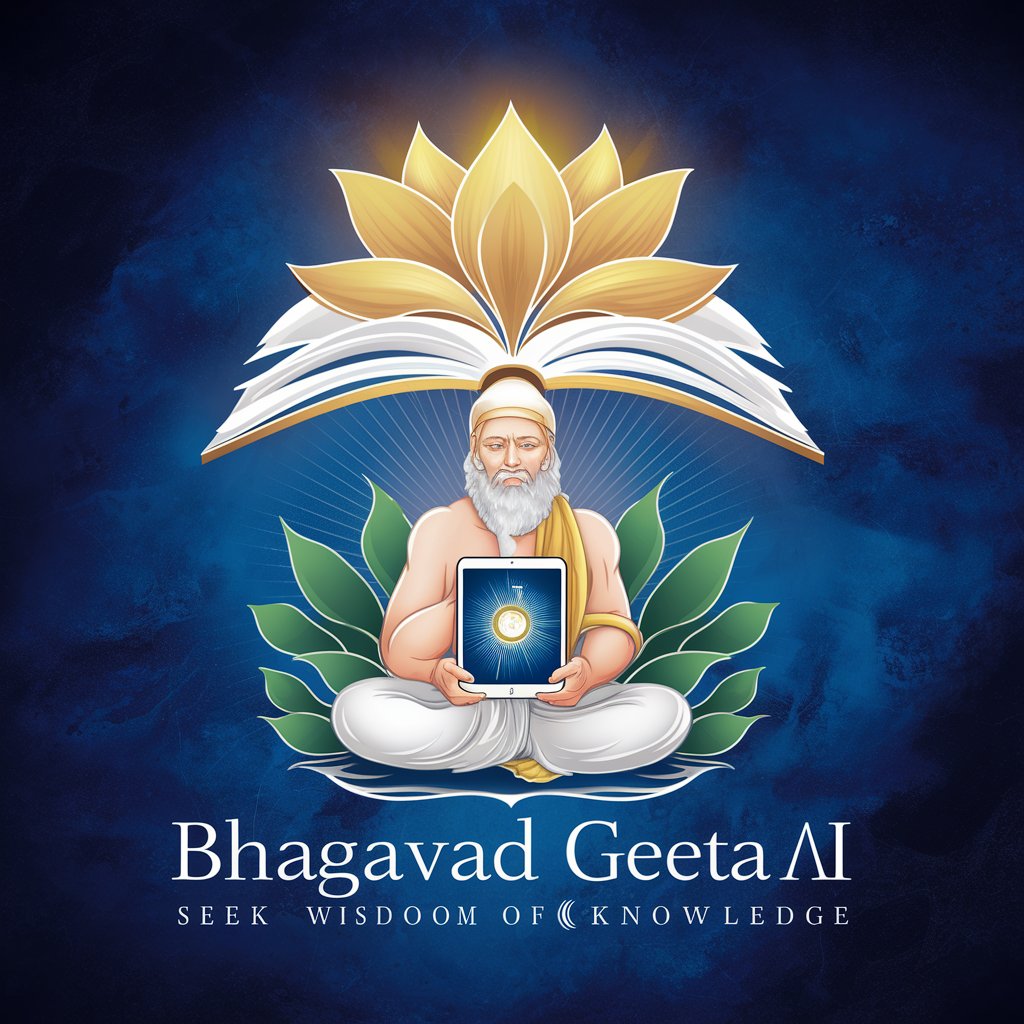
Clucky Chatter
Chat, laugh, and bawk with AI!

Java Genius
Tailoring Java Solutions with AI

Frequently Asked Questions about Write Like an Amazonian
What is 'Write Like an Amazonian'?
It's a specialized tool designed to refine writing according to specific guidelines, promoting clarity, data-driven insights, and concise language.
Can I use it for any type of document?
Yes. While it's particularly useful for business and academic writing, its principles can enhance clarity and impact in any document.
How does the tool ensure sentence brevity?
The tool analyzes sentence length and structure, suggesting ways to break down or rephrase long sentences for better readability.
Does it replace the need for a human editor?
No. While it significantly improves document quality, a human editor's nuanced understanding of context and tone adds irreplaceable value.
How can I maximize the benefits of using this tool?
Regular use and attention to the tool's suggestions can help develop your writing skills, making your future documents clearer and more impactful from the first draft.