
Logo Designer PRO - User-Friendly Logo Design

Welcome! Let's create a striking logo together.
AI-powered simplicity for impactful branding.
Design a sleek and simple logo for...
Create a modern emblem representing...
Craft a minimalistic icon that captures...
Develop a professional logo symbolizing...
Get Embed Code
Introduction to Logo Designer PRO
Logo Designer PRO is a specialized AI tool designed to assist users in creating minimalistic and modern logos. It focuses on embodying the essence of a brand or idea through simplicity and impactful design. Unlike traditional complex design software, Logo Designer PRO streamlines the logo creation process by emphasizing clear, concise, and visually striking logos that can effectively represent a company's identity or a product's core values. For instance, a user seeking to launch a new coffee shop named 'Bean Bliss' might use Logo Designer PRO to develop a logo that combines a coffee bean and a smile symbol, encapsulating the joy of coffee in a simple yet evocative design. Powered by ChatGPT-4o。

Main Functions of Logo Designer PRO
Conceptualization and Design
Example
Transforming abstract ideas into concrete logo designs
Scenario
A tech startup wants a logo that reflects innovation and connectivity. Logo Designer PRO might suggest a design featuring interconnected nodes forming a minimalist tech-inspired shape, symbolizing network and innovation.
Personalization and Customization
Example
Adapting designs to fit personal or brand-specific requirements
Scenario
An eco-friendly clothing brand seeks a logo that communicates its commitment to sustainability. Logo Designer PRO could design a logo incorporating green colors and a leaf pattern, subtly integrated into the brand's initials.
Feedback and Iteration
Example
Providing real-time adjustments based on user feedback
Scenario
A bakery requests a logo but finds the initial design too modern. Logo Designer PRO then iterates to include warmer colors and a more classic font, aligning the logo more closely with the bakery's cozy, traditional vibe.
Ideal Users of Logo Designer PRO Services
Small Business Owners and Entrepreneurs
Individuals starting a new business or rebranding an existing one can greatly benefit from Logo Designer PRO's ability to quickly generate logos that resonate with their brand identity without needing extensive design knowledge.
Marketing Professionals
Marketing teams looking for quick, effective logo designs for campaigns, products, or services can use Logo Designer PRO to create visually compelling logos that align with specific marketing strategies and audience targeting.
Design Enthusiasts
People with an interest in design but limited professional experience can explore their creativity and develop unique logos for personal projects, social media, or small-scale ventures, enhancing their design skills in the process.

How to Use Logo Designer PRO
1
Visit yeschat.ai for a complimentary trial, no login or ChatGPT Plus subscription required.
2
Choose 'Create New Logo' to start the design process, and enter your brand or project name.
3
Provide a brief description of your brand identity, preferred color scheme, and any symbols or elements you'd like to include.
4
Select a design style from the options provided (e.g., minimalistic, modern) to guide the creation of your logo.
5
Review and refine the generated logo options. You can adjust colors, fonts, and layout until you're satisfied with the result.
Try other advanced and practical GPTs
PAL (Pranks Assisting Laughter)
Inspire Laughter with AI-Powered Pranks
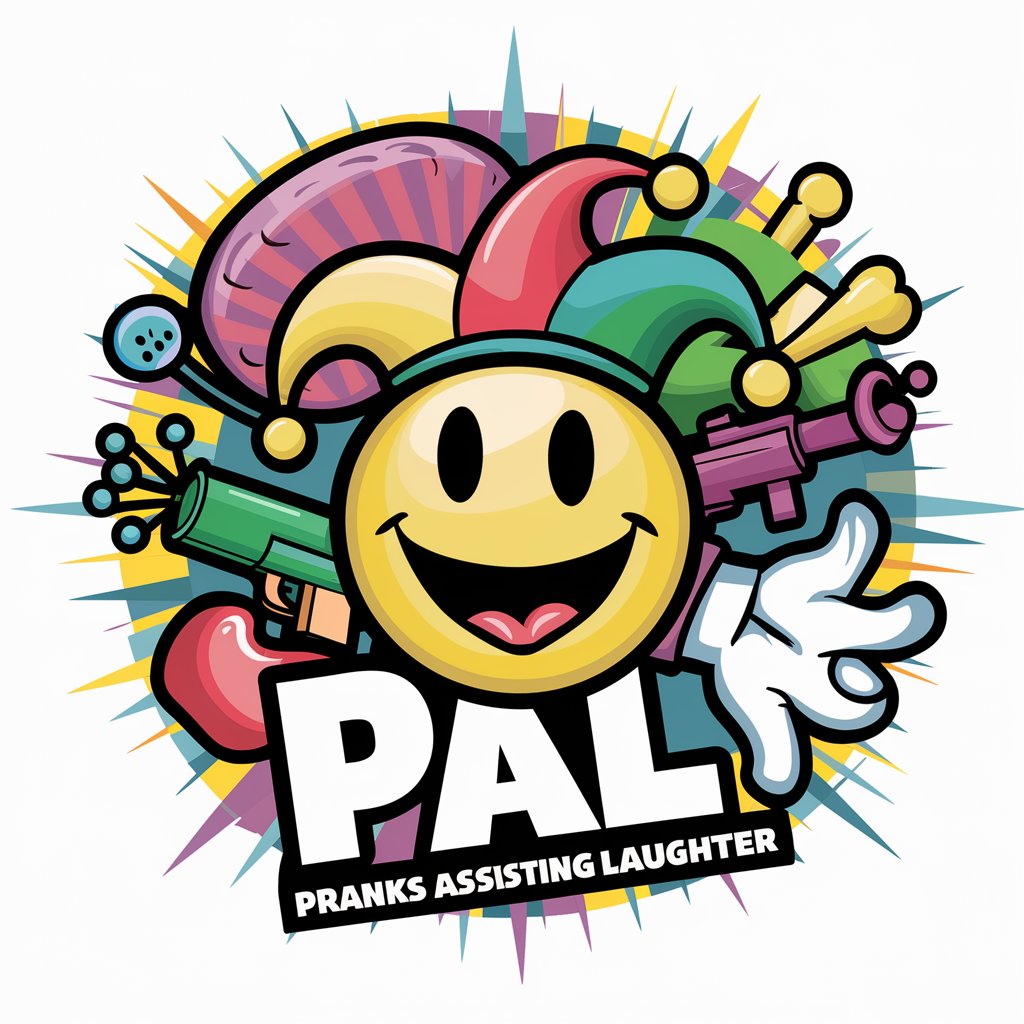
Stock Wizard
Empowering your investment journey with AI.

Guru dos Motores de Hidrogênio
Empowering clean energy with AI-driven hydrogen engine insights.

Business Partner Assistant
Empowering decisions with AI insights

English
Empowering English mastery with AI.

Reisebegleiter
Empowering your travels with AI.

History Chat
Converse with History, Powered by AI

Pattern Pro
Optimize code with AI-driven design patterns

DoppelgängerGPT Beta
Empowering Your Knowledge with AI-Driven Insights from the Tech and Business World.
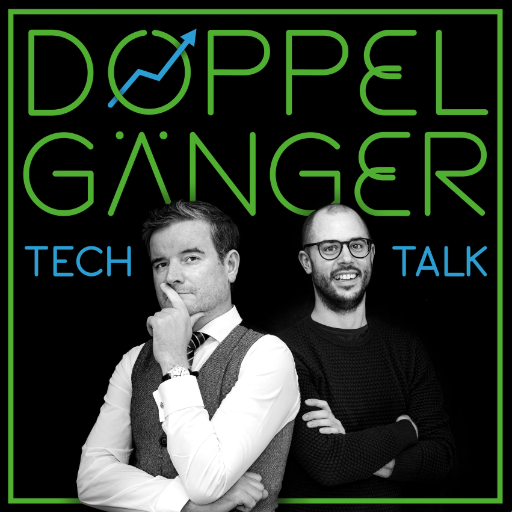
写真からSDキャラ作成
Transform photos into charming SD characters with AI

Y-Reader Analyzer
Empower your insights with AI analysis.

Learn Anything
Empowering learning with AI customization

Frequently Asked Questions about Logo Designer PRO
Can Logo Designer PRO create logos for any industry?
Yes, Logo Designer PRO is versatile and can generate logos for any industry by adapting to your specific brand identity and requirements.
Is it possible to customize the logo after creation?
Absolutely, Logo Designer PRO allows for comprehensive customization, including changes to color, font, and layout, even after the initial design is generated.
How long does it take to design a logo with Logo Designer PRO?
Designing a logo can take as little as a few minutes, depending on the complexity of your requirements and the extent of customization.
Can I use the logo commercially?
Yes, all logos created with Logo Designer PRO are eligible for commercial use, ensuring your brand maintains its unique identity.
Is technical design knowledge required to use Logo Designer PRO?
No, Logo Designer PRO is designed to be user-friendly, requiring no prior design knowledge, making it accessible for everyone.





