
Logo Design Pro - AI-powered Logo Creation

Welcome to your personalized logo design journey!
Design Your Identity with AI
Design a logo that embodies the essence of a collaborative design assistant.
Create a modern and minimalist logo for an AI logo design service.
Imagine a logo for an AI that specializes in professional and creative logo design.
Craft a logo that combines elements of collaboration and creativity for a design assistant.
Get Embed Code
Understanding Logo Design Pro
Logo Design Pro is a specialized AI assistant created to facilitate the logo design process. It acts as a collaborative tool, combining AI capabilities with user inputs to craft unique and fitting logos. My primary role is to guide users through the design process by understanding their brand's essence, preferences in color and typography, symbolism, and intended usage of the logo. An example scenario is helping a startup design their first logo. Here, I would engage in a detailed discussion to understand their brand values, target audience, and aesthetic preferences, subsequently generating logo concepts that align with these insights. Powered by ChatGPT-4o。

Core Functions of Logo Design Pro
Brand Essence Inquiry
Example
Asking a bakery about the emotions they want their logo to evoke, such as warmth, comfort, or tradition.
Scenario
A new bakery wants a logo that reflects its homely and traditional values.
Color and Typography Guidance
Example
Suggesting a palette of warm, earthy tones and a handwritten font style to a craft store.
Scenario
A craft store aiming for a welcoming, artisanal feel in their branding.
Symbolism and Imagery Integration
Example
Incorporating an eagle symbol in a logo for a law firm to represent strength and freedom.
Scenario
A law firm seeking a logo that embodies the power and liberty in justice.
Logo Utilization Strategy
Example
Advising on scalable designs for a business that plans to use its logo across various media, from business cards to billboards.
Scenario
A business that requires a versatile logo for multiple platforms.
Preference-Based Customization
Example
Refining a tech company’s logo by avoiding cliched imagery like circuits, and focusing on a futuristic, minimalist design.
Scenario
A tech startup looking for a unique, standout logo in a crowded industry.
Iterative Design Process
Example
Creating multiple revisions of a logo for a music festival, adjusting elements based on ongoing feedback.
Scenario
A music festival seeking a vibrant, eye-catching logo that resonates with a diverse audience.
Target Users of Logo Design Pro
Startups and Small Businesses
These entities often lack the resources for professional design services. They benefit from Logo Design Pro's cost-effectiveness and personalized design approach.
Freelancers and Independent Artists
Individuals in creative professions can use Logo Design Pro to develop their personal brand or for client projects, taking advantage of its versatility and customizability.
Marketing and Branding Agencies
Agencies can utilize Logo Design Pro to streamline their workflow, especially in initial brainstorming and conceptualization phases for client projects.
Educational Purposes
Students and educators in design and marketing fields can use Logo Design Pro as a learning tool to understand the nuances of logo creation and brand identity.
Non-Profit Organizations
Non-profits often operate with limited budgets and can use Logo Design Pro to create impactful, meaningful logos that resonate with their cause and audience.

How to Use Logo Design Pro
Start Your Journey
Initiate your logo design journey by visiting yeschat.ai for a complimentary trial, with no requirement for a login or a ChatGPT Plus subscription.
Define Your Brand
Articulate the essence, core values, and mission of your brand to ensure the logo truly represents your business.
Select Preferences
Specify your preferences regarding color schemes, typography, and any symbolic imagery you envision in your logo.
Review Drafts
Evaluate initial logo drafts and provide feedback, focusing on elements you like or wish to adjust.
Finalize and Apply
Once satisfied with the design, finalize your logo and start integrating it across your brand's digital and physical touchpoints.
Try other advanced and practical GPTs
AVA
Bringing Properties to Life with AI
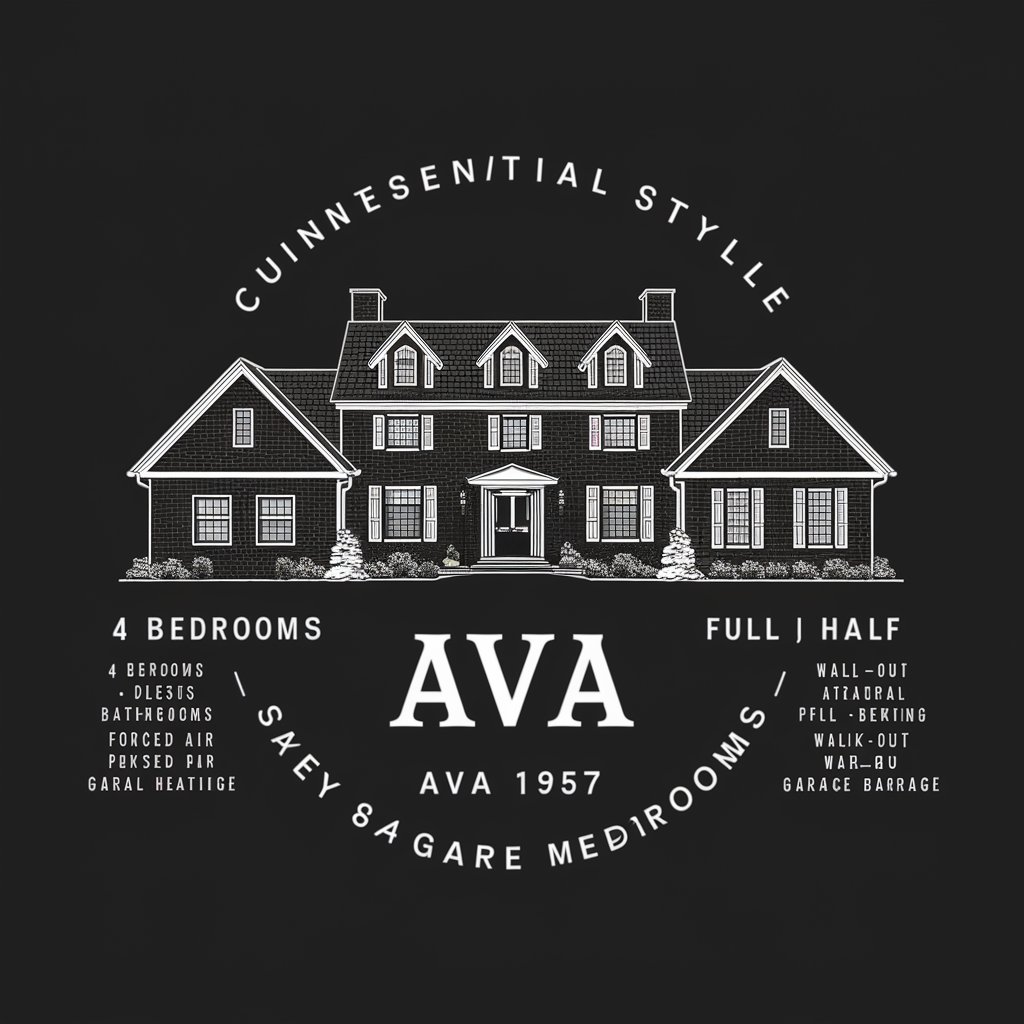
Universal Travel Guide
Navigate, Translate, Explore with AI.

Academic helper
Elevate Your Academic Work with AI-Powered Assistance

Roofing AI SEO Landing Page Creator
Elevating Roofing Businesses with AI-Powered SEO

Frame Forge
Empower Your Content with AI

Bible Image AI
Bringing the Bible to Life with AI
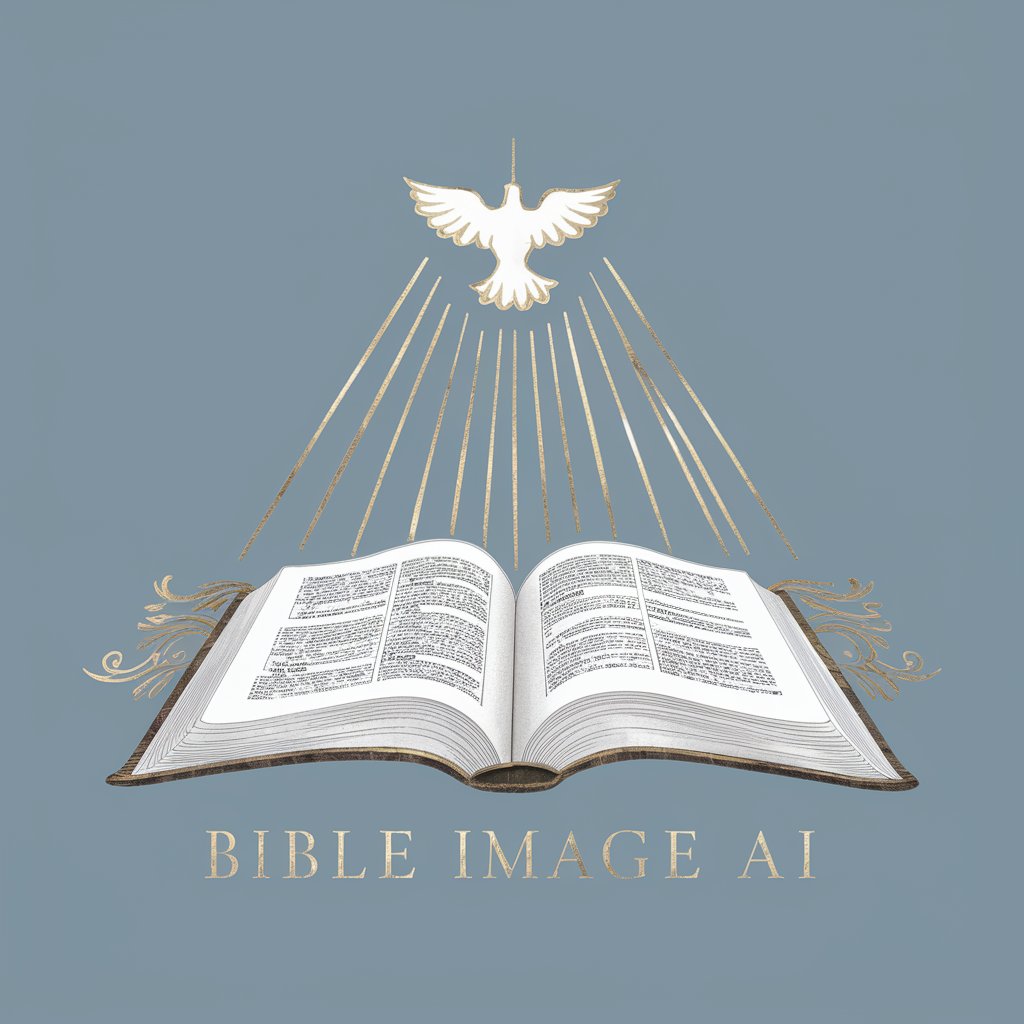
Alien Crypt
Unveil the Unseen with AI

Just Herbs
Cultivate Knowledge with AI-powered Herbal Insights

42 Artificial Peer
Empowering coding mastery with AI

Blog Skello
Crafting Your SEO Success Story

LegiFrance Guide
Empowering Legal Understanding with AI

Meal Maker
Your AI-powered kitchen companion

Frequently Asked Questions about Logo Design Pro
What makes Logo Design Pro unique?
Logo Design Pro leverages AI to offer personalized logo design experiences, adapting to each brand's unique attributes and preferences for a truly customized outcome.
Can I adjust my logo after initial designs?
Absolutely, Logo Design Pro supports iterative feedback, allowing you to refine your logo until it perfectly matches your vision.
Is technical design knowledge required to use Logo Design Pro?
Not at all. Logo Design Pro is designed to be intuitive, guiding users through the creative process regardless of their design background.
How long does the logo design process take with Logo Design Pro?
The timeframe can vary based on the complexity of your requirements and the number of revisions. However, initial drafts are typically provided swiftly to kickstart the refinement process.
Can I use the designed logo for commercial purposes?
Yes, logos created with Logo Design Pro are intended for full commercial use, allowing you to incorporate them into all aspects of your brand identity.





