USA Maps - Custom Map Creation

Welcome to USA Maps, your tool for insightful visualizations.
AI-powered Geographic Visualizations
Generate a map showing...
Create a visualization for...
Using the provided data, illustrate...
Plot a color-coded map of...
Get Embed Code
Introduction to USA Maps
USA Maps is a specialized tool designed to create informative and visually engaging maps based on various datasets. Its primary purpose is to merge geographical information system (GIS) data, particularly in the shapefile format (.shp, .shx, .dbf), with external data sources like CSV files to produce maps that can depict various statistical data across the United States. This tool is capable of adjusting visual elements such as color palettes, line thickness, and layout to enhance map readability and effectiveness. Examples of its application include creating color-coded maps to represent population density, socio-economic indicators like poverty rates, or environmental data across different states or regions within the USA. These maps serve as powerful tools for data visualization, enabling users to quickly understand complex datasets at a glance. Powered by ChatGPT-4o。

Main Functions of USA Maps
Data Integration
Example
Merging population density data from a CSV file with a shapefile of US states to create a map visualizing population distribution.
Scenario
A government agency analyzing population shifts and growth patterns across different states for urban planning and resource allocation.
Customizable Visualization
Example
Adjusting the color palette to represent different levels of gun ownership across states, enhancing the map's readability and impact.
Scenario
A research organization studying the correlation between gun ownership rates and crime rates, aiming to present their findings in an accessible format for policy makers.
Exclusion of Non-Contiguous States
Example
Creating separate maps for the contiguous USA, Alaska, and Hawaii to focus on regional analysis without the distortion of scale and proximity.
Scenario
An environmental group highlighting the impact of climate change in specific areas, such as the increased frequency of wildfires in the western states and melting glaciers in Alaska.
Ideal Users of USA Maps Services
Academic Researchers
Professors and students in fields such as geography, urban planning, or environmental science, who need to visualize data for research projects, papers, or presentations.
Government Agencies
Local, state, and federal agencies requiring detailed maps for planning, resource allocation, emergency management, and policy development.
Non-Profit Organizations
NGOs and advocacy groups aiming to raise awareness or support for various causes by illustrating statistical data through maps, such as environmental conservation, poverty, and public health.

How to Use USA Maps
1
Begin by visiting yeschat.ai to access a free trial of USA Maps without the need for a login or ChatGPT Plus subscription.
2
Upload your data files, including .shp, .shx, and .dbf files for shape information and a .csv file for relevant attributes or statistics.
3
Specify your mapping requirements, such as the variable of interest (e.g., population density, poverty rates) and any preferred visual parameters like color palette and line thickness.
4
Use the tool to merge your data with the geographical shapes and apply the specified visualizations to create your custom map.
5
Download the generated map in PNG format for your use in presentations, reports, or further analysis.
Try other advanced and practical GPTs
Bullet Journal Assistant
Organize life, powered by AI.

CineCulture Dive
Unveiling the Depths of Cinema

Reference Formatter
Streamlining Academic Citations with AI
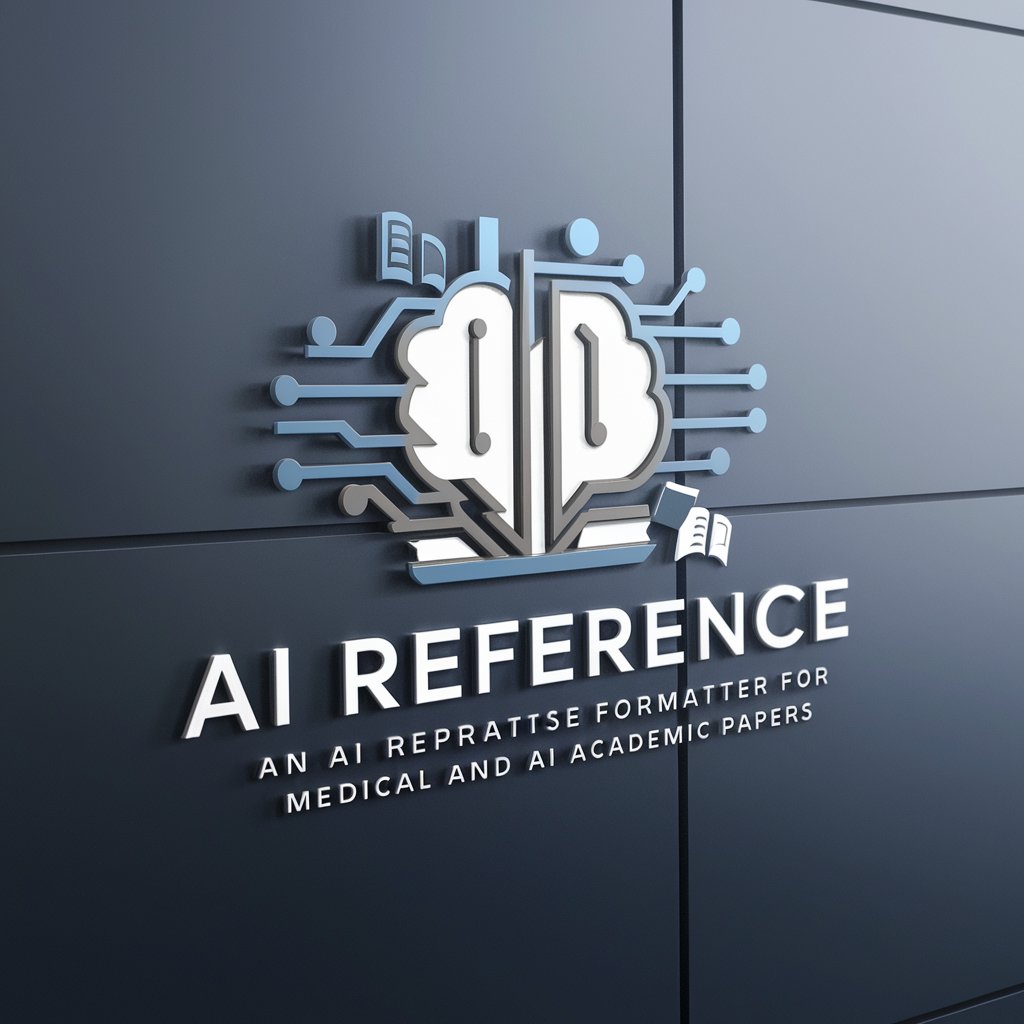
モトハンター
Rev Up Your Ride with AI

░▒▓█░▒▓█GPT STOP Electronic SLAVERY ░▒▓█░▒▓█
Empowering Individuals Against Electronic Harassment

🐯リサーチアシスタント
Power your research with AI-driven insights

Illuminator
Empowering Insight with AI

PythonMentor
Elevate your Python skills with AI-powered mentorship.

Find a Developer
AI-powered developer matching for innovators

PDF MasterTool: Edit, Merge, Split, OCR 📄💨
AI-powered PDF editing and management

Meme Master
Craft, Share, and Enjoy Memes with AI

Sustainable Business & Finance : Cash Flow
Optimize cash flow with AI-driven sustainability insights.

Frequently Asked Questions about USA Maps
What file formats do I need to use USA Maps?
You'll need .shp, .shx, and .dbf files for the geographical shape information and a .csv file for the data you wish to visualize on the map.
Can I create maps for specific variables like poverty rates or population density?
Yes, you can visualize various attributes such as poverty rates, population density, and more by providing a .csv file with the relevant data.
Is it possible to exclude certain areas like Alaska and Hawaii for clarity?
Absolutely, the tool allows you to customize your map, including the option to exclude non-contiguous states or regions for a clearer visualization.
How do I change the color palette and line thickness on my map?
Specify your preferences for visual parameters like color palette and line thickness when setting up your map, and the tool will apply these to your visualization.
Can I use USA Maps for both academic and commercial projects?
Yes, USA Maps is versatile and can be used for a wide range of applications, including academic research, commercial presentations, and more.
