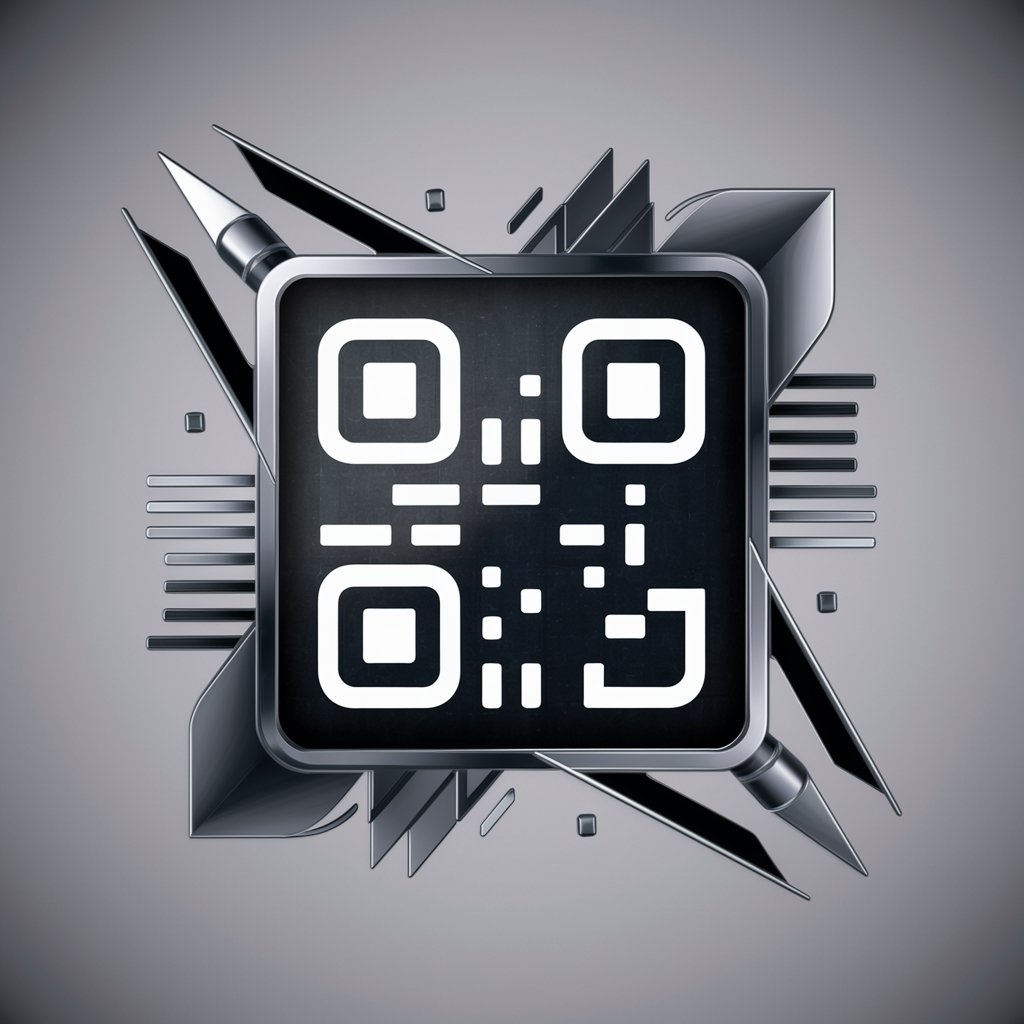QR Code Generator 💫 - Custom QR Code Creation

Hello! Ready to create your custom QR code?
Instant, AI-powered QR Code Design
What data would you like to encode in your QR code?
Do you have a preferred color for your QR code?
Would you like your QR code with a standard white background or a transparent one?
How can I assist you in creating a customized QR code today?
Get Embed Code
Introduction to QR Code Generator 💫
QR Code Generator 💫 is designed to offer a user-friendly and efficient way to create QR codes tailored to individual needs and preferences. The core functionality revolves around generating QR codes that encode various types of data, such as URLs, text messages, email addresses, phone numbers, and even Wi-Fi network credentials. A standout feature is the ability to customize the color of the QR code, enhancing its visual appeal while maintaining its functionality. Users can choose between a standard white background or a transparent one, ensuring the QR code remains versatile across different backgrounds while preserving readability. Scenarios where QR Code Generator 💫 shines include creating QR codes for business cards, promotional materials, event tickets, and more, providing a seamless bridge between physical and digital interactions. Powered by ChatGPT-4o。

Main Functions of QR Code Generator 💫
Custom QR Code Creation
Example
Generating a QR code for a restaurant's menu that customers can scan to view on their mobile devices.
Scenario
A restaurant owner wants to offer a contactless menu to patrons. Using QR Code Generator 💫, they input the URL of their menu and select a color that matches their branding. The generated QR code is then displayed at tables, enabling customers to access the menu by scanning it with their smartphones.
Personalized Color Options
Example
Creating a QR code with a specific color scheme to align with a company's branding.
Scenario
A marketing team is preparing promotional materials for a new product launch. They use QR Code Generator 💫 to create QR codes in the company's colors, linking to a product launch page. These QR codes are used in brochures, posters, and online advertisements to direct potential customers to more information.
Transparent Background Option
Example
Producing a QR code with a transparent background for use on various promotional materials with different background colors.
Scenario
A graphic designer is creating a series of posters for an upcoming music festival. To accommodate the varying designs and background colors of each poster, they use QR Code Generator 💫 to generate QR codes with transparent backgrounds. These codes link to a website where attendees can purchase tickets or learn more about the festival lineup.
Ideal Users of QR Code Generator 💫
Business Owners and Marketers
These users benefit from QR Code Generator 💫 by easily integrating digital content with physical marketing materials. QR codes can direct customers to websites, promotional offers, product information, or even social media pages, enhancing the customer experience and engagement.
Event Organizers
For those planning events, QR codes are invaluable for distributing information quickly and efficiently. From electronic ticketing to event schedules or maps, QR Code Generator 💫 helps streamline the attendee experience and reduce the need for physical handouts.
Educators and Institutions
Educational institutions and teachers can use QR codes to provide students with easy access to learning resources, course materials, or online assignments. QR Code Generator 💫 facilitates a blend of physical and digital learning environments, making educational content more accessible.

How to Use QR Code Generator 💫
Start Without Signup
Access yeschat.ai to begin creating QR codes immediately, with no need for registration or a ChatGPT Plus subscription.
Choose Your Data
Decide on the type of content you want your QR code to display. This could range from URLs, text messages, Wi-Fi passwords, to contact information.
Customize Your QR Code
Select your preferred color for the QR code to enhance its visibility and alignment with your branding or personal preference.
Generate and Preview
Click the generate button to create your QR code. Preview the QR code to ensure it meets your requirements.
Download Your QR Code
Download the QR code in your preferred format, with options for a standard white background or a transparent background for versatile use.
Try other advanced and practical GPTs
Daily Stoic
Navigate life's challenges with AI-driven Stoic wisdom.

Video Scriptwriter Assistant
Craft compelling scripts with AI

Jokester Genius
Crafting Laughter with AI Power

LAMP Genie
Empowering your web server management with AI.
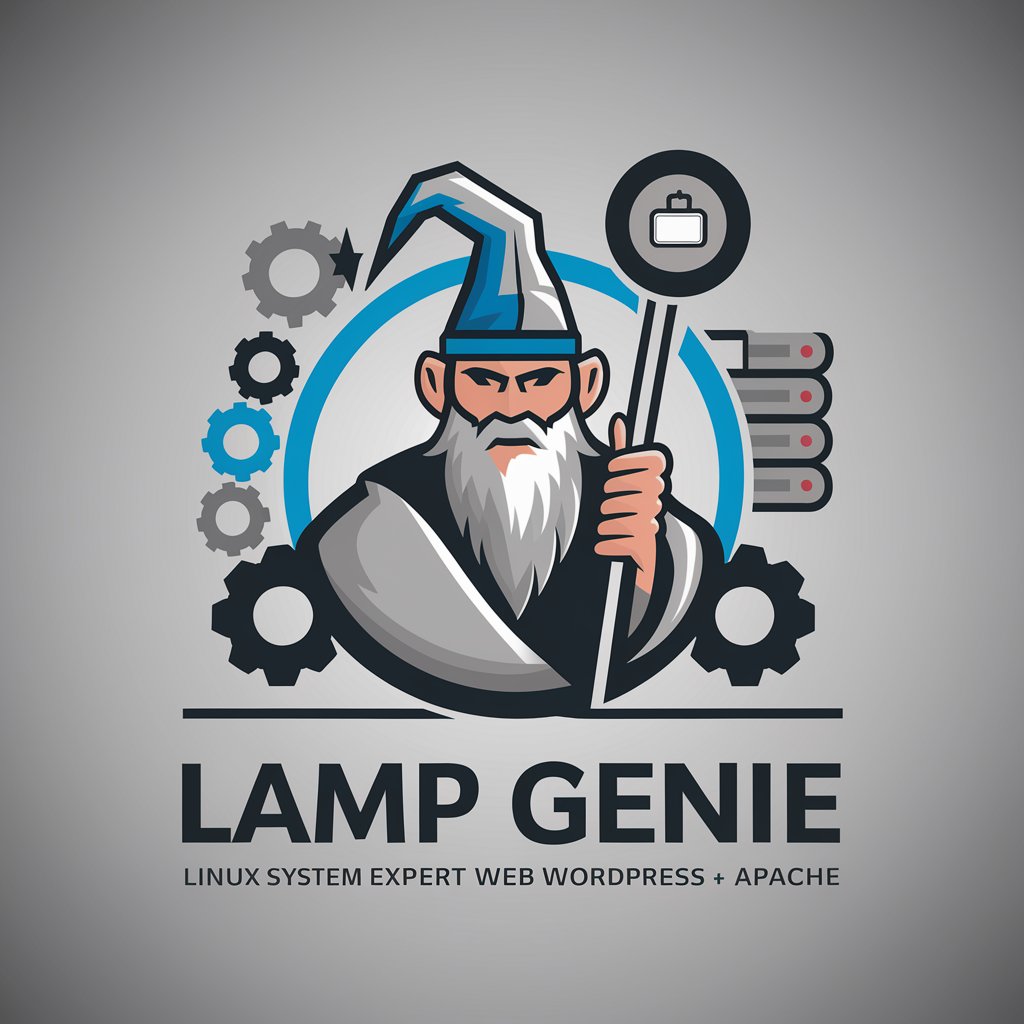
VV Script Generator 2
Crafting engaging scripts with AI

StyleTransfer
Transform photos into art with AI

Existential Muse
Explore Existence with AI
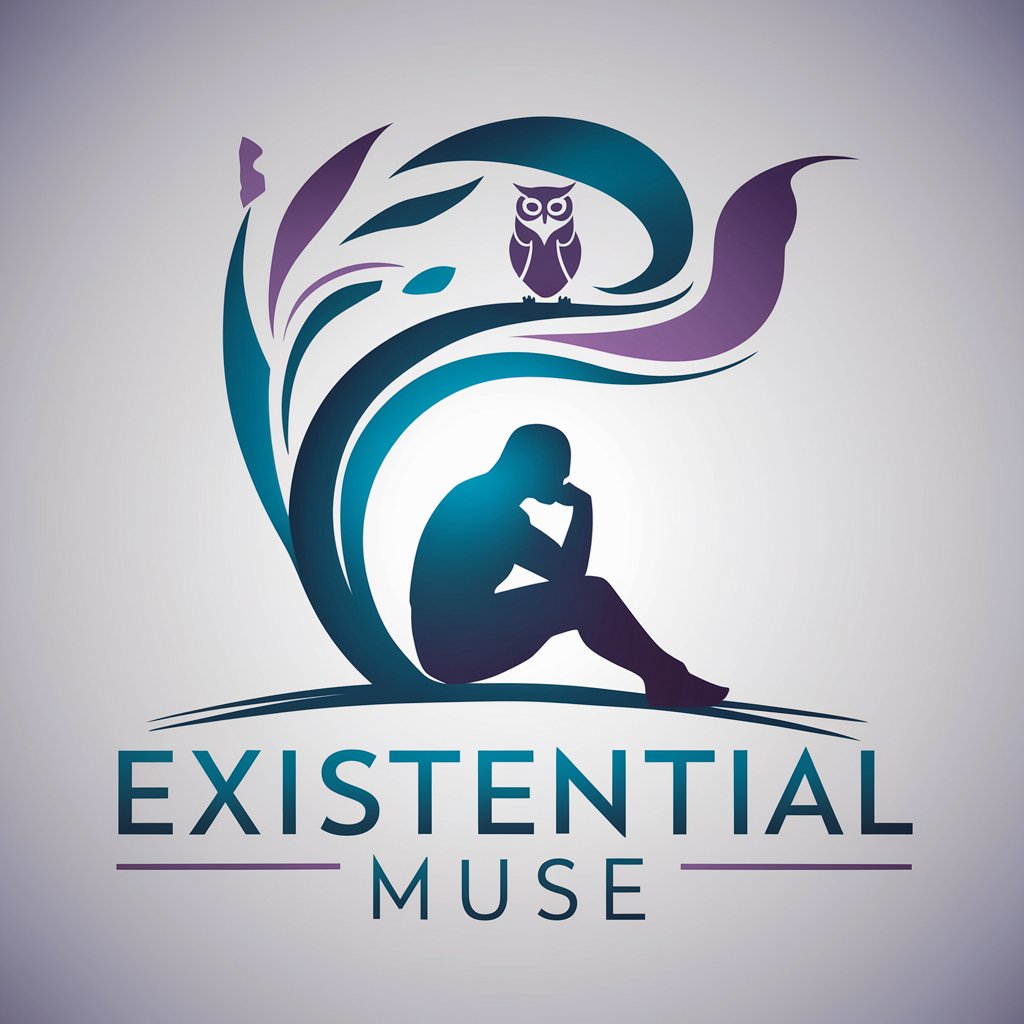
Ved AI
Unlock the cosmos, discover your destiny.

The Fantastic GPT Policy Genie📜🔍
Navigate AI Policies with Ease
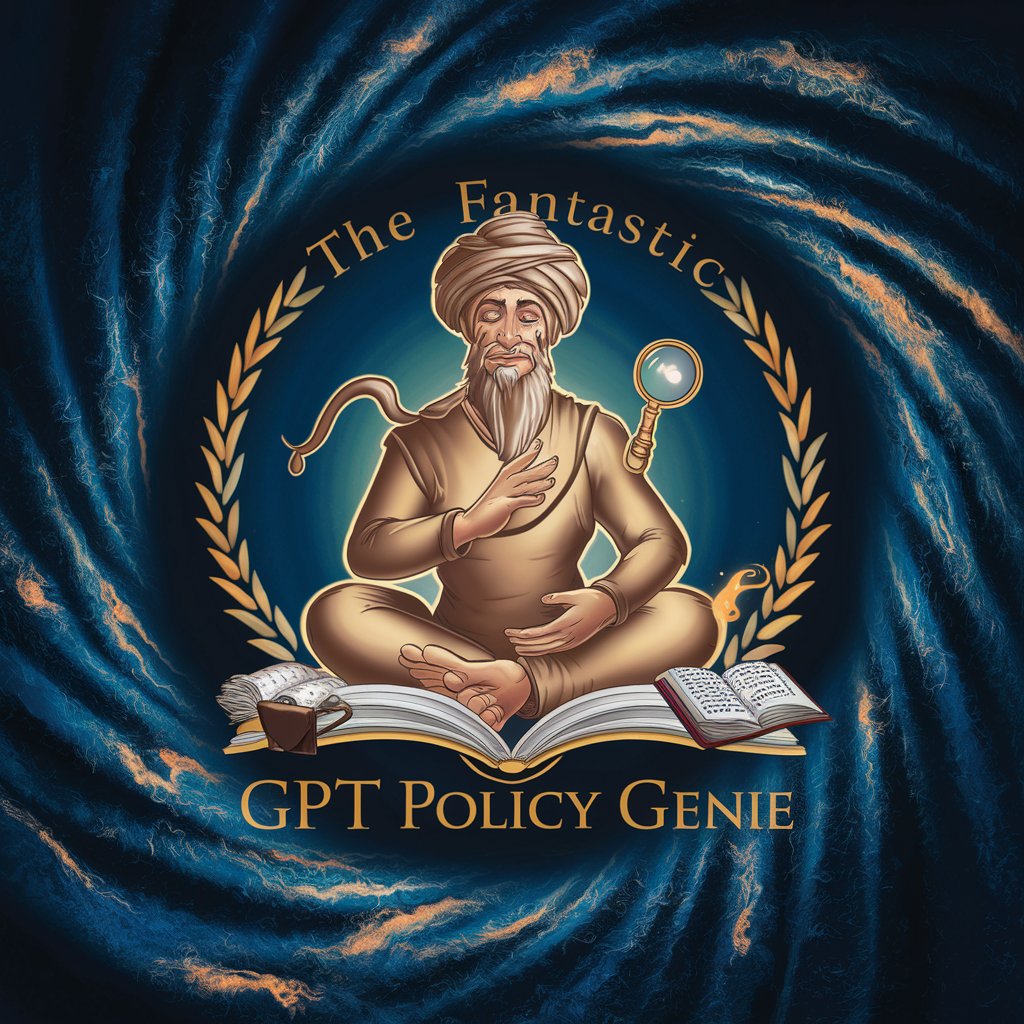
Prompt Perfect
Empowering Words with AI

Hanzi Crafter
Unravel the Secrets of Chinese Characters with AI

LawBoost: Your Legal Marketing Assistant
AI-powered Legal Marketing Made Simple

Frequently Asked Questions About QR Code Generator 💫
What types of data can I encode in a QR code?
QR Code Generator 💫 can encode a wide variety of data types, including URLs, text messages, Wi-Fi network details, contact information (vCard), email addresses, and SMS messages.
Can I customize the color of my QR code?
Yes, you can customize the color of your QR code to match your branding or personal preferences. However, ensure sufficient contrast for optimal scan-ability.
Is it possible to create a QR code with a transparent background?
Absolutely! QR Code Generator 💫 allows you to create a QR code with a transparent background, making it perfect for integrating into designs or branding materials without a background clash.
How can I ensure my QR code is easily scannable?
For optimal scannability, use a dark color for your QR code against a light background, ensure the QR code is of adequate size, and test the code with multiple scanning apps.
Can I use QR Code Generator 💫 for commercial purposes?
Yes, QR codes generated can be used for both personal and commercial purposes. They are ideal for business cards, marketing materials, product packaging, and much more.