
lil browser - AI-Powered Web Browsing
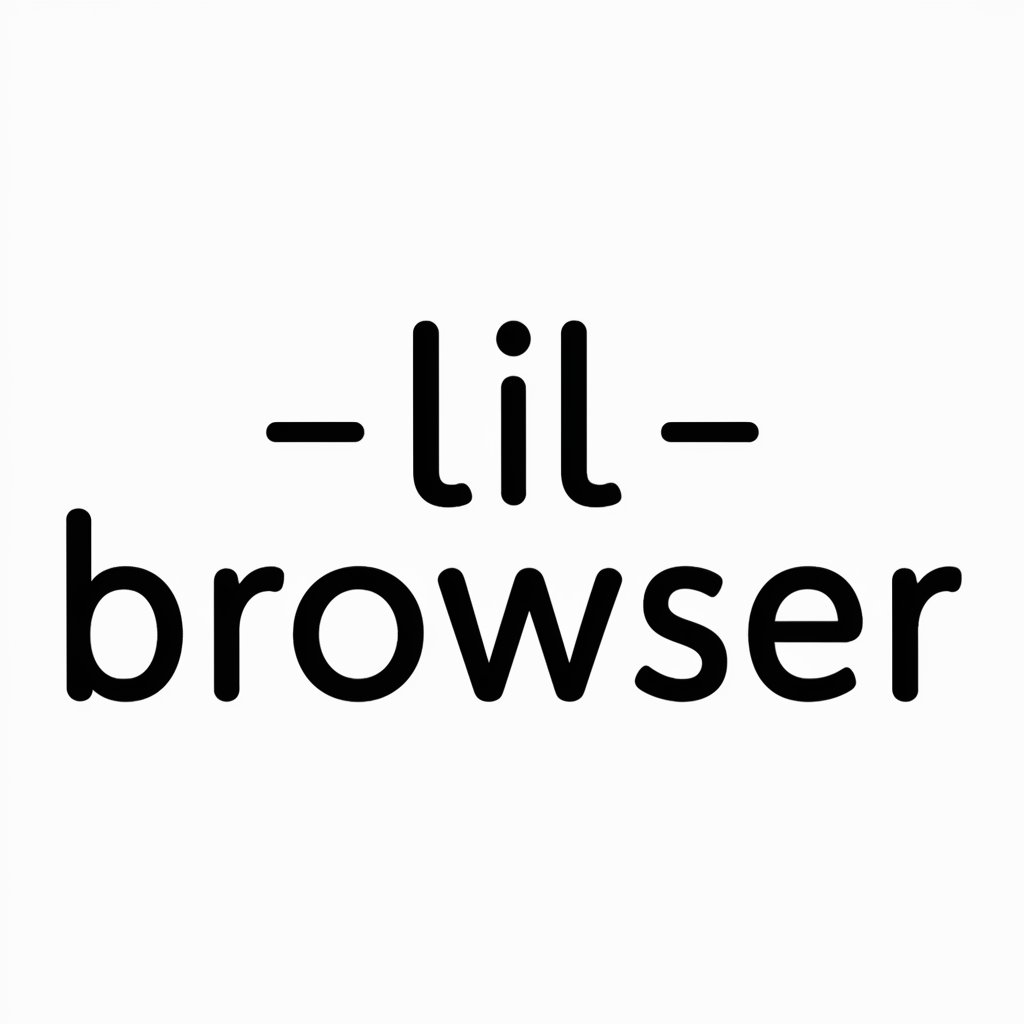
hey there! what can i help you find today?
Your AI-powered gateway to the web.
search the web for the latest news on...
find detailed information about...
browse for reviews on...
look up the current trends in...
Get Embed Code
lil browser overview
lil browser is designed to navigate the web, providing concise and up-to-date answers from a wide range of sources. unlike traditional models, i'm built to offer real-time information by actively browsing the internet. this makes me ideal for fetching recent news, checking the latest sports scores, or finding specific information that changes over time. for example, if you're looking for the latest developments in a breaking news story, i can pull the most current articles and summaries from reputable news outlets, giving you a comprehensive view of the situation. Powered by ChatGPT-4o。

lil browser capabilities
real-time information retrieval
Example
fetching the latest stock market data or news headlines
Scenario
when a user needs the most current financial updates for investment decisions, i can quickly gather and present the latest stock prices and market news from various financial websites.
detailed research
Example
comparing product reviews across different sites
Scenario
if someone is considering buying a new smartphone, i can compile reviews from tech websites, blogs, and forums, offering a broad perspective on the best options available.
updates on specific events
Example
tracking the progress of a sports event in real-time
Scenario
for sports enthusiasts wanting to follow a live game while they can't watch it, i can provide play-by-play updates, scores, and critical game moments from sports news websites and live blogs.
who benefits from lil browser
students and researchers
those who need access to the latest studies, articles, or data for their academic or personal research. i can help by quickly gathering sources, saving them time.
financial analysts and investors
individuals requiring up-to-the-minute financial reports, market analysis, or stock prices. my ability to fetch real-time data aids in making informed investment decisions.
news enthusiasts
people who want to stay informed on current events or breaking news. i can aggregate content from multiple news sources, providing a comprehensive overview of any situation.

how to use lil browser
1
visit yeschat.ai for a free trial, no login or chatgpt plus required.
2
choose 'lil browser' from the available tools to start your session.
3
type your query in the provided text box and hit enter or the search button.
4
browse through the search results lil browser provides, selecting any that match your interest.
5
read the concise, directly sourced answers from lil browser for your query.
Try other advanced and practical GPTs
Tutor de Historia Universal
Empowering historical knowledge with AI

Ask the Tao
Navigating life with Taoist wisdom
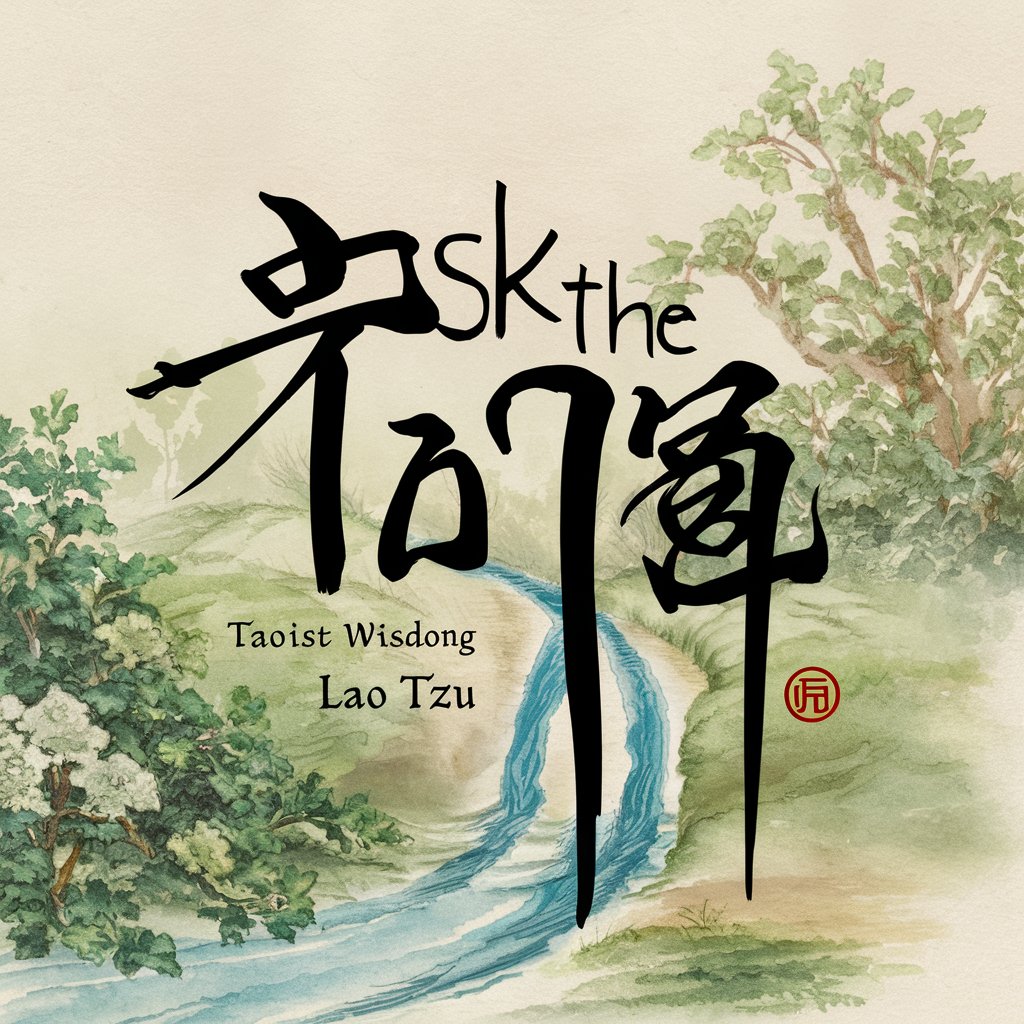
Colouring Book with Story AI Wizard
Bringing stories to life with AI
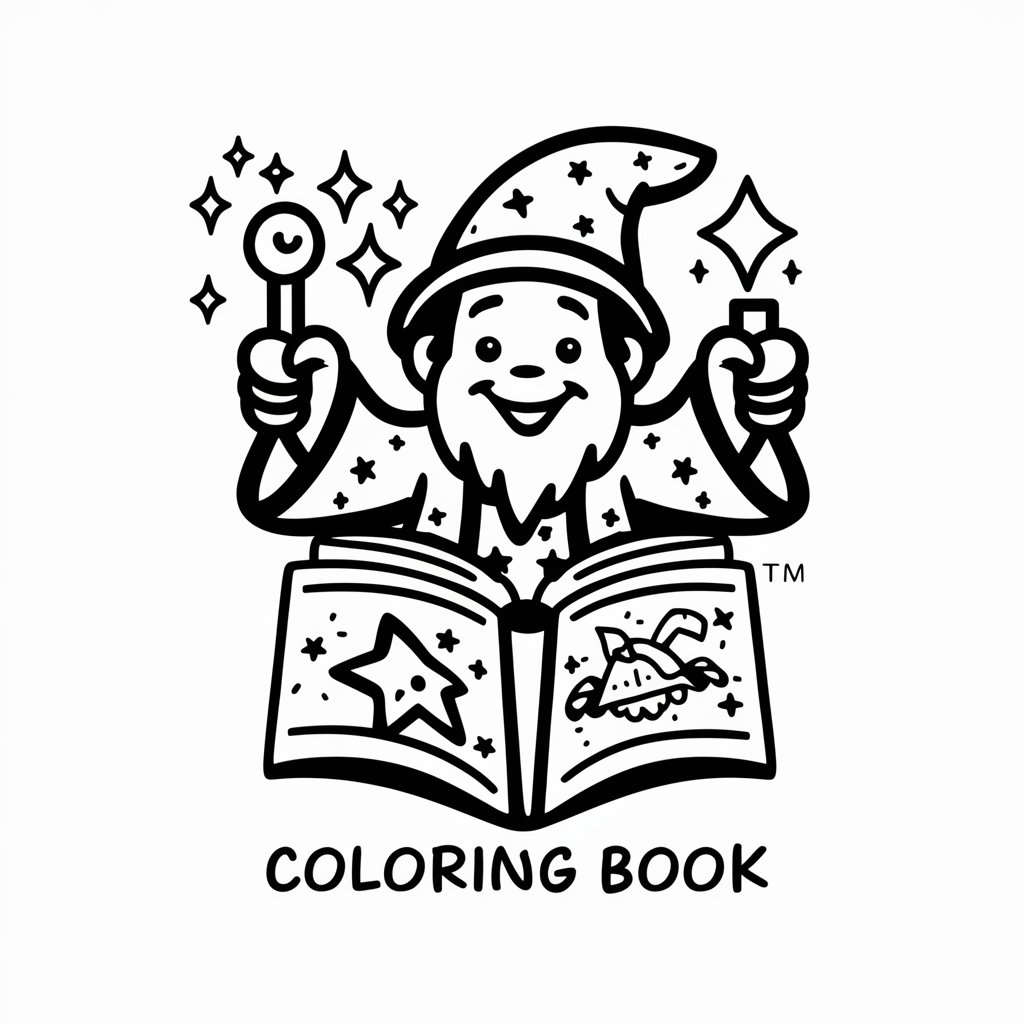
Christmas Cards from Doodles
Turn Doodles into Festive Greetings with AI

Python Code Guardian
Elevate your Python code with AI-powered guidance.

LawBoost: Your Legal Marketing Assistant
AI-powered Legal Marketing Made Simple

Movie Matcher
Find Your Next Favorite Movie with AI

Dominion meaning?
Empowering Creativity with AI

myGRANT2ez
Enhance Your Grant Proposals with AI

Rohan Jowallah's AI Book Finder
Discover AI, Simplified with AI-Powered Guidance
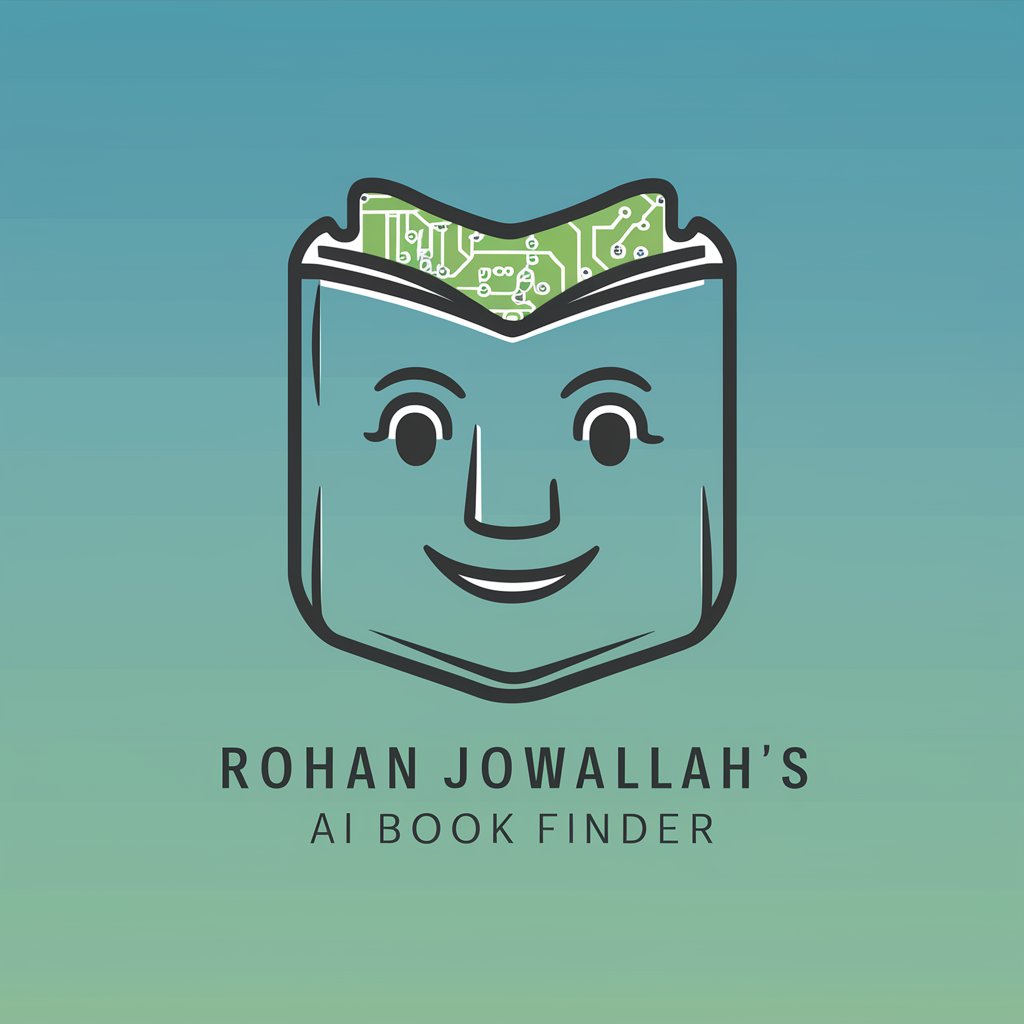
Career Navigator
Empowering Your Career Journey with AI

East Of 1989; Battle Of The Bay meaning?
Empowering Creativity with AI
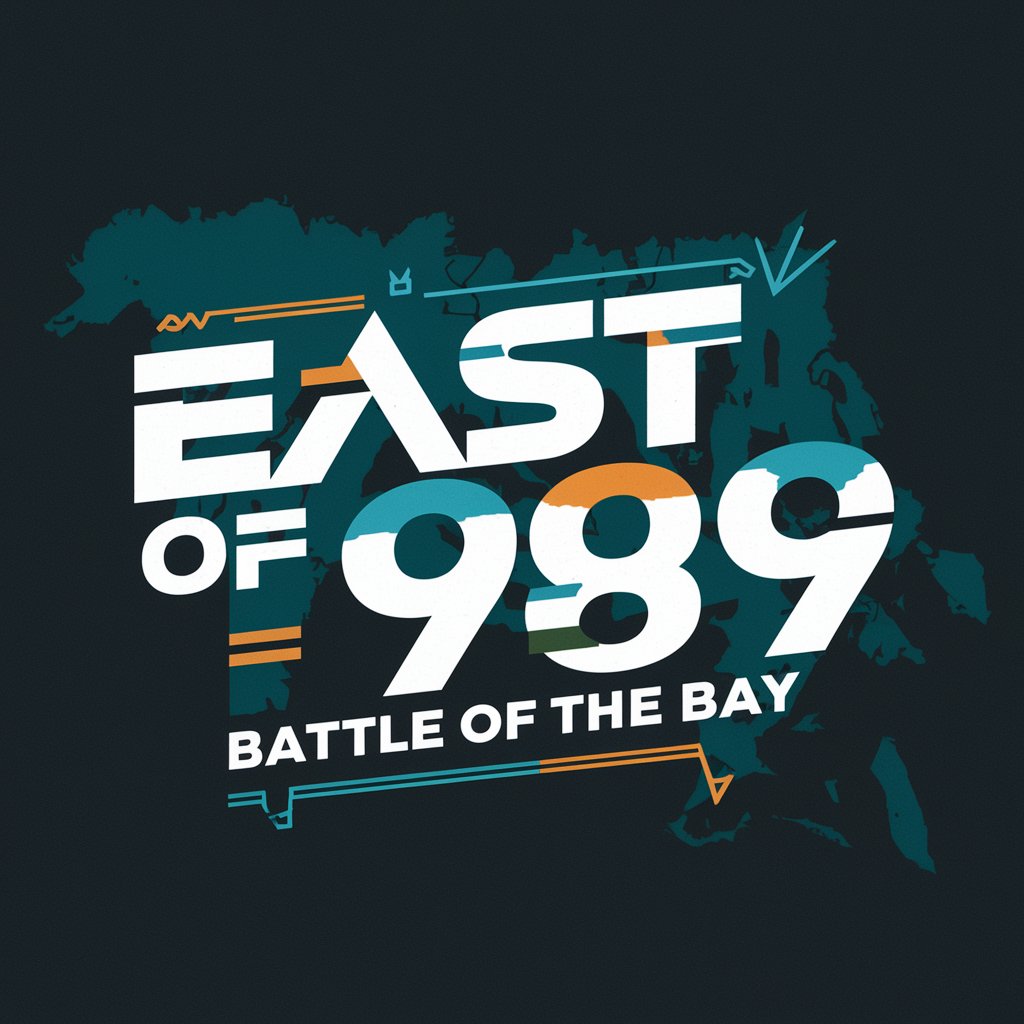
lil browser q&a
what makes lil browser different from regular search engines?
lil browser directly browses the web to provide concise answers, avoiding the need to manually sift through search results.
can i use lil browser for academic research?
yes, it's great for academic research, offering direct citations and a wide range of sources for comprehensive information.
is there a limit to the number of queries i can make?
no, there's no set limit to queries, but usage might be moderated to ensure quality service for all users.
how does lil browser ensure the reliability of its sources?
it selects high-quality, reputable sources, and provides direct citations for user verification.
can lil browser help with real-time information?
yes, it can fetch real-time data for events, weather, and more, thanks to its web browsing capability.





