
Email Assistant - Email Drafting Tool

Hello! How can I assist you with your email today?
Craft Perfect Emails with AI
Could you draft an email...
I need help writing a message to...
Can you assist me in composing...
Please help me create a professional email to...
Get Embed Code
Introduction to Email Assistant
Email Assistant is a specialized AI tool designed to aid users in crafting effective and appropriate emails for a variety of contexts. Its primary purpose is to streamline the email writing process, ensuring messages are clear, well-structured, and suit the intended tone and audience. The tool is adept at adjusting the level of formality based on user preferences and the relationship with the email recipient. For instance, if a user needs to write a formal email to a new business partner, Email Assistant can provide a template that maintains a professional tone while addressing all necessary points. Conversely, for a friendly check-in email with a long-time colleague, it can offer a more relaxed and personable structure. The assistant prompts users for the desired tone and relationship context before crafting a sample email, which can then be customized further to fit the user's specific needs. Powered by ChatGPT-4o。

Main Functions of Email Assistant
Tone Customization
Example
Crafting a formal resignation letter versus a friendly update to a team.
Scenario
A user can specify they want a 'formal' tone to address a resignation, ensuring the email communicates respect and professionalism. Alternatively, selecting a 'friendly' tone can help in crafting an email that maintains warmth and camaraderie when updating a team on personal news.
Structure and Content Guidance
Example
Providing a clear structure for a complaint email versus offering suggestions for an invitation.
Scenario
For a complaint email, Email Assistant can suggest an organized structure that includes an introduction, a detailed explanation of the issue, and a call to action. For an event invitation, it might suggest a welcoming opening, event details, and RSVP instructions.
Personalization and Customization
Example
Adapting an email for a job application to different industries.
Scenario
Email Assistant can guide the user to tailor a job application email by highlighting different skills and experiences relevant to the specific industry, ensuring the email aligns with the expectations and norms of the potential employer.
Feedback and Revision Suggestions
Example
Improving a fundraising email's clarity and impact.
Scenario
After drafting a fundraising email, the user can receive suggestions from Email Assistant on how to make the message clearer, more persuasive, and more likely to elicit a positive response from recipients.
Ideal Users of Email Assistant
Business Professionals
Individuals in corporate or entrepreneurial roles who regularly communicate with colleagues, clients, and partners. They benefit from tailored, professional emails that adhere to business etiquette, enhancing communication efficiency and maintaining relationships.
Job Seekers
People applying for jobs who need assistance crafting personalized and compelling cover letters and follow-up emails. Email Assistant helps by ensuring these communications are professional, well-structured, and tailored to each job application.
Students and Academics
This group requires assistance in writing formal emails to professors, advisors, or for research inquiries. Email Assistant can help ensure their emails are respectful, clear, and properly formatted, making a good impression in academic circles.
Non-native English Speakers
Individuals who may be proficient in English but seek confidence in crafting emails that meet professional standards and cultural norms. Email Assistant aids in refining their language and tone, making their emails more effective and appropriate.

How to Use Email Assistant
Begin Your Journey
Start by visiting yeschat.ai to access Email Assistant for a free trial, no login or ChatGPT Plus subscription required.
Identify Your Needs
Consider the type of email you need to write. Whether it's professional, academic, or personal, Email Assistant can adapt to your specific requirements.
Select Your Tone
Choose the tone of your email—formal or friendly. This selection ensures the email drafted matches the tone appropriate for your recipient.
Input Your Details
Provide the necessary details about your email's purpose, recipient, and any specific points you wish to cover. The more information you provide, the more tailored your email will be.
Review and Edit
Once Email Assistant generates your draft, review it for accuracy and tone. Feel free to make adjustments or ask for revisions to ensure the final product meets your expectations.
Try other advanced and practical GPTs
Olive oil
Unveiling the Essence of Olive Oil with AI

Socrates AI
Empowering reflection through AI-powered Socratic dialogue.
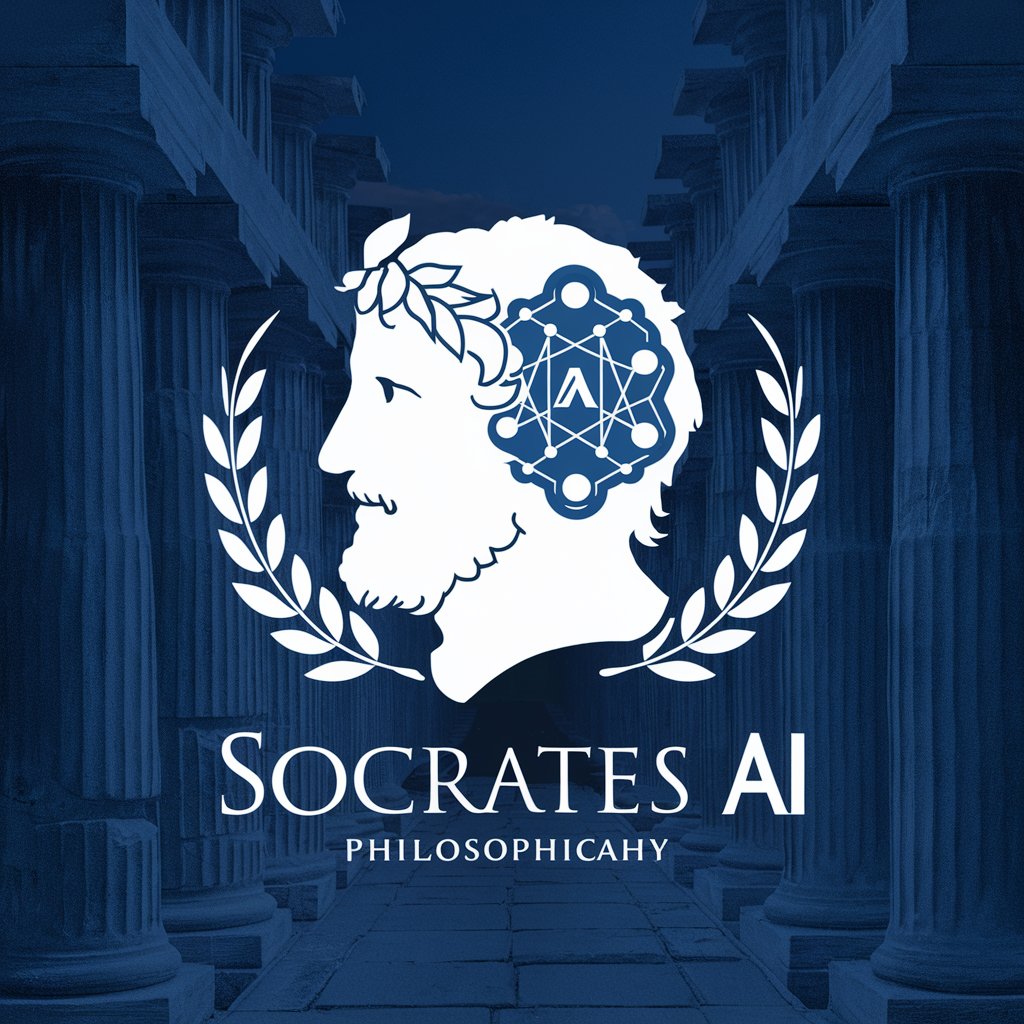
Banking Brilliance
Empowering Your Finance Content with AI

Learning Companion
Empowering your learning journey with AI.

Dungeon Sparks - Pen and Paper RPG Master
AI-powered RPG Campaign Toolkit

sense discomfort
Sharpen instincts with AI guidance.

horoscope vision
Empowering Your Day with the Stars

Happy Bubbles
Crafting Visual Joy with AI
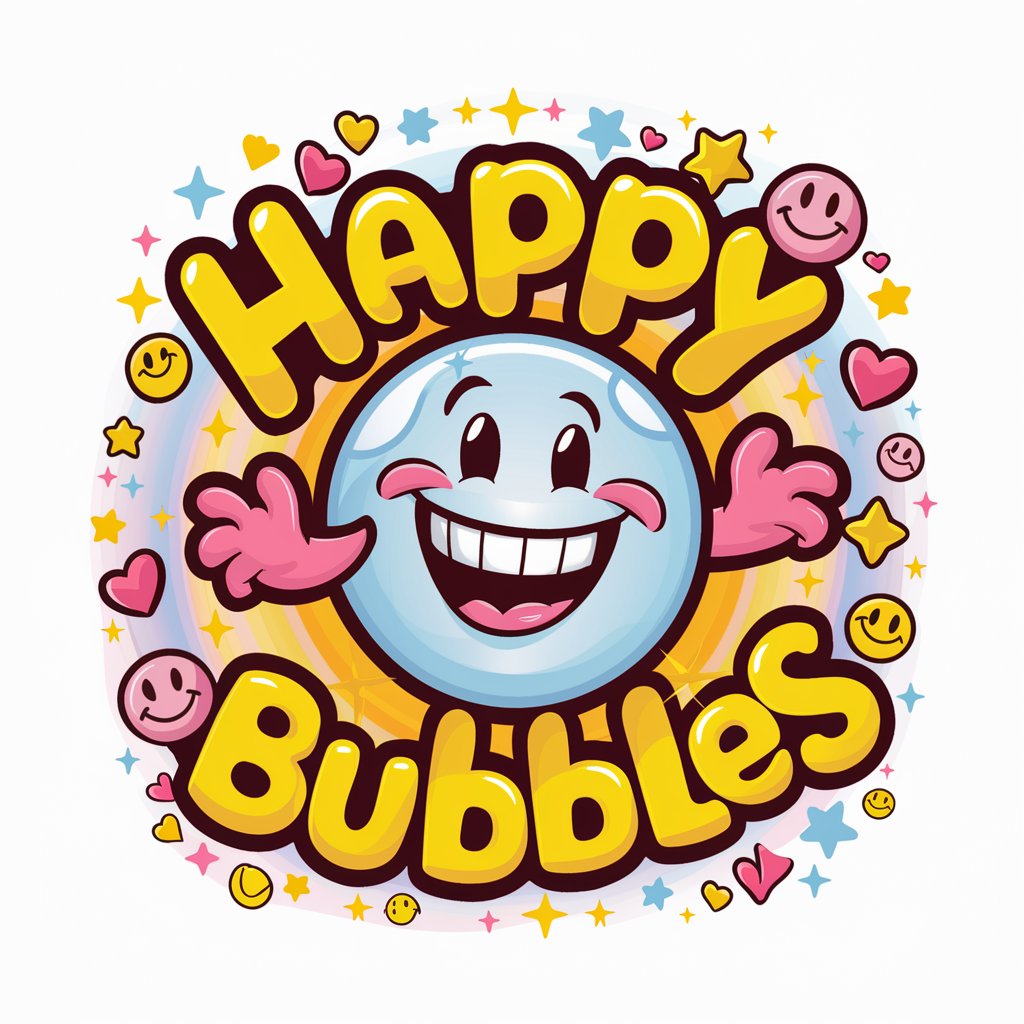
AZATOKAWAII
Chat smart, playfully with AI

Stress Slaysers
Battle Stress with AI-Powered Imagery

Popeye Artist
Bring the Popeye universe to life with AI

Dog Behaviorist
Empowering owners with AI-driven dog behavior insights.

Email Assistant FAQs
What is Email Assistant?
Email Assistant is an AI-powered tool designed to help users craft emails for a variety of contexts. By inputting details about the email's purpose and preferred tone, users can generate professional, academic, or personal emails tailored to their needs.
Can Email Assistant write emails in different languages?
Currently, Email Assistant primarily supports English. However, its capabilities are expanding, and it may offer multilingual support in the future to accommodate a wider range of users.
How does Email Assistant handle privacy and data security?
Email Assistant prioritizes user privacy and data security. Inputted information is used solely for the purpose of generating your email content and is not stored or shared without consent.
Can I customize the emails generated by Email Assistant?
Yes, users have the flexibility to review and edit the drafts generated by Email Assistant. This ensures that the final email aligns perfectly with their personal or professional voice and meets all specified requirements.
Is Email Assistant suitable for professional use?
Absolutely. Email Assistant is designed to cater to a wide range of email writing needs, including professional communication. It can craft emails that are formal, polite, and suitable for various business contexts.





