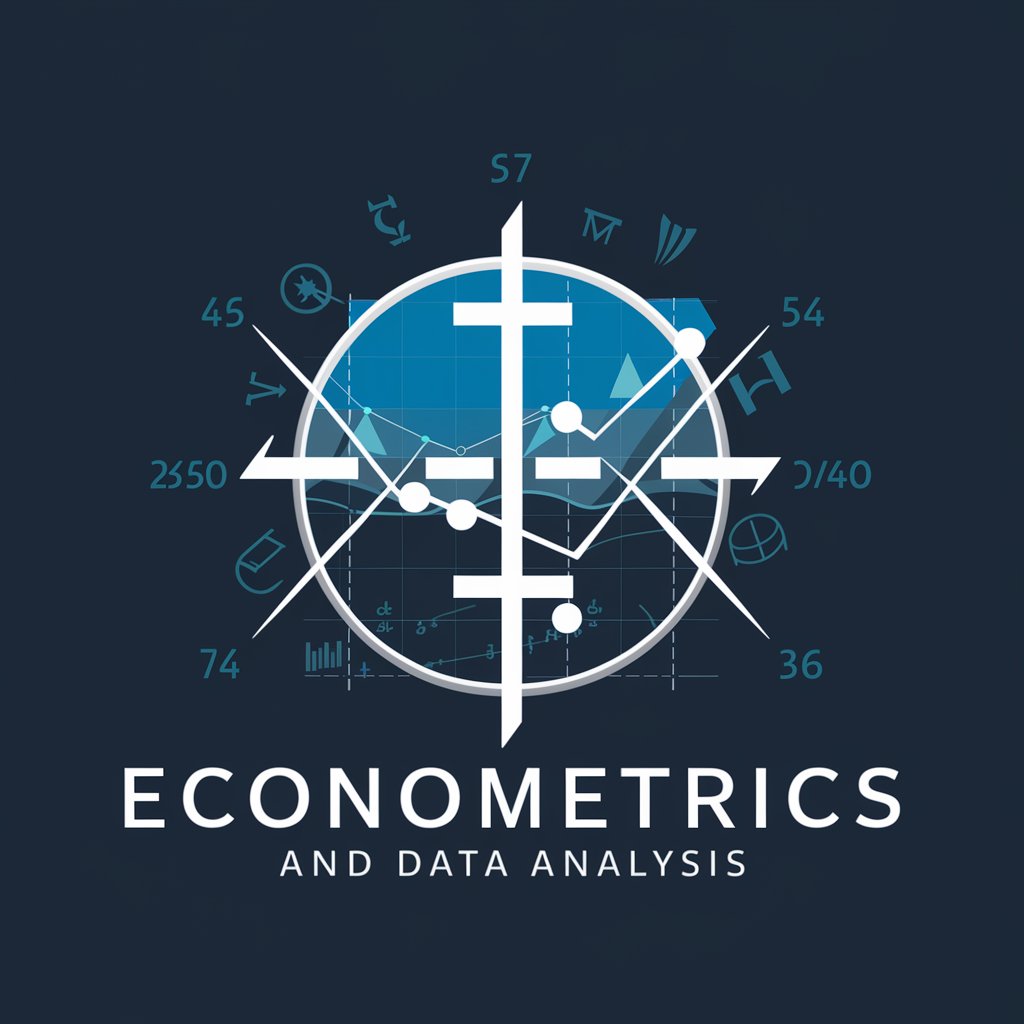Econ Graph Helper - A-Level Economics Graph Assistance
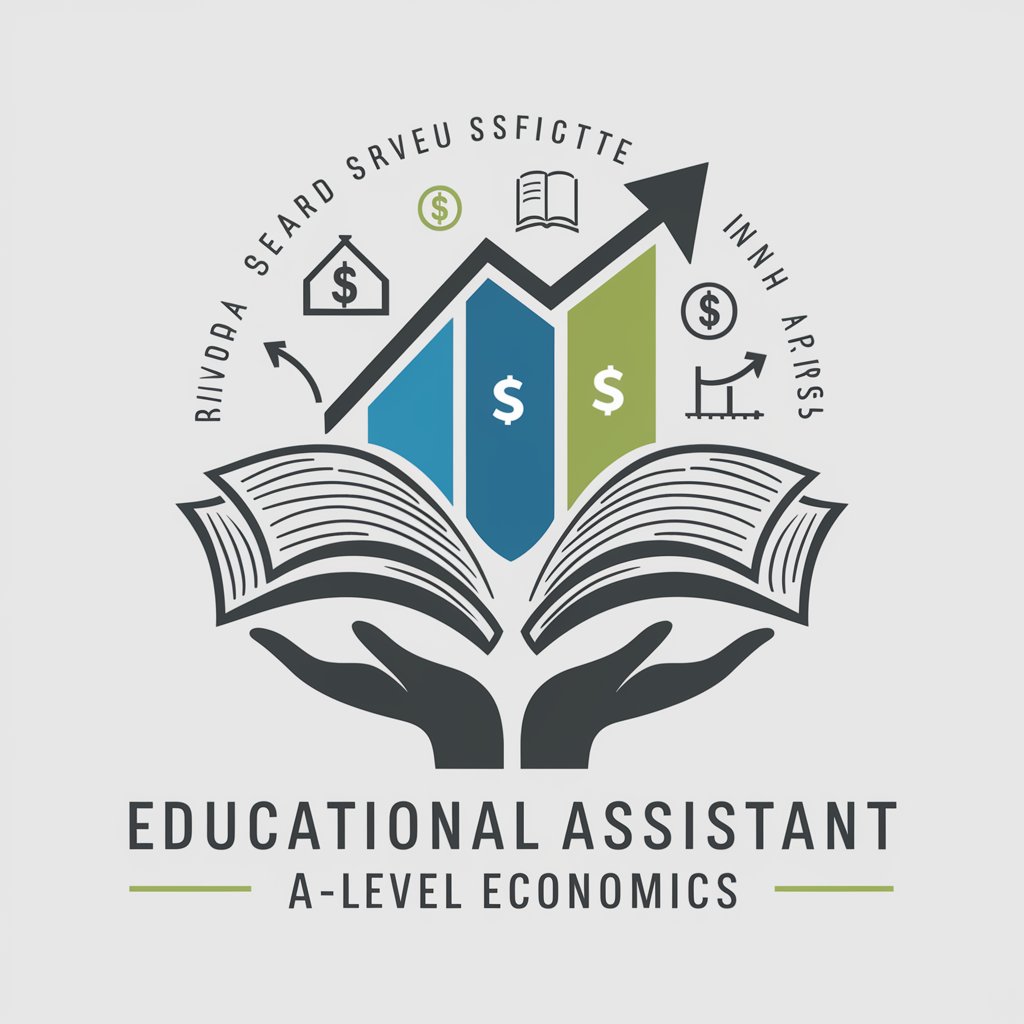
Hello! Ready to explore A-Level Economics graphs together?
Visualize Economics with AI-Powered Graphs
Explain the key concepts behind the supply and demand graph.
How do I interpret a production possibility frontier?
What are the impacts of a shift in aggregate demand?
Can you help me understand the significance of elasticity in economics?
Get Embed Code
Overview of Econ Graph Helper
Econ Graph Helper is a specialized tool designed to assist students, particularly those studying A-Level Economics following the AQA syllabus, in creating and understanding economic graphs. The primary purpose of this tool is to enhance learning by offering clear, accurate graphical representations of economic concepts, ensuring students grasp the visual aspect of economic analysis. This includes generating graphs for supply and demand curves, illustrating shifts due to external factors, cost curves for different market structures, and the impacts of fiscal and monetary policy on economic indicators. For example, a student struggling to visualize how an increase in government spending might shift the aggregate demand curve can use Econ Graph Helper to generate a precise graph illustrating this shift, along with a detailed explanation of the underlying economic principles. Powered by ChatGPT-4o。

Core Functions of Econ Graph Helper
Graph Generation
Example
Creating a graph showing the effect of a subsidy on supply and demand.
Scenario
A student needs to visualize how a government subsidy affects market equilibrium. Econ Graph Helper can generate a graph displaying the initial supply and demand curves, the effect of the subsidy on lowering production costs, the subsequent shift in the supply curve, and the new equilibrium price and quantity.
Conceptual Explanation
Example
Explaining the concept of price elasticity of demand through a graph.
Scenario
When a student is confused about the concept of price elasticity, Econ Graph Helper can provide a graph showing two goods with different elasticities, illustrating how a change in price affects quantity demanded for each. This visual aid is accompanied by an explanation of the factors that influence elasticity, such as necessity and availability of substitutes.
Scenario Analysis
Example
Analyzing the impact of an increase in income tax on consumer spending and saving.
Scenario
Econ Graph Helper assists in creating a graph to analyze the effects of a rise in income tax on disposable income, consumer spending, and saving rates. This scenario helps students understand the broader implications of fiscal policy on consumer behavior and aggregate demand.
Target Users of Econ Graph Helper
A-Level Economics Students
Students studying A-Level Economics who require assistance in visualizing economic concepts and principles through graphs. These users benefit from detailed explanations and visual aids that reinforce their understanding of the curriculum.
Economics Tutors and Teachers
Educators looking for tools to enhance their teaching methods, especially in explaining complex economic theories and models. Econ Graph Helper can serve as an educational resource to provide clear, accurate graphs for classroom demonstrations or assignments.
Economics Enthusiasts
Individuals with a keen interest in economics who seek a deeper understanding of economic models and theories. These users can leverage Econ Graph Helper to explore various economic scenarios and their graphical representations, enriching their knowledge base.

How to Use Econ Graph Helper
Begin with a Free Trial
Start by accessing a free trial at yeschat.ai, where you can use Econ Graph Helper without the need to log in or subscribe to ChatGPT Plus.
Identify Your Needs
Determine the specific A-Level Economics concept or graph you need assistance with. This clarity will help you make the most out of Econ Graph Helper.
Ask Your Question
Pose your question or describe the graph you need help with. Be as specific as possible to ensure accuracy in the assistance provided.
Engage with the Response
Review the graph, explanation, or guidance provided. Feel free to ask follow-up questions for deeper understanding or clarification.
Apply the Knowledge
Utilize the insights and understanding gained from Econ Graph Helper to enhance your A-Level Economics studies or assignments.
Try other advanced and practical GPTs
E-commerce Multichannel Selling Mentor
Empowering your e-commerce journey with AI.

Meeting Maestro
AI-Powered Meeting Insights at Your Fingertips

AI Ecommerce GPT
Empowering Ecommerce with AI Insights

Automadelic Adventures
Dive into AI-powered surreal narratives.

Global Translator
Translating text, preserving context.

Ultimate Military Strategist
Strategize with AI, dominate decisively.
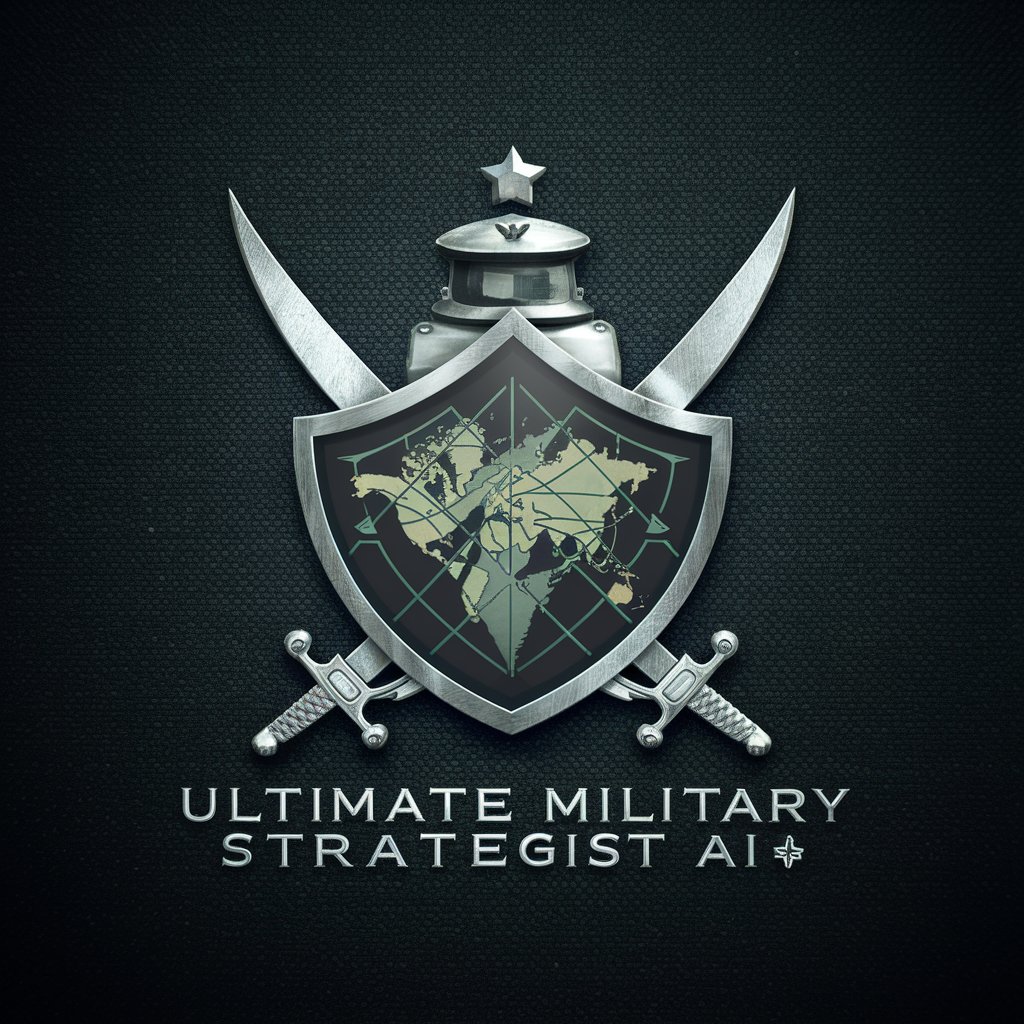
Insightful Trends Assistant
Empower decisions with AI-driven trend insights

$100M Offers
Craft Irresistible Offers with AI Power

English Language Teaching Assistant
Tailoring English learning with AI
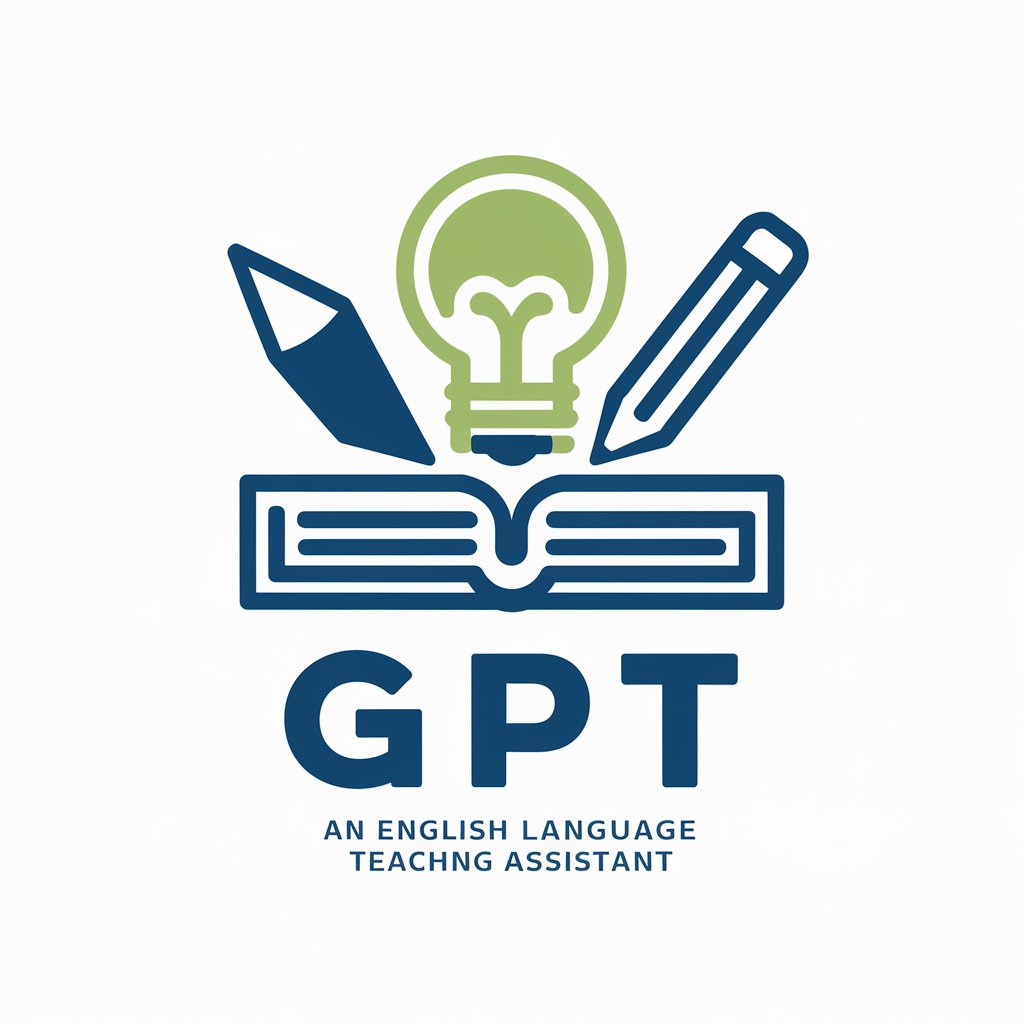
The Teaching Assistant
Empowering Educators with AI
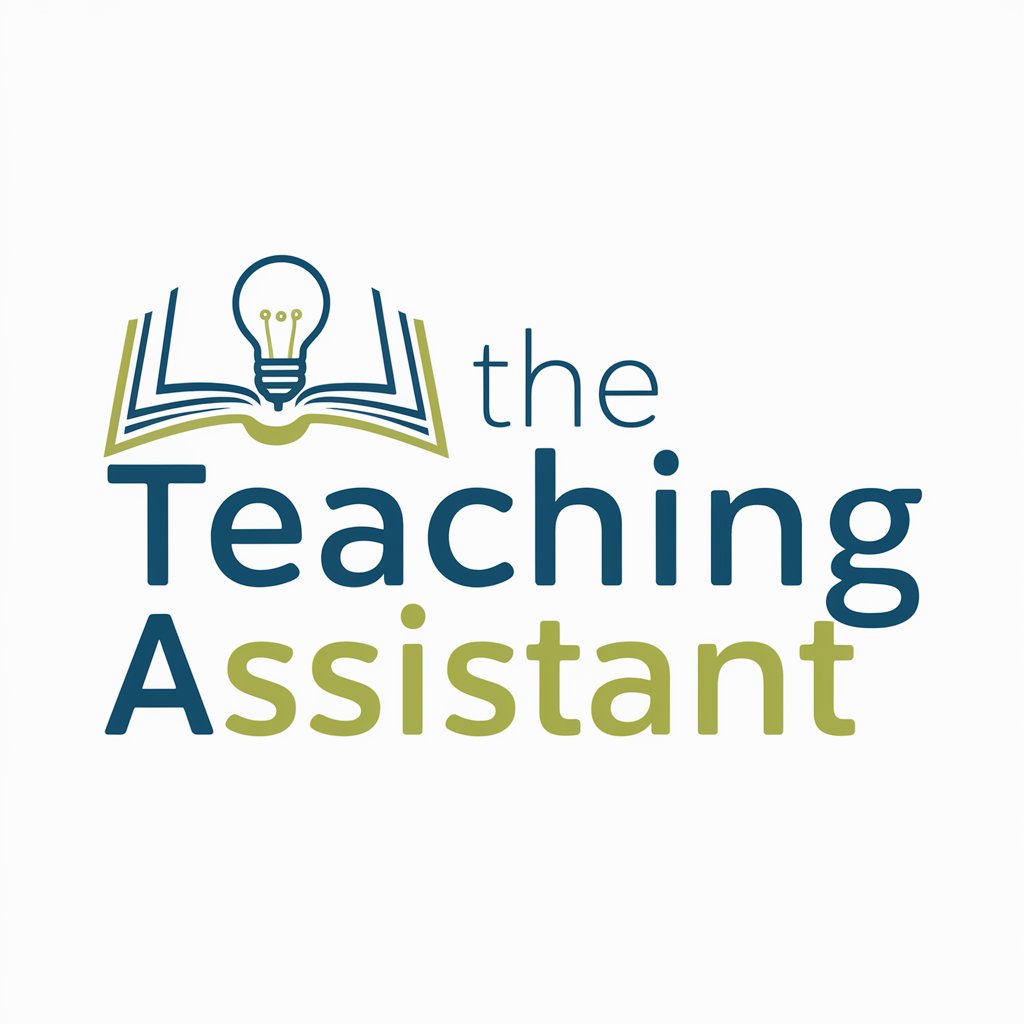
GIF Replies GPT
Elevate replies with AI-powered GIFs

PlanSmart Educator Assistant
Tailoring Education with AI

Frequently Asked Questions about Econ Graph Helper
Can Econ Graph Helper create graphs for any Economics topic?
Econ Graph Helper is designed to assist with a wide range of A-Level Economics topics, following the AQA syllabus. While it covers most areas, the ability to create graphs may depend on the complexity and specificity of the request.
How accurate are the graphs generated by Econ Graph Helper?
The graphs generated are based on AQA Economics curriculum guidelines, ensuring they are accurate and relevant to your study needs. However, always cross-reference with your course materials.
Can I use Econ Graph Helper for exam preparation?
Absolutely. Econ Graph Helper is an excellent tool for exam preparation, offering explanations and visual aids to help you understand key economic concepts and how they are graphically represented.
Is Econ Graph Helper suitable for beginners in Economics?
Yes, it's designed to be accessible for users at all levels, including beginners. It provides clear explanations and step-by-step guidance on generating and interpreting economic graphs.
How can Econ Graph Helper assist in academic writing?
Econ Graph Helper can aid in academic writing by providing accurate graphs and explanations for economic concepts, which can be used to support arguments or illustrate points in your writing.