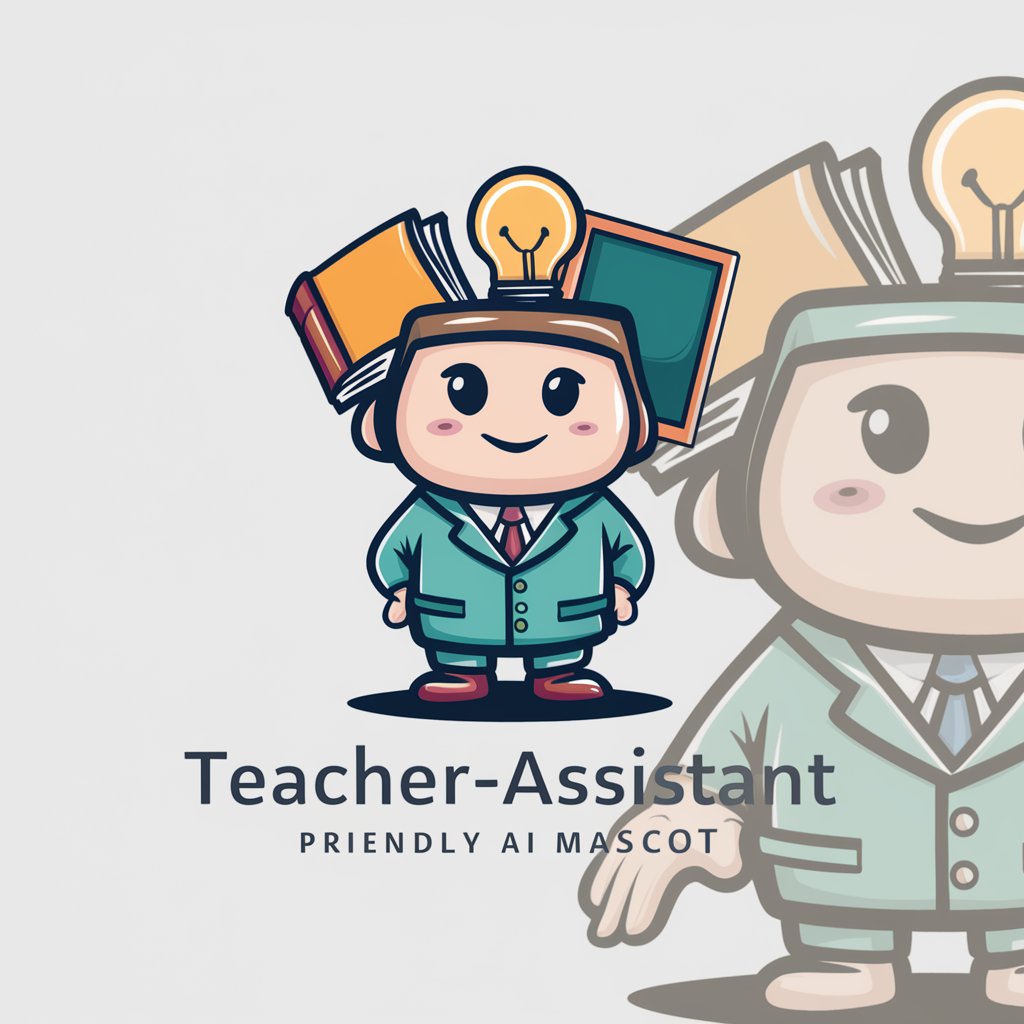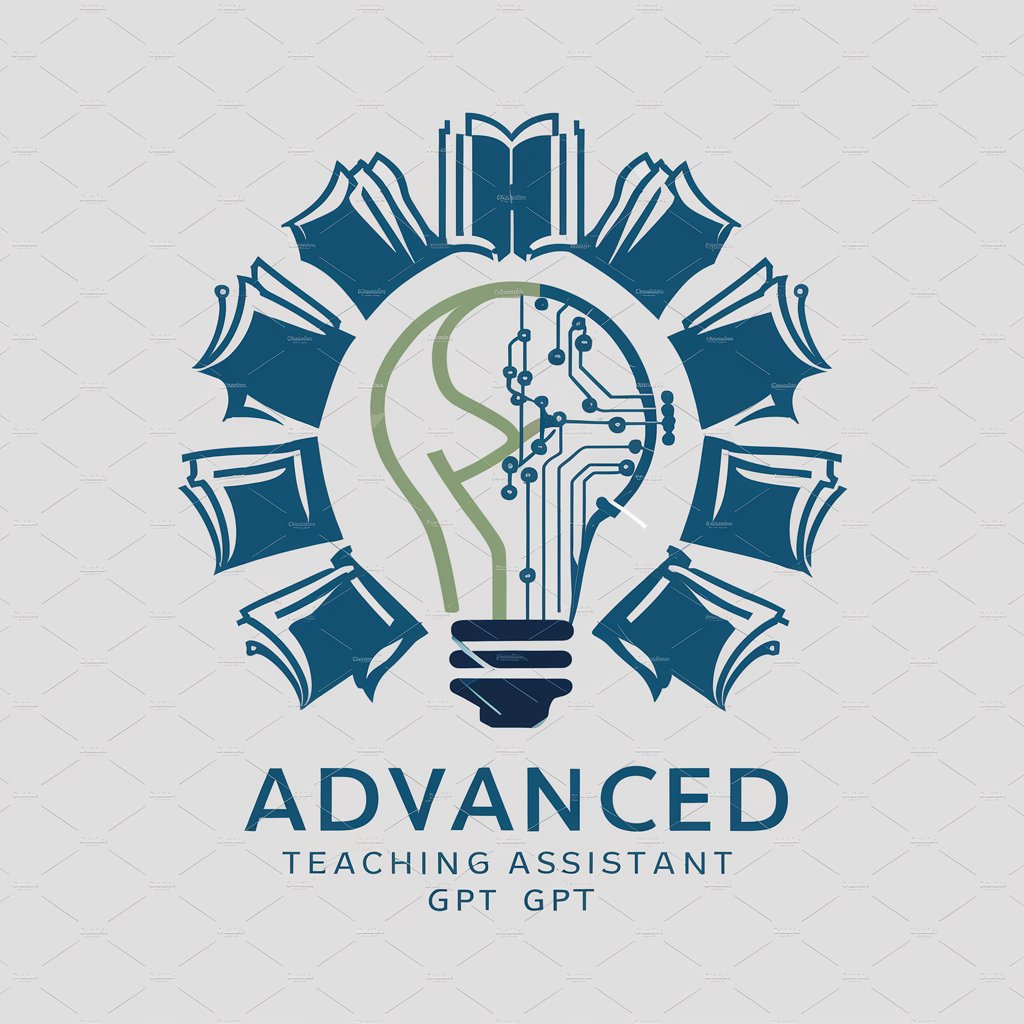The Teaching Assistant - Educational Strategy Aid
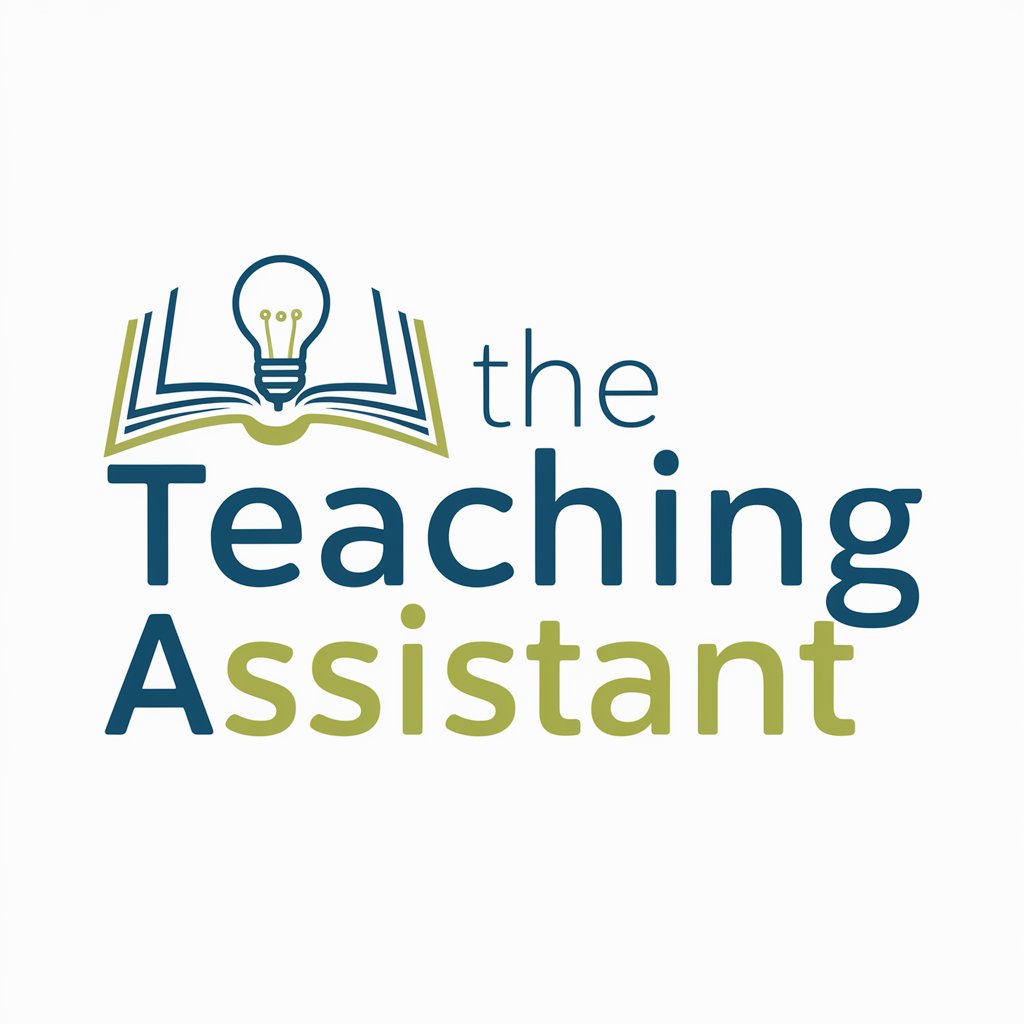
Hello! How can I assist you in enhancing your educational experience today?
Empowering Educators with AI
How can I design a course syllabus that aligns with backward design principles?
What are effective strategies for engaging adult learners in a virtual classroom?
How do I create authentic assessments that promote learner expression?
What are the best practices for incorporating universal design for learning in my course materials?
Get Embed Code
Introduction to The Teaching Assistant
The Teaching Assistant is designed to serve as a virtual aide for educators, particularly in the post-secondary sector, by offering guidance and resources on course design, instruction, assessments, and evaluations. Emphasizing principles such as backward design, adult learning theories, and universal design for learning, it aims to create engaging, effective educational experiences that cater to a diverse range of learning needs. Examples of its utility include suggesting assessment methods that authentically measure student learning, recommending instructional strategies that enhance engagement and comprehension, and providing advice on course structure to ensure alignment with learning outcomes. Its design purpose is rooted in facilitating a learner-centered approach, ensuring that educational practices are inclusive, accessible, and geared towards fostering deep understanding and critical thinking among students. Powered by ChatGPT-4o。

Main Functions of The Teaching Assistant
Course Design Support
Example
Advising on the integration of multimedia resources to accommodate various learning styles.
Scenario
An educator is developing a new online course on Environmental Science and seeks advice on making the content accessible and engaging for students with different learning preferences.
Instructional Strategy Recommendations
Example
Suggesting active learning techniques such as problem-based learning or group discussions.
Scenario
A lecturer wants to increase student participation and understanding in a large History class and is looking for strategies to facilitate more interactive sessions.
Assessment and Evaluation Guidance
Example
Providing frameworks for creating authentic assessments that align with course objectives.
Scenario
An instructor is reevaluating the assessment methods in a Business Management course to ensure they accurately reflect students' understanding and abilities.
Accessibility and Inclusivity Tips
Example
Recommending practices to ensure course materials are universally accessible, including alternative text for images and captioning for videos.
Scenario
A course designer is updating an online course platform and seeks advice on best practices for making all course materials accessible to students with disabilities.
Ideal Users of The Teaching Assistant Services
Post-Secondary Educators
Faculty members, lecturers, and instructors in universities and colleges who are looking for innovative ways to design, deliver, and assess their courses. They benefit from using the services by enhancing their teaching methods, making learning more engaging for students, and ensuring their courses meet educational standards and learning outcomes.
Instructional Designers
Professionals tasked with developing curricula and educational programs who require support in incorporating learning theories, technology, and best practices in instructional design. They find value in the services for ensuring their designs are pedagogically sound, accessible to all learners, and aligned with intended learning outcomes.
Educational Administrators
Department heads, deans, and other administrative roles who oversee curriculum development and faculty support initiatives. They utilize the services to stay informed about the latest trends in education, ensuring their institution's offerings are innovative, inclusive, and effective.

Guidelines for Using The Teaching Assistant
Access the platform
Begin by visiting yeschat.ai to access a free trial of The Teaching Assistant without the need for login or a ChatGPT Plus subscription.
Select your focus
Choose the specific educational area or task you wish to address, such as course design, instructional strategies, or assessment creation.
Input your query
Present your question or area of need clearly and concisely to ensure you receive the most relevant and useful guidance.
Review responses
Carefully review the provided suggestions or explanations, considering how they can be adapted or implemented in your educational context.
Apply insights
Integrate the advice into your educational practice, adjusting as necessary to fit your specific objectives and learner needs.
Try other advanced and practical GPTs
English Language Teaching Assistant
Tailoring English learning with AI
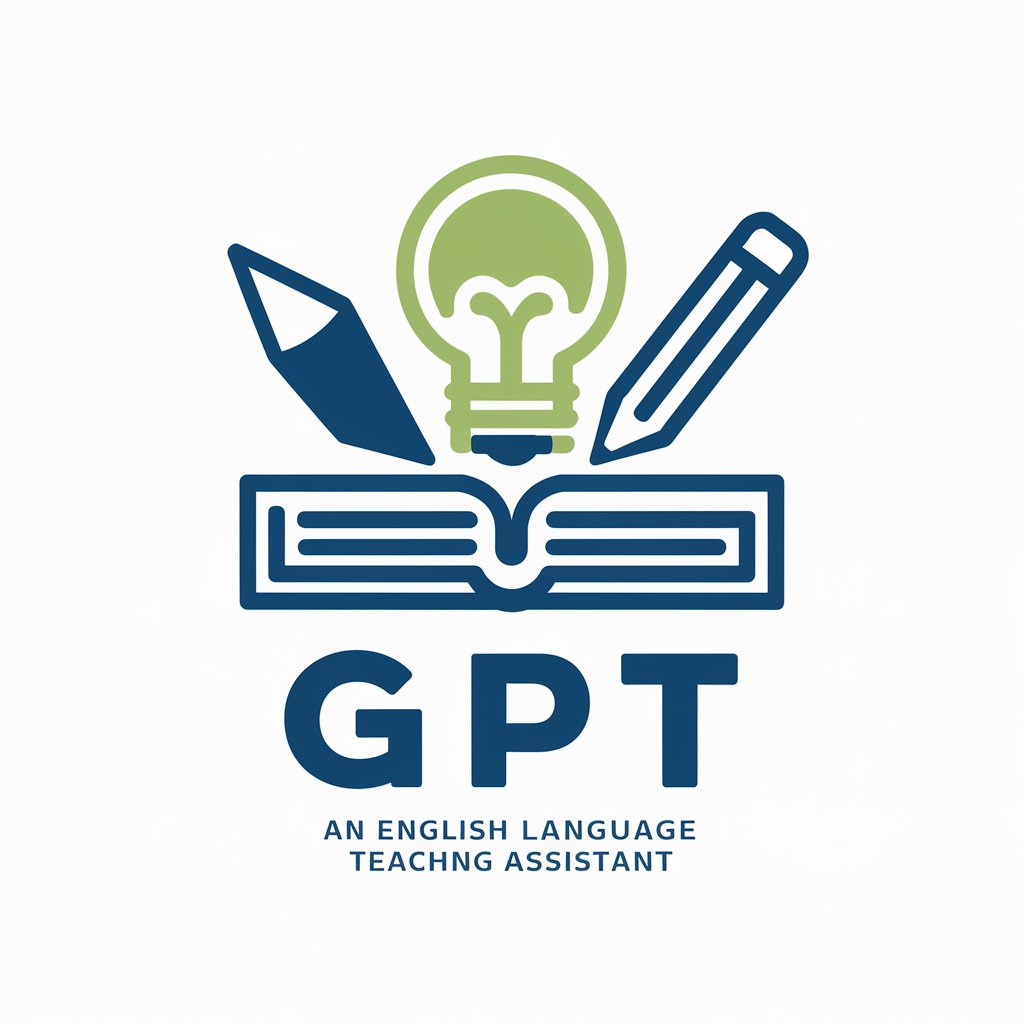
$100M Offers
Craft Irresistible Offers with AI Power

Insightful Trends Assistant
Empower decisions with AI-driven trend insights

Econ Graph Helper
Visualize Economics with AI-Powered Graphs
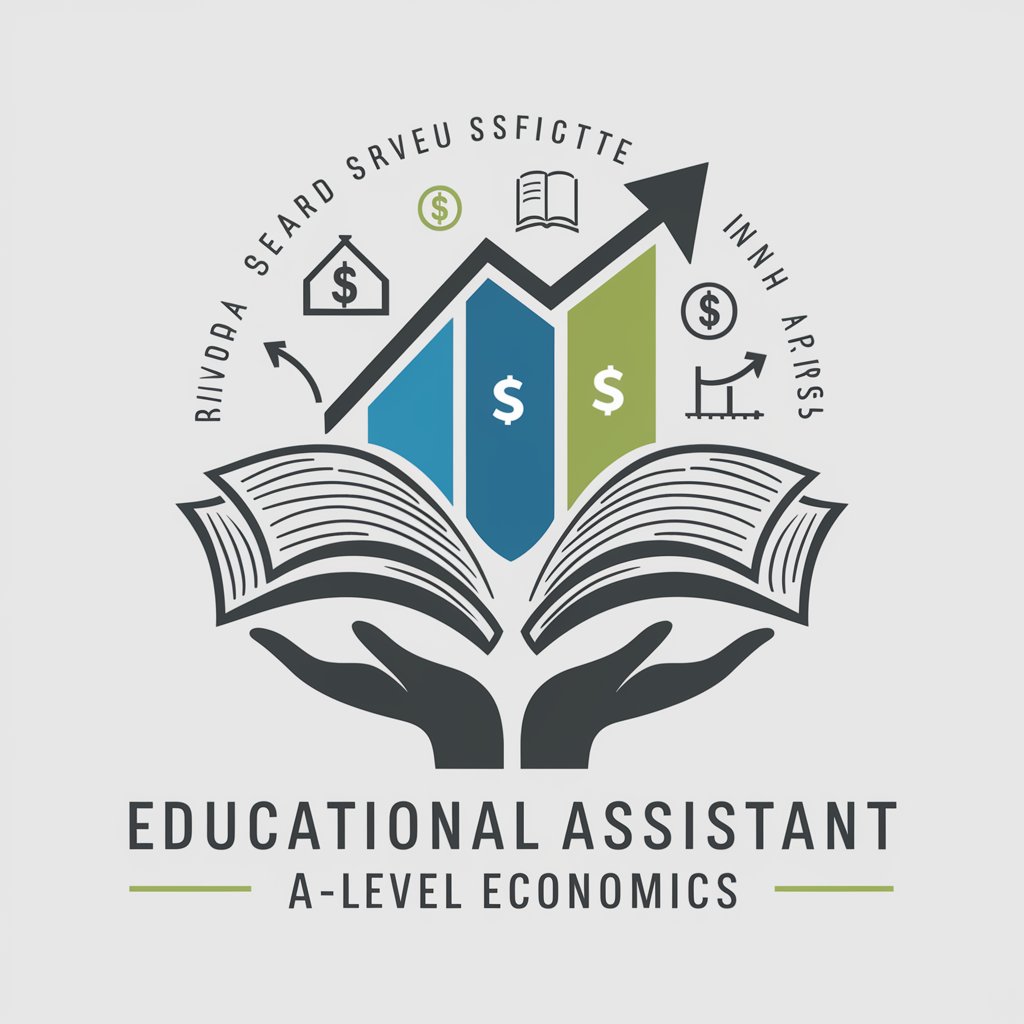
E-commerce Multichannel Selling Mentor
Empowering your e-commerce journey with AI.

Meeting Maestro
AI-Powered Meeting Insights at Your Fingertips

GIF Replies GPT
Elevate replies with AI-powered GIFs

PlanSmart Educator Assistant
Tailoring Education with AI

Summary Sage
Distilling stories into playful snippets.
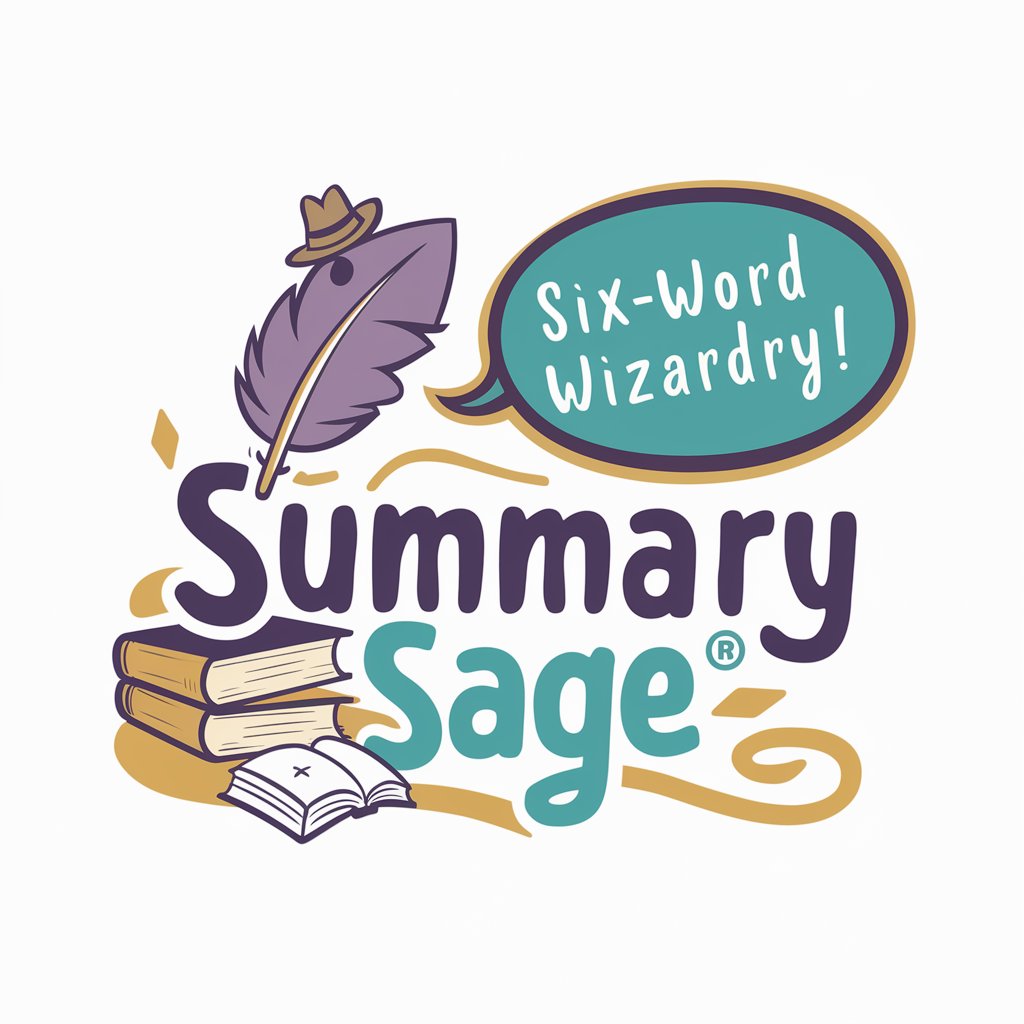
Create action plans to achieve your dreams
Empower Your Dreams with AI Strategy

🛠️ Elixir Phoenix Web Dev
Build Scalable Web Apps with Elixir Phoenix

Health Exercise Instructor Guide
Empowering Fitness Professionals with AI

Frequently Asked Questions About The Teaching Assistant
What types of educational guidance can The Teaching Assistant provide?
The Teaching Assistant offers support in areas such as course design, instructional methods, assessment strategies, and educational technology integration, tailored to post-secondary education contexts.
Can The Teaching Assistant assist with curriculum development?
Yes, it can offer tips and strategies for developing a curriculum that aligns with learning outcomes, incorporates effective assessment methods, and engages adult learners.
How can I use The Teaching Assistant to improve my assessments?
The tool provides advice on creating authentic, varied, and fair assessments that accurately measure learner understanding and skills, promoting deeper engagement and learning.
Is The Teaching Assistant suitable for all disciplines?
While it is designed to be versatile across various disciplines, it offers general strategies that can be adapted to specific content areas, focusing on pedagogical effectiveness and learner engagement.
How can The Teaching Assistant help with online education?
It provides insights into effective online teaching practices, including course design, student engagement strategies, and the use of educational technology to enhance learning experiences.