Pine Script Assistant - Pine Script Coding Aid

Hello, I am your Pine Script Assistant.
Empowering TradingView Automation with AI
Create a Pine Script indicator that calculates the...
How can I write a Pine Script strategy to optimize...
What are the key elements for building a Pine Script...
Can you help me debug this Pine Script code that...
Get Embed Code
Introduction to Pine Script Assistant
Pine Script Assistant is a specialized tool designed to aid users in writing, debugging, and optimizing Pine Script code, the native scripting language of TradingView for creating custom trading indicators and strategies. This assistant facilitates the development process by providing guidance on Pine Script syntax, offering solutions to coding issues, and suggesting optimizations for more efficient and effective trading scripts. For example, if a user is attempting to create a custom moving average crossover strategy but struggles with the logic or syntax, Pine Script Assistant can guide them through the process, ensuring the script is correctly written and performs as intended. Powered by ChatGPT-4o。

Main Functions of Pine Script Assistant
Writing Pine Script Code
Example
Given the parameters for a simple moving average (SMA) strategy, the assistant generates the complete Pine Script code.
Scenario
A trader wants to create a script that signals a buy when the price crosses above the 50-period SMA and a sell when it crosses below. The assistant provides the exact code needed.
Debugging Pine Script Code
Example
Identifying and correcting errors in a user's existing Pine Script.
Scenario
A user has written a script for an oscillator but encounters a runtime error. The assistant analyzes the script, identifies the syntax or logical errors, and suggests corrections.
Optimizing Pine Script Code
Example
Suggesting improvements for efficiency and performance in a user's script.
Scenario
A developer has created a complex strategy that is slow to execute. The assistant reviews the code and recommends optimizations, such as using built-in functions or simplifying calculations.
Ideal Users of Pine Script Assistant
Individual Traders
Traders who wish to create custom indicators or strategies for personal use. They benefit from the assistant by getting help in writing and debugging scripts tailored to their specific trading style and requirements.
Trading Strategy Developers
Professionals or enthusiasts who develop trading strategies for others or for sale. They can use the assistant to streamline their development process, ensuring their scripts are efficient, error-free, and optimized for performance.
Educators and Content Creators
Individuals who produce educational content on trading and technical analysis. The assistant can help them create examples of Pine Script code for teaching purposes, making complex concepts more accessible to their audience.

How to Use Pine Script Assistant
1
Begin by visiting yeschat.ai for a complimentary trial, no login or ChatGPT Plus required.
2
Familiarize yourself with basic Pine Script concepts and TradingView platform, as this knowledge is essential for effective use.
3
Type in your specific query or requirement related to Pine Script coding, such as indicator or strategy development.
4
Provide detailed parameters like period length, source data, and conditions for buying/selling when requesting script creation.
5
Use the provided Pine Script code in your TradingView account and test it on historical data for effectiveness.
Try other advanced and practical GPTs
City Tour AI
Discover the city's hidden gems, powered by AI.

Fashion Design Intern
Empowering fashion creativity with AI.

Explore the World
Personalize your journey with AI

Life Coach Pro
Empowering your journey with AI

Life Coach
Empowering your journey with AI-driven coaching

Life Points Assistant
Empowering Relationships with AI Insight

Copilot for Logo Designers
AI-Powered Logo Design Innovations

No-Code/Low-Code Mentor
Empower your app creation with AI guidance.

The Historian - Essay Generator
Crafting History with AI Precision
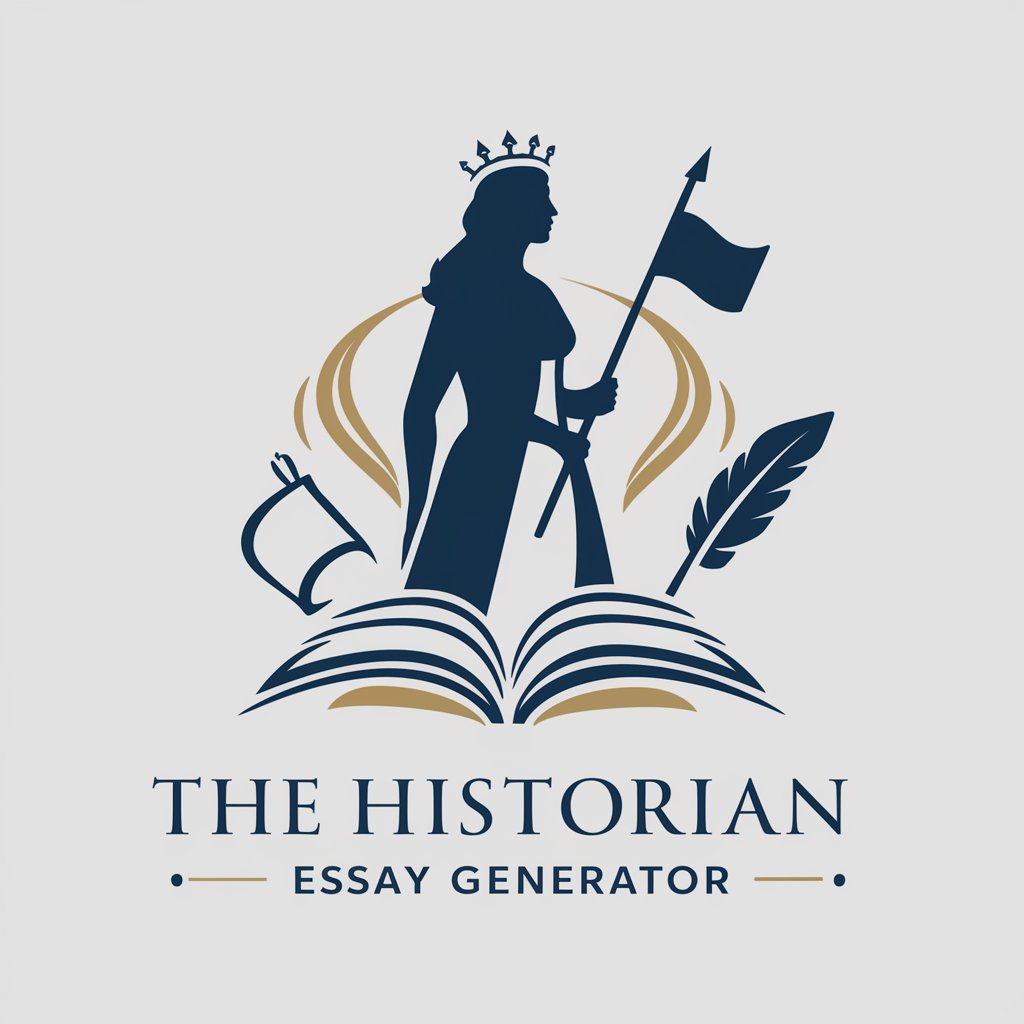
Social Strategist - Luxury Boutique Hotel
Elevate Your Hotel's Presence with AI

Email and CRM Expert - Luxury Boutique Hotel
Elevating Luxury Hospitality with AI-Powered CRM

Article APA Checker
Streamlining APA compliance with AI

Frequently Asked Questions about Pine Script Assistant
What types of Pine Script coding can you assist with?
I can help with writing and troubleshooting Pine Script code for custom indicators, strategies, and various TradingView platform-specific scripts.
Can you help modify existing Pine Script code?
Yes, I can assist in modifying and optimizing existing Pine Script code based on your specified requirements and parameters.
Are you able to write Pine Script code for complex trading strategies?
Absolutely, I can write Pine Script code for complex trading strategies, incorporating various indicators, conditions for entry/exit, and risk management rules.
How can I ensure the Pine Script code you provide is reliable?
The code I provide is syntactically correct and meets Pine Script standards. However, it's crucial to backtest and validate it on TradingView for reliability in real market conditions.
Do you offer advice on improving trading strategies through Pine Script?
While I can provide technical assistance in coding and optimizing strategies, the responsibility for strategy effectiveness and financial decisions rests with you.
