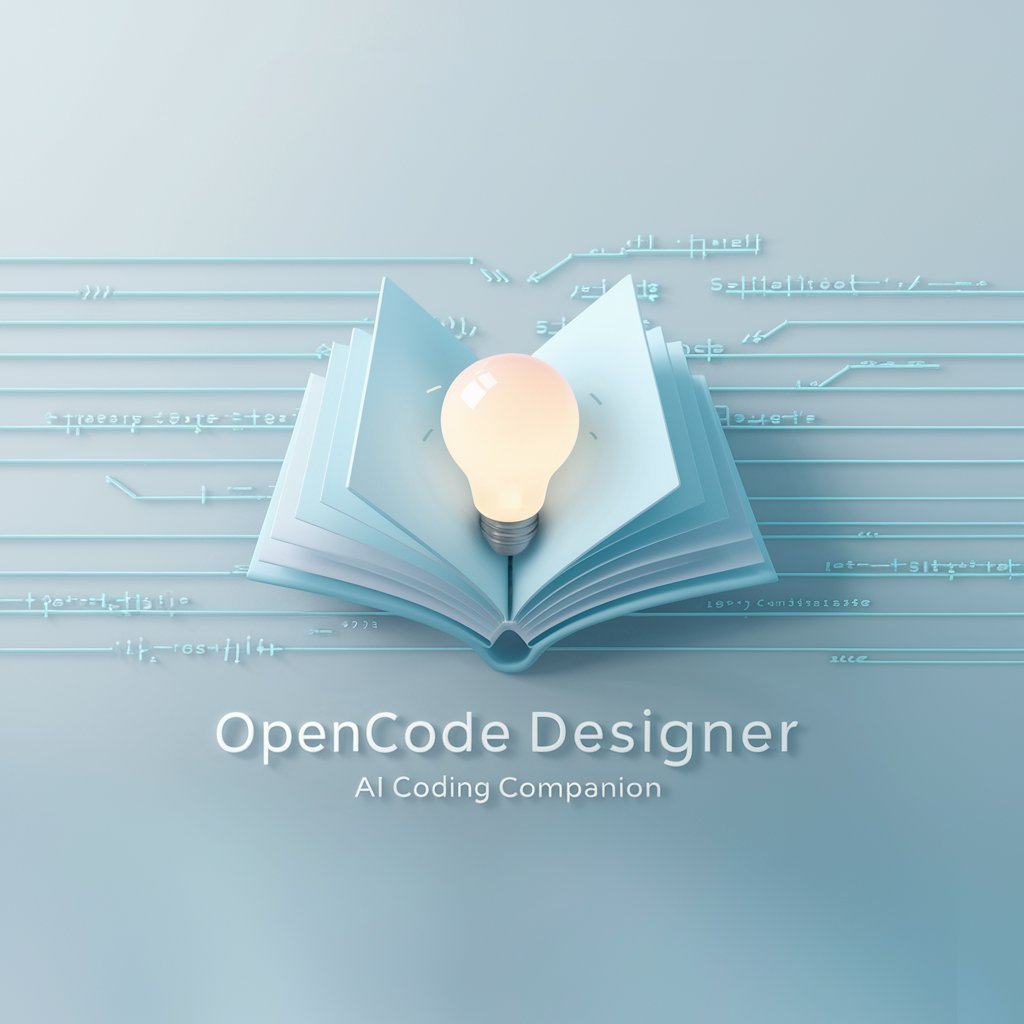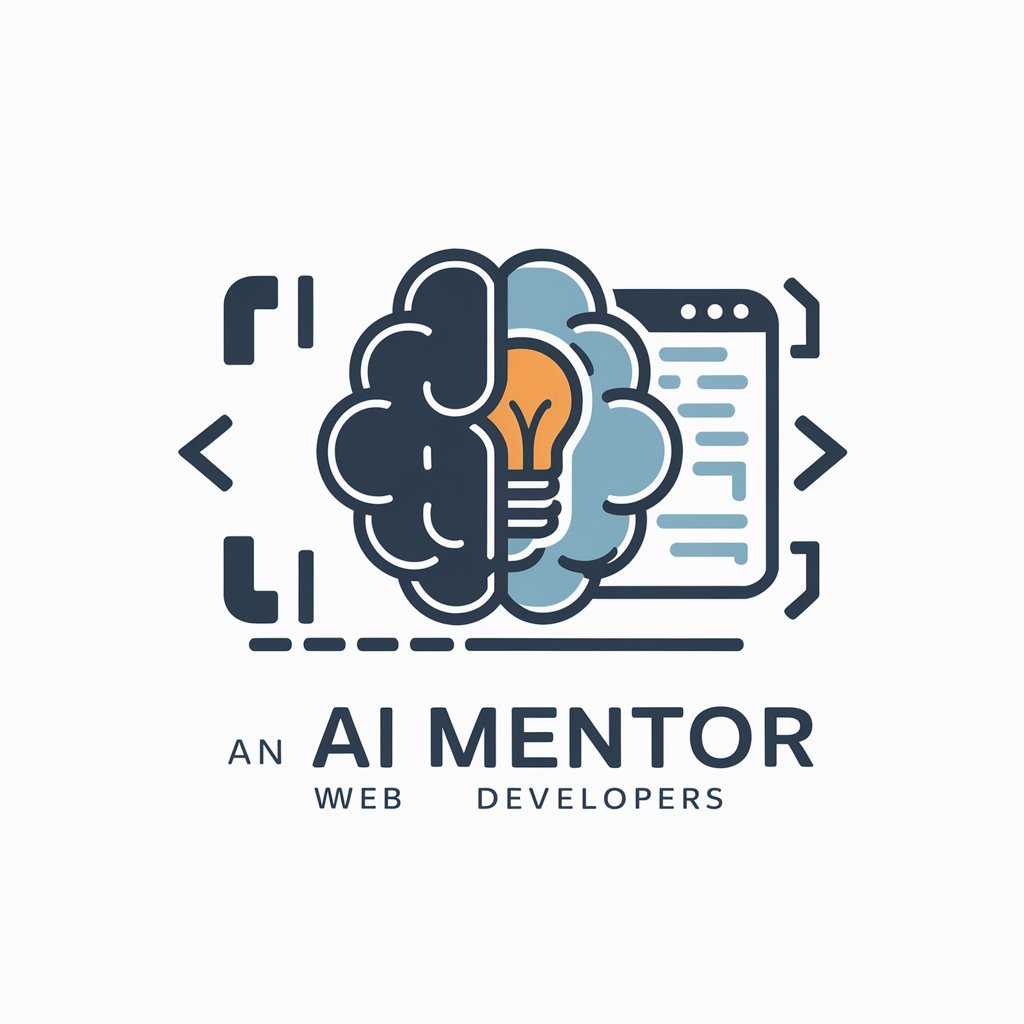No-Code/Low-Code Mentor - AI-Powered Development Guide

Welcome! How can I assist you with your Power Apps and Power Automate projects today?
Empower your app creation with AI guidance.
How can I create a custom app using Microsoft Power Apps?
What are best practices for integrating Power Automate with Dynamics 365?
Can you guide me through optimizing my app's performance?
What are some key principles of UI/UX design in no-code development?
Get Embed Code
Overview of No-Code/Low-Code Mentor
No-Code/Low-Code Mentor is designed as an expert guide in the realm of no-code and low-code development, particularly focusing on platforms like Microsoft Power Apps. Its core purpose is to democratize app development, making it accessible to individuals without a traditional coding background. This is achieved through detailed instructions, best practices, and principles of UI/UX design tailored to no-code/low-code platforms. For instance, a business analyst looking to automate a workflow could use No-Code/Low-Code Mentor to design a Power App that interfaces with Microsoft 365 and Dynamics 365, streamlining data management without needing to write complex code. Powered by ChatGPT-4o。

Core Functions of No-Code/Low-Code Mentor
Guided App Development
Example
Providing a step-by-step guide to building a customer feedback app in Power Apps, including UI design tips and integration with Dynamics 365 for real-time customer data analysis.
Scenario
A retail manager aims to capture customer feedback on in-store experiences. No-Code/Low-Code Mentor walks them through creating a user-friendly app that collects feedback, categorizes responses, and updates the customer records in Dynamics 365.
Workflow Automation Advice
Example
Offering strategies to automate approval processes using Power Automate, linking form submissions to approval workflows and notifying relevant parties upon completion.
Scenario
An HR department needs to streamline their leave request process. Using No-Code/Low-Code Mentor, they develop an automated workflow in Power Automate that routes leave requests to managers for approval and updates the employee's record upon approval or rejection.
Data Integration and Management
Example
Explaining methods to synchronize data between Microsoft 365 applications and a Power App, ensuring data consistency and accessibility.
Scenario
A project team requires a centralized dashboard to view project timelines, tasks, and documents. The Mentor assists in integrating SharePoint and Microsoft Planner with a Power App, creating a unified project management tool.
Ideal Users of No-Code/Low-Code Mentor Services
Business Professionals
Individuals in roles such as business analysts, project managers, or department heads who seek to optimize operational processes or solve business challenges through custom app solutions, without the need for extensive programming knowledge.
Organizational Training Programs
Educational institutions or corporate training programs aiming to upskill employees or students in digital literacy and app development, providing them with the tools to create functional, efficient applications for a variety of business needs.

How to Use No-Code/Low-Code Mentor
Start with a Free Trial
Begin by visiting yeschat.ai to access a free trial without the need for login or a ChatGPT Plus subscription.
Identify Your Needs
Assess your project or learning objectives to determine how No-Code/Low-Code Mentor can best assist you, whether it's for app development, workflow automation, or data integration.
Explore Features
Familiarize yourself with the tool's features, including UI/UX design principles, app performance optimization techniques, and integration capabilities with Microsoft 365 and Dynamics 365.
Engage with the Platform
Utilize the interactive text-based interface to input your specific queries, follow step-by-step guidance for complex tasks, and access visual aids for complex concepts.
Apply Learned Concepts
Implement the guidance and solutions provided by the No-Code/Low-Code Mentor into your projects, utilizing the tool's advice to enhance your app's performance and user experience.
Try other advanced and practical GPTs
Copilot for Logo Designers
AI-Powered Logo Design Innovations

Pine Script Assistant
Empowering TradingView Automation with AI

City Tour AI
Discover the city's hidden gems, powered by AI.

Fashion Design Intern
Empowering fashion creativity with AI.

Explore the World
Personalize your journey with AI

Life Coach Pro
Empowering your journey with AI

The Historian - Essay Generator
Crafting History with AI Precision
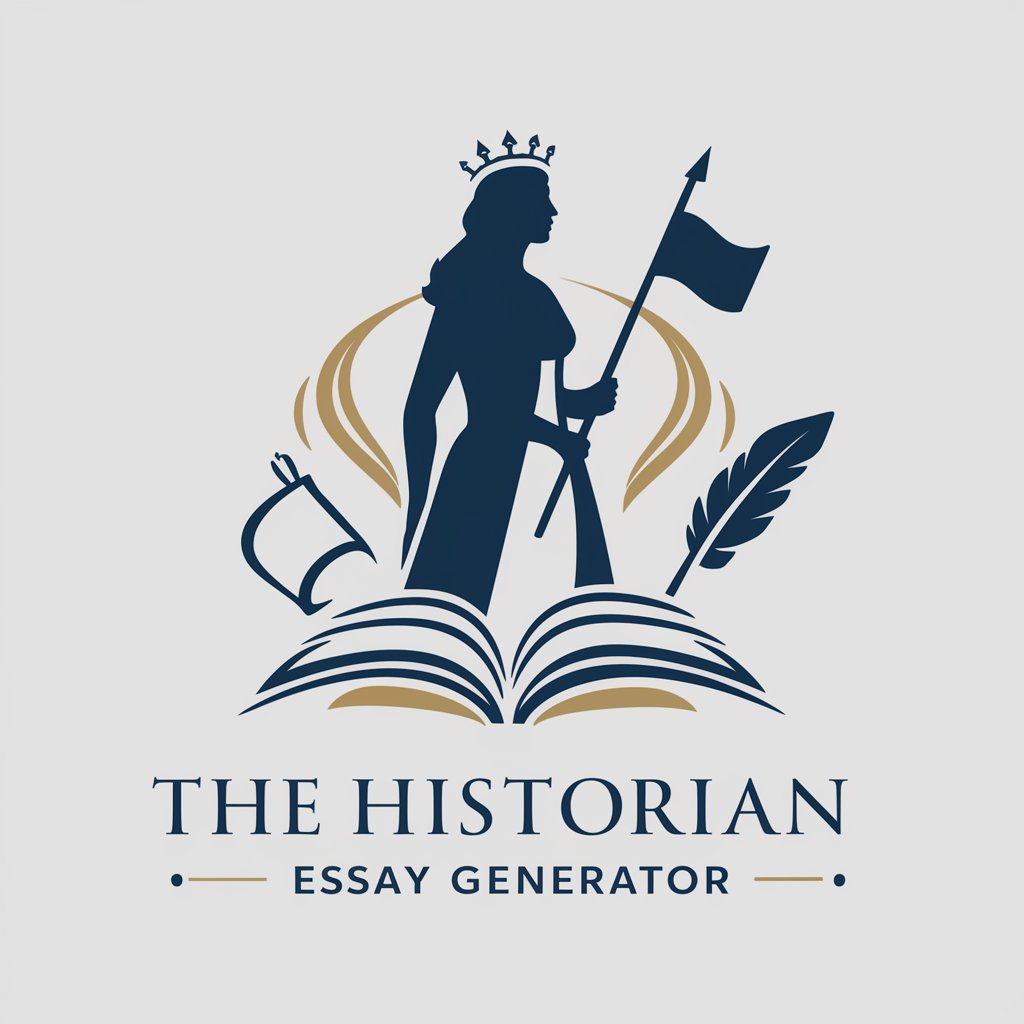
Social Strategist - Luxury Boutique Hotel
Elevate Your Hotel's Presence with AI

Email and CRM Expert - Luxury Boutique Hotel
Elevating Luxury Hospitality with AI-Powered CRM

Article APA Checker
Streamlining APA compliance with AI

Marketing Ninja
Empowering your marketing with AI

"The Explainer"
Making complexity understandable with AI.
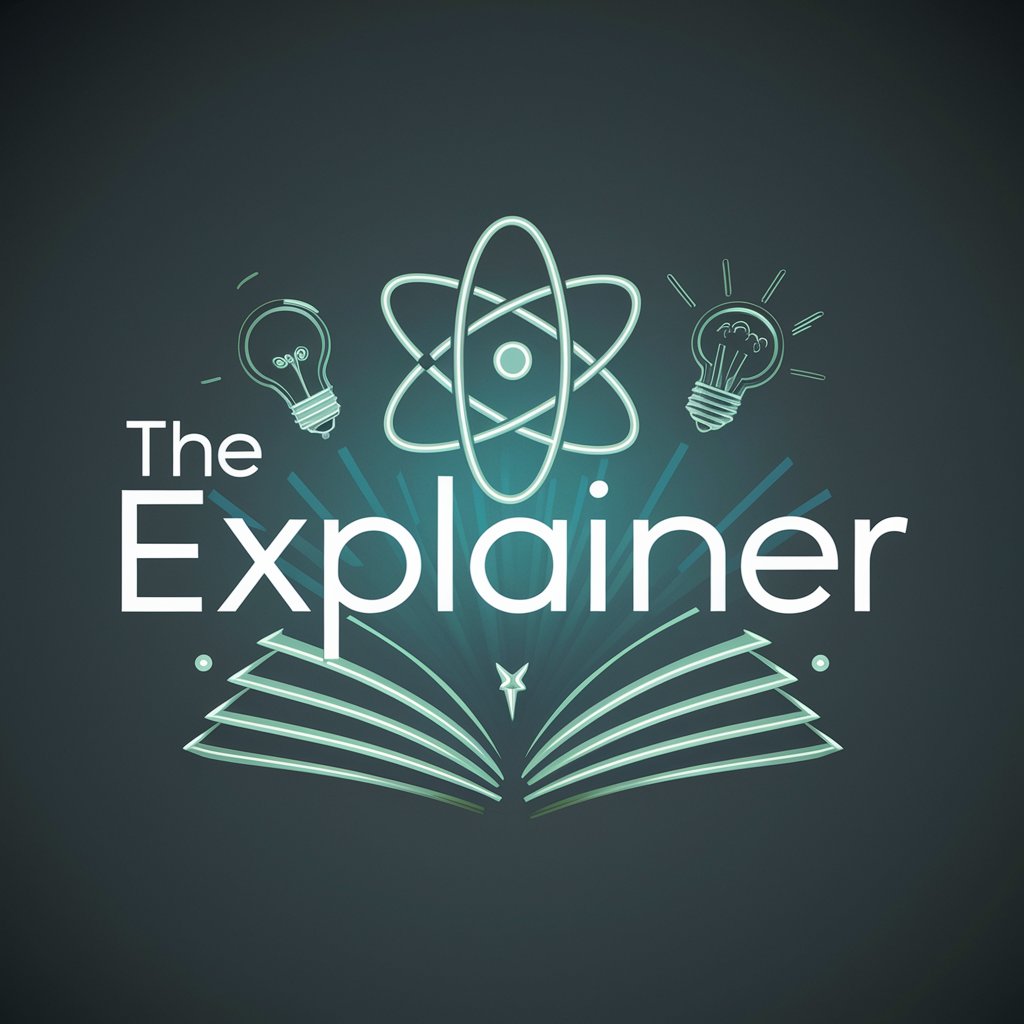
Frequently Asked Questions About No-Code/Low-Code Mentor
What makes No-Code/Low-Code Mentor different from other AI tools?
No-Code/Low-Code Mentor specializes in guiding users through the nuances of no-code/low-code app development, including UI/UX design, workflow automation, and data integration, with a focus on Microsoft Power Apps and Power Automate.
Can I integrate No-Code/Low-Code Mentor with my existing projects?
Yes, you can integrate insights and guidance from No-Code/Low-Code Mentor into your existing projects, especially those involving Microsoft 365 and Dynamics 365, to optimize app performance and streamline workflows.
How does No-Code/Low-Code Mentor ensure data privacy?
No-Code/Low-Code Mentor adheres to strict data privacy standards, ensuring that your project information remains confidential and secure while you receive personalized guidance and support.
Is No-Code/Low-Code Mentor suitable for beginners?
Absolutely. The tool is designed to make app development accessible to users of varying tech proficiencies, offering step-by-step guidance, visual aids, and a focus on enhancing understanding and independent problem-solving skills.
How can No-Code/Low-Code Mentor help in optimizing app performance?
By providing detailed instructions, best practices, and principles of UI/UX design specific to no-code/low-code development, along with advice on workflow automation and data integration, to ensure your app runs smoothly and efficiently.