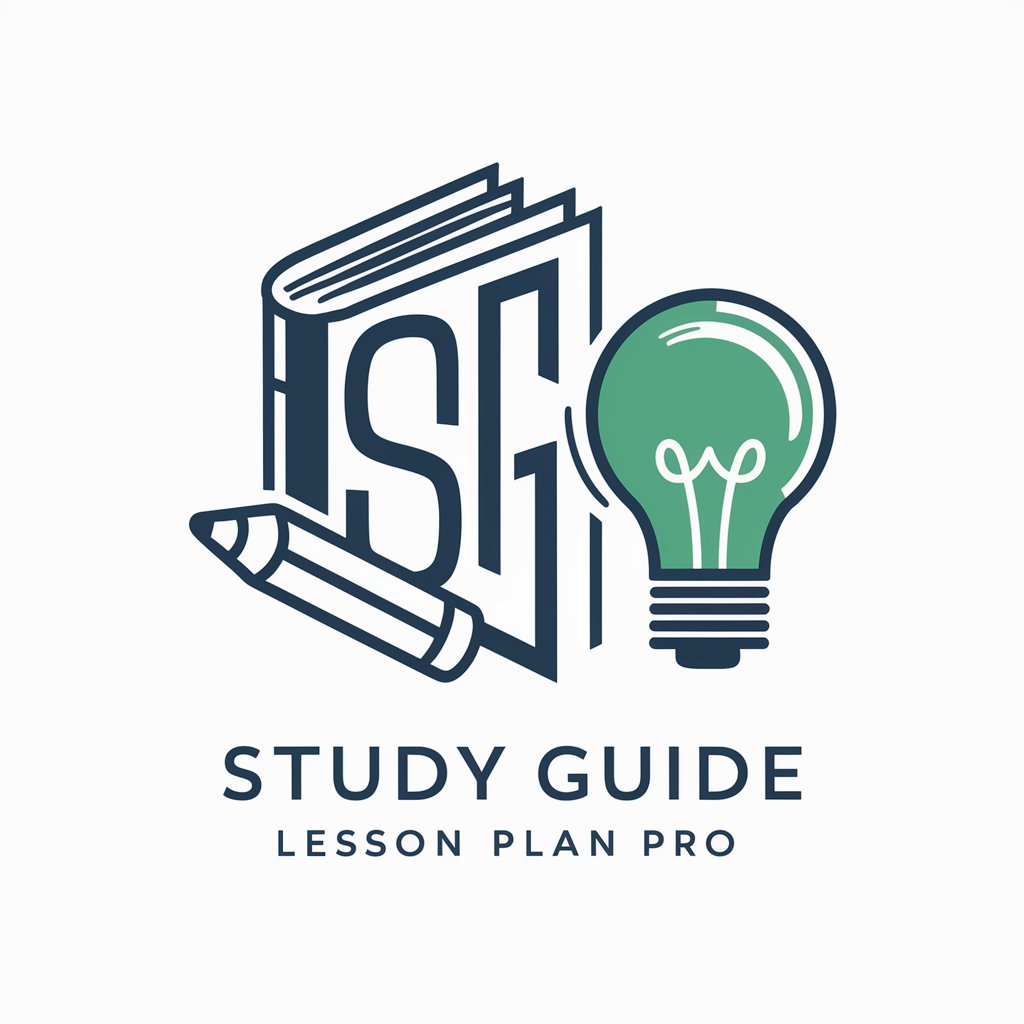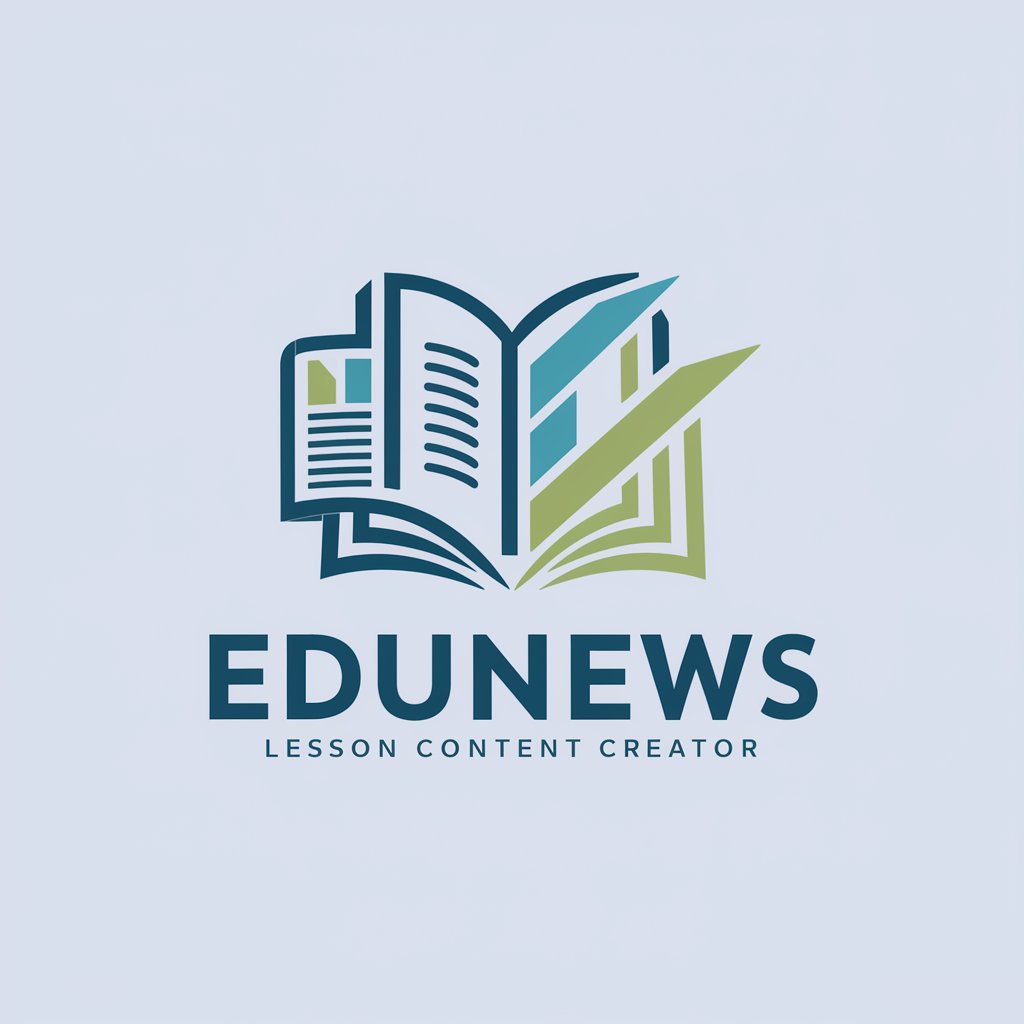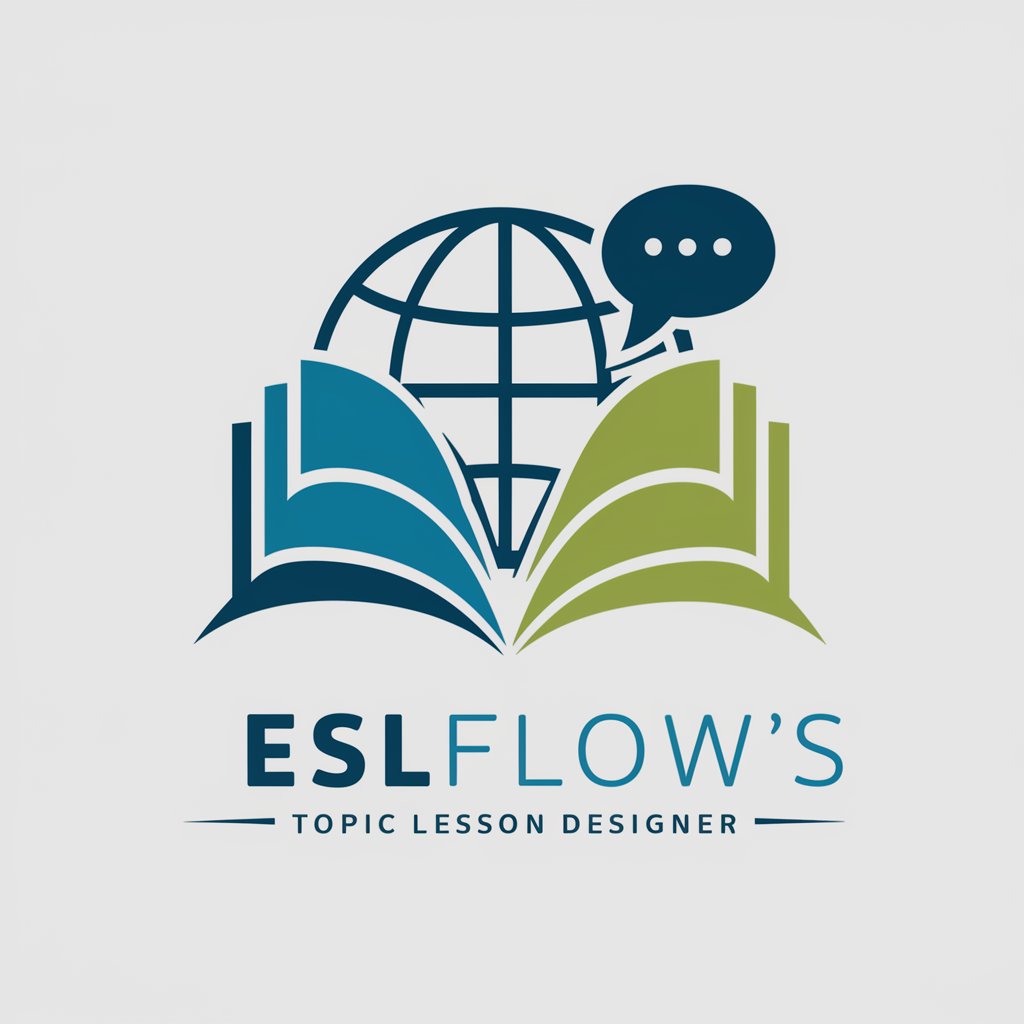NewsTalk Lesson Creator - Engaging English Lessons

Welcome! Let's dive into today's engaging conversation.
Ignite discussions with AI-powered lessons
Discuss the impact of social media on...
What are the latest trends in technology that...
How do global issues like climate change affect...
In what ways has pop culture influenced...
Get Embed Code
Introduction to NewsTalk Lesson Creator
NewsTalk Lesson Creator is a specialized tool designed to assist educators, particularly those teaching English as a Second Language (ESL), in creating engaging and interactive lesson materials focused on current events and news stories. Its primary aim is to capture the interest of a youthful audience, specifically 17-year-olds, by incorporating topics that resonate with their experiences and interests, such as technology, pop culture, global issues, and innovations. The content produced is carefully tailored to balance challenge and comprehension, ensuring it is accessible yet stimulating for this age group. An example scenario might include a teacher looking to create a lesson around the impact of social media on society. NewsTalk Lesson Creator would provide a short, captivating article on the subject, highlight key vocabulary for comprehension and discussion, and suggest conversation questions designed to provoke thought and debate among students. Powered by ChatGPT-4o。

Main Functions of NewsTalk Lesson Creator
Creation of Engaging Content
Example
Generating a short article on the latest technological innovation that's relevant and interesting to 17-year-olds, such as advancements in virtual reality gaming.
Scenario
An ESL teacher wants to discuss recent technological trends in class. Using NewsTalk Lesson Creator, they quickly find a suitable article, complete with vocabulary definitions and engaging discussion questions.
Vocabulary Focus
Example
Identifying and explaining key vocabulary within the context of a news story on climate change, making the terms accessible and understandable to teenagers.
Scenario
Preparing for a lesson on environmental issues, a teacher uses the tool to extract key terms from an article on renewable energy sources, providing students with definitions and usage examples.
Conversation Questions Creation
Example
Developing thought-provoking questions related to a news story about a global cultural event, such as the Olympics, to encourage student interaction and discussion.
Scenario
To stimulate a class discussion on global unity and cultural diversity, a teacher employs NewsTalk Lesson Creator to generate questions that encourage students to share their thoughts and learn from each other's perspectives.
Ideal Users of NewsTalk Lesson Creator
ESL Teachers
Educators teaching English as a Second Language who are looking for current, relevant content to make their lessons more engaging for teenage students. They benefit from the tool's ability to provide ready-to-use, interest-based materials that foster language skills and cultural awareness.
Youth Educators
Teachers and tutors working with teenagers, regardless of the subject, who want to incorporate current events into their teaching to stimulate critical thinking and discussion. These users appreciate the ability to quickly generate lesson content that is both educational and relatable for their students.

How to Use NewsTalk Lesson Creator
1
Start by visiting yeschat.ai to explore the NewsTalk Lesson Creator with a free trial, no login or ChatGPT Plus subscription required.
2
Choose a current news topic of interest. The platform is optimized for engaging young adults in subjects like technology, pop culture, and global issues.
3
Utilize the tool to generate a short, engaging article based on the selected topic, tailored to the language level of 17-year-olds.
4
Review the generated vocabulary focus and conversation questions designed to spark discussions and enhance language learning.
5
Incorporate the lesson material into your teaching plan, using the interactive exercises to promote critical thinking and lively discussions.
Try other advanced and practical GPTs
Lemonade Phrases Maker: Sweeten Your Words
Sweeten your words with AI

CultureCompass GPT
Empowering insights with AI-driven expertise in U.S. Black history.

'The Gift of Black Folk & The Souls of Black Folk'
Immerse in African American heritage and thought.
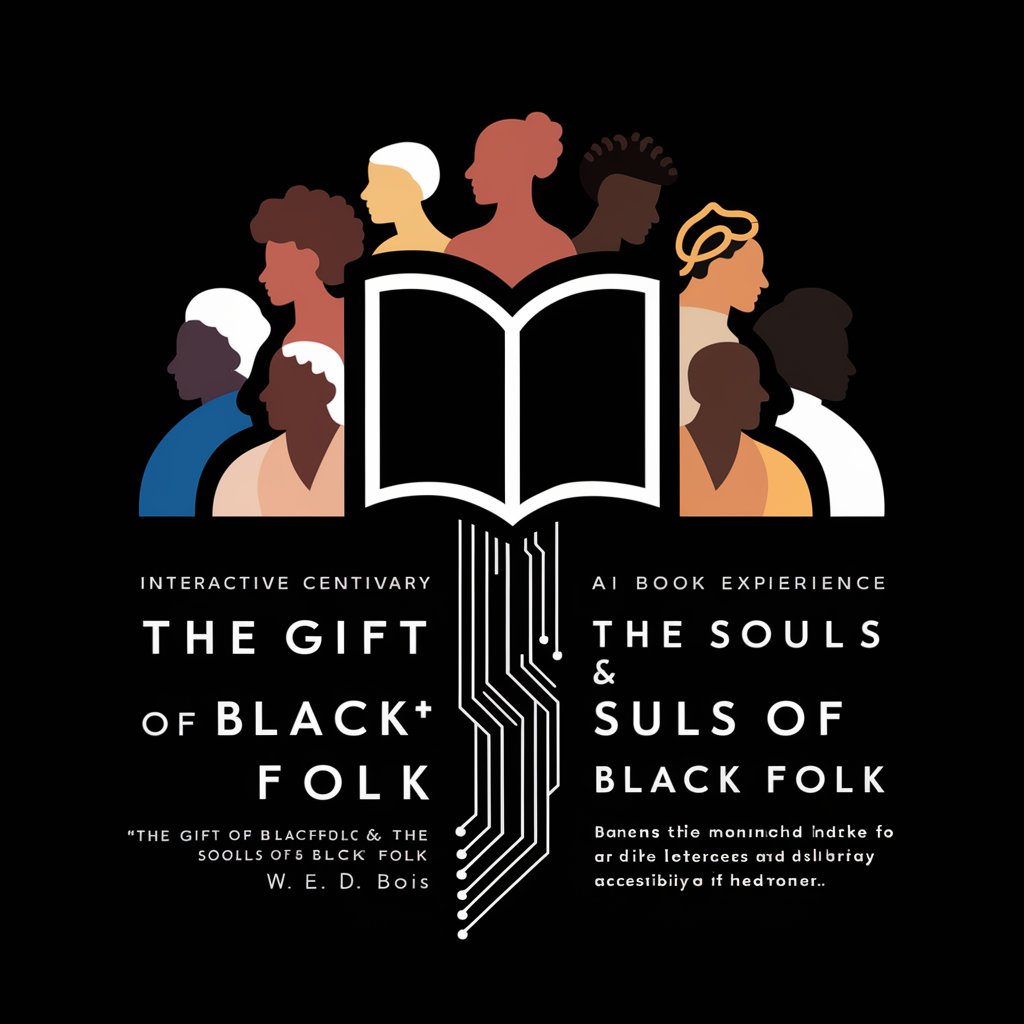
Canna Guide
Empowering your cannabis journey with AI.

Pixel Fairy's AI Cannabis Expert
Optimizing cannabis health with AI precision
Cannabis Grow Help
AI-powered cannabis cultivation guide

Interest Based Learning Buddy
Tailoring Education with AI

Prompt Now
Crafting Clarity with AI

Tacommand
Strategize with AI-powered Geopolitical Mastery

Chemical Process Control Tutor
AI-driven Process Control Mastery

Mood Mosaic
Transform emotions into art with AI
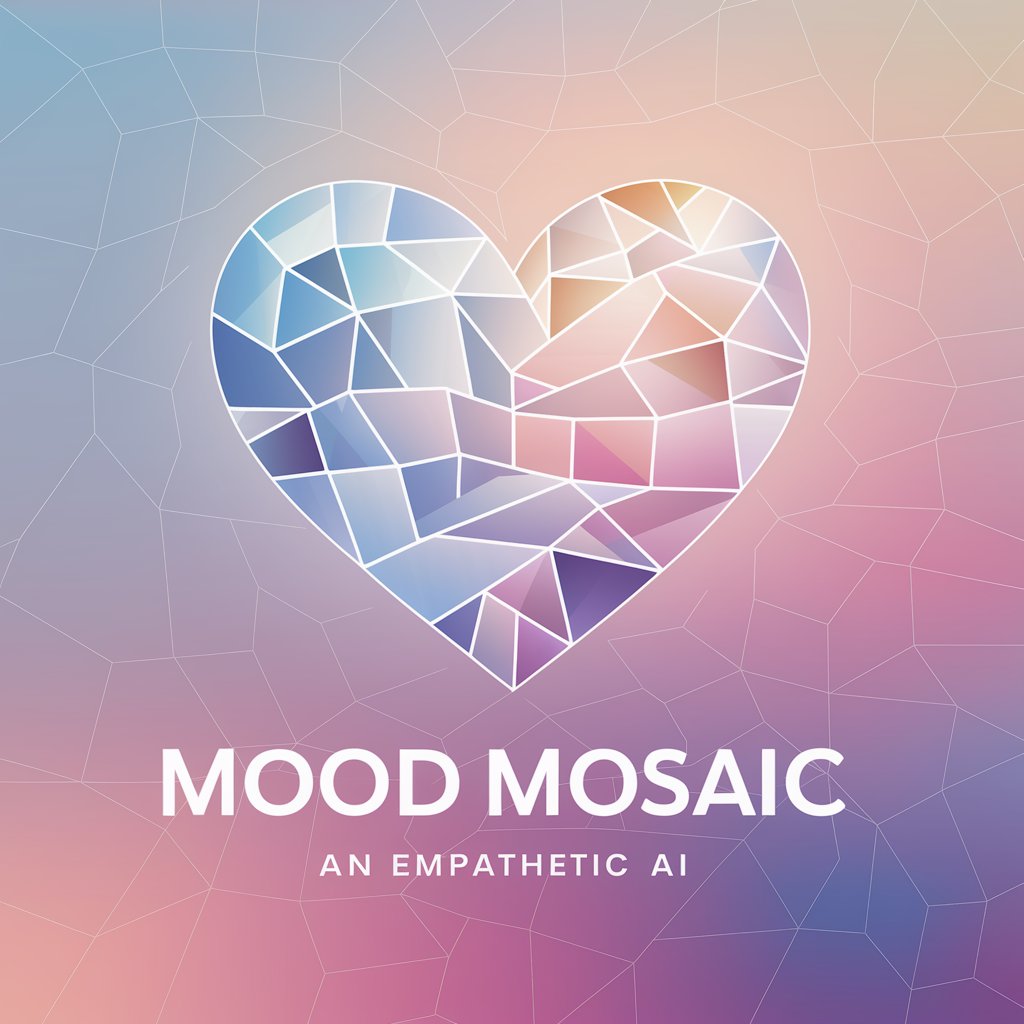
Alien Explorer
Embark on an AI-powered alien adventure.

Frequently Asked Questions about NewsTalk Lesson Creator
What topics does NewsTalk Lesson Creator cover?
It focuses on dynamic, relevant content such as technology, pop culture, global issues, and innovations, appealing to young adults.
Can NewsTalk Lesson Creator adjust to different language levels?
Yes, it's designed to tailor content to the language level of 17-year-olds, balancing challenge and comprehension.
How does NewsTalk Lesson Creator engage students?
Through short articles, interactive exercises, and conversation questions that promote critical thinking and discussion.
Is NewsTalk Lesson Creator suitable for all teaching environments?
While it's optimized for young adults, its versatile content can be adapted for various educational settings.
What makes NewsTalk Lesson Creator unique?
Its focus on up-to-date, interest-driven content and its ability to create engaging lesson materials tailored to a youthful audience.