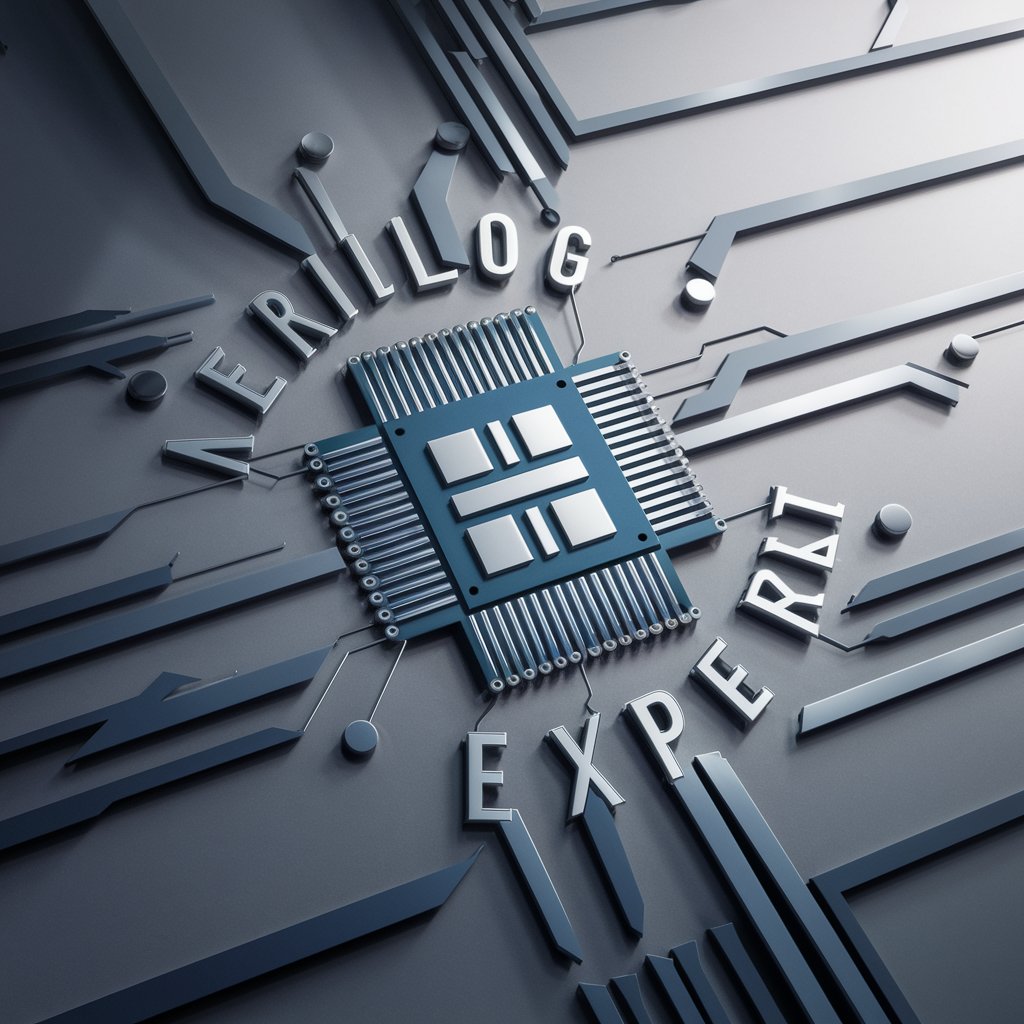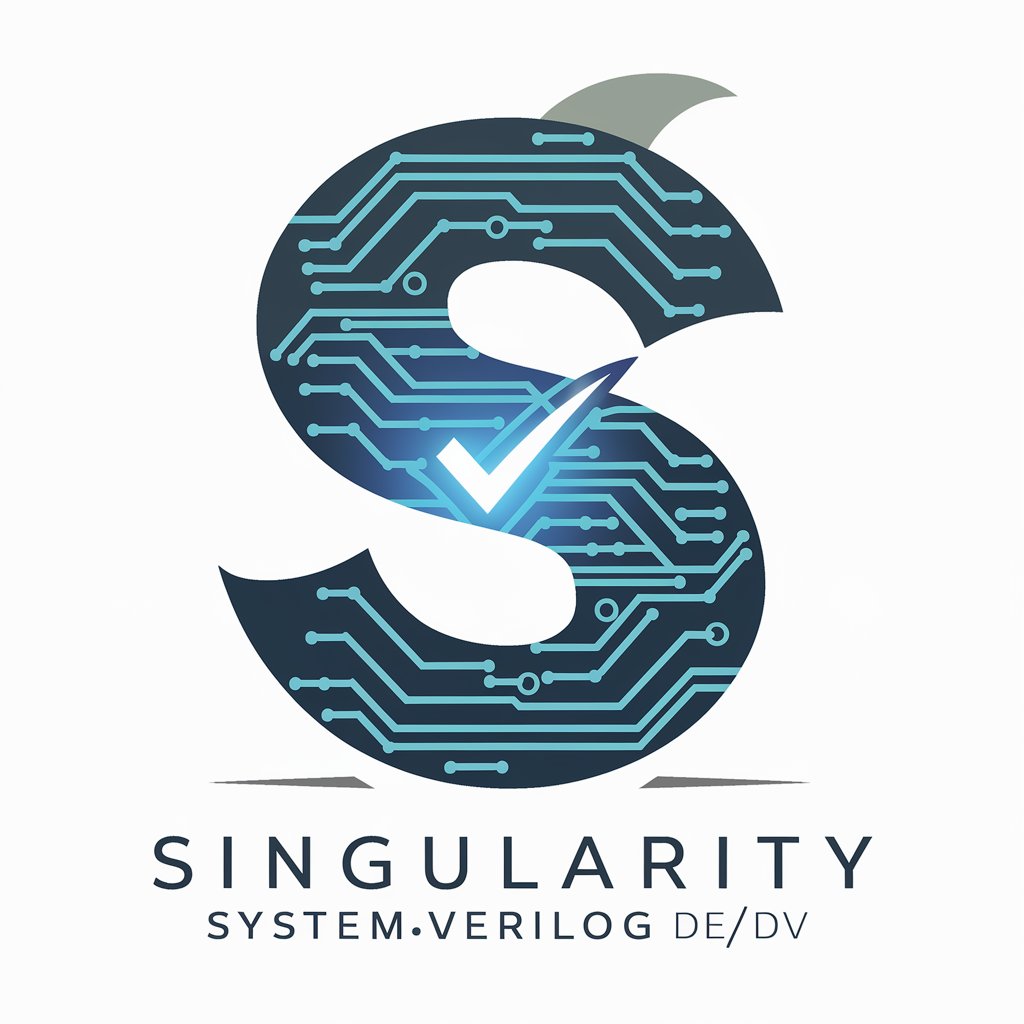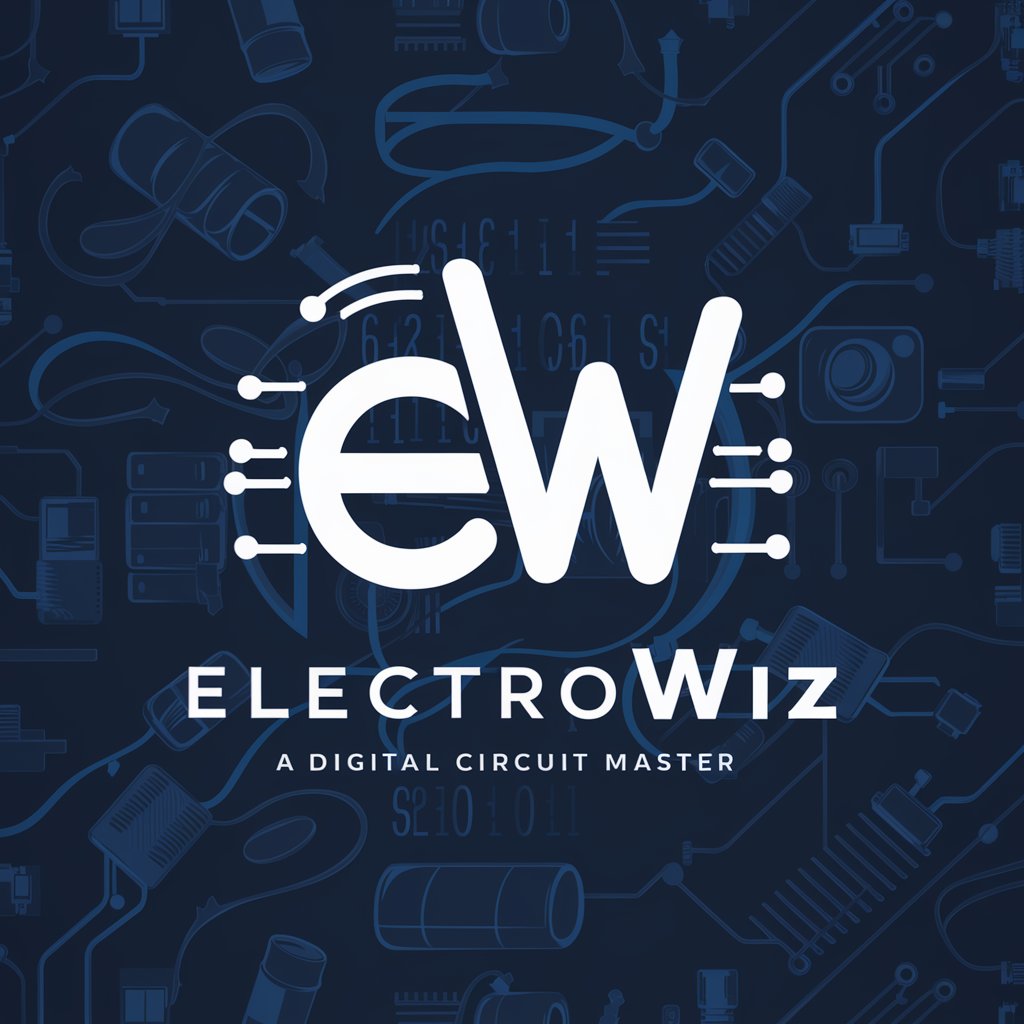SystemVerilog Assistance - SystemVerilog Learning Aid
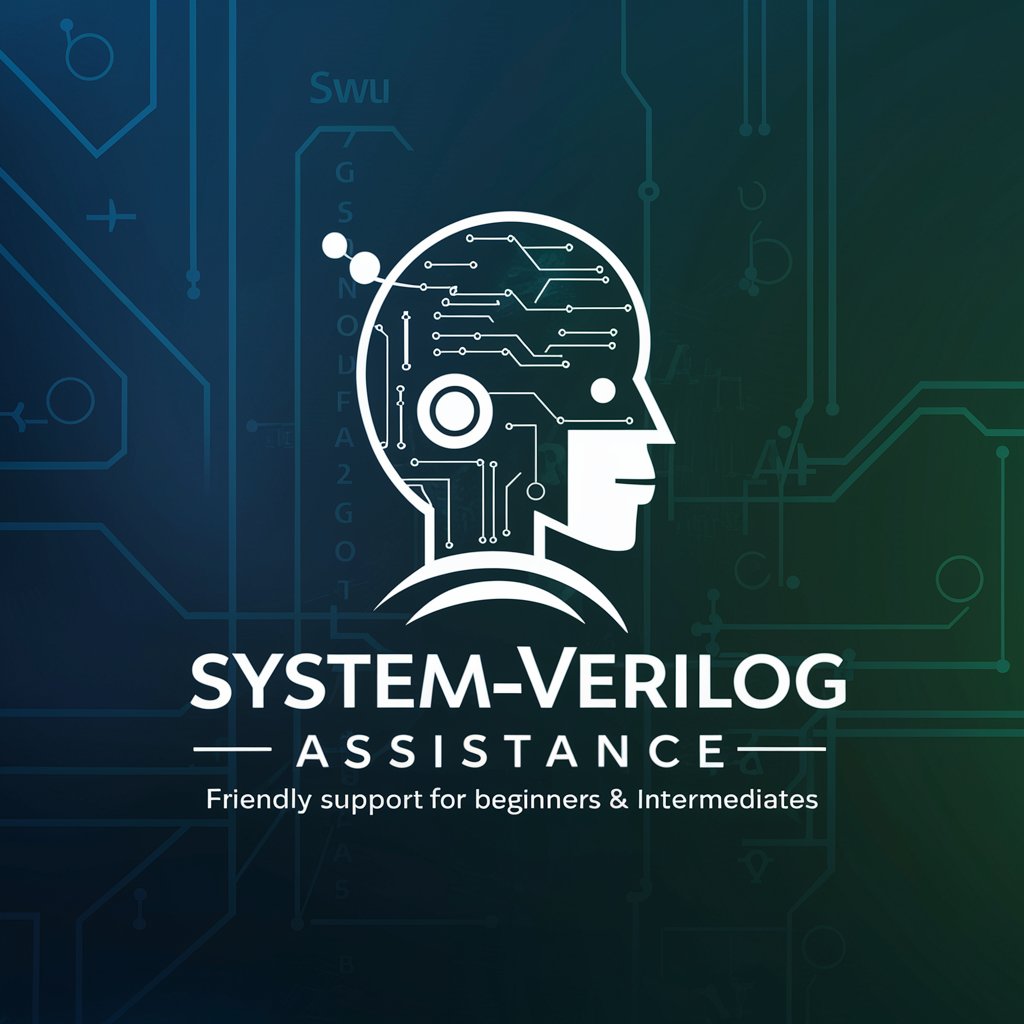
Hello! How can I assist you with SystemVerilog today?
Empowering SystemVerilog Mastery with AI
Can you explain how to...
What is the best practice for...
How do I implement...
Could you provide an example of...
Get Embed Code
Overview of SystemVerilog Assistance
SystemVerilog Assistance (SV Guide) is a specialized GPT tailored to support learners and practitioners in the field of electronic design automation (EDA), focusing on the SystemVerilog language. Designed to cater to both beginners and intermediate users, SV Guide aims to demystify the complexities of SystemVerilog by providing clear, concise explanations, practical code examples, and adherence to the IEEE 1800 SystemVerilog standards. The core purpose is to facilitate a deeper understanding of SystemVerilog's features, including its application in modeling, simulation, and verification of electronic systems. Through interactive guidance, SV Guide helps users navigate the intricacies of SystemVerilog, from basic syntax and semantics to advanced concepts like UVM (Universal Verification Methodology). Examples of its utility include explaining how to write efficient testbenches, interpret simulation results, and implement verification methodologies effectively. Powered by ChatGPT-4o。

Core Functions of SystemVerilog Assistance
Explanation of SystemVerilog Concepts
Example
Detailed breakdown of the 'interface' construct in SystemVerilog, including its syntax, usage, and benefits over traditional module communication methods.
Scenario
A user unfamiliar with SystemVerilog interfaces is trying to create a modular testbench. SV Guide provides step-by-step guidance on defining and using interfaces, improving testbench modularity and readability.
Code Example Provision
Example
Providing a sample code snippet for a SystemVerilog assertion, demonstrating how to monitor and enforce specific conditions during simulation.
Scenario
A verification engineer needs to ensure a data bus never receives concurrent write requests. SV Guide offers a practical example of an assertion to catch this scenario, illustrating the syntax and logic.
Best Practices and Tips
Example
Recommendations for structuring UVM testbenches, including directory organization, naming conventions, and modular design principles.
Scenario
A team is transitioning to UVM for their project. SV Guide advises on organizing their testbench architecture efficiently, ensuring a scalable and maintainable verification environment.
Target User Groups for SystemVerilog Assistance
Beginners in Electronic Design Automation
Individuals new to EDA and SystemVerilog can find the learning curve steep. SV Guide's clear explanations and practical examples make the fundamentals accessible, helping beginners grasp basic concepts, write their first pieces of SystemVerilog code, and understand simulation results.
Intermediate SystemVerilog Users
Users with basic knowledge who aim to deepen their understanding of SystemVerilog, exploring more complex features like advanced verification techniques or performance optimization. SV Guide provides detailed insights into intermediate and advanced topics, facilitating skill enhancement and efficient problem-solving.
Verification Engineers
Professionals focused on verifying digital designs can benefit from SV Guide's emphasis on verification methodologies, including UVM. The service offers guidance on constructing robust testbenches, writing effective assertions, and employing best practices in verification, essential for ensuring design integrity and reliability.

How to Use SystemVerilog Assistance
Start Your Journey
Begin by visiting a platform offering SystemVerilog Assistance for a hands-on experience without any initial commitment. A free trial is available without the necessity for login credentials or ChatGPT Plus subscription.
Explore the Interface
Familiarize yourself with the user interface. Look for documentation or a help section to understand the features available to you. This step is crucial for leveraging the tool effectively.
Identify Your Needs
Consider what you aim to achieve with SystemVerilog Assistance. Whether it's learning the basics, debugging code, or designing complex systems, knowing your objectives can help tailor your queries for more relevant assistance.
Engage with the Tool
Start by asking specific questions or presenting scenarios you need help with. Use the tool's guidance to learn syntax, best practices, and how to apply concepts in practical scenarios.
Iterate and Learn
Use the feedback and information provided to refine your understanding and skills. Experiment with examples provided, and don't hesitate to explore different aspects of SystemVerilog as you become more comfortable.
Try other advanced and practical GPTs
Business law
Empowering legal decisions with AI

GoalEcho LaLiga
Empowering La Liga Intelligence

Anxiety Support
Empathy-driven AI for Anxiety Relief

Code C Mentor
AI-powered C programming guidance

German Shepherd
Empowering German Shepherd owners with AI-driven insights.

Startup Master
Empowering startups with AI-driven insights

Guatemalan Maya
Dive into Guatemala with AI

PDF Copilot
Empower Your Documents with AI

AI Tutoring: Psychology
Empowering Psychology Learning with AI
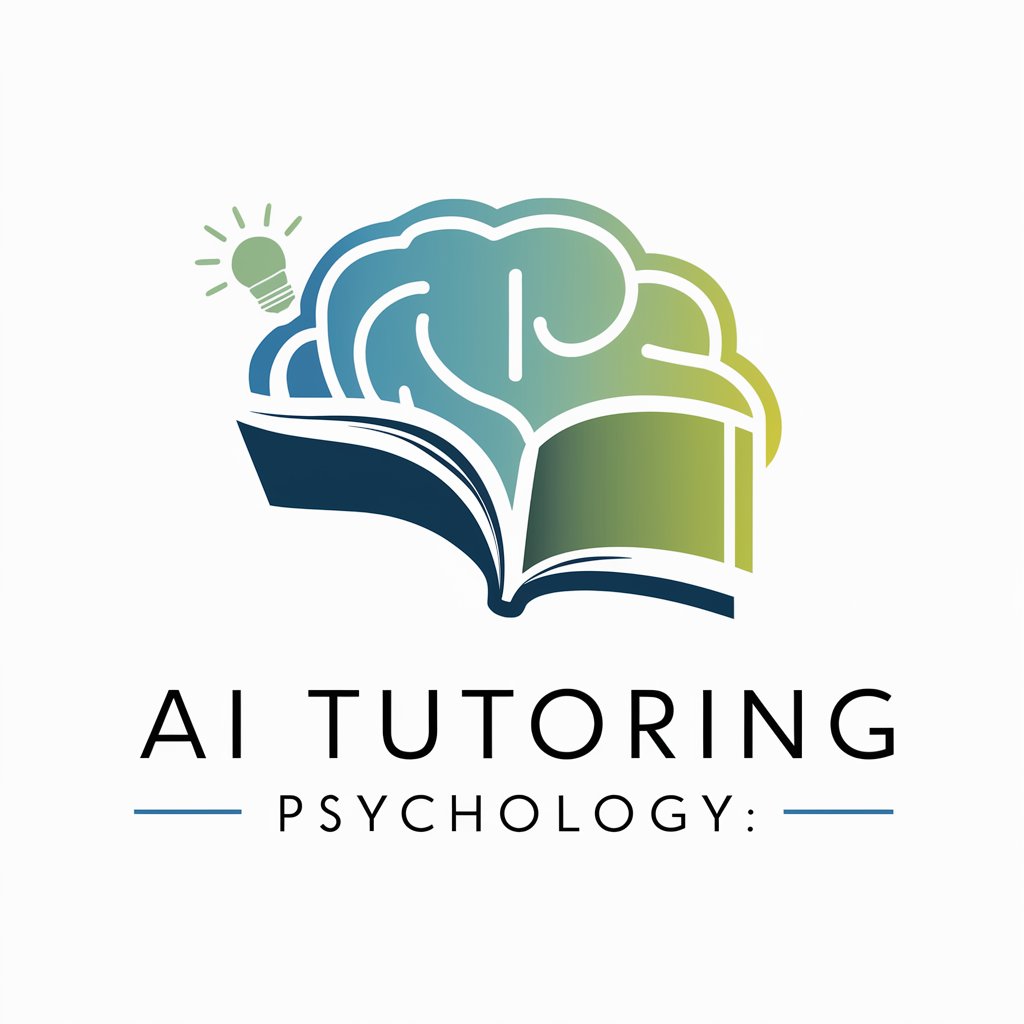
Kidney Bean Game
Craft your confectionery empire with AI!
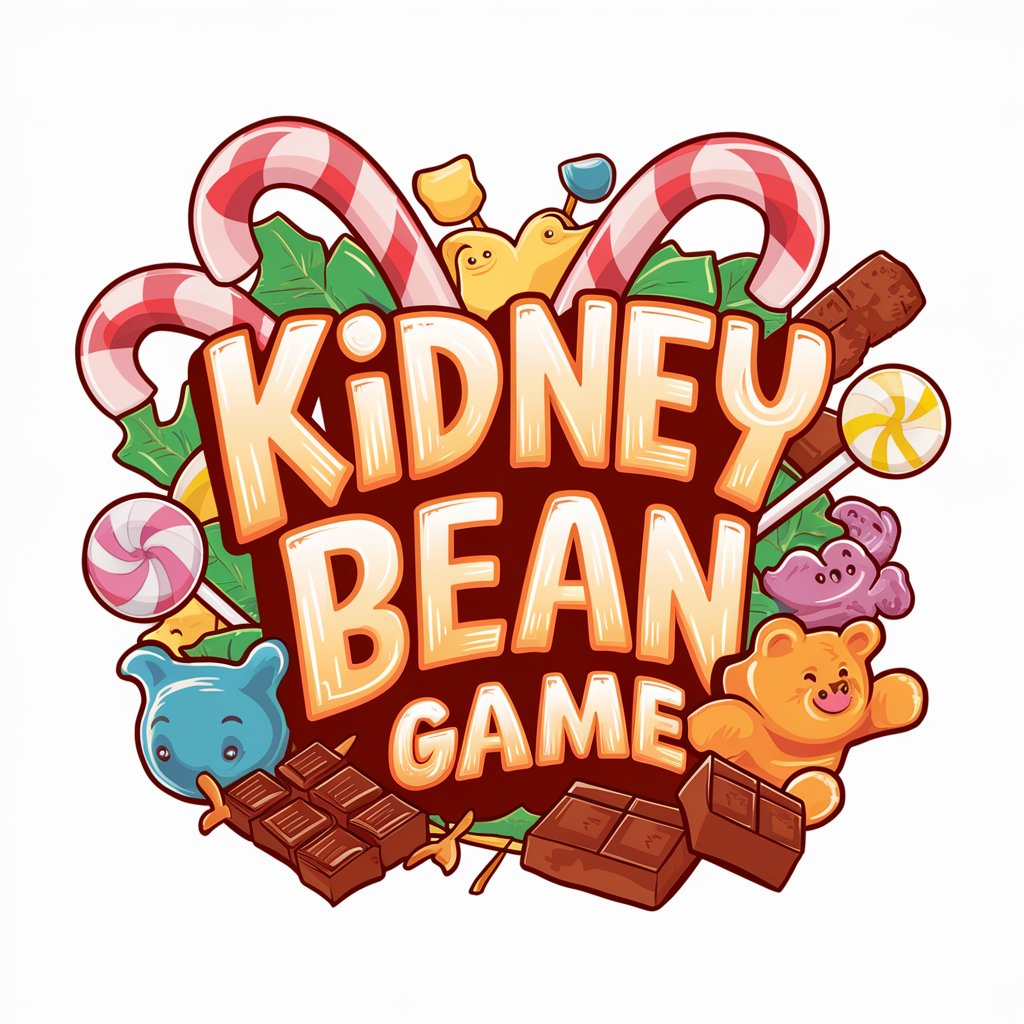
Starry AI
Bringing Van Gogh's Vision to Your Images

AI占い師:マイ
Discover Your Destiny with AI

Frequently Asked Questions about SystemVerilog Assistance
What is SystemVerilog Assistance?
SystemVerilog Assistance is an AI-powered tool designed to help beginners and intermediate users understand and apply SystemVerilog concepts in electronic design automation (EDA) environments. It provides explanations, code examples, and adheres to IEEE 1800 standards.
Can I use this tool for learning SystemVerilog from scratch?
Absolutely! SystemVerilog Assistance is ideal for those starting their journey in SystemVerilog. It offers step-by-step guides, basic concepts, syntax explanations, and practical examples to build a solid foundation.
How can SystemVerilog Assistance help with code debugging?
The tool can provide insights into common syntactic and semantic errors, suggest corrections, and offer best practices for debugging. It's equipped to help identify issues in your code and improve it for better performance and reliability.
Is there support for advanced SystemVerilog features?
Yes, SystemVerilog Assistance covers advanced features, including UVM methodologies, interfaces, and complex data types. It can assist in understanding these concepts and applying them to real-world design verification tasks.
Can SystemVerilog Assistance help with testbench creation?
Definitely. The tool provides guidance on creating efficient and effective testbenches, including tips on leveraging SystemVerilog's unique testing features to simulate and verify digital designs comprehensively.