Unity Dev Buddy - AI-Powered Unity Assistance

Welcome! Let's create amazing games together.
Empowering Unity Developers with AI
How can I optimize performance for my Unity game?
What are the best practices for using physics materials in Unity?
Can you help me debug this script for my game?
How do I integrate assets from the Unity Asset Store into my project?
Get Embed Code
Introduction to Unity Dev Buddy
Unity Dev Buddy is designed to be a comprehensive assistant for game developers working within the Unity Engine ecosystem. Its primary purpose is to enhance the game development process by providing up-to-date information on Unity's latest features, best practices, and troubleshooting assistance. An example of Unity Dev Buddy in action is when a developer is facing difficulties with implementing a new Unity feature, such as the Scriptable Render Pipeline. Unity Dev Buddy can provide step-by-step guidance on how to integrate this feature into their project, offer examples of common pitfalls and how to avoid them, and suggest relevant assets from the Unity Asset Store to accelerate development. Powered by ChatGPT-4o。

Main Functions of Unity Dev Buddy
Automated Updates and Best Practices
Example
Unity Dev Buddy scans for and delivers the latest updates on Unity engine developments, ensuring developers have access to the newest features and optimization techniques.
Scenario
When Unity releases a new version with improved physics handling, Unity Dev Buddy can notify the developer and provide a comprehensive overview of how to upgrade their project to leverage these improvements.
Debugging Assistance
Example
Unity Dev Buddy offers advanced debugging tools and tips for diagnosing and resolving complex issues within Unity projects.
Scenario
A developer is struggling with unexpected behavior in their game physics. Unity Dev Buddy could analyze the issue, suggest potential causes, and offer solutions based on common issues encountered in similar scenarios.
Interactive Learning Modules
Example
Unity Dev Buddy provides step-by-step tutorials and interactive modules for learning new Unity features or game development concepts.
Scenario
A developer new to Unity wants to create a 2D platformer. Unity Dev Buddy walks them through creating their first level, from setting up the scene to scripting basic character movements.
Community Contribution Feature
Example
Unity Dev Buddy incorporates a platform for users to share their own tutorials, scripts, and assets with the community.
Scenario
An experienced developer creates a highly efficient AI pathfinding script and shares it through Unity Dev Buddy, making it available for others to learn from and implement in their own games.
Ideal Users of Unity Dev Buddy Services
Independent Game Developers
Solo developers or small teams often lack the broad range of skills or resources available to larger studios. Unity Dev Buddy's comprehensive suite of tools, tutorials, and community resources can significantly accelerate their development process and enhance the quality of their games.
Educational Institutions
Teachers and students in game development courses can benefit from Unity Dev Buddy's structured learning modules and real-world problem-solving scenarios, making it an excellent tool for both teaching and learning Unity game development.
Professional Game Developers
Even experienced developers can encounter challenges or need to update their skills with the latest Unity features. Unity Dev Buddy serves as an ongoing resource for best practices, new feature implementation, and community-driven insights.

How to Use Unity Dev Buddy
Start Free Trial
Begin by visiting yeschat.ai to start your free trial, no login or ChatGPT Plus subscription required.
Explore Features
Familiarize yourself with Unity Dev Buddy's features, including code debugging, asset suggestions, and interactive learning modules tailored for Unity game development.
Define Your Project
Specify your game development project's requirements to get personalized guidance and asset recommendations.
Engage with the Tool
Use the provided tutorials, community contributions, and AI-powered testing features to enhance your game's development process.
Provide Feedback
Utilize the user feedback mechanism to refine your experience and contribute towards the tool's continuous improvement.
Try other advanced and practical GPTs
Cinema Buddy
Discover movies, spoiler-free, with AI

Thesaurus Rex
Elevate Your Words with AI-Powered Precision

Magical's Oracle
Empower your journey with AI-powered guidance.

Depths of Destiny
Navigate your destiny beneath the waves.

Mystic Palm Reader
Unlock the secrets of your palm with AI
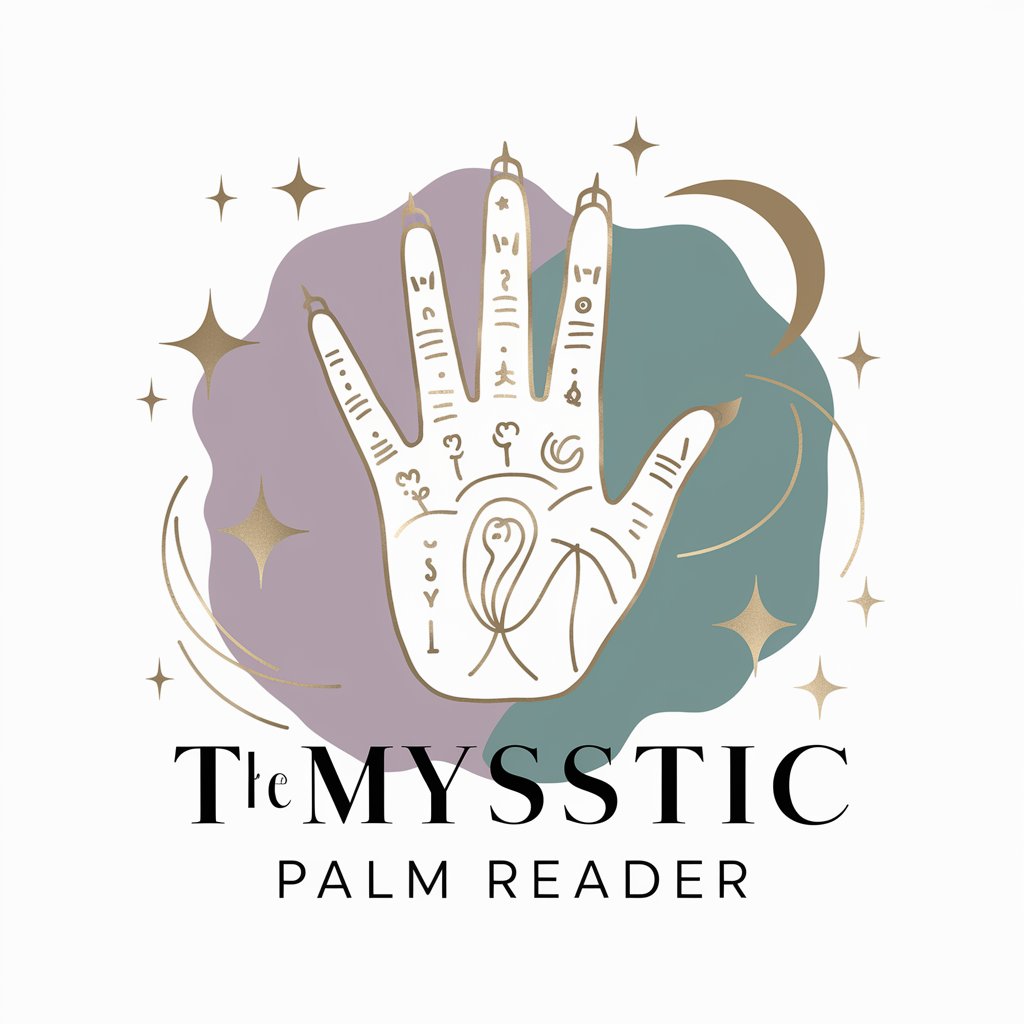
Privacy Pro
Empowering Compliance Through AI

Preventive and Early Intervention Strategist
AI-powered insights for early intervention.

Digital Product Scout
Empower your choices with AI-driven insights

Cannabis GPT
Empowering Cannabis Discovery with AI

Ide-Ia
Empowering ideas with AI-driven insights

Meeting Mindsets™
Elevate meetings with AI-driven insights

Speecher
Empowering Speech with AI

Frequently Asked Questions about Unity Dev Buddy
What makes Unity Dev Buddy unique for Unity game development?
Unity Dev Buddy stands out by offering real-time updates on Unity's latest features, personalized asset suggestions from the Unity Asset Store, and advanced debugging assistance, all powered by AI to streamline your game development process.
Can I use Unity Dev Buddy for learning Unity from scratch?
Absolutely! With interactive learning modules and step-by-step guidance, Unity Dev Buddy is designed to support developers at all levels, including beginners learning Unity from the ground up.
How does Unity Dev Buddy help in debugging complex issues?
Unity Dev Buddy offers advanced debugging assistance by analyzing your project's code, providing insights into potential issues, and suggesting fixes to improve your game's performance and stability.
Is Unity Dev Buddy suitable for team projects?
Yes, Unity Dev Buddy's community contribution feature and personalized guidance make it an excellent tool for team projects, facilitating collaboration and knowledge sharing among developers.
How often does Unity Dev Buddy update its features and content?
Unity Dev Buddy regularly updates its features and content to reflect the latest trends and technologies in Unity game development, ensuring users have access to the most current information and tools.
