WGP Threat Manager - AI-powered Threat Assessment

Welcome! Let's ensure safety through smart threat assessment.
Empowering Threat Assessment with AI
How can we enhance the safety of high-profile individuals against potential threats?
What are the best practices in behavioral threat assessment for VIP protection?
Can you provide insights on managing risks for public figures?
What indicators should we look for in assessing potential threats to executives?
Get Embed Code
Introduction to WGP Threat Manager
WGP Threat Manager is designed as an advanced advisory tool for behavioral threat assessment, risk management, and the prevention of targeted violence. It provides insights and guidance on assessing threats, managing risks, and implementing best practices in threat assessment. The tool is built to assist in enhancing the safety of high-profile individuals, public figures, and organizations by identifying potential threats before they materialize into actual incidents. For example, if a corporation is concerned about an employee who has exhibited concerning behavior, WGP Threat Manager can analyze the situation, offer an assessment of the potential threat, and recommend strategies to mitigate the risk, such as increased security measures or engagement with mental health resources. Powered by ChatGPT-4o。

Main Functions of WGP Threat Manager
Behavioral Threat Assessment
Example
Analyzing communications and behaviors of individuals to identify potential threats.
Scenario
In a scenario where a school receives a series of alarming messages from an unknown sender, WGP Threat Manager can help analyze the content, context, and potential risk posed by the sender, providing a comprehensive threat assessment to the school's security team.
Risk Management Planning
Example
Developing tailored strategies to mitigate identified threats.
Scenario
For a public event hosting a high-profile speaker, WGP Threat Manager can assist in creating a detailed security plan that addresses potential risks identified during the threat assessment phase, including access control, emergency response, and communication protocols.
Preventive Strategies Implementation
Example
Offering guidance on proactive measures to prevent targeted violence.
Scenario
In the case of a company facing threats from a disgruntled former employee, WGP Threat Manager can recommend preventive strategies such as securing the workplace, training staff on recognizing warning signs of violence, and liaising with law enforcement agencies.
Ideal Users of WGP Threat Manager Services
Law Enforcement Agencies
These agencies benefit from WGP Threat Manager by gaining insights into potential threats to public safety, improving their capability to preemptively address risks, and enhancing collaboration with other security and intelligence entities.
Corporate Security Teams
Corporations often face threats ranging from intellectual property theft to executive targeting. WGP Threat Manager aids these teams in identifying potential internal and external threats, developing risk management plans, and safeguarding their assets and personnel.
Educational Institutions
Schools and universities can use WGP Threat Manager to identify potential threats from within and outside their communities, develop emergency response strategies, and create a safer learning environment for students and staff.
Public Figures and Celebrities
Individuals in the public eye can be targets of unwanted attention or violence. WGP Threat Manager assists their security teams in assessing threats, managing risks, and implementing protective measures to ensure their safety.

How to Use WGP Threat Manager
1
Start your journey at yeschat.ai to explore WGP Threat Manager with a free trial, accessible without the need to log in or subscribe to ChatGPT Plus.
2
Familiarize yourself with the tool's capabilities by reviewing the provided documentation and tutorials to understand how it can assist in behavioral threat assessments.
3
Input your specific threat assessment query or concern into the WGP Threat Manager interface, utilizing detailed descriptions for more accurate advice and guidance.
4
Analyze the provided insights and recommendations to enhance your threat assessment process, taking advantage of the tool's AI-driven analysis to uncover potential risks.
5
Regularly update and refine your inputs based on new information or changes in the threat landscape to ensure ongoing, effective threat management support.
Try other advanced and practical GPTs
Chat Summary
Distill discussions into clarity with AI

StockX
Empowering Trades with AI Insight

The Two But Rule GPT
Turning Obstacles into Opportunities with AI

Polyglot - Coding Tutor for Experienced Developers
Elevate your code with AI-driven insights
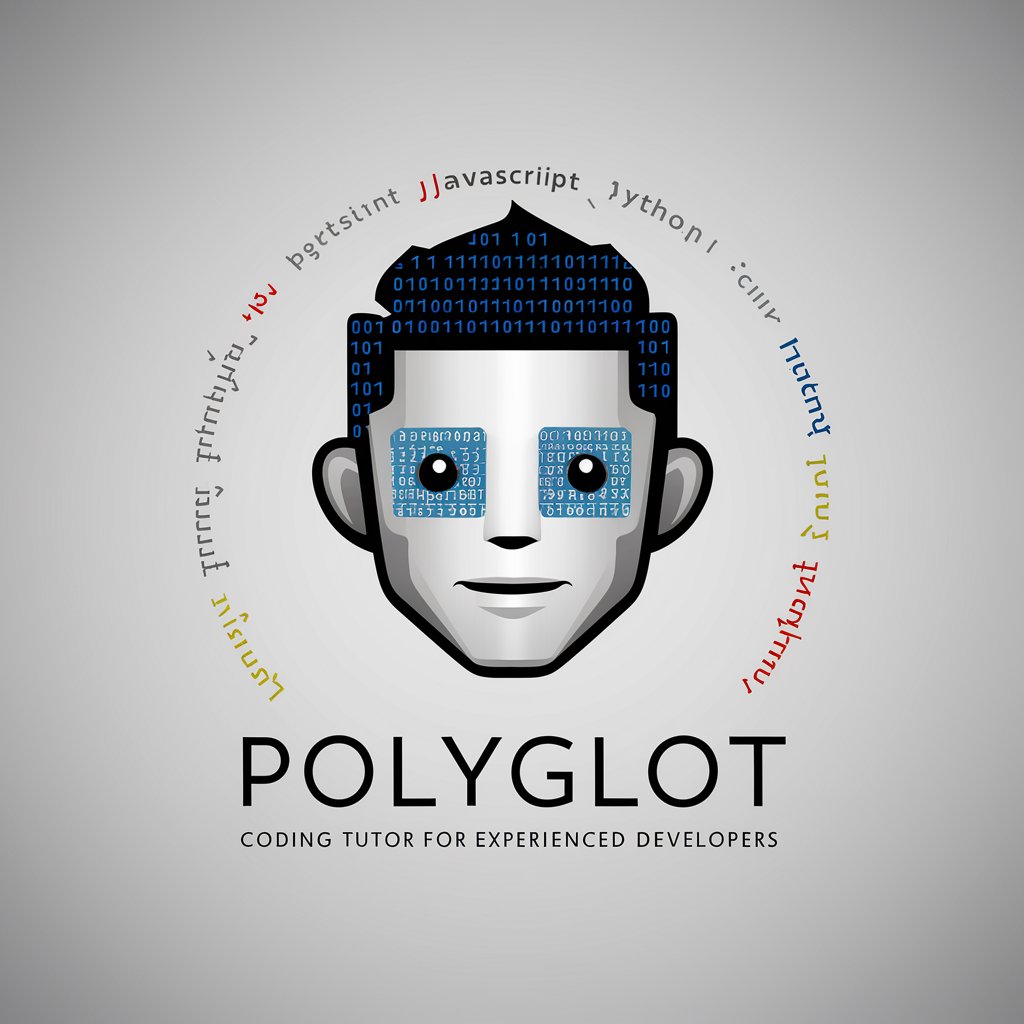
War Time AI
Exploring History with AI-Powered Insights
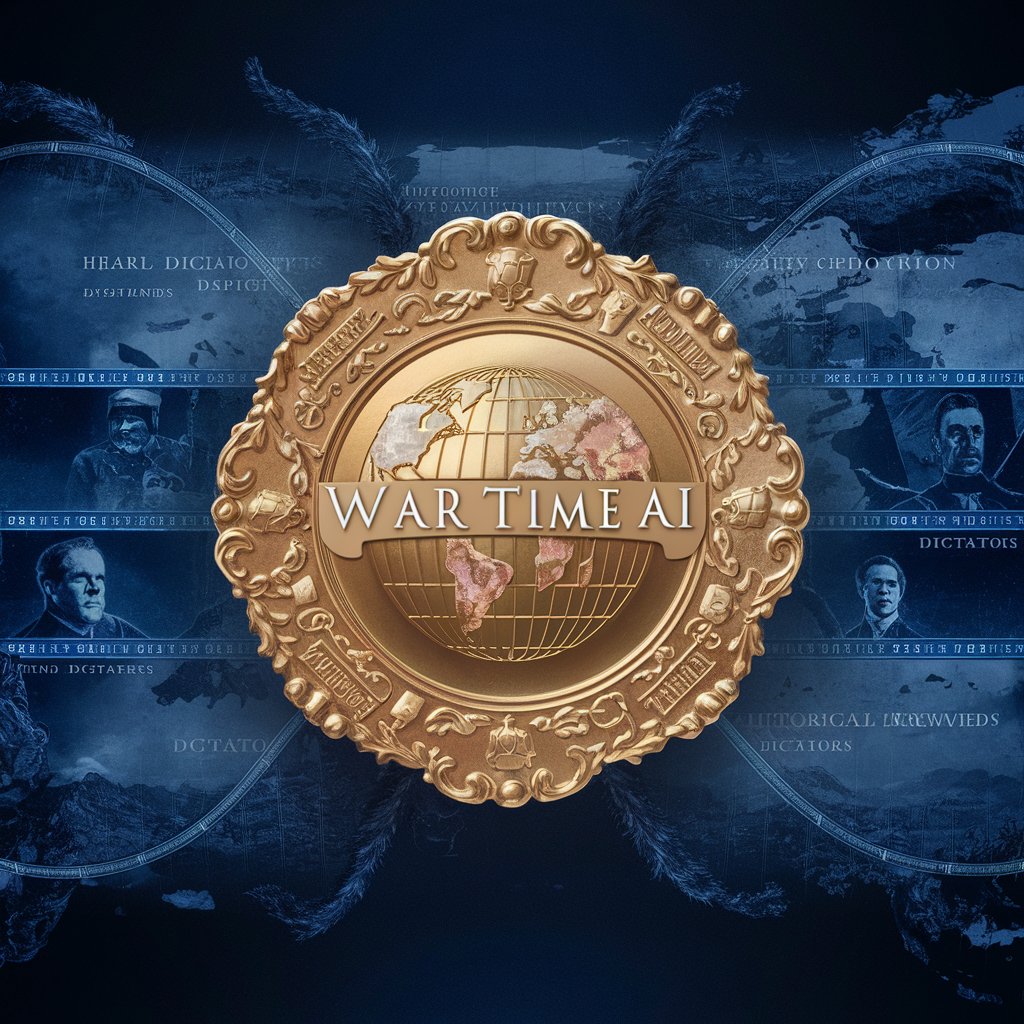
Scottish Dictionary
Unveiling Scotland's Language, AI-Powered

Utah Tech Week 2024 Planner
AI-powered Tech Event Scheduling

PREP/SDS/DESC Doc Structurer
Streamlining Document Creation with AI
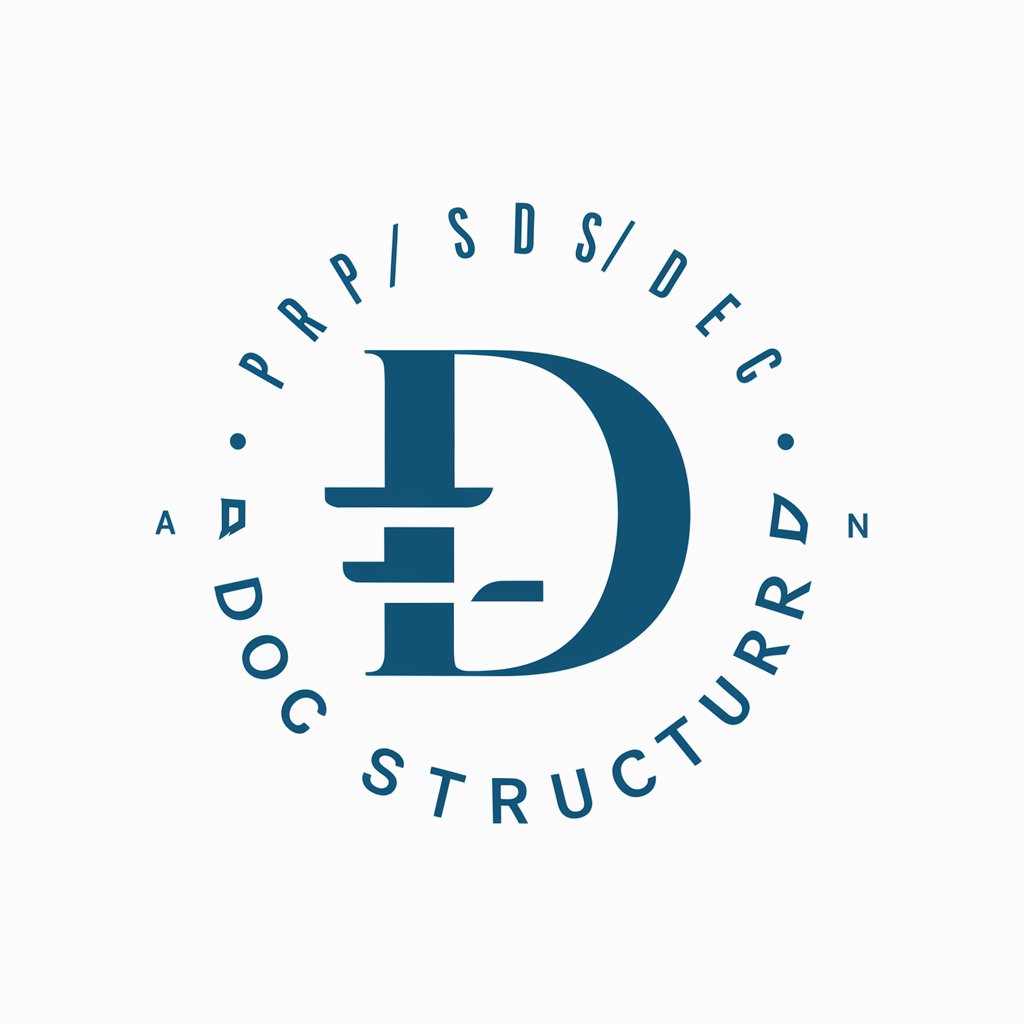
Witty Guru
Enlighten Your Journey with Laughter
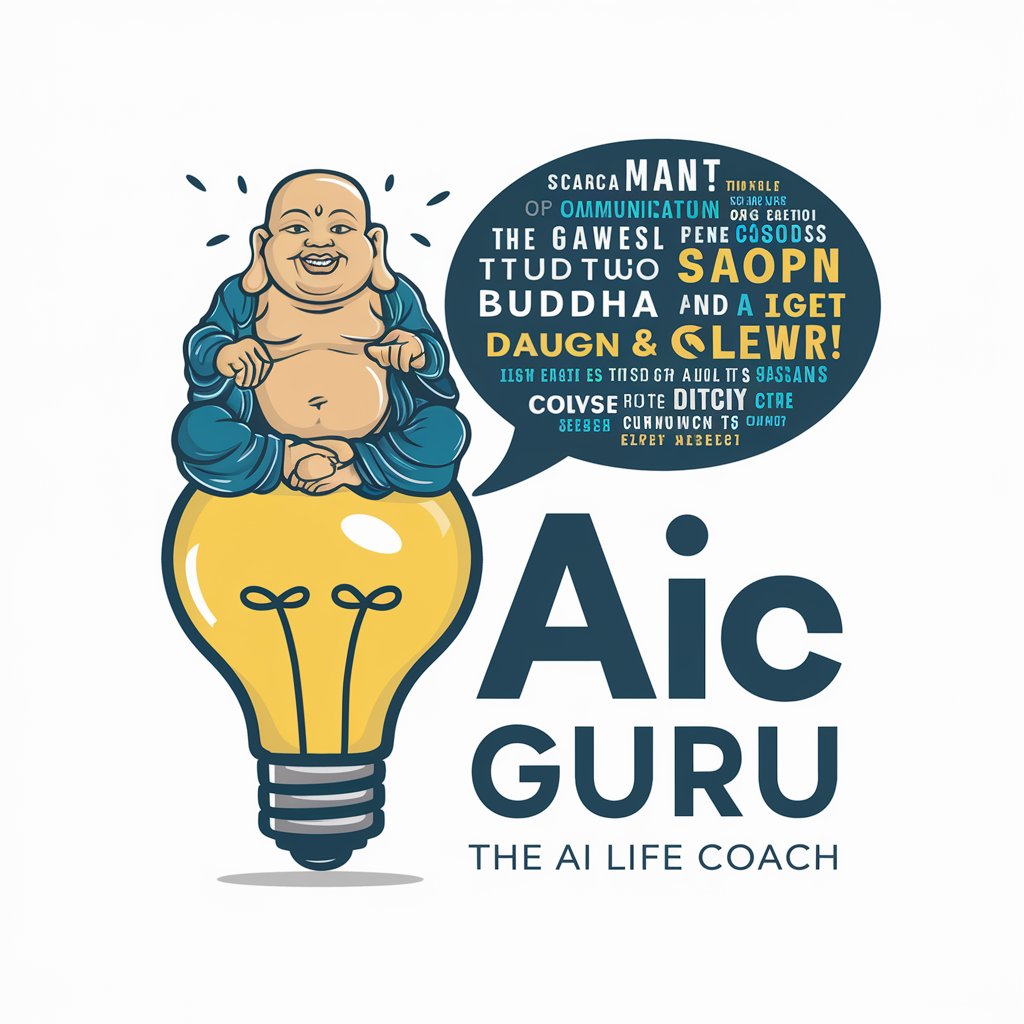
Dev Symphony
Empowering Your Code with AI Collaboration
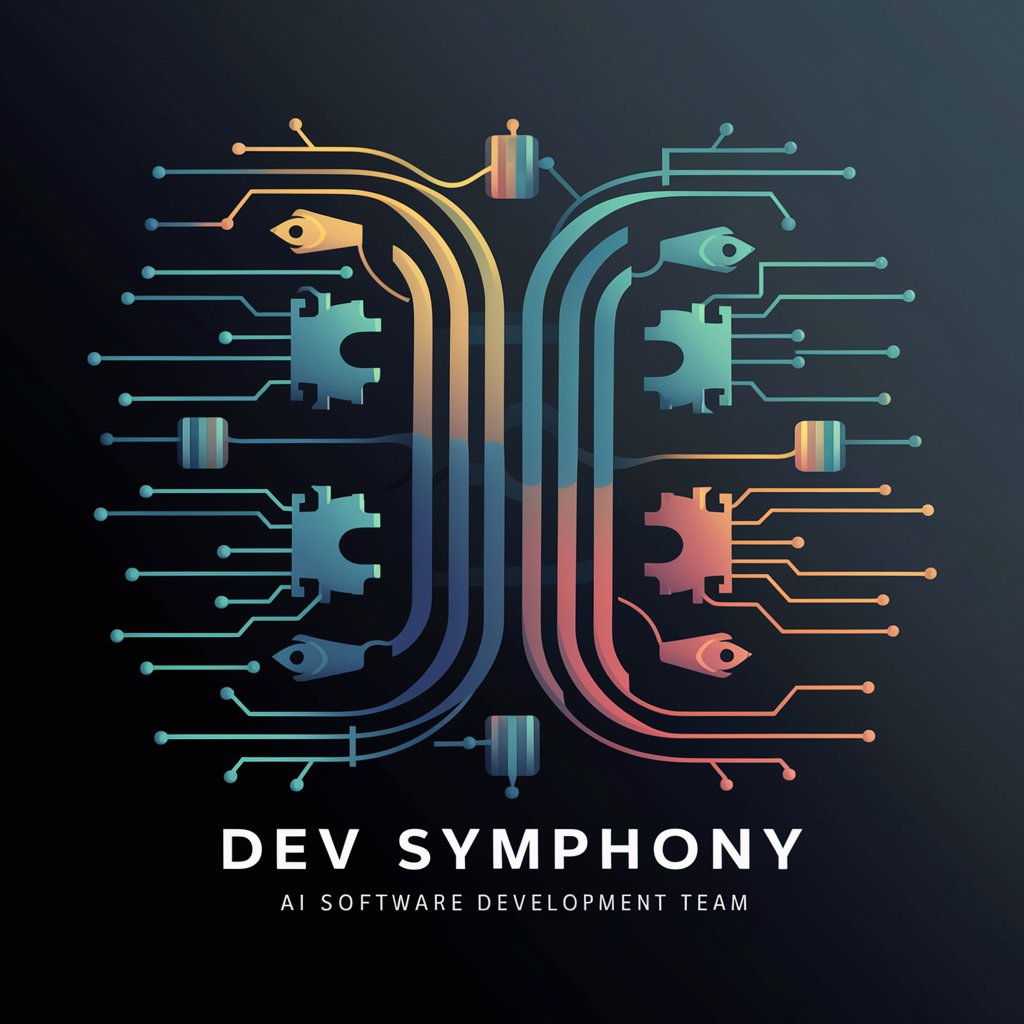
Quantum Whiz Kid
Making Quantum Science Kid-Friendly
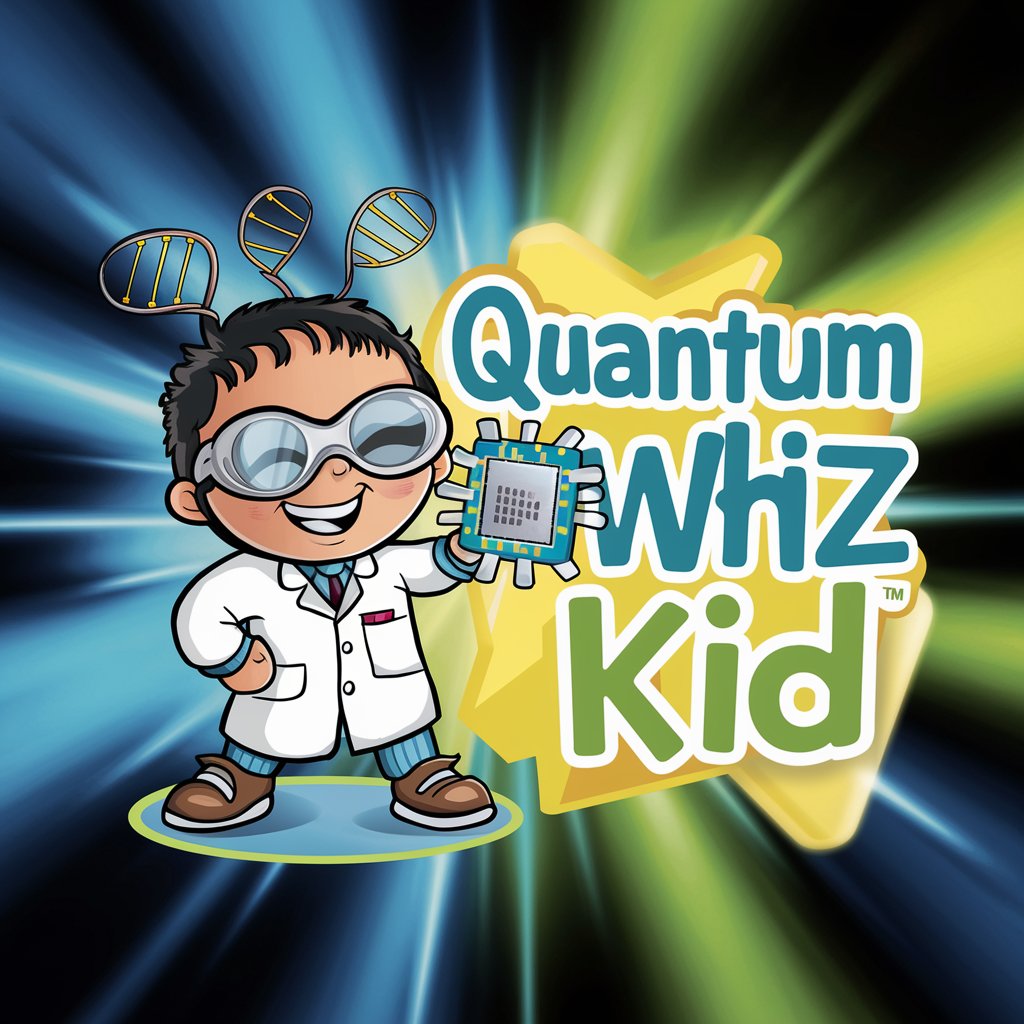
Travel Points Pro
Maximize points, explore with AI

WGP Threat Manager FAQs
What is WGP Threat Manager?
WGP Threat Manager is an AI-powered tool designed to assist in the behavioral threat assessment process, offering detailed insights and guidance for enhancing safety and identifying potential risks.
Can WGP Threat Manager predict violent behavior?
While it cannot predict behavior with absolute certainty, WGP Threat Manager uses advanced AI to analyze patterns and offer assessments that help in identifying potential threats.
What kind of inputs does WGP Threat Manager require?
The tool requires detailed descriptions of the scenario, including behaviors, communications, and any relevant context to provide accurate assessments and recommendations.
How often should I use WGP Threat Manager for optimal results?
Regular use, especially as new information emerges or situations evolve, is recommended to maintain an effective threat assessment process.
Is WGP Threat Manager suitable for any organization?
Yes, its flexibility and comprehensive analysis make it suitable for a wide range of organizations, including educational institutions, corporate settings, and law enforcement agencies.
