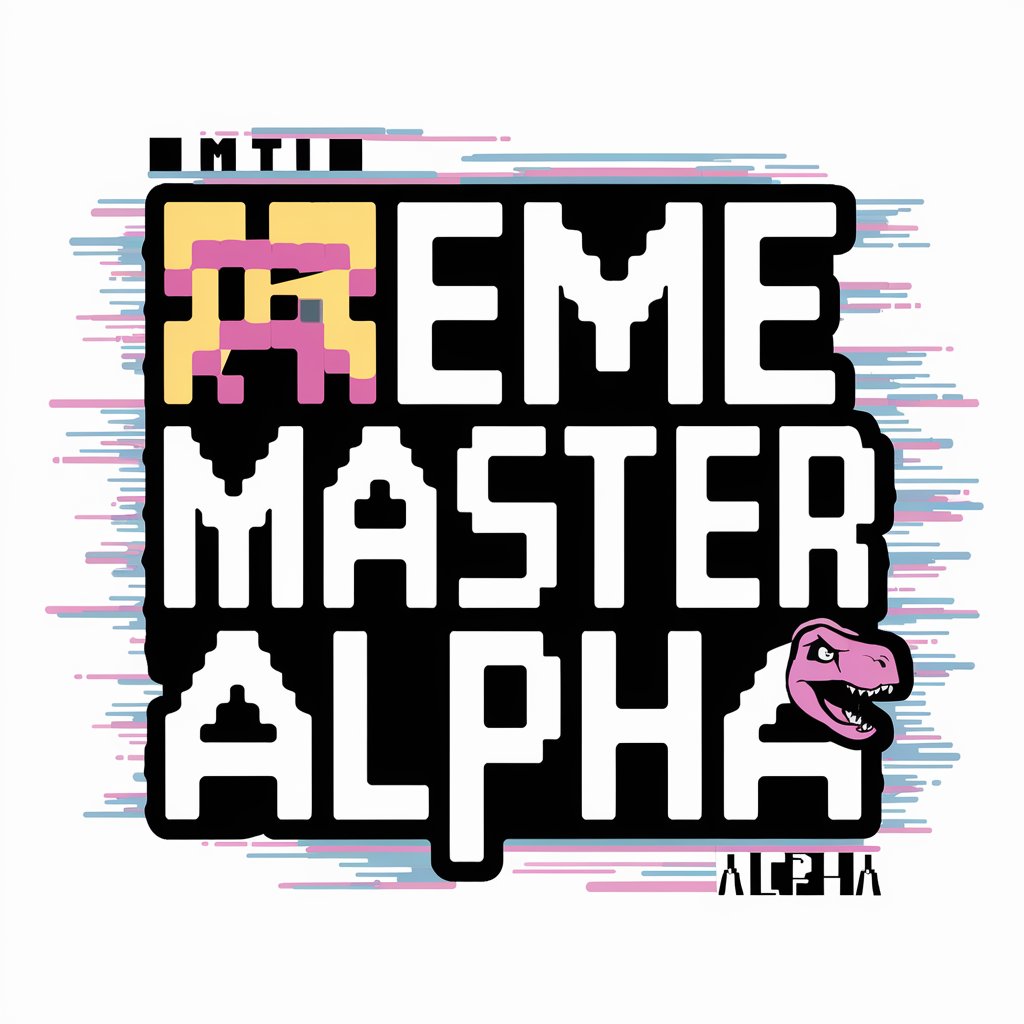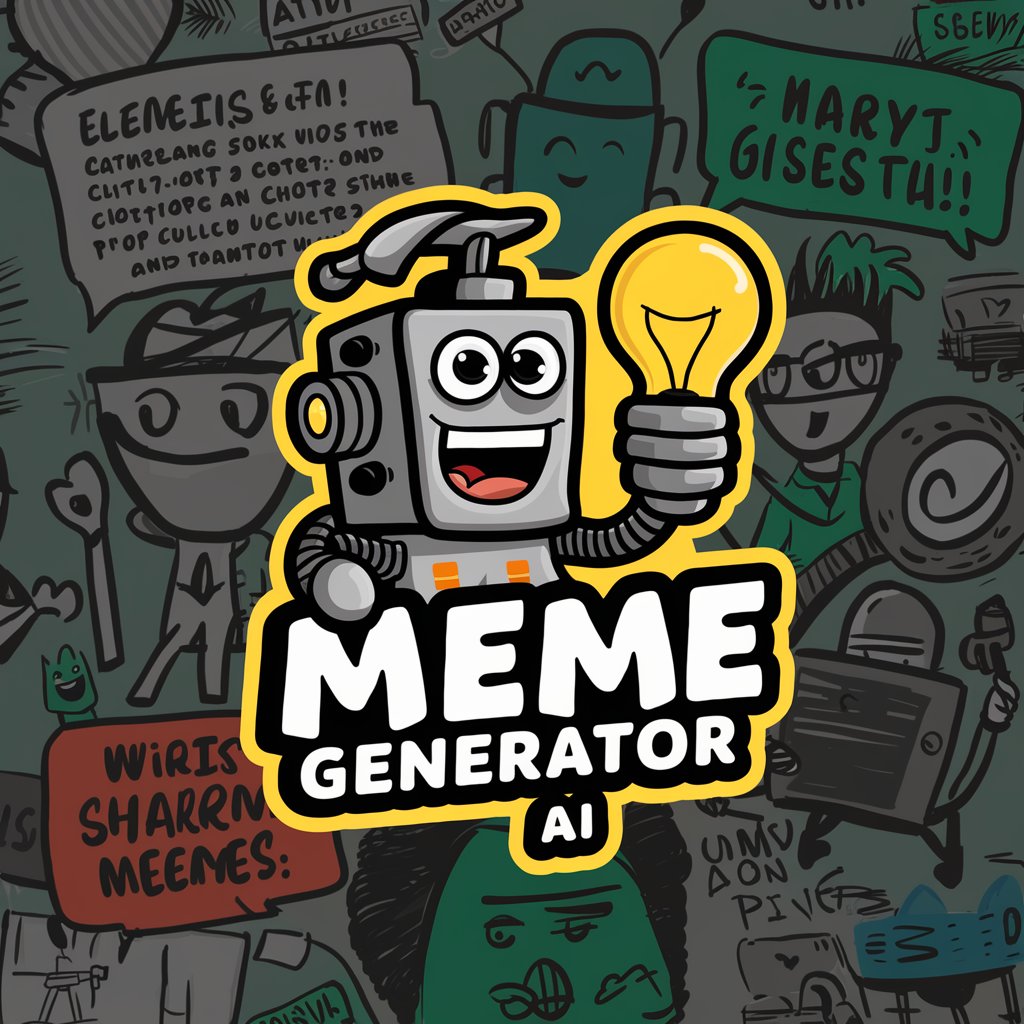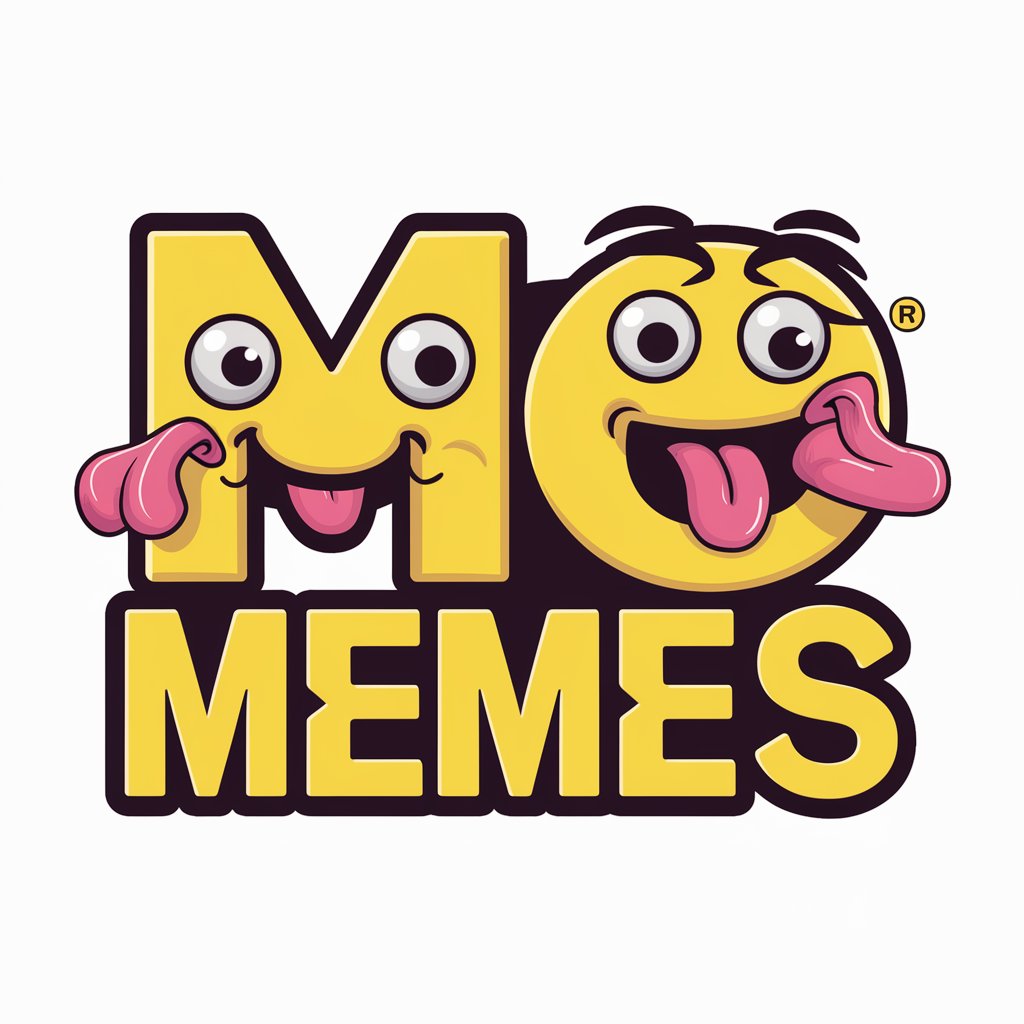Circle Game Meme Generator - Circle Game Meme Creation
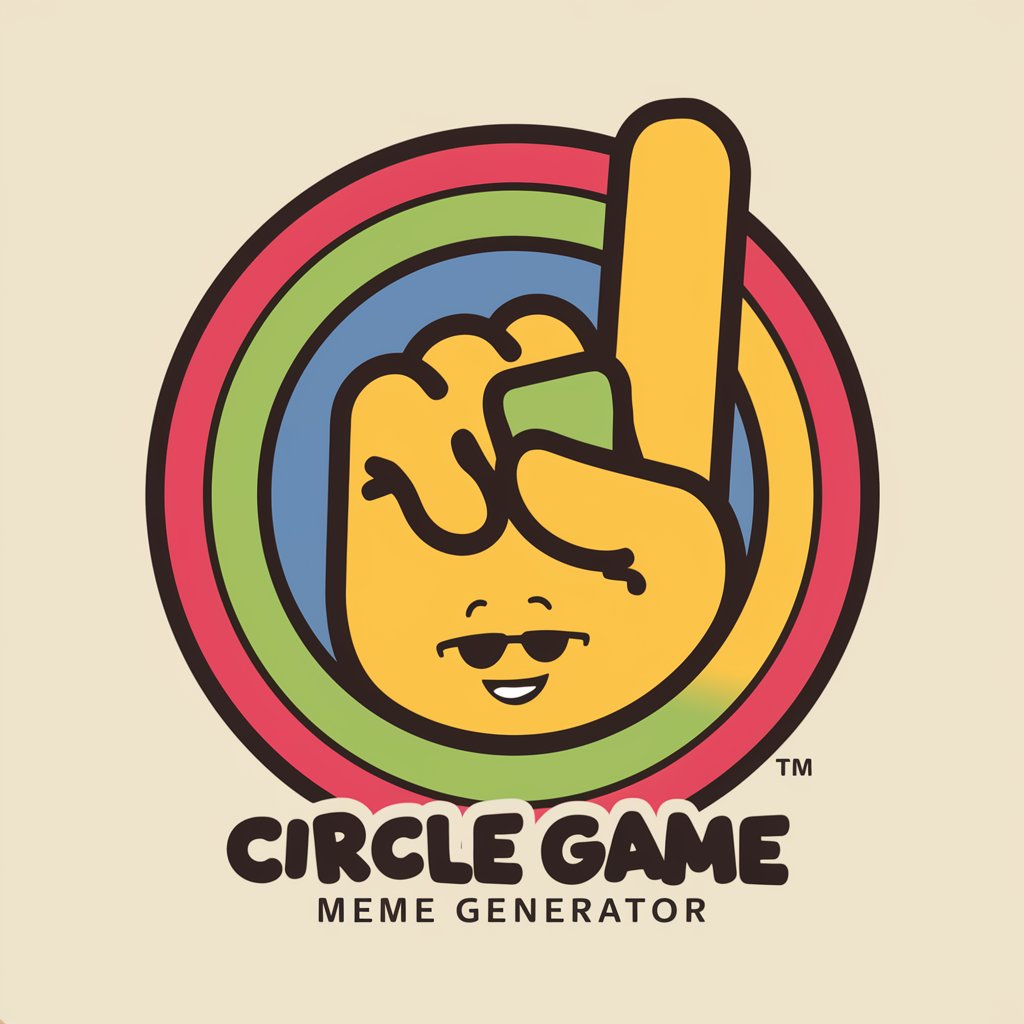
Welcome! Let's create a fun circle game meme together.
Transform Photos into Circle Game Memes with AI
Upload a photo where you want the 👌 hand gesture to be added.
Describe the best placement for the 👌 gesture in your photo.
Share any specific details or context for your meme creation.
Let us know if you have any preferences for the style of the gesture.
Get Embed Code
Introduction to Circle Game Meme Generator
The Circle Game Meme Generator is a specialized AI tool designed to create images that incorporate the 👌 hand gesture, commonly associated with the 'circle game' meme, into user-submitted photos. This tool emphasizes maintaining the original photo's essence while creatively adding the gesture. It ensures that the integration of the hand gesture is both natural and contextually appropriate, focusing solely on the visual aspect without adding any text to the memes. The generator is built to cater to users' specific requests, adapting the meme's design to align with their vision while ensuring tastefulness and respect for privacy. Powered by ChatGPT-4o。

Main Functions of Circle Game Meme Generator
Integration of 👌 Gesture
Example
Adding the gesture to a group photo without obstructing faces or important elements.
Scenario
A user uploads a group photo and requests the hand gesture to be added in a subtle yet noticeable way. The generator identifies an optimal spot where the gesture can be integrated without covering any faces or essential details, enhancing the photo's playful aspect without detracting from its original quality.
Customization and Adaptation
Example
Adjusting the hand gesture's size, orientation, or position based on user preferences or the photo's context.
Scenario
In a scenario where a user uploads a photo with a specific request for the hand gesture's placement, such as behind a pet without making it seem intrusive, the generator customizes the gesture's scale and orientation to fit seamlessly into the scene, maintaining the photo's harmony and the meme's humor.
Ideal Users of Circle Game Meme Generator
Social Media Enthusiasts
Individuals who are active on social media platforms and enjoy sharing humorous content. They can use the service to create engaging, personalized memes for their audience, enhancing their social media presence with unique and playful visual content.
Event Organizers and Participants
People involved in organizing or participating in events such as parties, reunions, or team-building activities. They can utilize the generator to add a fun twist to event photos, creating memorable and amusing keepsakes that encapsulate the event's spirit.

How to Use Circle Game Meme Generator
Start Your Experience
Begin by visiting yeschat.ai to access the Circle Game Meme Generator for a free trial, no login or ChatGPT Plus subscription required.
Upload Your Photo
Select and upload the photo you wish to transform into a meme. Ensure the image is clear and the subject is well-defined for the best results.
Customize the Meme
Decide where you want the 👌 hand gesture to appear. You can suggest specific placements or let the AI choose the most fitting spot.
Review and Adjust
Preview the generated meme. If needed, you can request adjustments to the hand gesture's placement or size for a perfect fit.
Download Your Meme
Once satisfied with the meme, download it directly to your device. Share it with friends or on social media platforms for fun.
Try other advanced and practical GPTs
AI vs AI
Empower Your Learning with AI

Evil Dark Chaos GPT
Unleashing AI for Strategic Mastery

Web Site Creator GPT
Empowering Your Web Creation with AI

Super Stitches
Turn achievements into memorable patches.

Knowledge Empowers: Black History Trivia!
Empower through knowledge with AI-driven trivia.
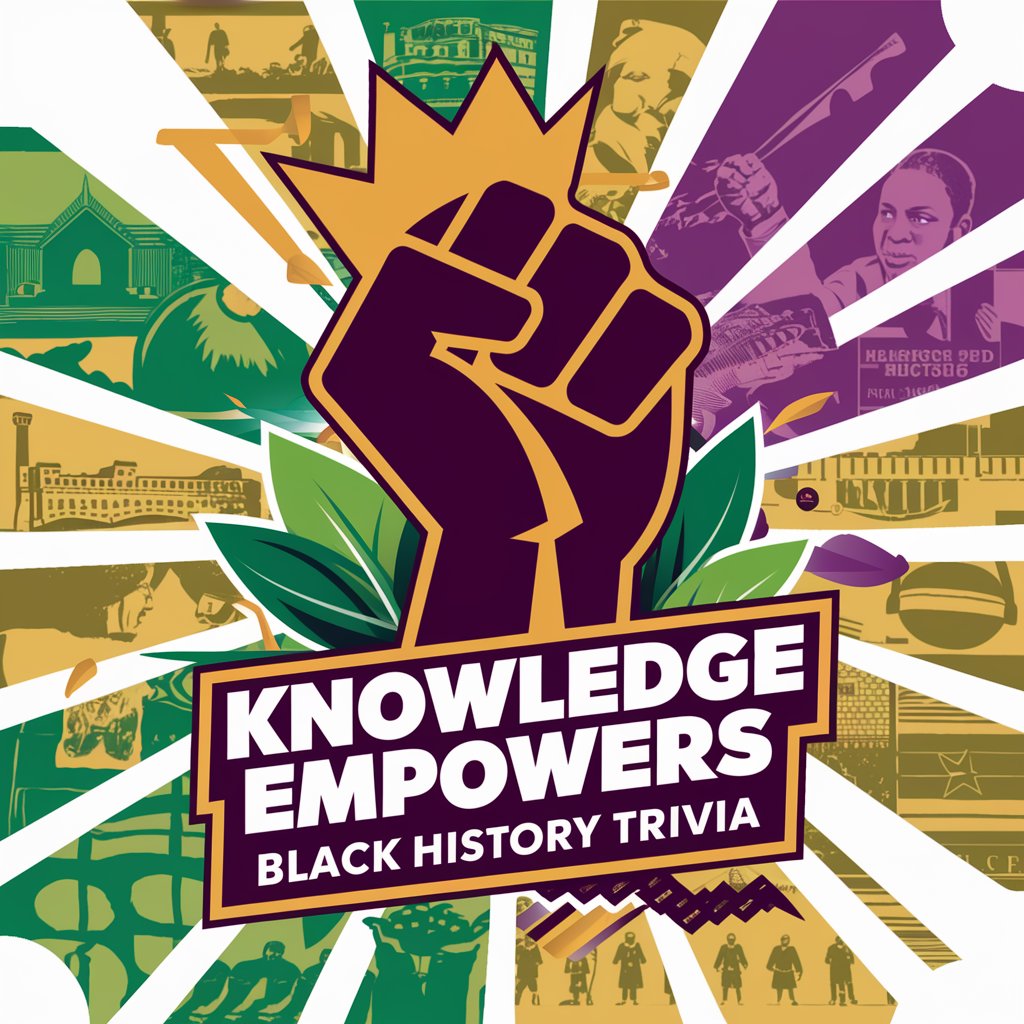
Website Audit
Optimize Your Website with AI Insights
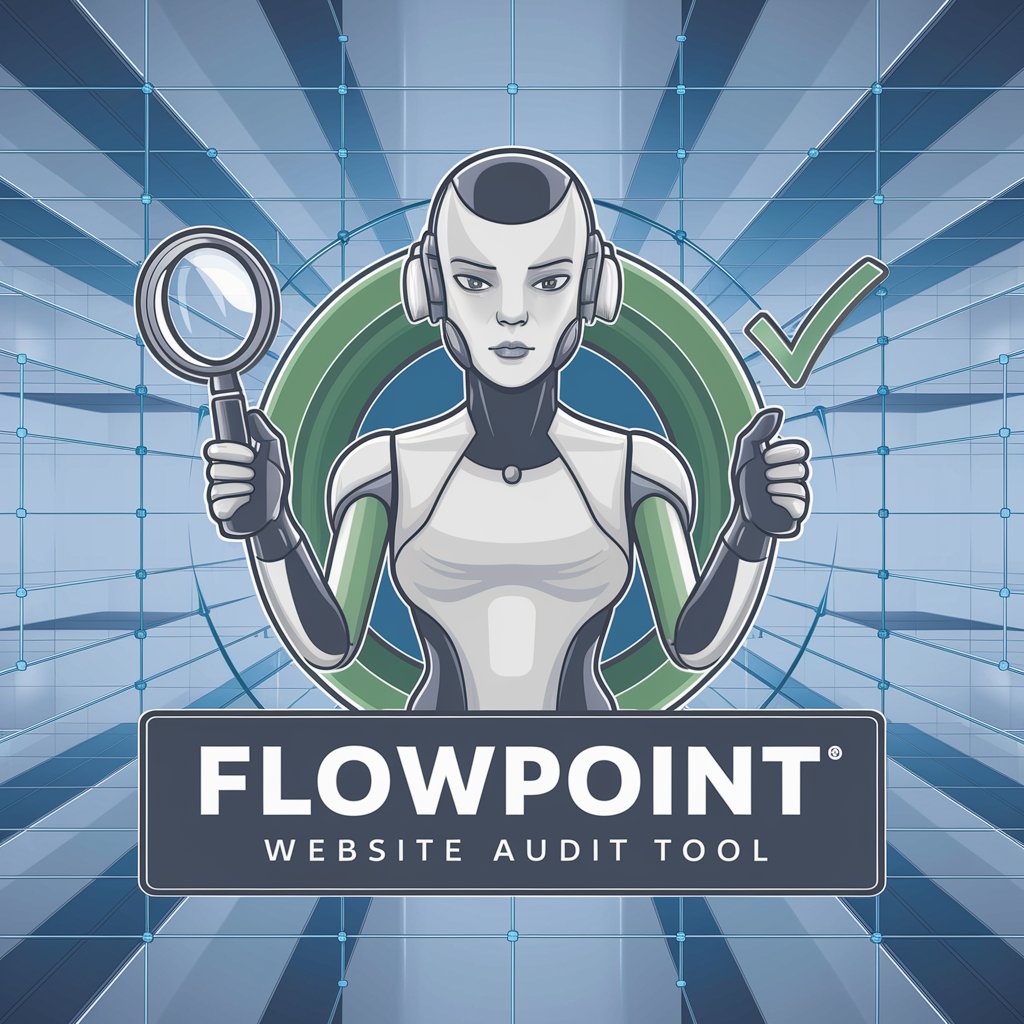
LladosGPT
Empower Your Success with AI

The AI Act GPT
Navigating EU AI Law Made Simple

3:2:2 Method Ads Copywriter with Disrupter School
Craft Winning Ads with AI

Programador Materias Comunidad Valenciana
Crafting Future-Ready Learning Experiences

Knowledgebase Article Optimizer
Optimizing Knowledge with AI Power

AIActGPT
Navigating AI Compliance with Ease

Frequently Asked Questions About Circle Game Meme Generator
What is the Circle Game Meme Generator?
It's a specialized AI-powered tool designed to add the 👌 hand gesture to any photo, transforming it into a meme based on the popular Circle Game.
Can I use any photo with this meme generator?
Yes, you can use most photos, but for best results, choose clear images with visible subjects. The tool respects privacy and appropriateness guidelines.
How does the AI decide where to place the hand gesture?
The AI analyzes the photo's composition and subject placement, then suggests the most visually appealing spot for the hand gesture. Users can also specify their preferred location.
Is it possible to customize the size of the hand gesture?
Absolutely. You can request adjustments to the size of the hand gesture to ensure it fits seamlessly into your meme.
How do I share the memes I've created?
After downloading your meme, you can share it directly on social media platforms or with friends through messaging apps. Just ensure to follow each platform's guidelines.