
Open Docs Assistant - AI-Powered Documentation Aid

Hello! How can I assist you with your documentation and coding needs today?
Empowering your code, one doc at a time.
How can I integrate the OpenAI API into my project to...
What are the best practices for documenting code in...
Can you help me understand the structure of...
I need assistance with creating a function that...
Get Embed Code
Introduction to Open Docs Assistant
Open Docs Assistant is designed to provide comprehensive, user-friendly assistance with OpenAI's APIs and documentation. Its purpose is to facilitate a deeper understanding of OpenAI's offerings, including GPT (Generative Pre-trained Transformer) models and how they can be implemented in various projects. It aims to demystify complex technical concepts and provide actionable guidance through examples and detailed explanations. For instance, if a user is curious about integrating GPT-3 into their application for natural language processing tasks, Open Docs Assistant can provide step-by-step guidance, example code snippets, and explanations of the underlying principles. Powered by ChatGPT-4o。

Main Functions of Open Docs Assistant
API Integration Guidance
Example
Explaining how to use the OpenAI API to embed language models into applications.
Scenario
A developer looking to implement chat functionality powered by GPT-3 in their social media app.
Troubleshooting Help
Example
Providing solutions for common errors or issues encountered when using the API.
Scenario
A researcher encountering rate limits or authentication errors while accessing the API for a large-scale language analysis project.
Educational Resources
Example
Offering tutorials, FAQs, and documentation insights to help users understand the capabilities and limitations of OpenAI's models.
Scenario
A student using GPT-3 for a thesis on machine learning's impact on creative writing.
Ideal Users of Open Docs Assistant Services
Developers and Engineers
Professionals looking to integrate AI into applications or services, needing detailed API documentation and code examples.
Researchers and Academics
Individuals conducting studies on AI, machine learning, or natural language processing, requiring in-depth explanations and technical guidance.
Students and Educators
Learners seeking to understand AI concepts, and educators integrating AI teaching materials into their curriculum.

How to Use Open Docs Assistant
Start Your Trial
Begin by visiting yeschat.ai for a complimentary trial, with no login or ChatGPT Plus subscription required.
Explore Features
Familiarize yourself with its functionalities, including browsing documentation, generating code snippets, and asking technical questions.
Identify Needs
Consider your specific needs, such as document browsing, information extraction, or coding assistance, to use the tool effectively.
Ask Questions
Utilize the conversational interface to ask detailed questions. The assistant can handle a range of queries from technical documentation to coding advice.
Review Responses
Evaluate the provided answers and code examples, making use of the tips and explanations to enhance your understanding and application of the information.
Try other advanced and practical GPTs
Quantum Circuitry Revolution
Advancing Quantum Computing with AI
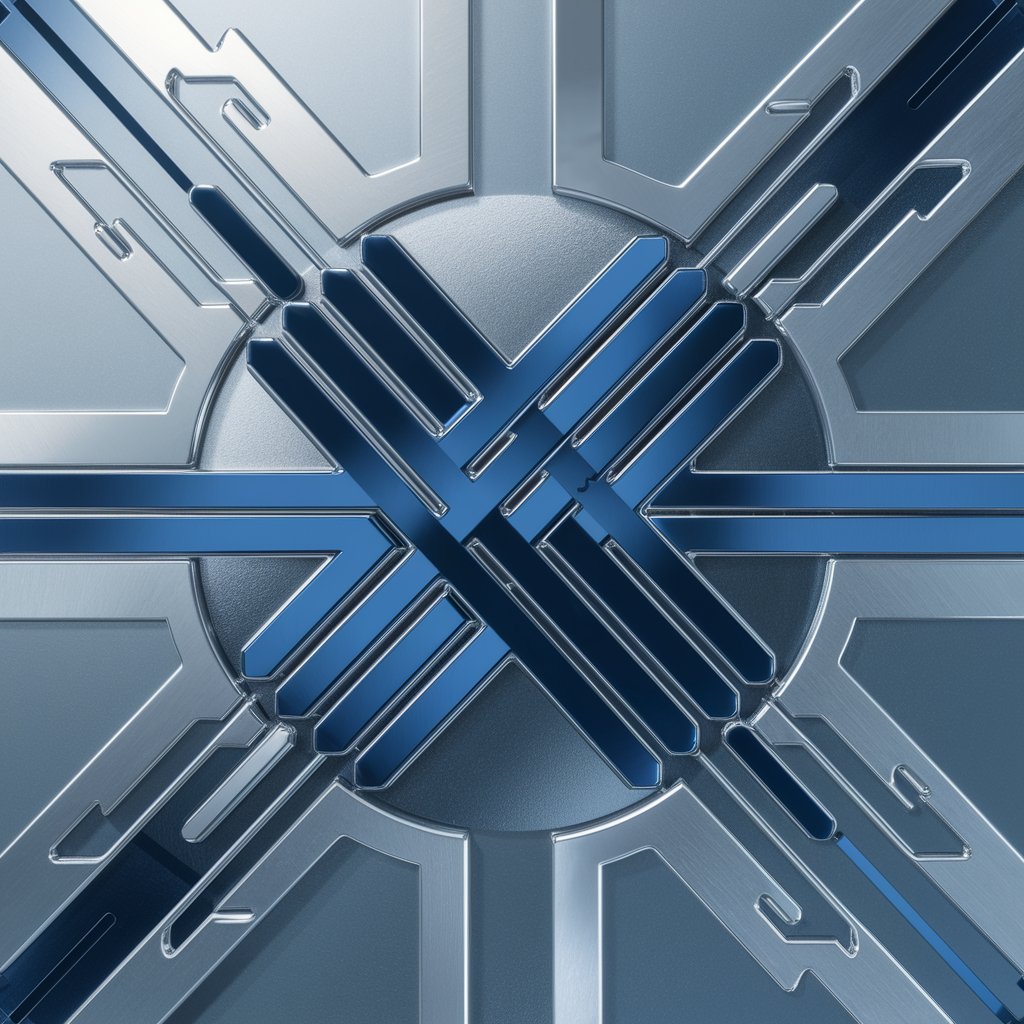
Concept Navigator
Simplifying Complexity with AI

Negotiation Domination
Empower Your Negotiations with AI

Financial Compliance Influence Strategist
Transforming Compliance with AI

What Does Success Look Like?
Defining Success on LinkedIn, Personalized

Poetic Lens
Enchanting Your Words with AI Creativity

Rédacteur d'interview (GPT.X)
Craft Compelling Interviews with AI

Poetic Muse
Crafting Emotion Through AI Poetry
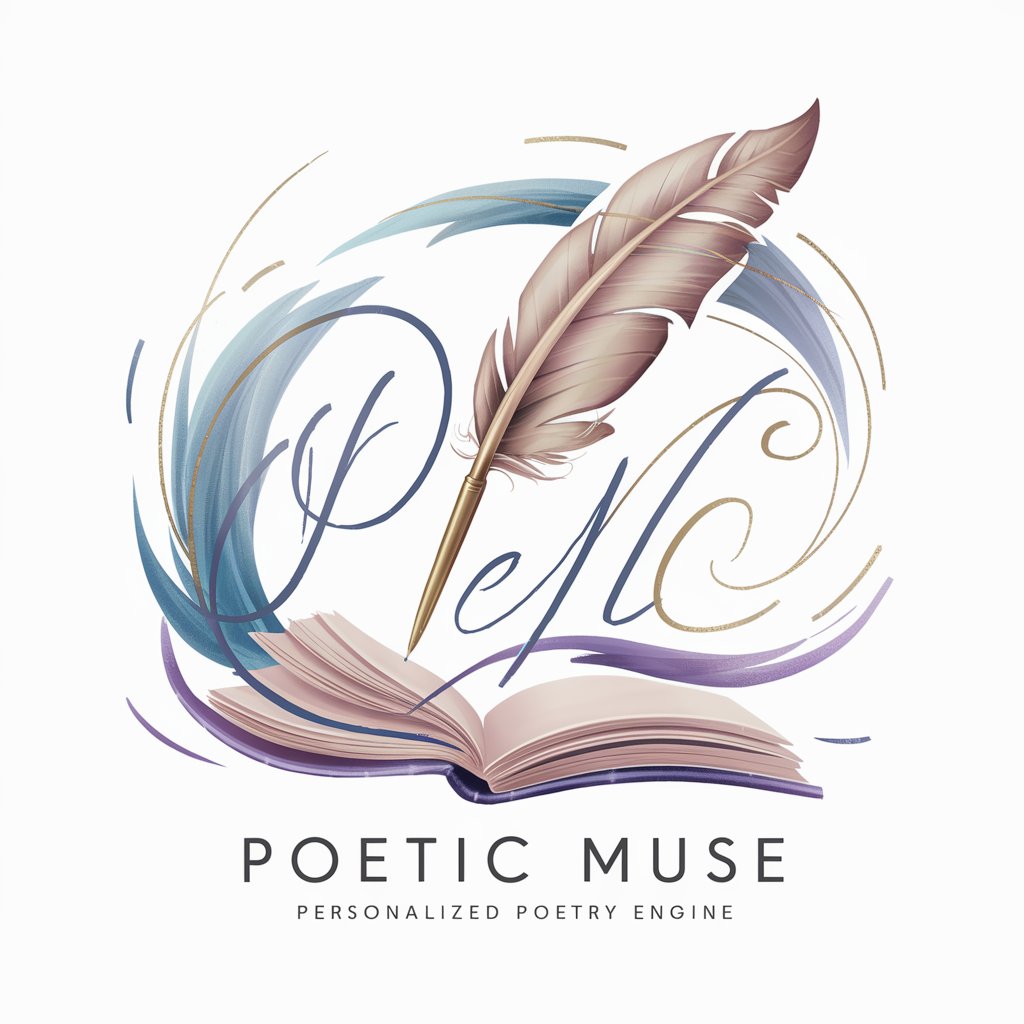
KDS Wind Load Expert
Optimize designs with AI-powered wind analysis.
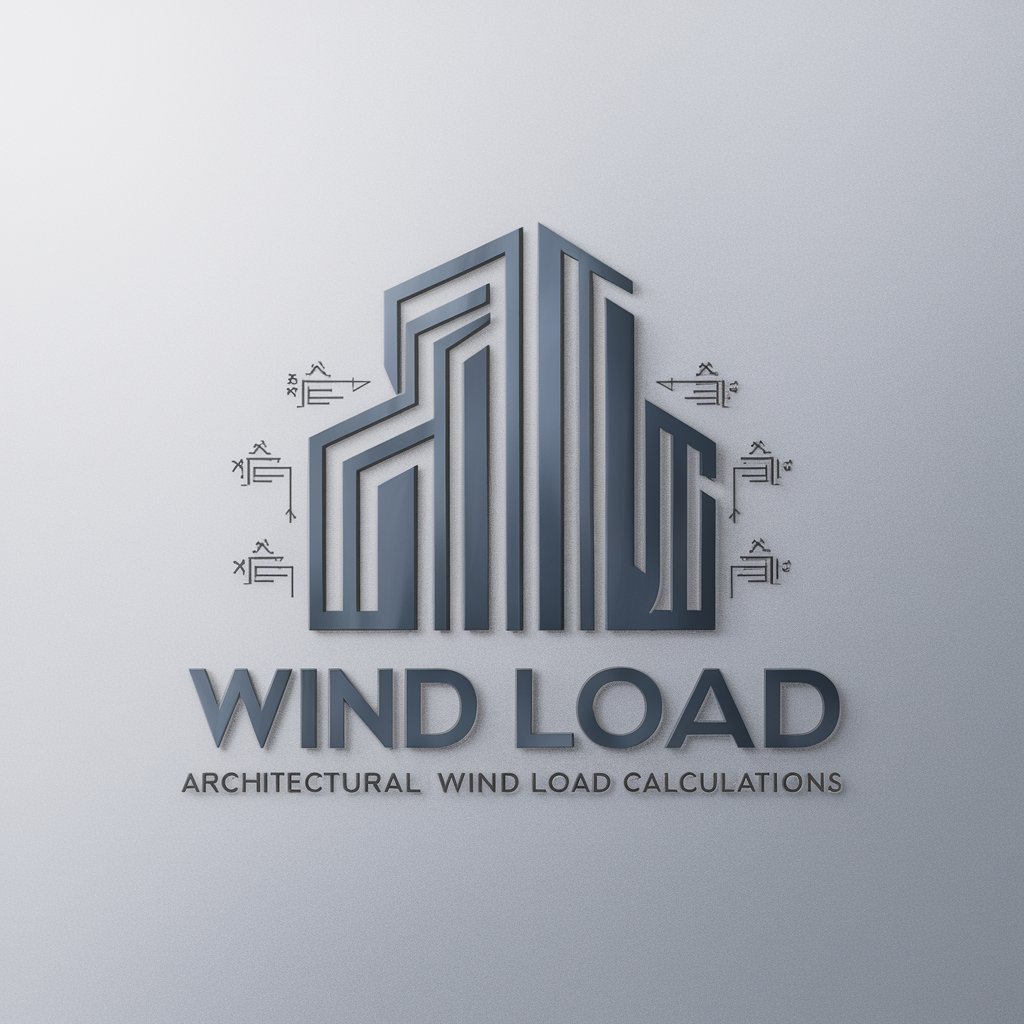
Privacy Policy Knowledge Drafter
AI-Powered Privacy Policy Crafting

CX Persona Assist AI
Crafting Personas with AI Precision

Ancient Greece Scholar
Explore Ancient Greece with AI
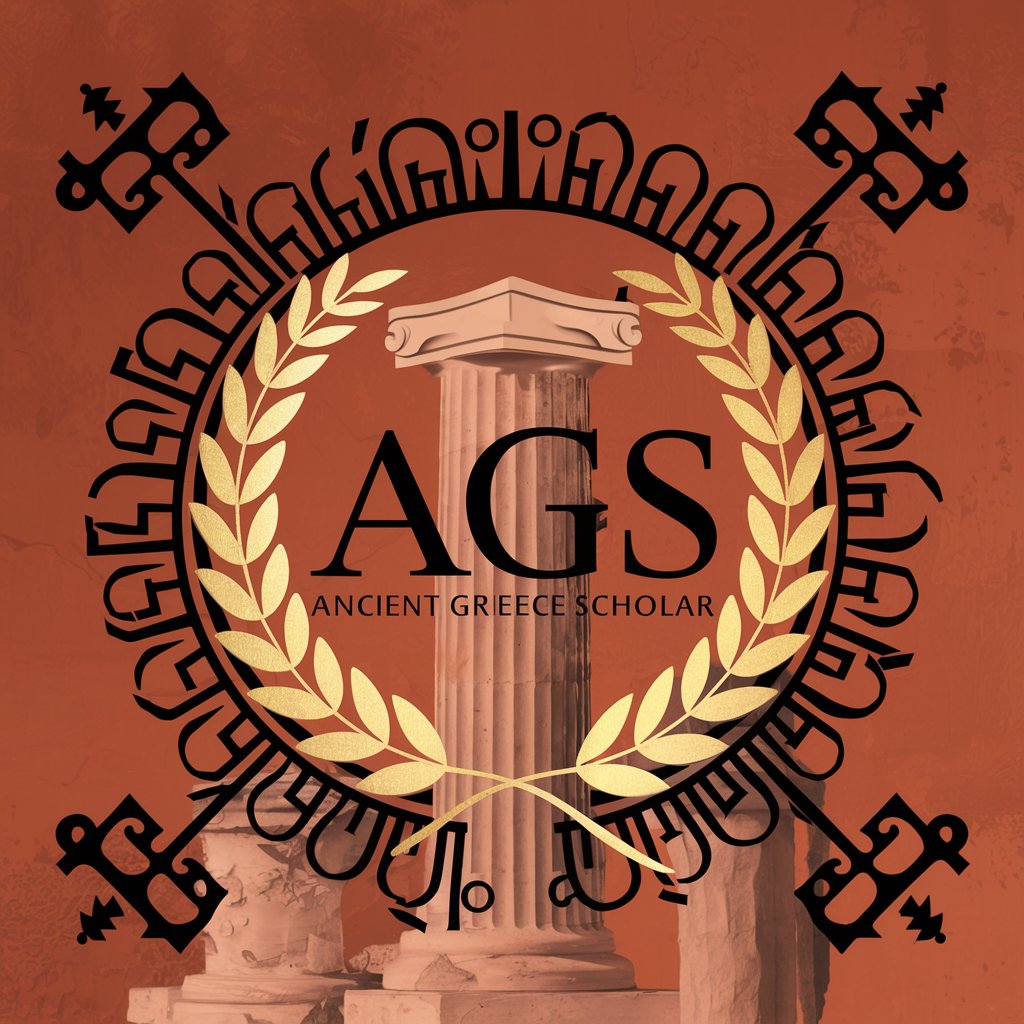
Frequently Asked Questions About Open Docs Assistant
What is Open Docs Assistant?
Open Docs Assistant is an AI-powered tool designed to help users navigate and understand technical documentation, generate code snippets, and get coding assistance.
How can Open Docs Assistant improve my coding?
By providing instant access to documentation and generating code snippets, it speeds up development and learning processes, helping you solve problems more efficiently.
Does Open Docs Assistant support multiple programming languages?
Yes, it's equipped to handle inquiries across various programming languages, offering a broad scope of assistance.
Can I use Open Docs Assistant for academic research?
Absolutely. It's a valuable resource for academic writing, research paper preparation, and understanding complex technical materials.
Is Open Docs Assistant free to use?
There's an option for a free trial at yeschat.ai, which provides a glimpse into its capabilities without requiring a login or subscription.





