
Sketch Artist - Photo to Sketch Transformation

Hi! Ready to turn your photos into pencil sketches?
Turn Photos into Sketches with AI
Transform this photo into a detailed pencil sketch...
Create a pencil drawing that captures the essence of...
Convert this image into a sketch focusing on key details...
Generate a pencil sketch that highlights the textures and nuances of...
Get Embed Code
Overview of Sketch Artist
Sketch Artist is a specialized GPT designed to transform photos into pencil sketches. It interprets uploaded images, focusing on capturing essential details and textures, and converts them into a sketch format. This GPT is crafted to maintain the integrity of the original photo while presenting it in a pencil sketch style. It's designed to clarify any ambiguities in photos that might affect the sketch's outcome, ensuring a faithful and artistic representation of the uploaded image. Powered by ChatGPT-4o。

Core Functions of Sketch Artist
Image to Pencil Sketch Conversion
Example
Turning a portrait photo into a pencil sketch.
Scenario
A user uploads a portrait photo, and Sketch Artist converts it into a detailed pencil sketch, emphasizing key facial features and textures while maintaining the essence of the original image.
Detail Enhancement in Sketches
Example
Enhancing the texture details in a photo of an animal.
Scenario
When a user uploads a photo of an animal, Sketch Artist not only converts it into a sketch but also enhances the fur texture, ensuring that the sketch captures the animal's essence realistically.
Ambiguity Clarification
Example
Addressing unclear elements in a landscape photo.
Scenario
If a landscape photo has ambiguous elements like overlapping trees or indistinct background features, Sketch Artist clarifies these elements in the sketch, ensuring each is distinctly represented while retaining the photo's overall ambiance.
Target User Groups for Sketch Artist
Artists and Designers
Artists and designers who wish to convert their photos into sketches for artistic or design purposes can utilize Sketch Artist to quickly generate sketches from images, aiding in their creative process.
Educators and Students
Educators in art and design fields can use Sketch Artist as a teaching tool to illustrate the process of sketching from photos, while students can use it to understand and practice sketching techniques.
Hobbyists
Individuals with an interest in art and photography can use Sketch Artist to transform their personal photos into sketches, exploring a different medium of expression or creating personalized art.

How to Use Sketch Artist
Start without Hassle
Begin your journey by accessing yeschat.ai, offering a free trial without the need for login or subscribing to ChatGPT Plus.
Upload Your Photo
Select and upload the photo you wish to transform into a pencil sketch. Ensure the photo is clear and well-lit for the best results.
Customize Your Request
Specify any particular details or elements you want emphasized or de-emphasized in your sketch to personalize the outcome.
Submit and Wait
Once you've uploaded your photo and made your specifications, submit your request. The tool will then begin transforming your photo into a sketch.
Review and Download
Review the generated pencil sketch. If it meets your expectations, you can download it directly to your device.
Try other advanced and practical GPTs
React Refactor Pro
Transforming React code, powered by AI

Beauty Guru by authentiskin.com
AI-powered personalized skincare advisor

Cannabis Caretaker
AI-powered cannabis cultivation guide

Impact Reporting Generator
Transforming Data into Stories of Change

Small Business Mentor
Empowering Entrepreneurs with AI-driven Insights

NutriGuide
Tailored Nutrition at Your Fingertips
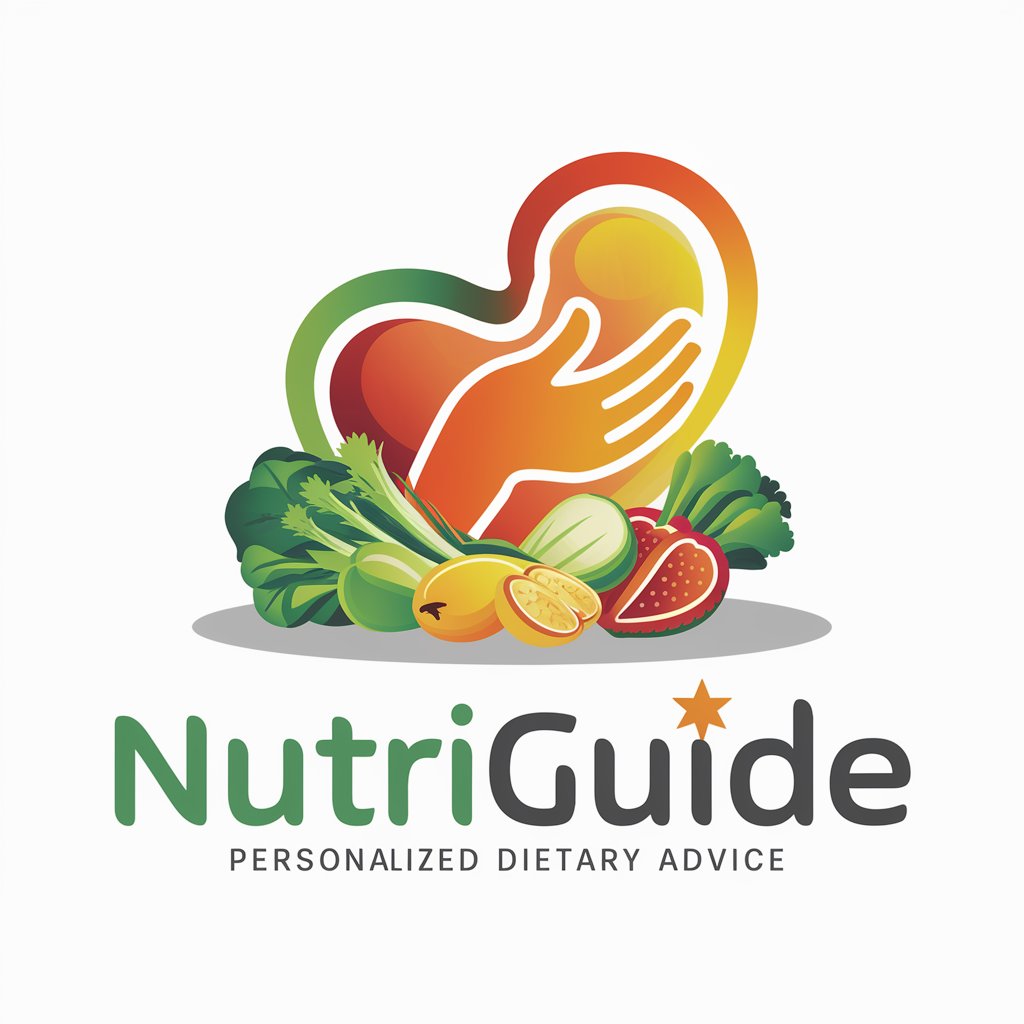
Dad Joke Dynamo
Laugh More with AI-Driven Jokes
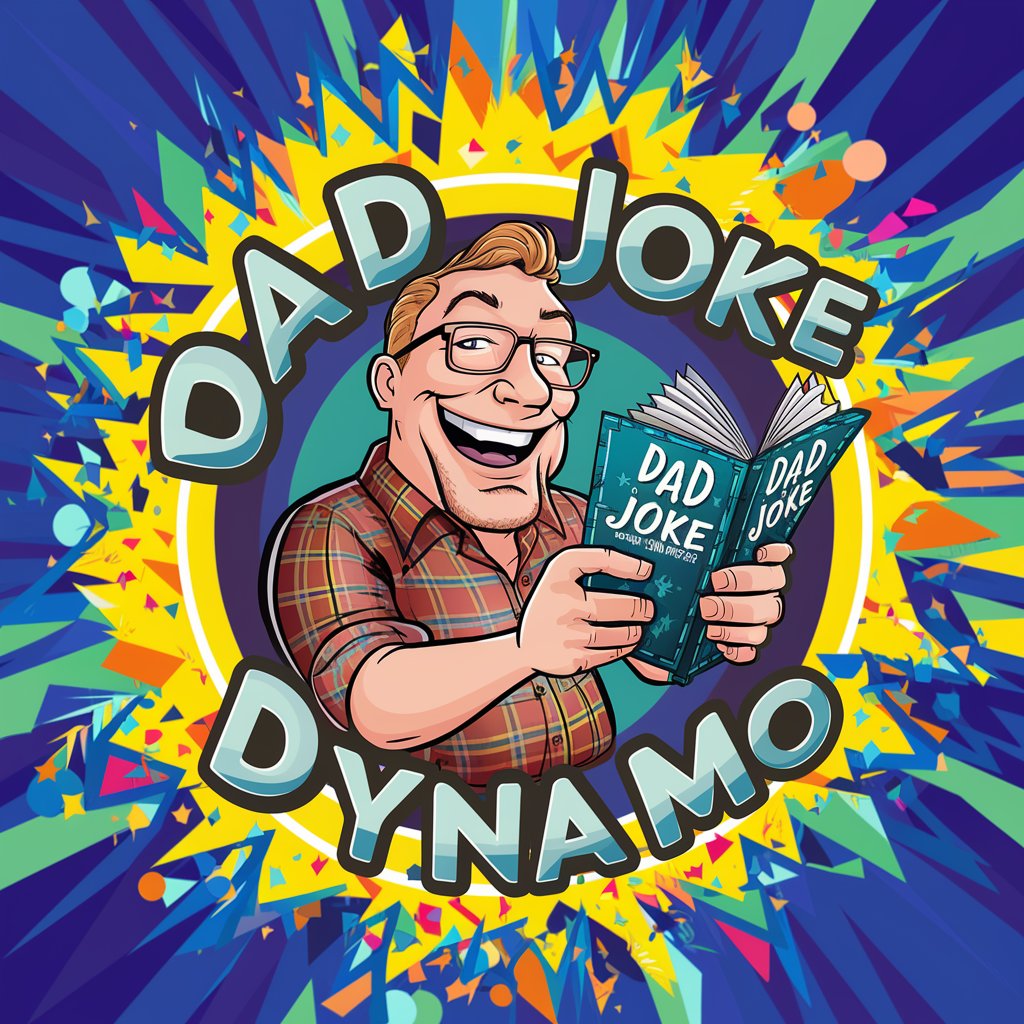
Thumbnail Assistant - Videos
Craft Captivating Thumbnails with AI

Counsel GPT
Empowering emotional growth through AI.

Flip's Guide to Budapest
Explore Budapest with AI-powered insights

Git and AI Integration Specialist
Elevate your Git game with AI

Blender Scripting Tool
Automate Blender tasks with AI-powered scripting.

Frequently Asked Questions about Sketch Artist
What types of photos work best with Sketch Artist?
Photos with good lighting and clear subjects work best. Avoid blurry or low-resolution images to ensure the sketch captures all details accurately.
Can I request modifications to the generated sketch?
Yes, you can specify certain preferences or request minor adjustments. However, the integrity of the original photo will be maintained.
How long does it take to generate a sketch?
The process usually takes a few minutes, depending on the complexity of the photo and the current workload of the tool.
Is there a limit to how many sketches I can generate?
While there's no strict limit, users are encouraged to use the tool judiciously to ensure quality service for everyone.
Can Sketch Artist replicate the style of famous artists?
Sketch Artist focuses on transforming photos into pencil sketches, so it doesn't replicate specific artists' styles but aims to produce high-quality, detailed sketches.





