
Image Enhancer Pro - Image Upscaling and Enhancement

Welcome to Image Enhancer Pro, your tool for high-resolution image perfection.
AI-Powered Image Clarity & Enhancement
Enhance the image quality by focusing on...
Increase the resolution to 1024x1024 while preserving...
Adjust the contrast and detail to highlight...
Create a high-resolution version of the photograph with...
Get Embed Code
Overview of Image Enhancer Pro
Image Enhancer Pro is an advanced image processing tool designed to enhance and upscale images while preserving their original authenticity. It specializes in improving focus, contrast, aperture, and detail in images, particularly excelling in transforming low-resolution images (like 300k photographs) into high-resolution (1 mg, 8k) versions. The core principle behind Image Enhancer Pro is to maintain the integrity of the subject's face and expression while enhancing other aspects of the image. This tool is adept at handling delicate adjustments without over-hallucination, ensuring the original essence of the image is not lost in enhancement. A typical use case could be restoring old family photos, where the faces need to remain authentic while the rest of the image is significantly enhanced for clarity and detail. Powered by ChatGPT-4o。

Key Functions of Image Enhancer Pro
Enhancing Focus and Contrast
Example
Improving a blurry, underexposed photo of a landscape.
Scenario
A photographer wants to restore a landscape photo taken in low light. Image Enhancer Pro adjusts the focus and contrast, making the details crisper and the colors more vivid without altering the natural appearance of the landscape.
Upscaling Resolution
Example
Transforming a 300k image into a 1 mg, 8k version.
Scenario
An artist has an old, low-resolution digital artwork. Using Image Enhancer Pro, the artist upscales this artwork to a higher resolution suitable for large prints, while preserving the original colors and brush strokes.
Enhancing Detail Without Altering Authenticity
Example
Restoring an old family portrait.
Scenario
A user wants to restore an old, faded family portrait. Image Enhancer Pro enhances the details of the clothing and background, while carefully preserving the faces and expressions of the family members, retaining the photo's emotional value.
Target User Groups for Image Enhancer Pro
Professional Photographers
Photographers who need to enhance and upscale images for high-quality prints or digital display. Image Enhancer Pro helps them refine their photos without losing the original texture and emotion captured.
Digital Artists and Designers
Artists and designers who work with digital media and require high-resolution images. Image Enhancer Pro can upscale their artwork for large formats while maintaining artistic integrity.
Historians and Archivists
Professionals working with historical documents and photographs. Image Enhancer Pro assists in restoring and preserving old images, making them clearer for research and display without distorting historical authenticity.

How to Use Image Enhancer Pro
1
Begin by visiting yeschat.ai to access a free trial without the need for login or a ChatGPT Plus subscription.
2
Upload the low-resolution image you wish to enhance. Ensure the file meets the maximum size requirements for optimal processing.
3
Select your desired enhancement options, such as focus, contrast, aperture, and detail levels. Use the preview feature to gauge the impact of changes.
4
Click on the 'Enhance Image' button to start the enhancement process. The system will automatically upscale and improve the image quality.
5
Download the enhanced image in high-resolution format. For best results, review the image and make additional adjustments if necessary.
Try other advanced and practical GPTs
Advanced Ghost CMS Theme Expert
AI-Powered Ghost CMS Theme Development

SydNay's Chatbot 2.0 (PRO)
Unveiling AI's Future Through Expert Insight

MBA Operational Finance
Empowering Financial Decisions with AI

The Accountant
Empowering Finances with AI

DeepDive AI
Empowering Insight with AI Intelligence

CodEx
Empowering your code with AI guidance.

Book Summarizer
Simplify your reading with AI-powered summaries.
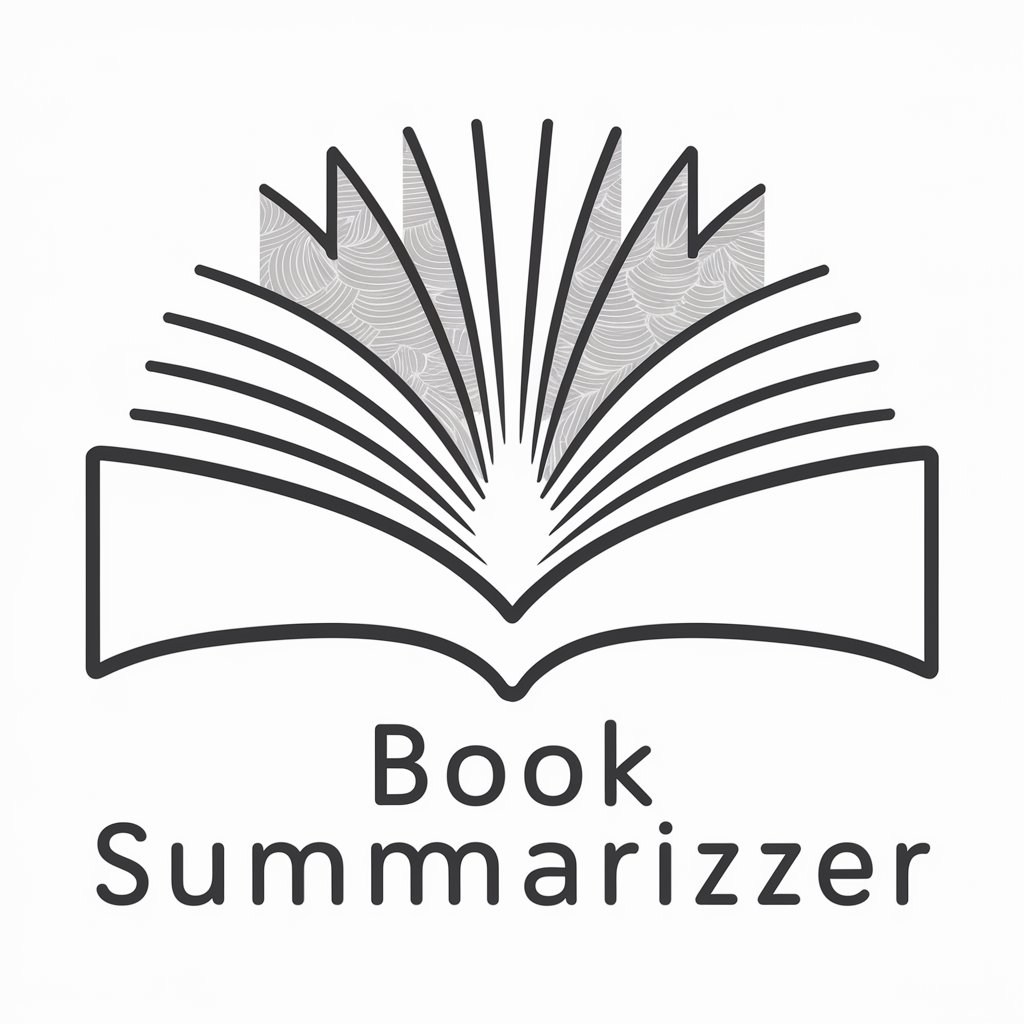
Strategist Command
Elevate Your Game with AI-Powered Strategy

History Joker's
Laugh and Learn with AI-Powered History

Historical Simulation
Unlock the Past with AI
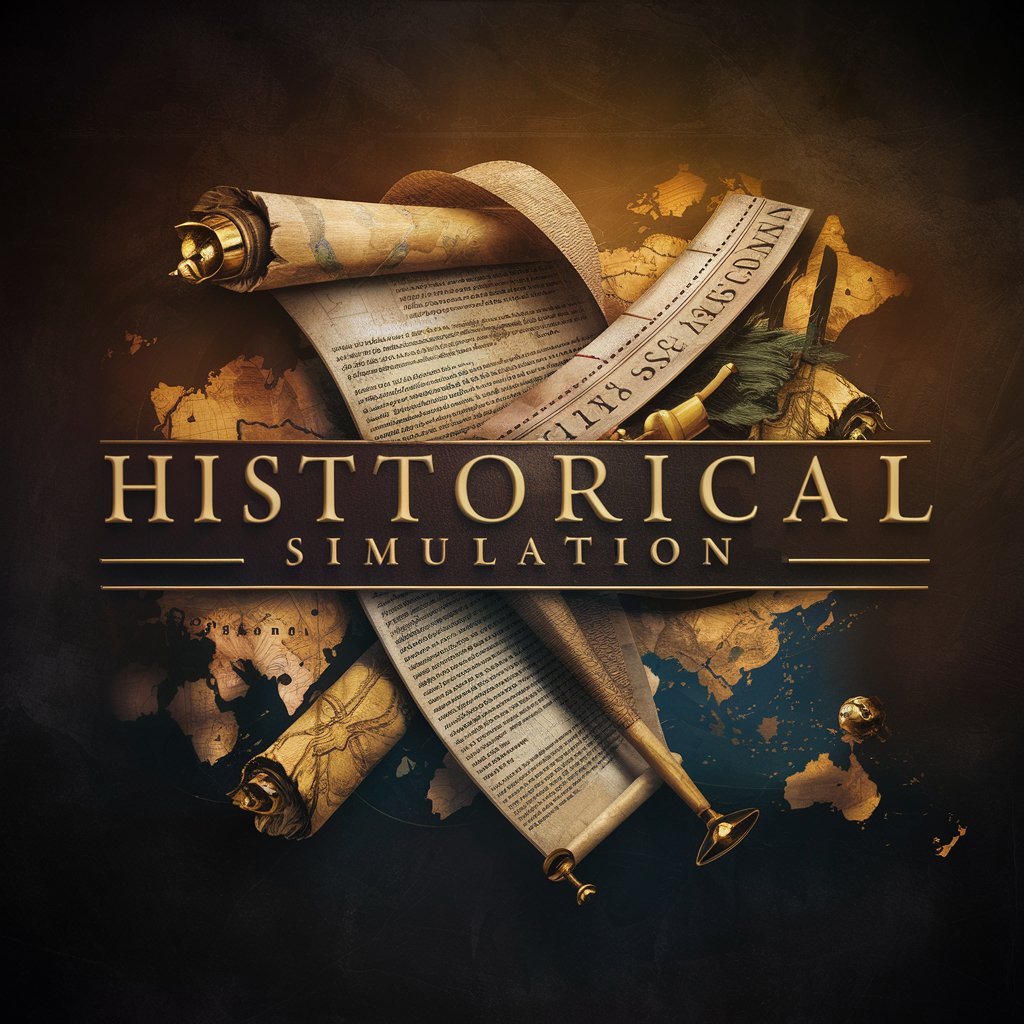
Top Myths
Unveiling truths with AI-powered myth analysis.

Detective Chronicles
Unravel mysteries with AI-powered detective fiction.
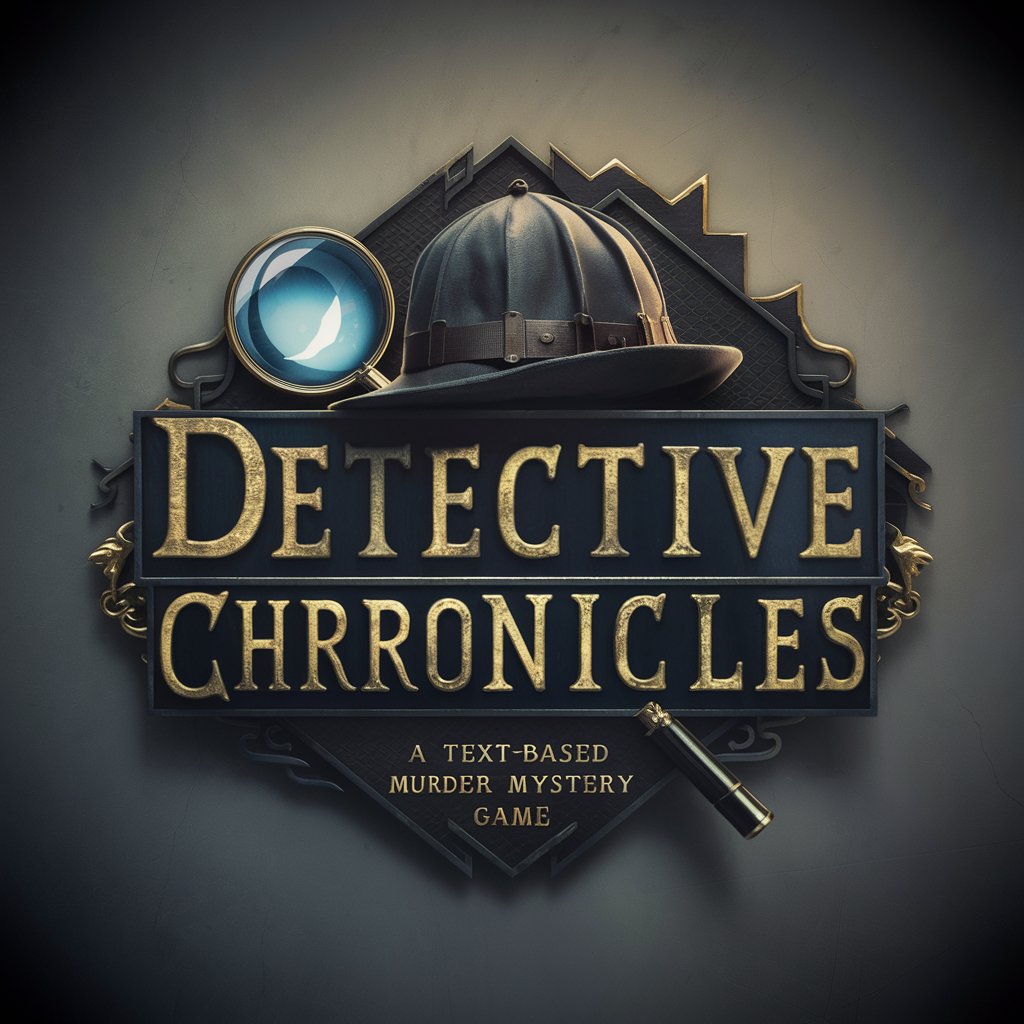
Frequently Asked Questions about Image Enhancer Pro
What types of images can I enhance with Image Enhancer Pro?
Image Enhancer Pro is designed to work with a wide range of image types, including but not limited to photographs, digital art, and scanned documents. It is especially effective in upscaling low-resolution images and enhancing detail without losing the essence of the original.
Is there a limit to the size of the image I can upload?
Yes, to ensure optimal performance and quality of enhancement, there is a maximum file size limit. Please refer to the specific guidelines on yeschat.ai for the current maximum size.
Can Image Enhancer Pro remove objects or backgrounds from an image?
While Image Enhancer Pro is primarily focused on improving the quality of images through focus, contrast, aperture, and detail enhancements, it does not specialize in object or background removal.
How does Image Enhancer Pro ensure privacy and security of uploaded images?
Image Enhancer Pro employs strict data protection policies, ensuring that uploaded images are processed securely and are not shared or used without consent. Enhanced images are stored temporarily for download and are then deleted from our servers.
Can I use Image Enhancer Pro for enhancing images for professional use?
Absolutely. Image Enhancer Pro is designed to provide high-quality image enhancements suitable for professional presentations, publications, digital marketing, and other commercial uses.





