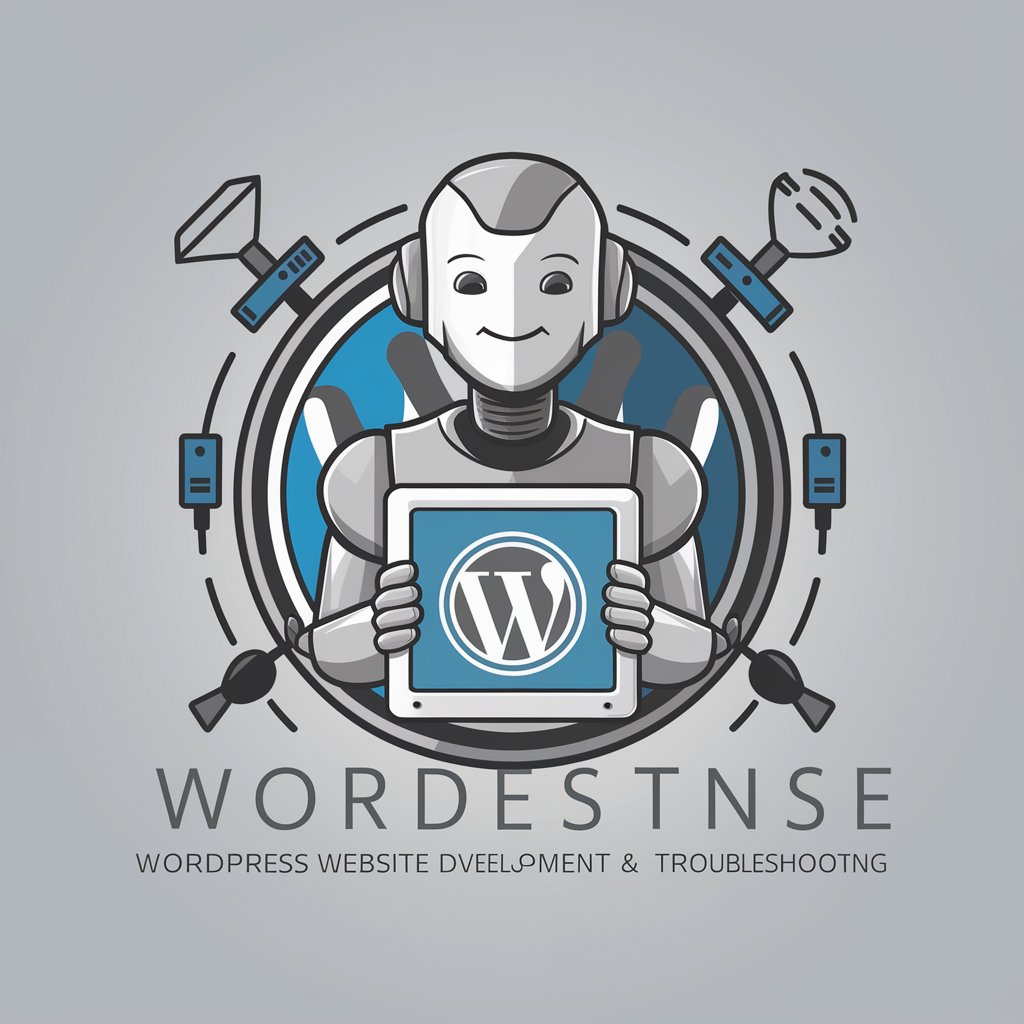Word Press Wizard - WordPress AI Assistance

Hello! How can I assist you with your WordPress site today?
Simplify WordPress Management with AI
How can I resolve plugin conflicts on my WordPress site?
What are the best practices for optimizing my WordPress website's performance?
I'm having issues with my WordPress theme; can you help me troubleshoot?
How can I improve the security of my WordPress website?
Get Embed Code
Introduction to Word Press Wizard
Word Press Wizard is designed to be a comprehensive assistant for managing and troubleshooting WordPress websites. It offers expert guidance on a wide range of topics, including plugin conflicts, theme issues, performance optimization, security best practices, and general site management. The core purpose of Word Press Wizard is to simplify the complexity of web development and maintenance for WordPress users of all skill levels. By providing step-by-step instructions, clarifying questions, and detailed problem-solving strategies, it aims to empower users to effectively manage their websites without requiring advanced technical knowledge. For instance, if a user is struggling with a slow website, Word Press Wizard can guide them through the process of identifying and resolving common bottlenecks, such as unoptimized images or inefficient plugins. Powered by ChatGPT-4o。

Main Functions of Word Press Wizard
Plugin Conflict Resolution
Example
Guiding users through deactivating plugins one by one to identify the source of a conflict.
Scenario
A user's website crashes after updating a plugin. Word Press Wizard suggests a systematic approach to deactivate all plugins and reactivate them individually to pinpoint the problematic plugin.
Theme Troubleshooting
Example
Instructions on creating a child theme to safely customize website appearance without losing changes on updates.
Scenario
A user wants to customize their site's theme but is afraid of losing changes with theme updates. Word Press Wizard explains how to set up a child theme to ensure customizations are preserved.
Performance Optimization
Example
Recommending specific caching plugins and image optimization techniques to improve site speed.
Scenario
A website is loading slowly, affecting user experience and SEO rankings. Word Press Wizard advises on implementing caching solutions and optimizing images to enhance site speed and performance.
Security Enhancements
Example
Advising on security plugins, regular updates, and best practices for passwords and user roles.
Scenario
A user is concerned about potential security threats. Word Press Wizard suggests steps to harden security, including the installation of security plugins, enforcing strong passwords, and keeping themes and plugins updated.
Ideal Users of Word Press Wizard Services
WordPress Beginners
Individuals new to WordPress who need guidance on setting up and managing their first website. They benefit from basic troubleshooting advice, plugin and theme recommendations, and best practices for site security and maintenance.
Small Business Owners
Business owners who manage their online presence through WordPress but lack the time or technical expertise to deal with complex issues. They find value in quick, effective solutions for optimizing site performance, enhancing security, and ensuring their site supports their business needs.
Freelance Web Developers
Freelancers who build and maintain sites for clients can utilize Word Press Wizard as a resource for troubleshooting, optimization tips, and staying updated on WordPress best practices, allowing them to provide a better service to their clients.

How to Use Word Press Wizard
1
Start your journey at yeschat.ai to explore Word Press Wizard with a free trial, no login or ChatGPT Plus required.
2
Identify the issue you're facing with your WordPress site, such as plugin conflicts, theme issues, or performance problems.
3
Use the chat interface to describe your issue in detail. Be as specific as possible to receive tailored advice.
4
Follow the step-by-step instructions provided by Word Press Wizard. Apply the solutions to your site with caution, backing up your site beforehand.
5
For optimal results, regularly consult Word Press Wizard for site maintenance tips, security practices, and performance optimization strategies.
Try other advanced and practical GPTs
Education, Finance, Health AI Explorer
Empowering insights at the intersection of AI and key sectors.

Jamaica Proverbs Sage
Unlocking Jamaican Wisdom with AI

Flow Master
Optimize water flow with AI power

Gathering Mercury meaning?
Empowering your digital experience with AI.

BIM360 API Master
Automating BIM360 with AI-powered precision

Parsha Scholar
Revolutionizing Torah Study with AI
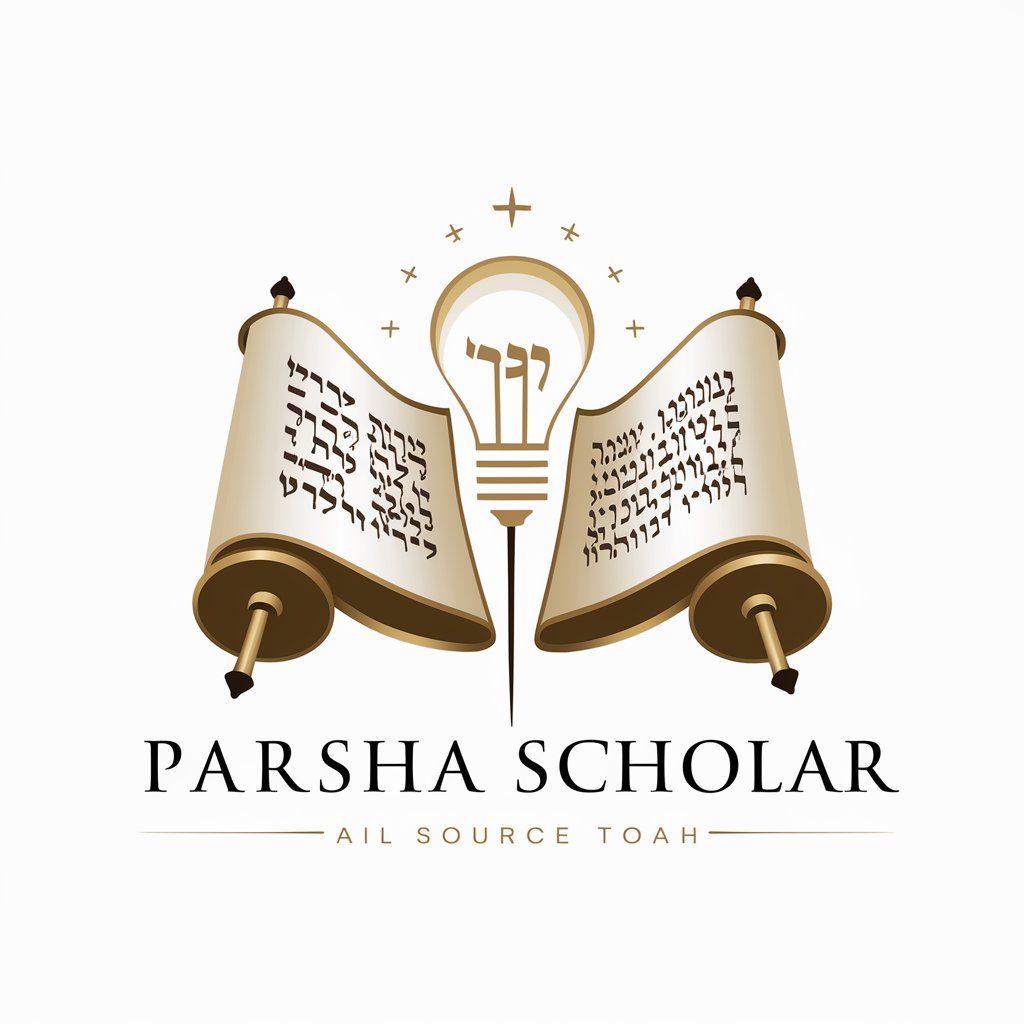
Environmental Awareness Educator
Empowering eco-conscious decisions with AI.
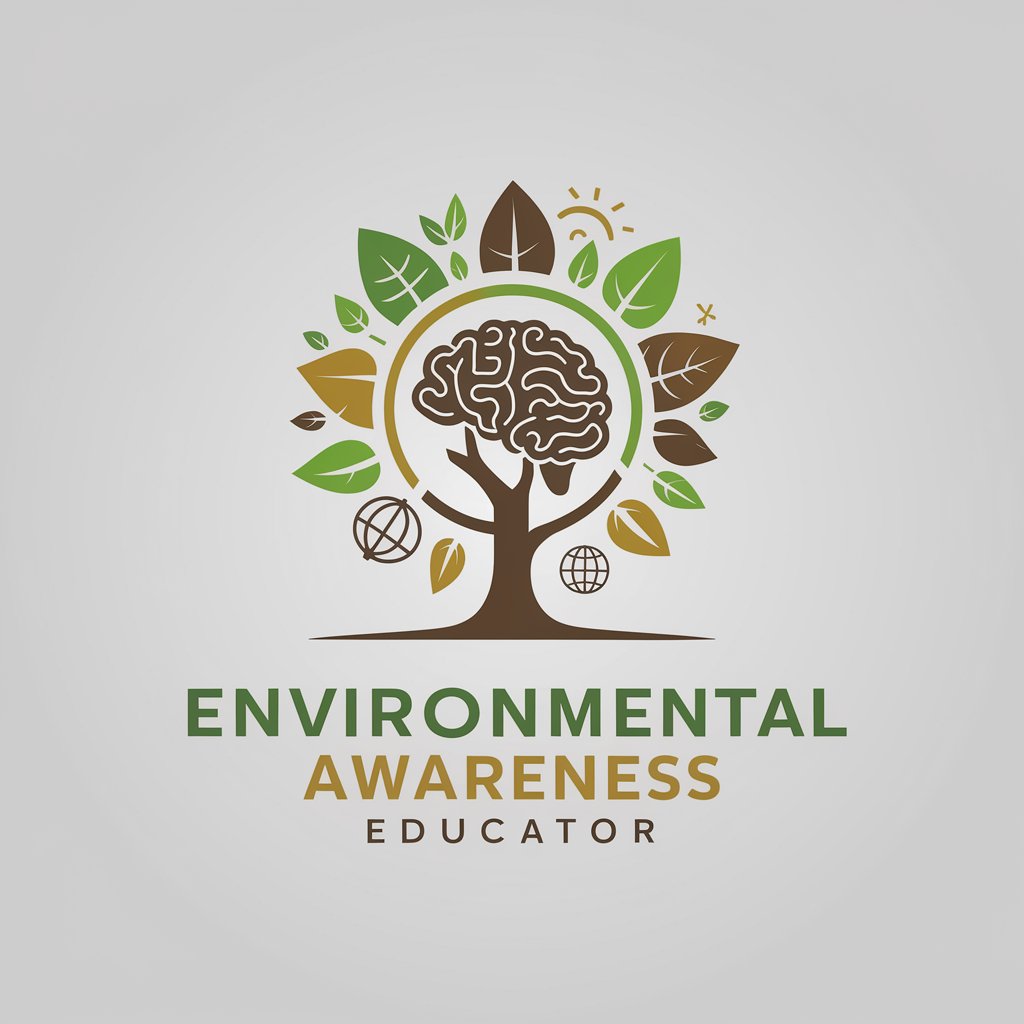
Ask Steve Jobs
Channeling Steve Jobs's Visionary Advice

Ai Affordable Car Insurance Seattle
Smart Insurance, Smarter Savings

Raspberry Pi Mentor
Empowering Raspberry Pi enthusiasts with AI
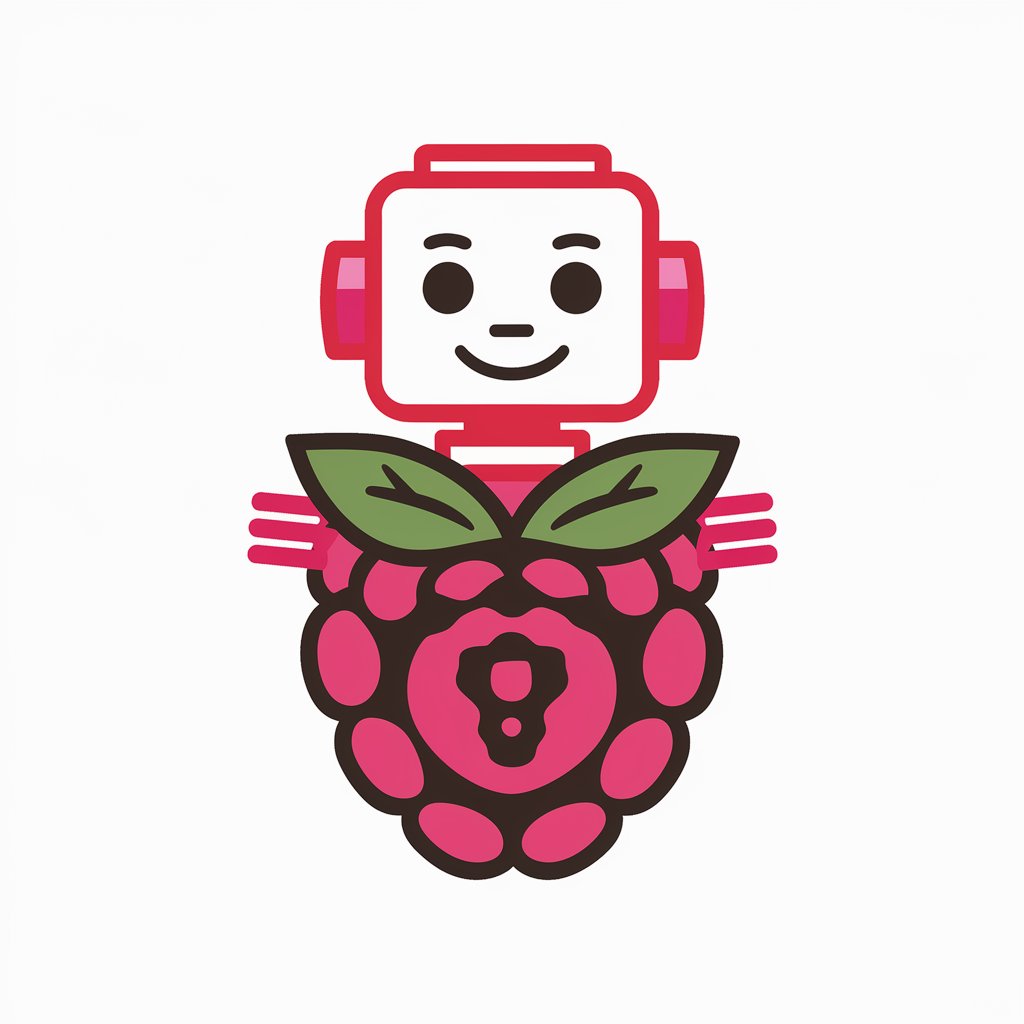
Fool meaning?
Empower Creativity and Knowledge with AI
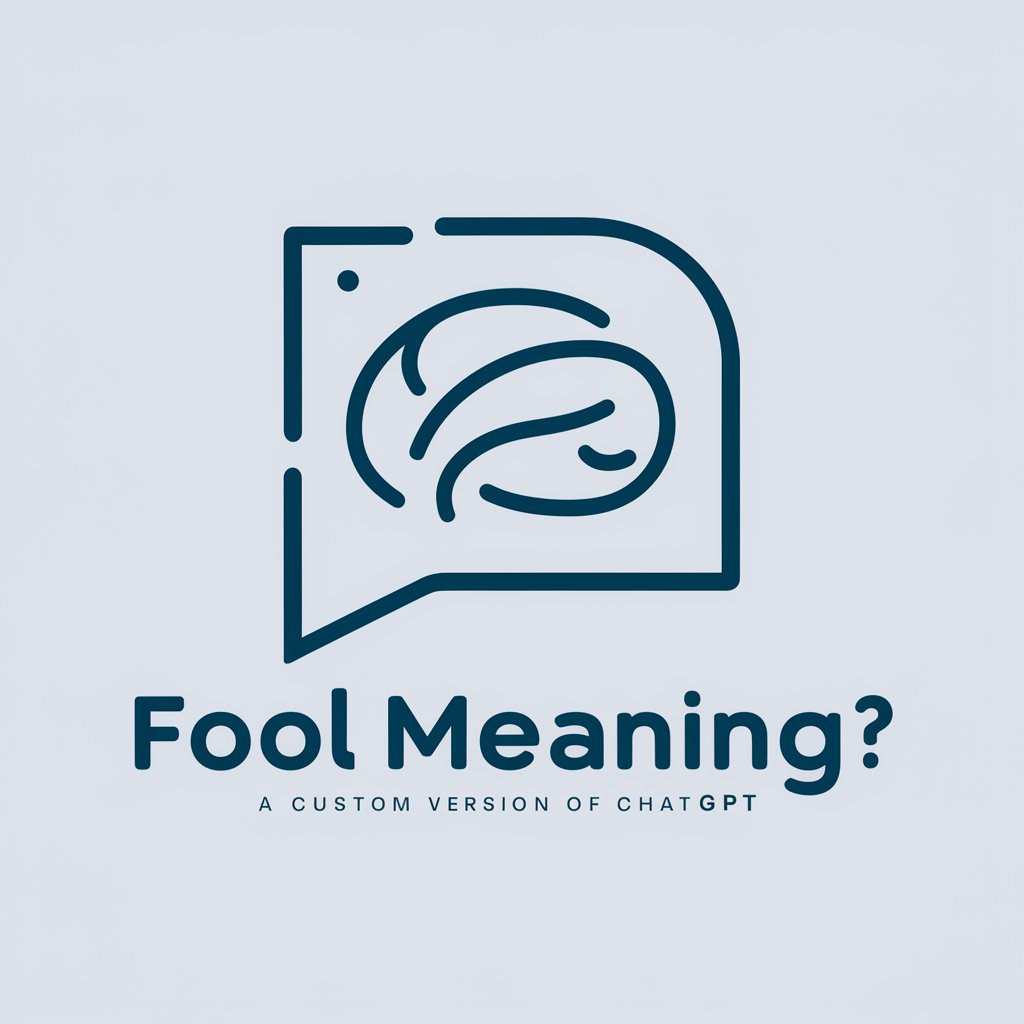
Fitness Coach
AI-powered personal training at your fingertips

Word Press Wizard FAQs
What types of WordPress issues can Word Press Wizard help me solve?
Word Press Wizard assists with a wide range of issues including plugin conflicts, theme troubleshooting, performance optimization, and general site management. It can also offer guidance on security best practices.
How does Word Press Wizard differ from other WordPress support services?
Unlike many services, Word Press Wizard provides immediate, AI-powered assistance without the need for logging in or subscriptions. It's designed to simplify technical advice for users of all skill levels.
Can Word Press Wizard help with custom code?
Yes, it can offer guidance on custom code related to WordPress themes and plugins, though it encourages users to proceed with caution and back up their site before making changes.
Is Word Press Wizard suitable for WordPress beginners?
Absolutely, it's designed to demystify complex WordPress issues for beginners, offering step-by-step instructions and clarifying technical jargon.
How current is the information provided by Word Press Wizard?
Word Press Wizard is regularly updated to reflect the latest WordPress versions, plugins, and themes, ensuring users receive the most current advice.