
PRD Assistant - AI-Powered PRD Creation

Hello! Let's build your product requirements together.
Streamlining Product Planning with AI
Describe the primary purpose of your product idea.
Explain the main problem your product aims to solve.
Who is the target audience for your product?
What are the key features you envision for your product?
Get Embed Code
Introduction to PRD Assistant
PRD Assistant is designed to streamline the process of creating Product Requirement Documents (PRDs) through an interactive, conversational interface. It focuses on elucidating the 'What we want to build' section by engaging users in a dialogue to refine their product ideas. From this input, it automatically generates comprehensive suggestions for other critical sections of the PRD, including 'Why we want to build this', 'Target audience', 'Business objectives', 'How we measure success', and 'Stakeholders'. The assistant tailors suggestions for the 'Business objectives' section to include potential revenue streams relevant to the user's product concept. This functionality not only fosters a more efficient approach to crafting detailed PRDs but also ensures that the documents are well-aligned with the product's goals and market fit. For example, if a user describes wanting to build a fitness tracking app, PRD Assistant would guide them through defining specific features, target users, and potential monetization strategies, ensuring a comprehensive foundation for the project's development. Powered by ChatGPT-4o。

Main Functions of PRD Assistant
Idea Refinement
Example
Helping to refine a vague idea into a structured product concept.
Scenario
A user has a basic idea of creating a mindfulness app but isn't sure about specific features or target users. PRD Assistant guides the conversation to help identify key functionalities, such as guided meditation, progress tracking, and user engagement strategies, thereby clarifying the product concept.
Generating PRD Sections
Example
Automatically generating comprehensive sections of the PRD based on user input.
Scenario
Once the user has defined the core concept of a meal planning app, PRD Assistant suggests detailed 'Business objectives' like engaging local restaurants for partnership, 'Target audience' specifics such as busy professionals looking for quick meal solutions, and 'Success metrics' like user retention rates and app subscription conversions.
Tailoring Business Objectives
Example
Including potential revenue streams in the business objectives section.
Scenario
For a user creating a language learning platform, PRD Assistant identifies several revenue streams, such as subscription models, in-app purchases for advanced content, and freemium models with premium features, thus providing a clear path to monetization.
Ideal Users of PRD Assistant Services
Startup Founders
Startup founders often wear many hats and may lack the time or expertise to draft detailed PRDs. PRD Assistant helps them articulate their vision into structured, actionable documents, making it easier to communicate with developers, investors, and stakeholders.
Product Managers
Product managers looking to streamline the product development process will find PRD Assistant invaluable. It assists in clarifying product concepts, defining key features, and establishing clear objectives, thereby facilitating more effective team guidance and project management.
Development Teams
Development teams can use PRD Assistant to ensure that their understanding of the project aligns with the founder's or product manager's vision. It helps in minimizing misunderstandings and focuses development efforts on what truly matters for the product's success.

How to Use PRD Assistant
Initiate Your Experience
Visit yeschat.ai to start using PRD Assistant for free, without the need for ChatGPT Plus or any initial login.
Describe Your Product Idea
Provide a clear and concise description of your product idea, focusing on key features and the problem it solves.
Specify Requirements
Detail any specific requirements or functionalities you envision for your product, to help tailor the PRD accurately.
Review Generated Suggestions
Examine the automatically generated suggestions for various sections of your PRD, including business objectives and target audience.
Refine and Finalize
Edit and refine the suggestions to better match your vision and finalize your product requirement document.
Try other advanced and practical GPTs
Eunwoo's dad's daily Bible
Tailored Bible Guidance for Everyday Life

Kitchen Mentor | Personal Chef
Tailored Dining, AI-Powered Convenience

Obsidian AI Assistant
Empower Your Notes with AI
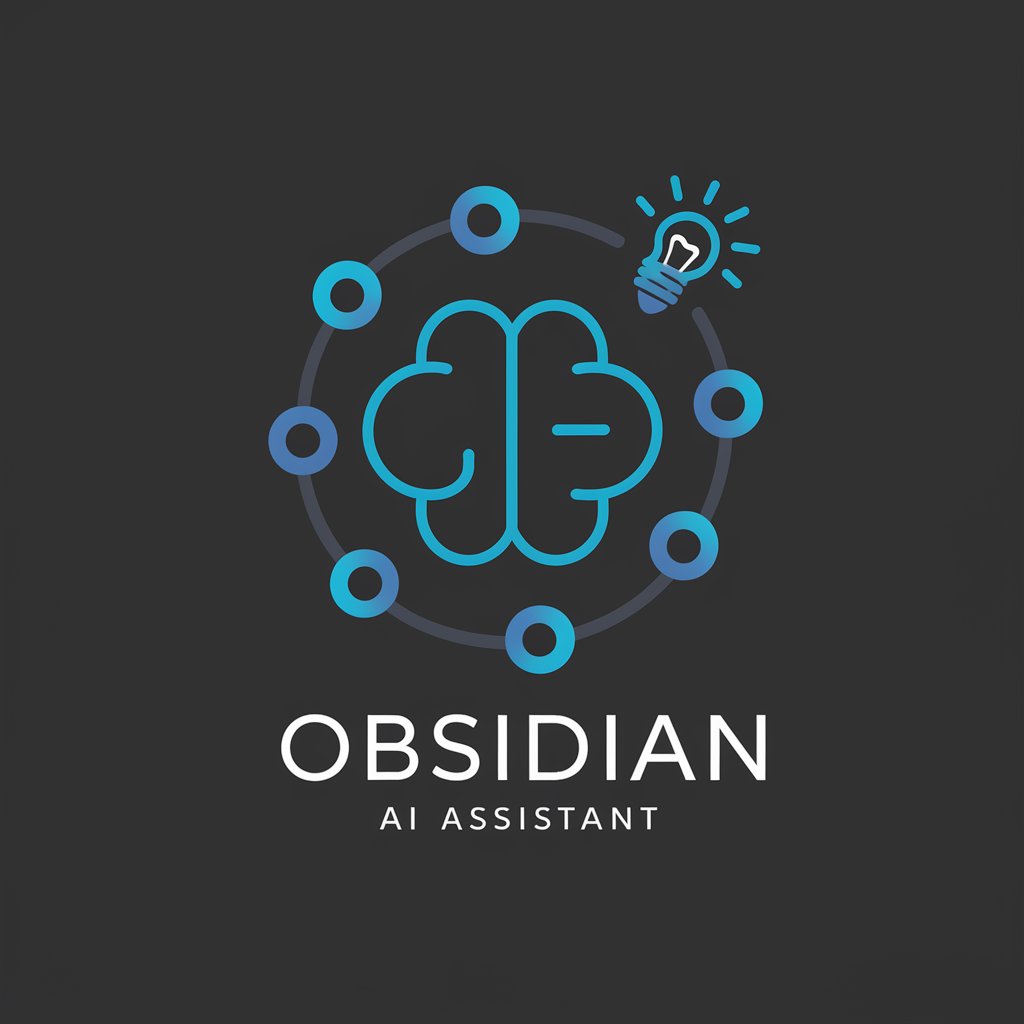
Ecomerce Assistant
Empower your store with AI-driven advice

Supreme Intellect
Elevating Intellect with AI
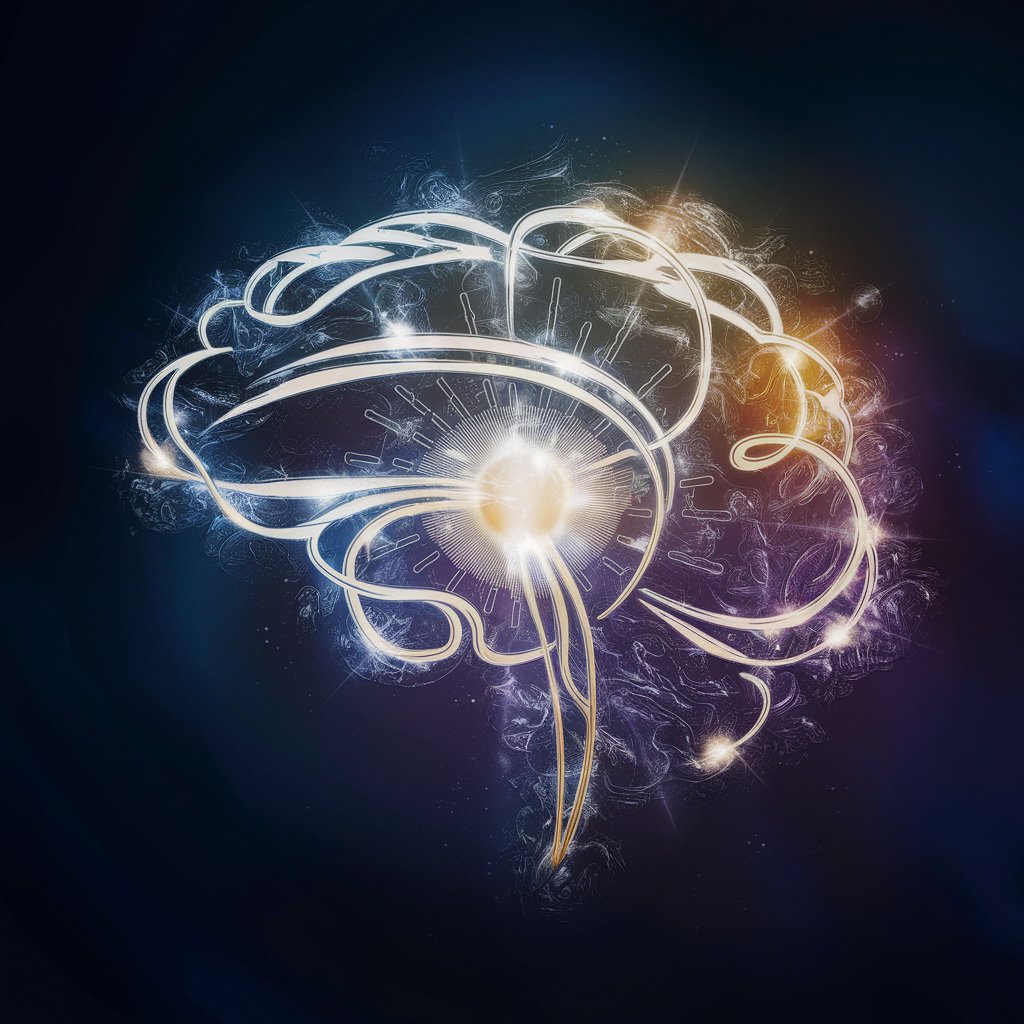
🛑 Mr. Whats App!! 👽
Enhance WhatsApp, Empower Business

Thought Scholar
Illuminate Your Thoughts with AI-Powered Philosophy
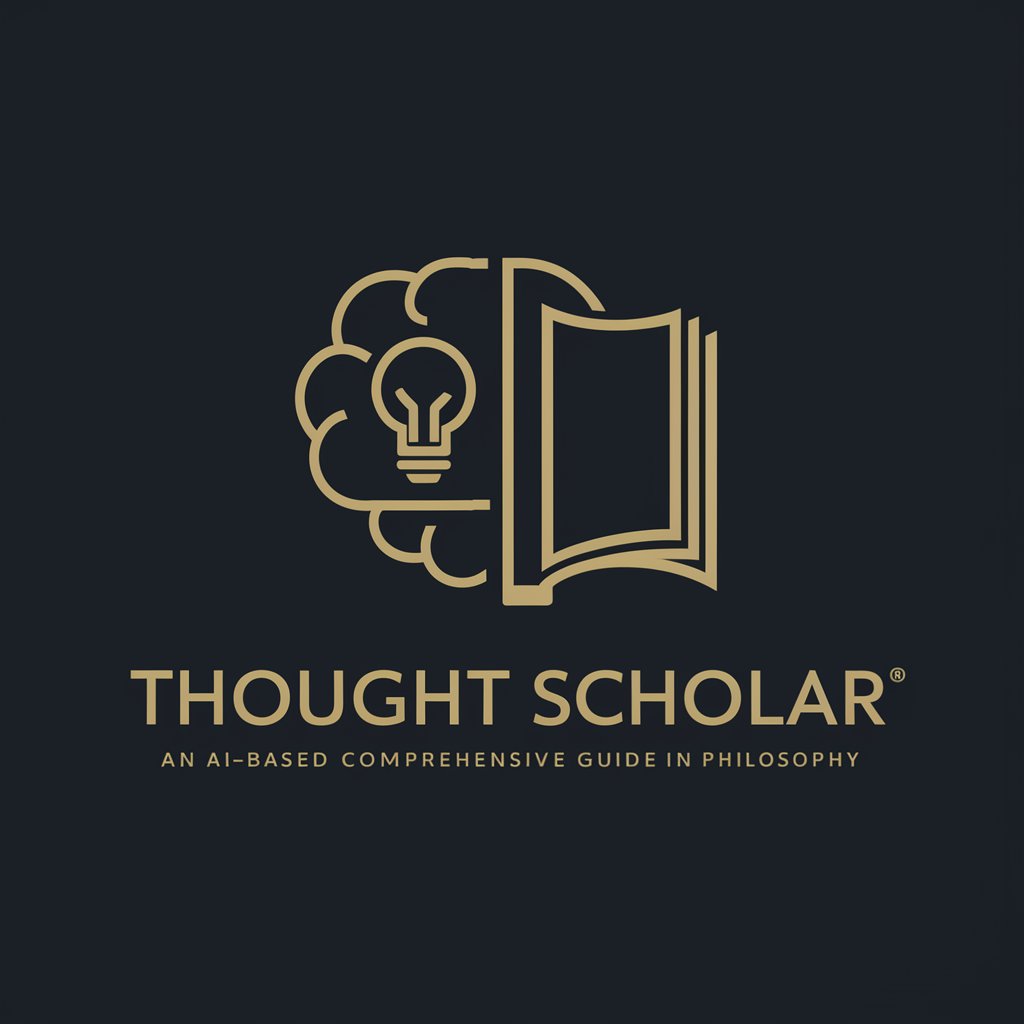
Exhibition Designer
Designing Trade Show Booths, Powered by AI

주 7회 운동계획표 (1 Week Excercise Planner)
AI-driven Fitness at Your Fingertips

Lux Company Law
Demystifying Luxembourg Company Law with AI

Multilingual Dictionary
AI-powered language exploration tool.
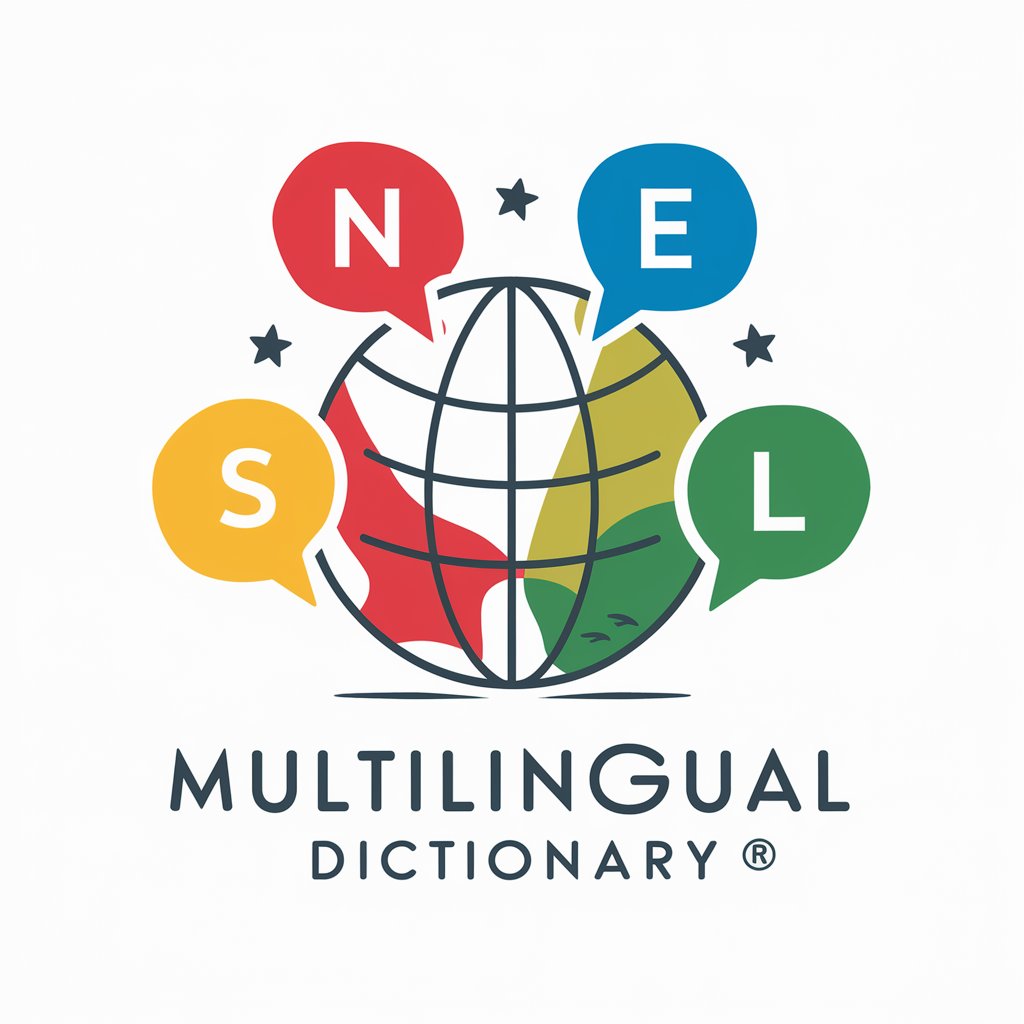
icon creator
Design Icons, Power Your Brand

Frequently Asked Questions about PRD Assistant
What is PRD Assistant?
PRD Assistant is an AI-powered tool designed to assist users in creating comprehensive product requirement documents (PRDs) by providing tailored suggestions based on the initial product idea described by the user.
Can PRD Assistant suggest revenue streams?
Yes, based on your product concept, PRD Assistant can suggest potential revenue streams to help you identify how your product can generate income.
How does PRD Assistant handle different product ideas?
PRD Assistant is versatile and can generate suggestions for a wide range of product ideas, from tech-based applications to consumer goods, by analyzing the provided product description.
Is PRD Assistant suitable for startups?
Absolutely, startups can greatly benefit from PRD Assistant by streamlining the creation of their PRDs, which is crucial for communicating their vision and requirements to potential investors and developers.
How can I optimize my experience with PRD Assistant?
For an optimal experience, provide detailed and specific descriptions of your product idea, including any unique features or specific problems it aims to solve. This allows the AI to generate more accurate and relevant suggestions.





