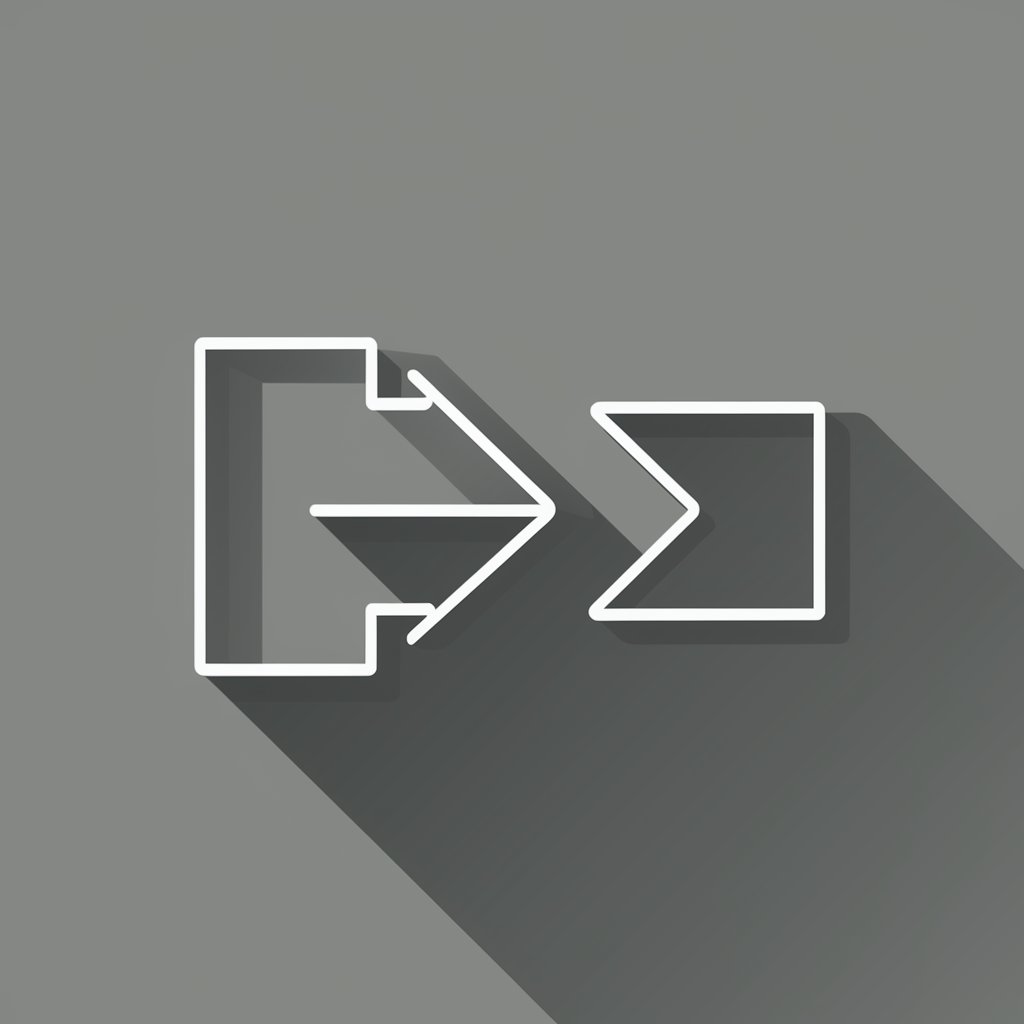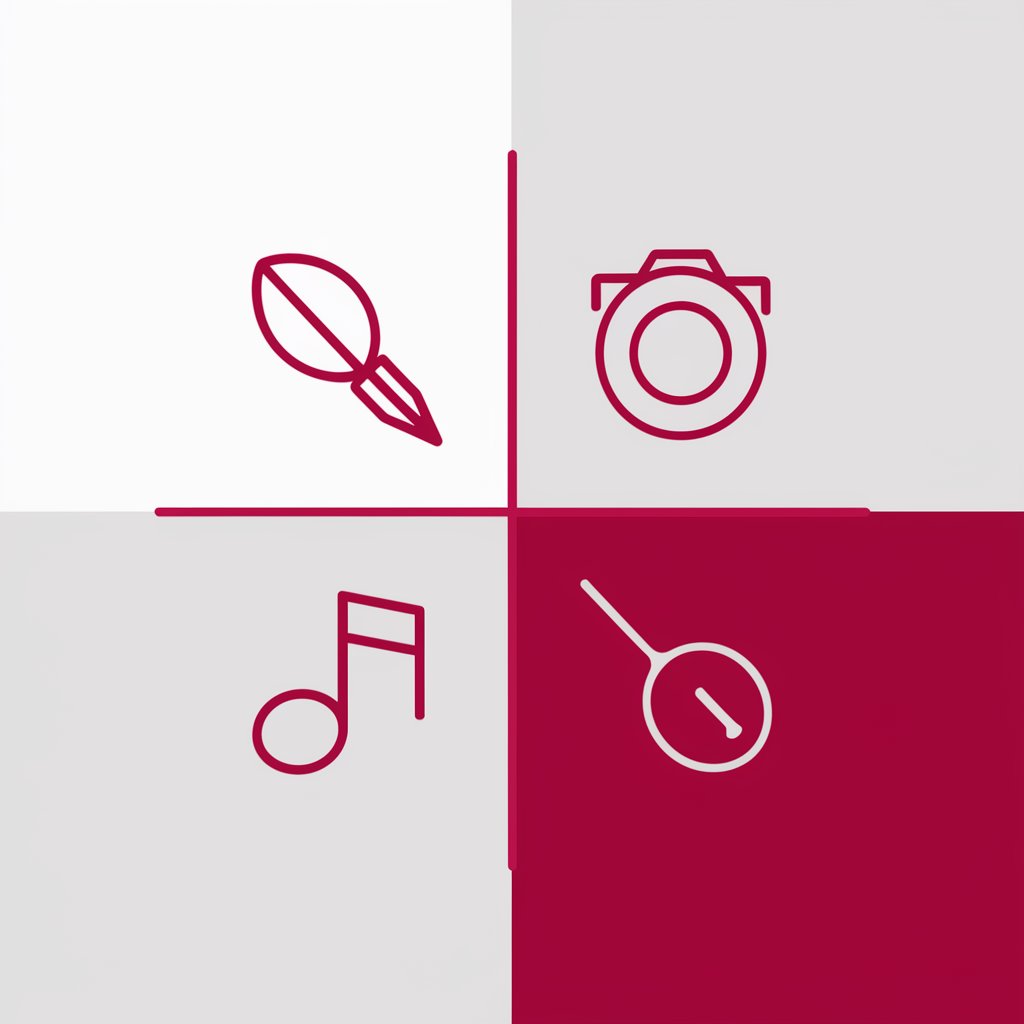icon creator - Custom Icon Design

Hello! Ready to design your perfect icon?
Design Icons, Power Your Brand
Create a circular icon that represents...
Design a simple yet unique icon for...
Generate an appealing icon with a theme of...
Develop a visually distinct icon featuring...
Get Embed Code
Introduction to Icon Creator
Icon Creator is a specialized tool designed for crafting visually appealing, simple, and clear icons tailored to user specifications. It integrates user preferences on themes and colors to create personalized icons that reflect individuality while adhering to the principles of simplicity and visibility. The design purpose of Icon Creator is to provide users with custom icons that can be used across various applications and platforms, ensuring they meet both aesthetic and functional requirements. This tool is particularly valuable in creating icons for apps, websites, digital products, and personal branding, offering a blend of creativity, user-centric design, and adherence to social and ethical standards. Examples include designing a unique app icon that stands out in a crowded marketplace or creating a personalized profile picture that captures the essence of an individual's personal brand. Powered by ChatGPT-4o。

Main Functions of Icon Creator
Custom Design Creation
Example
Creating a personalized logo for a new mobile app
Scenario
A developer looking to launch a new app uses Icon Creator to design an eye-catching app icon that effectively communicates the app's purpose and stands out in the app store.
Theme and Color Integration
Example
Designing a profile icon with specific color themes for social media platforms
Scenario
A social media influencer seeks to update their profile icon to match their brand's color scheme and theme, using Icon Creator to ensure brand consistency across platforms.
Adherence to Social and Ethical Standards
Example
Ensuring icons are appropriate and universally acceptable
Scenario
A global company uses Icon Creator to design icons for its international website, ensuring they are culturally sensitive and adhere to social norms in various regions.
Ideal Users of Icon Creator Services
App Developers
Developers seeking unique, recognizable icons for their applications that align with the app's branding and enhance visibility in crowded marketplaces.
Digital Marketers and Social Media Influencers
Marketing professionals and influencers looking for custom icons that align with their brand identity and can be used across various digital platforms to maintain brand consistency.
Small Business Owners
Owners of small businesses in need of affordable, customized branding solutions like logos and other visual elements to establish a strong online presence.

How to Use Icon Creator
1. Initiate Trial
Begin by visiting yeschat.ai to start a free trial, accessible without the need to log in or subscribe to ChatGPT Plus.
2. Define Requirements
Identify and note down the specific theme, color scheme, and any other requirements you have for your desired icon to ensure it meets your needs.
3. Create Icon
Use the provided tools and features within Icon Creator to design your icon, incorporating your theme, colors, and personal style.
4. Review and Adjust
Examine the generated icon and make any necessary adjustments to ensure it perfectly captures your vision.
5. Download and Implement
Once satisfied, download your custom icon and implement it across your digital platforms or for personal use.
Try other advanced and practical GPTs
Multilingual Dictionary
AI-powered language exploration tool.
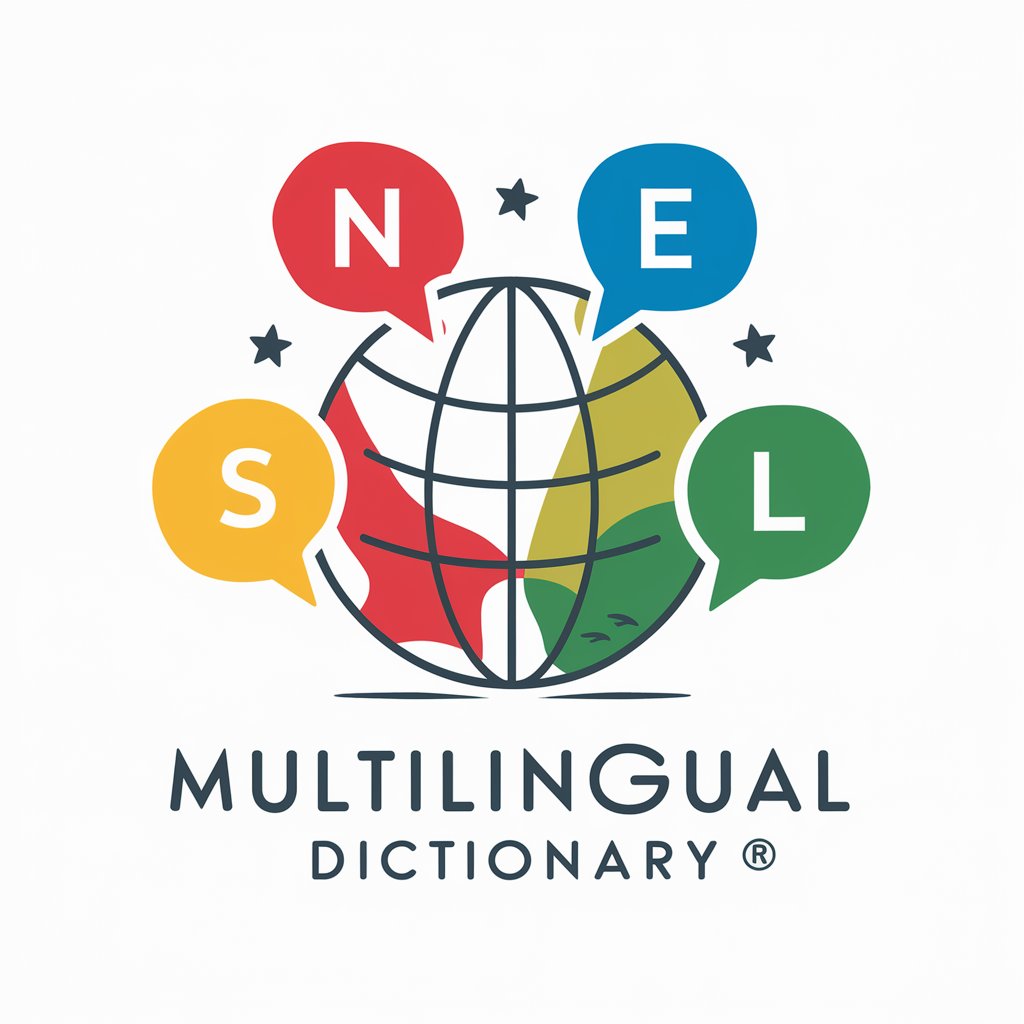
Lux Company Law
Demystifying Luxembourg Company Law with AI

주 7회 운동계획표 (1 Week Excercise Planner)
AI-driven Fitness at Your Fingertips

Exhibition Designer
Designing Trade Show Booths, Powered by AI

Thought Scholar
Illuminate Your Thoughts with AI-Powered Philosophy
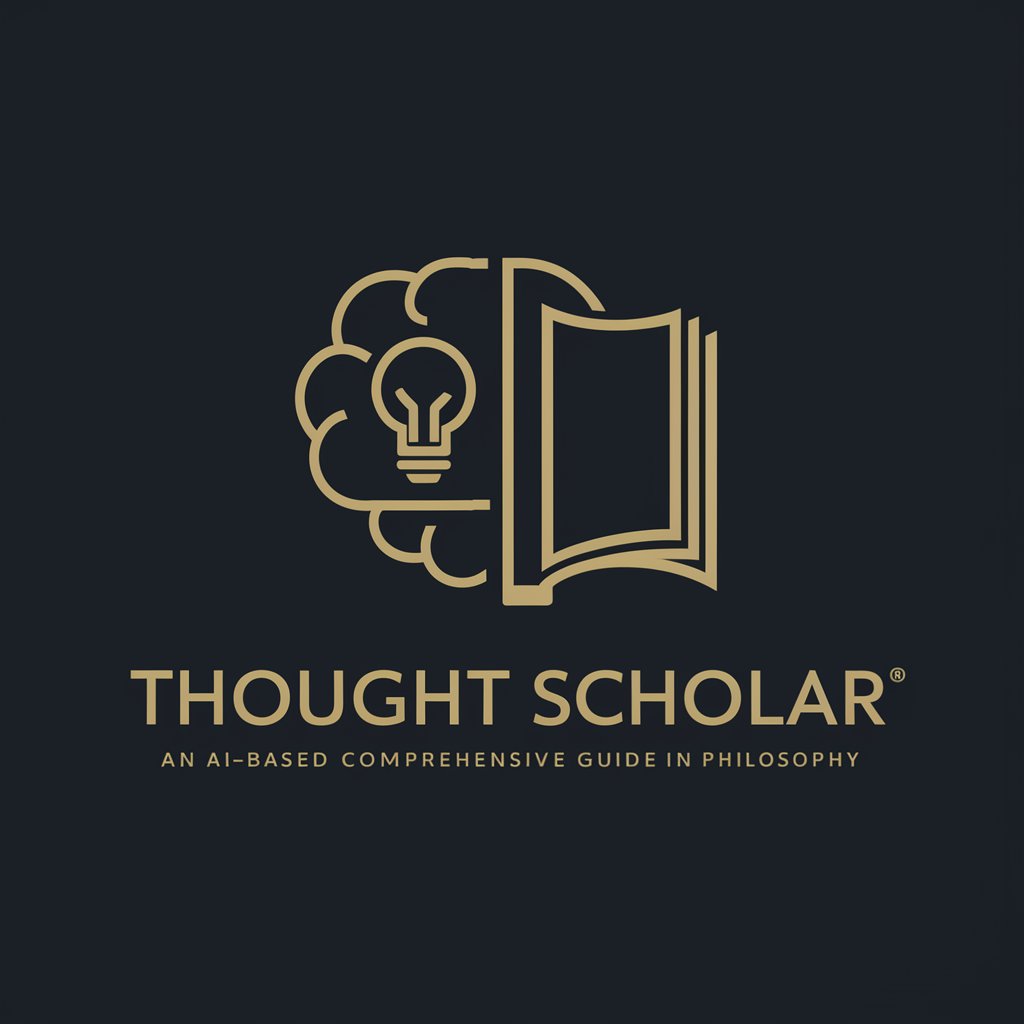
PRD Assistant
Streamlining Product Planning with AI

cosmoglia
Unlocking Wisdom with AI

Architect's Handbook
Empowering design with AI insights

Créateur de couverture 'Martine'
Craft Your Own 'Martine' Adventure

Art oratoire - Impactful Speaking 🇫🇷
Elevate Your Speaking Skills with AI

Norsk næringsliv: Økonomisk utvikling
Unlock Insights into Norway's Industry Trends

Academic Helper
Empowering Your Academic Excellence with AI

Frequently Asked Questions about Icon Creator
What is Icon Creator?
Icon Creator is an AI-powered tool designed to help users easily design customized, visually appealing icons for various applications, including digital platforms, personal projects, and business branding.
Can I customize icons for specific themes?
Yes, Icon Creator allows for extensive customization, including themes, color schemes, and design elements, to ensure your icon aligns with your specific vision and requirements.
Is there a cost to use Icon Creator?
Icon Creator offers a free trial accessible without login or the need for a ChatGPT Plus subscription, allowing users to explore its functionalities before committing.
How do I download my finished icon?
After creating and finalizing your icon, you can easily download it in various formats suitable for web and print applications, ensuring versatility across different platforms.
Can Icon Creator be used for commercial purposes?
Yes, icons created with Icon Creator can be used for both personal and commercial purposes, making it an ideal tool for branding, marketing, and enhancing digital content.