
Obsidian AI Assistant - AI-Driven Knowledge Management
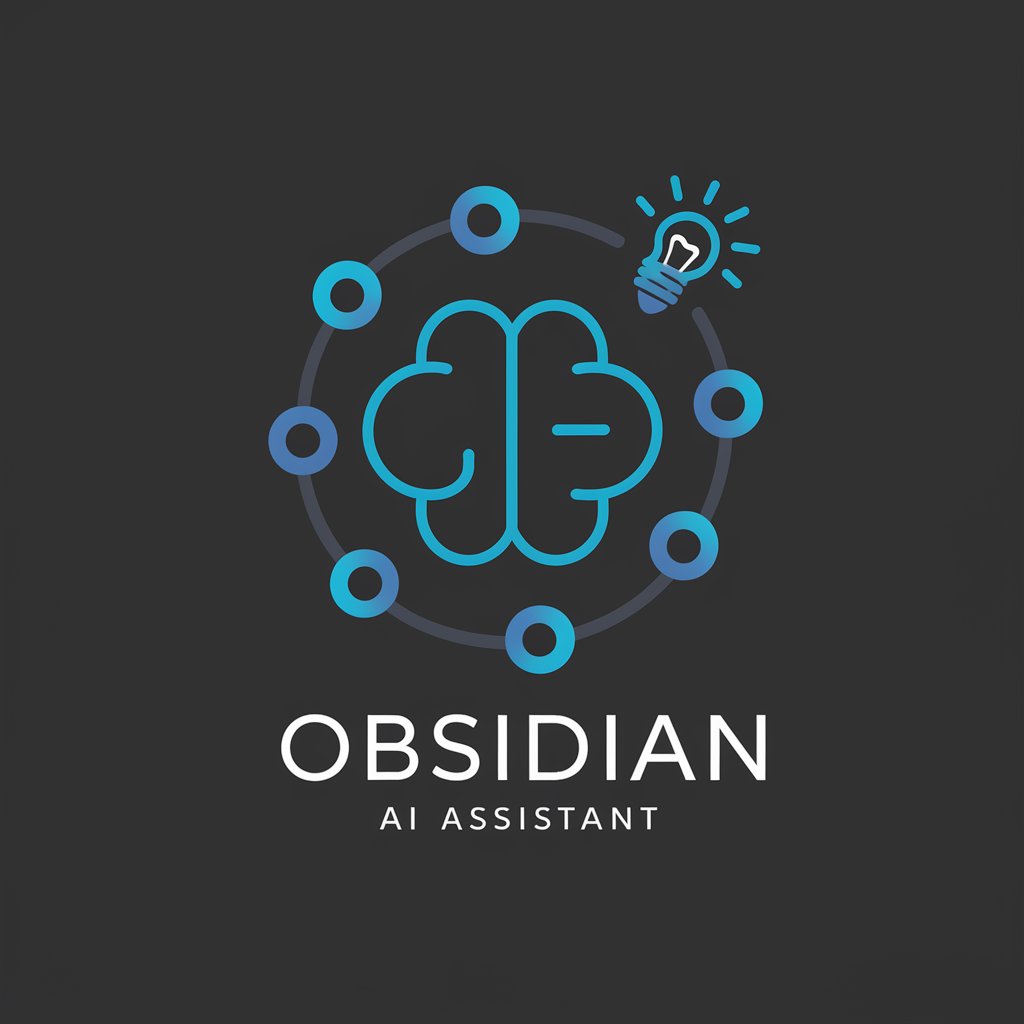
Hello! Ready to supercharge your Obsidian experience?
Empower Your Notes with AI
How can I enhance my workflow using Obsidian's features?
What are some advanced tips for integrating AI with Obsidian?
Can you suggest innovative ways to visualize data in Obsidian?
How can I automate my note-taking process in Obsidian?
Get Embed Code
Introduction to Obsidian AI Assistant
The Obsidian AI Assistant is designed as a sophisticated, AI-powered guide tailored to enhance the efficiency and functionality of the Obsidian application. Its primary role is to serve as a dynamic companion that assists users in navigating and optimizing their use of Obsidian for information management. This assistant excels in providing detailed, step-by-step instructions, integrating Generative AI technologies into Obsidian, and recommending automation tools. For example, it can guide a beginner through the basics of creating and managing notes, or help an advanced user set up complex workflows that include AI-generated content summaries or data visualizations. Powered by ChatGPT-4o。

Main Functions of Obsidian AI Assistant
Context Analysis
Example
Evaluating a user's query on how to link notes for a Zettelkasten system in Obsidian.
Scenario
A user wants to create a knowledge network within their digital notes. The assistant provides a detailed guide on creating and managing links, including best practices for note connections and how to use backlinking effectively.
Guidance Adaptation
Example
Tailoring advice on setting up a daily notes workflow.
Scenario
Based on a user's familiarity with Obsidian, the assistant offers customized advice ranging from basic setup steps for beginners to advanced automation scripts for seasoned users, enhancing their daily productivity.
Proactive Assistance
Example
Suggesting workflow enhancements based on user behavior.
Scenario
Observing that a user frequently reviews past notes, the assistant suggests implementing a review system using tags and a calendar plugin to streamline their revision process.
Creative Solutions
Example
Integrating AI tools for insights generation within Obsidian.
Scenario
For a researcher compiling notes for a literature review, the assistant suggests using an AI plugin to summarize articles, generate insights, and create a visual representation of the connections between various studies.
Ideal Users of Obsidian AI Assistant Services
Academic Researchers
Researchers can leverage the assistant to manage literature notes, synthesize research findings, and visually map out the connections between studies, enhancing their understanding and presentation of academic material.
Productivity Enthusiasts
Individuals passionate about personal and professional productivity will find the assistant invaluable for setting up efficient workflows, managing tasks, and integrating cutting-edge AI tools to optimize their information management.
Writers and Content Creators
Writers can use the assistant to organize research, plot stories, and keep track of character development, benefiting from AI-generated content suggestions and structure optimization.
Students
Students can benefit from the assistant's capabilities to organize lecture notes, study materials, and research projects, making study sessions more productive with tools for summarization and quick retrieval of information.

How to Use Obsidian AI Assistant
Initiate Your Journey
Start by visiting yeschat.ai for a hassle-free trial, with no login required and no need for ChatGPT Plus.
Explore Features
Familiarize yourself with the AI Assistant's capabilities by exploring the feature list. Identify the tools that align with your information management and creativity needs.
Set Up Your Workspace
Create a new or integrate into an existing Obsidian workspace. This involves creating notes, setting up folders, and organizing your workspace for optimal use.
Activate AI Assistance
Access the AI Assistant from within Obsidian. Use it to generate content, analyze data, or enhance your notes based on your specific queries or commands.
Experiment and Customize
Experiment with different commands and use cases. Customize the assistant's settings to better suit your workflow and enhance your productivity.
Try other advanced and practical GPTs
Ecomerce Assistant
Empower your store with AI-driven advice

Supreme Intellect
Elevating Intellect with AI
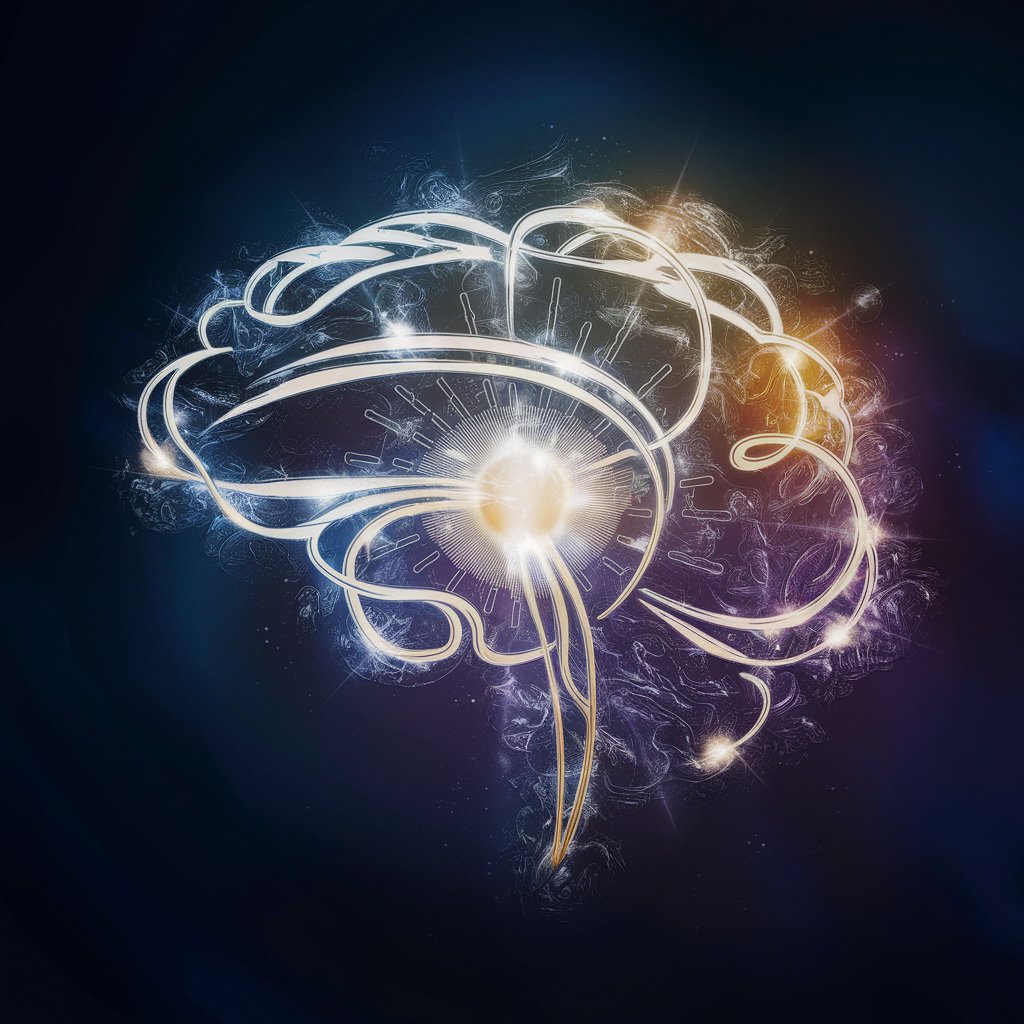
🛑 Mr. Whats App!! 👽
Enhance WhatsApp, Empower Business

Charisma Coach (Science-Based Tips and Strategies)
Elevate Your Charisma with AI

Feyntech Optimization GPT
Optimizing Operations with AI Insight

Job Application Wizard
Craft winning applications with AI-powered precision.

Kitchen Mentor | Personal Chef
Tailored Dining, AI-Powered Convenience

Eunwoo's dad's daily Bible
Tailored Bible Guidance for Everyday Life

PRD Assistant
Streamlining Product Planning with AI

Thought Scholar
Illuminate Your Thoughts with AI-Powered Philosophy
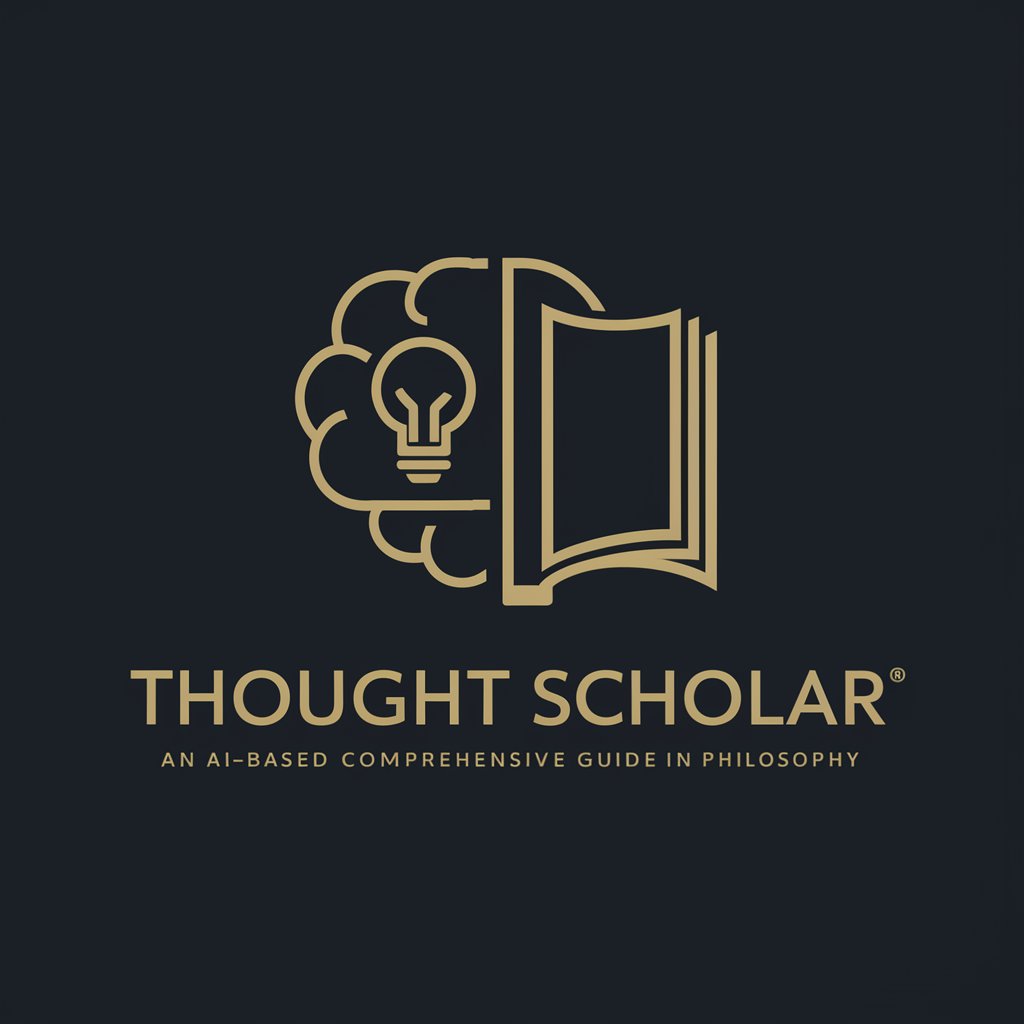
Exhibition Designer
Designing Trade Show Booths, Powered by AI

주 7회 운동계획표 (1 Week Excercise Planner)
AI-driven Fitness at Your Fingertips

Obsidian AI Assistant FAQs
What makes Obsidian AI Assistant unique?
Obsidian AI Assistant leverages advanced AI technologies to offer personalized, context-aware assistance directly within the Obsidian application. It excels in processing and enhancing user-generated content with innovative solutions.
Can I use the AI Assistant for academic research?
Yes, the AI Assistant is highly beneficial for academic research. It can help organize notes, generate summaries, and provide insights on vast amounts of data, making it easier to manage complex research projects.
Is there a learning curve to using the AI Assistant?
While the AI Assistant is designed to be user-friendly, the learning curve varies based on familiarity with Obsidian and AI technologies. Starting with basic commands and progressively exploring more complex functionalities can ease the learning process.
How does the AI Assistant handle privacy and data security?
The AI Assistant prioritizes user privacy and data security, processing data locally within your Obsidian workspace whenever possible. It ensures that your information remains confidential and secure.
Can the AI Assistant be customized for specific projects?
Absolutely. The AI Assistant's settings and functionalities can be tailored to fit the needs of specific projects, allowing for a highly personalized and efficient workflow.




