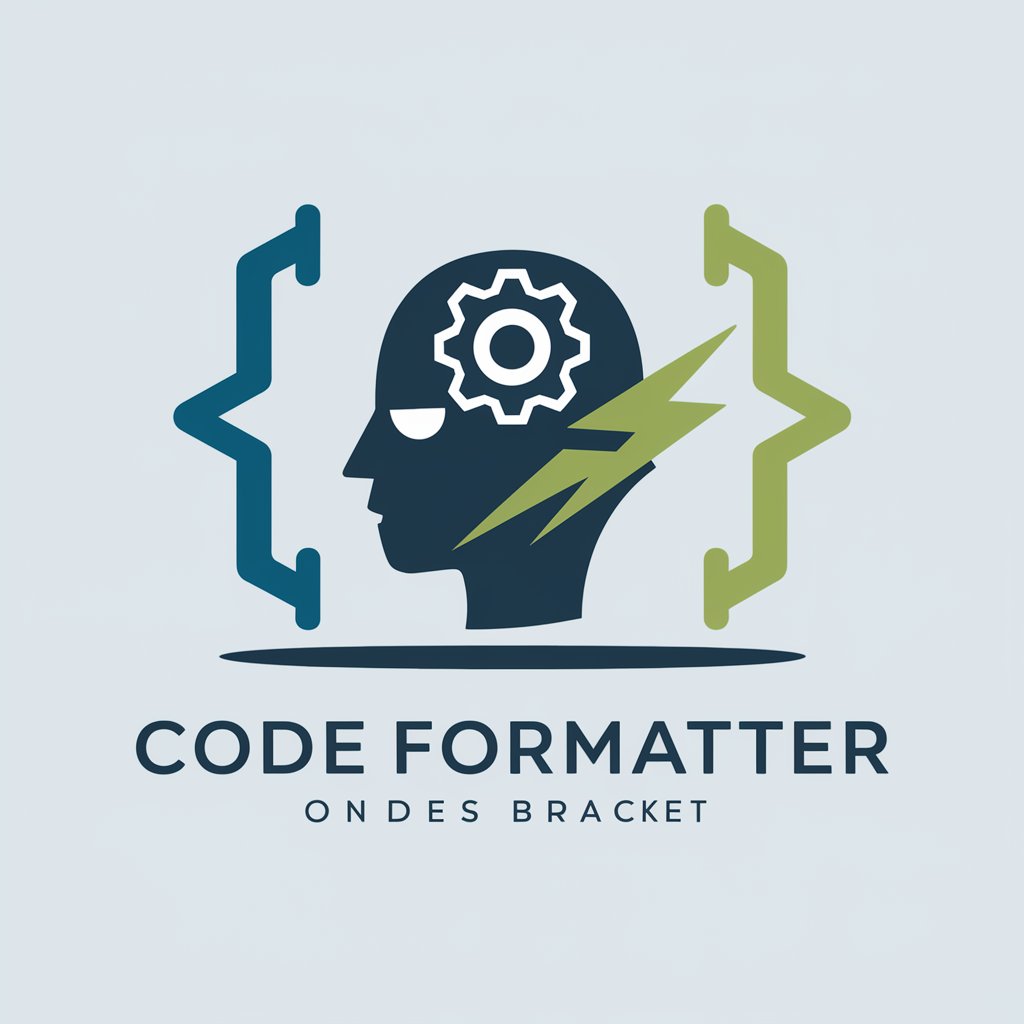Code Formatter - Code Formatting Tool

Hi! Need help with your code formatting? Let's get started.
Streamline coding with AI-powered formatting
Can you help me improve the readability of this Python code?
What's the best way to format this JavaScript function for clarity?
I need advice on naming conventions in my Java code.
How can I enhance the structure of this HTML document?
Get Embed Code
Introduction to Code Formatter
Code Formatter is designed as a versatile assistant for software engineers, programmers, and coding enthusiasts across various expertise levels. Its primary goal is to enhance code readability, maintainability, and standardization through structured formatting and styling practices. By analyzing code snippets, Code Formatter offers tailored advice on improving structure, indentation, naming conventions, and overall code presentation. For example, given a JavaScript function that's poorly indented and uses ambiguous variable names, Code Formatter would suggest reformatting with consistent indentation levels and renaming variables to reflect their purpose, thereby making the code more understandable and maintainable. Powered by ChatGPT-4o。

Main Functions of Code Formatter
Indentation and Structure Optimization
Example
Transforming a Python function from a mix of tabs and spaces to a consistent four-space indentation.
Scenario
A developer is transitioning an existing project to follow PEP 8 standards, aiming for a unified code style across the project.
Naming Convention Suggestions
Example
Advising the use of camelCase for JavaScript variables and functions, and snake_case for Python.
Scenario
A beginner in programming struggles with naming variables and functions clearly and consistently across their first project.
Code Readability Enhancement
Example
Suggesting the breakup of a large, complex function into smaller, more manageable functions with clear names.
Scenario
An experienced developer is refactoring legacy code to improve maintainability and ease the onboarding of new team members.
Ideal Users of Code Formatter Services
Beginner Programmers
Newcomers to programming who are still learning the best practices in code structure and readability. Code Formatter helps them understand the importance of clean code and establishes good habits from the start.
Experienced Developers
Seasoned professionals looking to maintain high standards of code quality in their projects. They benefit from Code Formatter by ensuring consistency across large codebases and among diverse development teams.
Educational Institutions
Teachers and institutions offering programming courses can use Code Formatter as a tool to teach students about coding standards and practices, enhancing their learning experience with real-world examples.

How to Use Code Formatter
Start Your Journey
Access a free trial at yeschat.ai, offering immediate usage without the necessity for ChatGPT Plus or account creation.
Select Your Language
Choose the programming language of your code snippet from the provided list to ensure accurate formatting.
Paste Your Code
Insert your code snippet into the designated input area. For best results, ensure your code is complete and syntactically correct.
Apply Formatting
Use the 'Format Code' button to initiate the formatting process. The tool will automatically apply best practices for readability and structure.
Review and Adjust
Examine the formatted code. You can make further adjustments manually or reformat if necessary for optimal results.
Try other advanced and practical GPTs
Neuro Insight
Empowering minds with AI-driven insights.

🛑 Mr Video Tube 👽
Elevating YouTube content with AI power

Description Produit Parfaite pour le SEO
Elevate Your Product with AI-Driven SEO

Street Lawyer
Laugh and learn with AI-powered legal wisdom.

Alex AI
Empowering You with AI-Driven Emotional Support

Spreadsheet Wizard Pro
Empowering spreadsheets with AI

Asesor Tributario Chile
AI-powered Tax Guidance for Chile

MBA Expert
Elevate Decisions with AI-Powered MBA Insights

娃しい彩りイラストメーカー
AI-powered Ethereal Illustration Generator

Economic and Tech Insights
Empowering Decisions with AI Insights

GPTutor
Empowering learning with AI.

Crypto & Blockchain Guild
Unlock AI-Powered Crypto Intelligence

Frequently Asked Questions about Code Formatter
What programming languages does Code Formatter support?
Code Formatter supports a wide range of programming languages, including but not limited to JavaScript, Python, Java, C++, and HTML/CSS. The tool is designed to cater to both frontend and backend development needs.
Can I use Code Formatter for large codebases?
While Code Formatter excels with individual snippets and smaller files, it can also accommodate larger codebases with some limitations. For optimal performance, consider formatting larger projects incrementally.
How does Code Formatter improve code readability?
Code Formatter applies a series of rules related to indentation, spacing, naming conventions, and structure to make the code more readable and maintainable. These rules are based on best practices and community standards.
Is Code Formatter suitable for beginners?
Absolutely. Code Formatter is an excellent tool for beginners to learn about coding standards and best practices. It can help new developers understand the importance of clean code and how to achieve it.
Can I customize the formatting rules applied by Code Formatter?
Currently, Code Formatter applies a set of predefined formatting standards aimed at maximizing readability and maintainability. Customization options may be limited, but the tool is designed to adhere to widely accepted coding practices.