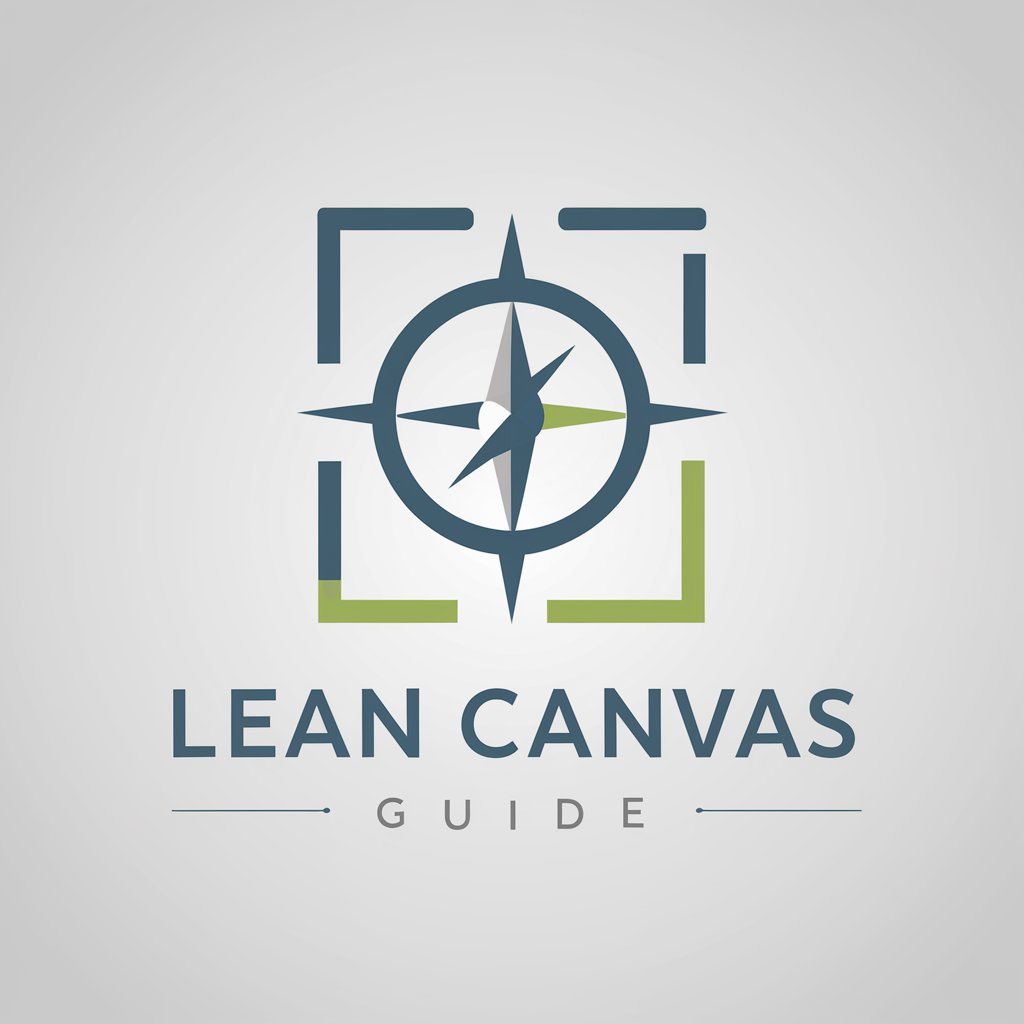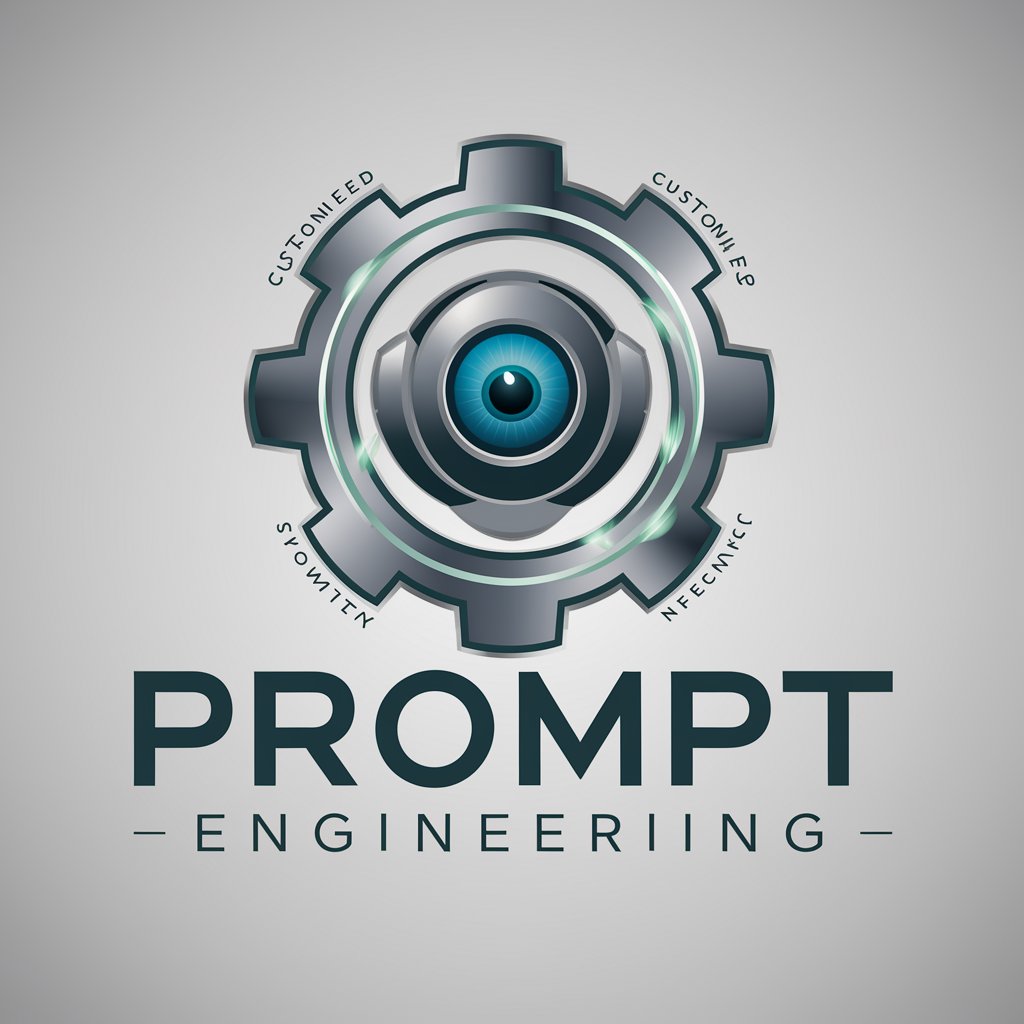Prompt Engineering Canvas - AI Prompt Crafting
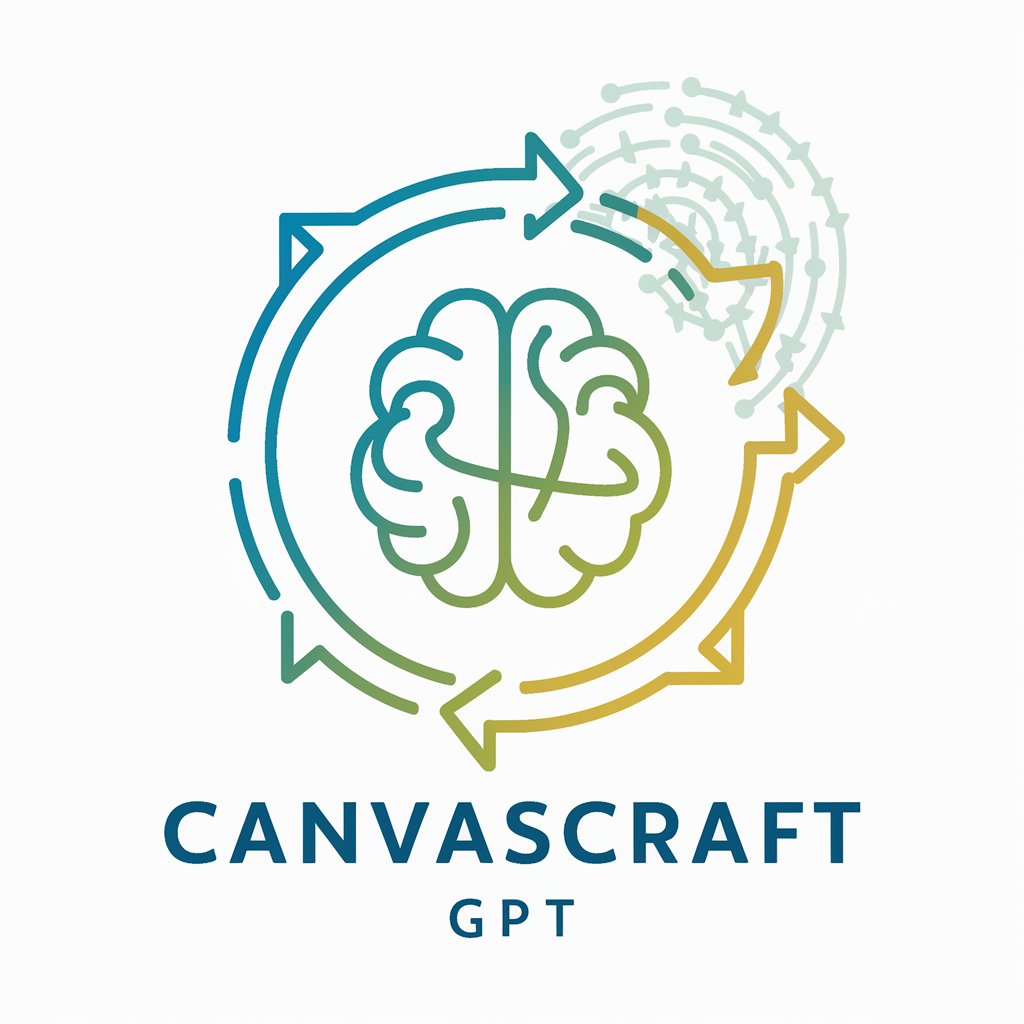
Welcome to CanvasCraft GPT, your prompt engineering assistant!
Craft AI prompts with precision.
Craft a prompt to...
Guide users through...
Assist in creating...
Provide suggestions for...
Get Embed Code
Introduction to Prompt Engineering Canvas
The Prompt Engineering Canvas is a structured framework designed to guide users in creating effective prompts for AI models. It is based on the work of Francisco López-Lira and aims to streamline the process of prompt crafting to enhance interactions between users and AI systems. This canvas outlines a step-by-step manual, consisting of nine key components: Define the Goal, Persona & Style, Task Definition, Methodology, Audience Context, Output Format, Constraints & Assumptions, Models, Frameworks & Techniques, and Quality Assurance. These components are crucial for shaping the AI's understanding and response to user inputs. For example, in developing a chatbot for customer service, the canvas helps define the chatbot's persona, the style of communication, the specific tasks it will handle, and the methodologies to be employed, ensuring the chatbot effectively meets the user's objectives. Powered by ChatGPT-4o。

Main Functions of Prompt Engineering Canvas
Guided Prompt Crafting
Example
Creating an AI-powered tool to generate weekly science news summaries.
Scenario
By following the canvas, users define the goal (to inform readers about recent scientific developments), set the persona (an informative and engaging narrator), and choose a suitable output format (concise summaries). The canvas ensures the final prompt directs the AI to produce content that is accessible and engaging for science enthusiasts.
Enhancing AI Interactions
Example
Automating data analysis reports for corporate settings.
Scenario
The canvas guides users through selecting appropriate methodologies (statistical analysis) and models (machine learning algorithms) to process and interpret sales data. By specifying constraints and audience context, it ensures the generated reports are insightful, adhering to data privacy regulations and tailored for business executives.
Quality Assurance in AI Outputs
Example
Developing a customer service chatbot for an e-commerce website.
Scenario
Through the Quality Assurance component, users can set standards for the chatbot's accuracy and response time, ensuring it provides timely and relevant assistance to online shoppers, thus enhancing the customer service experience.
Ideal Users of Prompt Engineering Canvas Services
AI Researchers and Developers
Individuals and teams working on AI development projects can use the canvas to structure their prompt engineering process, ensuring their models are accurately aligned with the intended tasks and user expectations.
Content Creators and Marketers
Professionals looking to leverage AI for content creation, such as writing articles, generating marketing copy, or developing chatbots, will find the canvas invaluable for crafting prompts that produce targeted, engaging, and appropriate content.
Business Analysts and Data Scientists
Experts in data analysis and interpretation can use the canvas to design AI prompts for data processing tasks, ensuring outputs are in the desired format, adhere to constraints, and are prepared using the most suitable methodologies and models.

Using the Prompt Engineering Canvas
Begin Your Journey
Visit yeschat.ai to start your prompt engineering experience with a free trial, no login or ChatGPT Plus subscription required.
Define Your Goal
Clarify your main objective or the problem you're aiming to solve with the AI, as this will guide your interaction and the effectiveness of the prompts.
Customize Persona and Style
Select the AI's persona and communication style that aligns with your goal, whether it's technical, casual, or creative, to ensure the AI's responses meet your expectations.
Specify the Task
Detail the specific task you need the AI to perform, providing clarity and direction to receive the most relevant and accurate outputs.
Experiment and Iterate
Iteratively refine your prompts based on the AI's performance, experimenting with different components to optimize your results.
Try other advanced and practical GPTs
Thumbnail Imitator Expert
Revolutionize Thumbnails with AI

Finance AI Guide
Simplifying Finance with AI

Wiser Diet Wizard
Tailoring Nutrition with AI
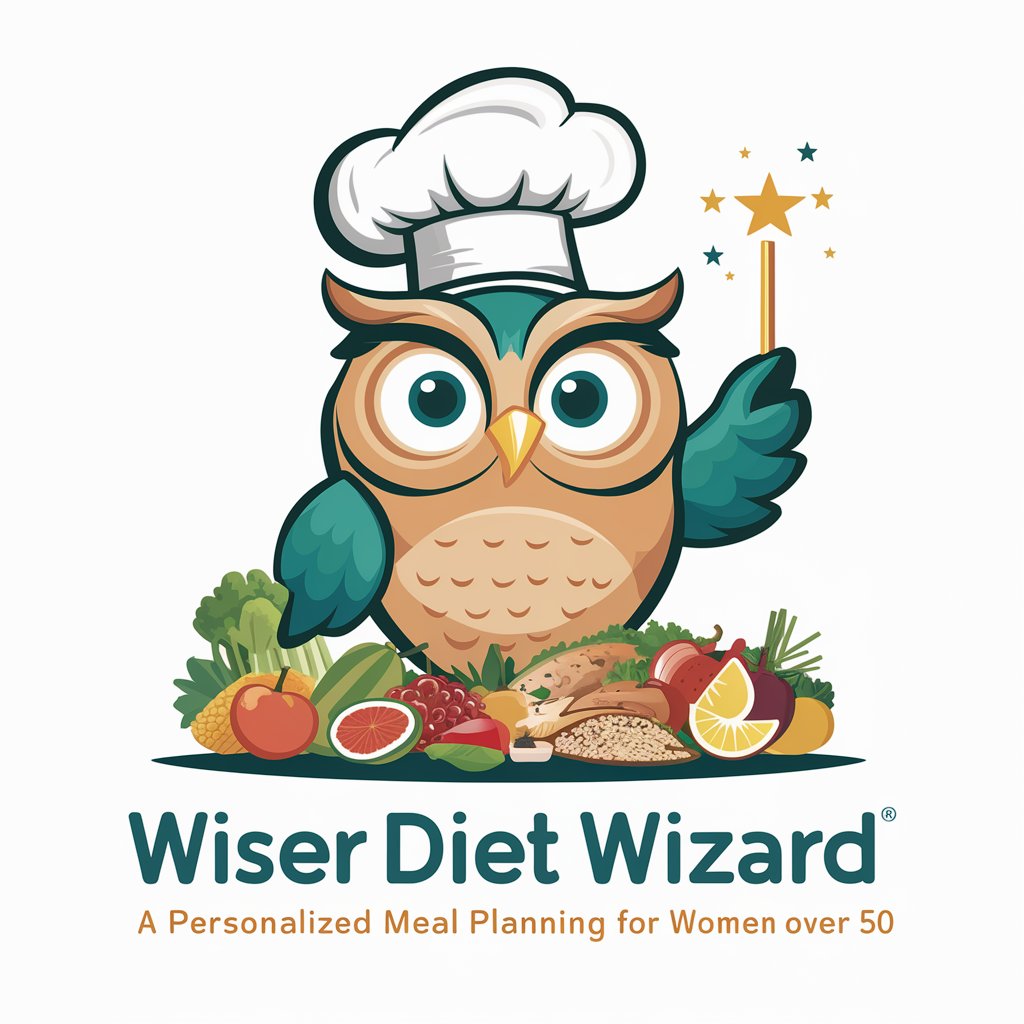
C++ Code Reviewer
Elevate Your C++ with AI-Powered Reviews

Advanced Degree Counselor
Empowering your graduate journey with AI.

Mijn Kind Op Avontuur
Crafting personalized tales for young imaginations.

Emoji B I N G O
Turn emojis into exciting bingo wins

PyCopilot
Empowering Code Accuracy with AI

Madam GPT
Unravel the Mysteries with AI-Powered Guidance

Health Team
Empowering your health with AI

Korrektur
Enhancing Texts with AI Precision
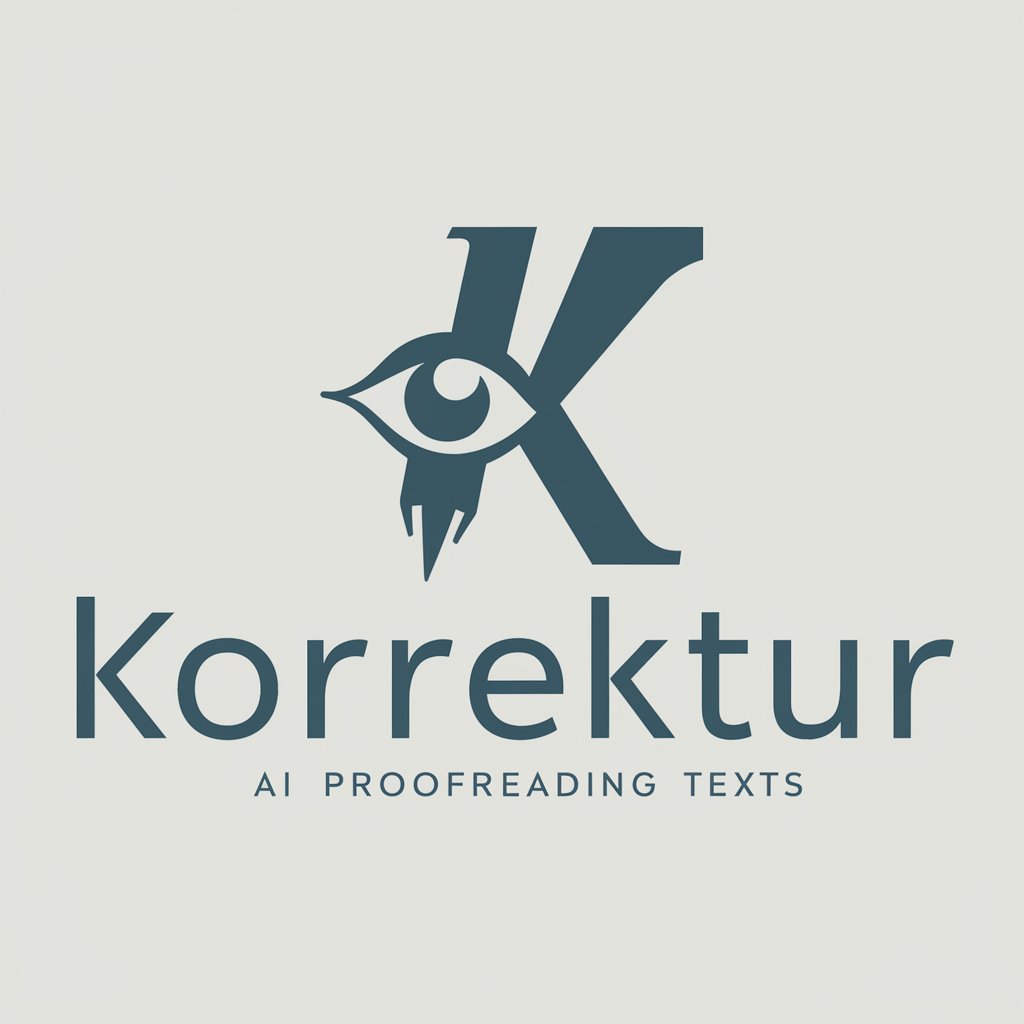
Visionary Design Artist: Unique Merch Ideas
Crafting Unique Merch with AI

Prompt Engineering Canvas FAQs
What is Prompt Engineering Canvas?
Prompt Engineering Canvas is a structured framework designed to guide users in creating effective prompts for AI interactions, ensuring clarity, relevance, and alignment with their objectives.
How can I define a goal using the Canvas?
Start by articulating your overarching objective or the specific problem you wish to address. This goal setting is crucial as it influences the subsequent steps and the effectiveness of the AI-generated responses.
Can I customize the AI's communication style?
Yes, the Canvas allows you to define the persona and style of the AI, whether it's friendly, technical, or creative, to align with your audience and objectives.
How does task definition impact the AI's outputs?
By providing a detailed description of the task, you help the AI understand your expectations, leading to more accurate and relevant outputs.
Is it possible to adjust prompts based on AI performance?
Absolutely, the Canvas encourages an iterative process where you can refine and adjust your prompts based on the AI's responses to optimize effectiveness.