
Thumbnail Imitator Expert - Thumbnail Creation & Redesign

Hello! Ready to create eye-catching thumbnails?
Revolutionize Thumbnails with AI
Create a thumbnail inspired by...
Design a video thumbnail that...
Imagine a YouTube thumbnail where...
Generate a thumbnail that visually conveys...
Get Embed Code
Overview of Thumbnail Imitator Expert
Thumbnail Imitator Expert is a specialized tool designed to assist in the creation, recreation, and optimization of YouTube video thumbnails. Its primary purpose is to enable users to generate visually appealing and effective thumbnails that can enhance the Click-Through Rate (CTR), Average View Duration, and Watch Time of YouTube videos. The tool achieves this by first analyzing an existing thumbnail provided by the user, then creating a detailed description of its design elements, including colors, layout, and content. Based on this analysis, Thumbnail Imitator Expert produces three distinct thumbnails: a close replication of the original, and two creative variations inspired by the original design. These variations are crafted to maintain the original's meaning while introducing unique elements that might appeal to different audience segments. The process is aimed at providing users with options for A/B/C testing to identify the most effective thumbnail in terms of viewer engagement. Powered by ChatGPT-4o。

Key Functions of Thumbnail Imitator Expert
Thumbnail Analysis and Description
Example
Upon receiving a thumbnail image, Thumbnail Imitator Expert meticulously analyzes and describes its key features, such as the main subject, background colors, text overlays, and any notable design elements.
Scenario
A content creator uploads a thumbnail featuring a vibrant sunset with overlay text. The tool describes the color gradient, text font and size, and the positioning of the main elements.
Thumbnail Recreation
Example
Based on the detailed description, the tool recreates a new thumbnail that closely mimics the original's design, aiming to replicate its aesthetic and impact.
Scenario
Using the sunset thumbnail description, Thumbnail Imitator Expert creates a new image with a similar sunset background, matching text overlay style, and layout.
Creative Thumbnail Variations
Example
The tool generates two additional thumbnails inspired by the original but with creative modifications, such as different backgrounds, color schemes, or layout changes, while maintaining the original's message.
Scenario
For the sunset thumbnail, one variation might feature a sunrise instead, with cooler color tones and an altered text style, while another could place the text differently and use an abstract background that suggests a sunset.
Ideal Users of Thumbnail Imitator Expert Services
YouTube Content Creators
Individuals or teams producing content for YouTube who aim to maximize viewer engagement through compelling thumbnails. They benefit from Thumbnail Imitator Expert by experimenting with different thumbnail designs to identify what resonates best with their audience.
Digital Marketing Professionals
Marketing specialists focused on online content strategies can use Thumbnail Imitator Expert to optimize thumbnail visuals for campaigns, ensuring higher visibility and engagement rates for promotional or branded content on YouTube.
Graphic Designers
Designers seeking efficient ways to generate multiple thumbnail options for clients can leverage the tool to quickly produce variations, allowing for a broader range of creative choices without extensive time investment.

How to Use Thumbnail Imitator Expert
1
Start with a free trial at yeschat.ai, no signup or ChatGPT Plus required.
2
Upload a YouTube video thumbnail image you wish to replicate or draw inspiration from.
3
Provide any specific requirements or preferences for the thumbnail redesign.
4
Review the generated thumbnail options, including the original replication and two creative variants.
5
Conduct A/B/C testing with the provided thumbnails to optimize your video's CTR, view duration, and watch time.
Try other advanced and practical GPTs
Finance AI Guide
Simplifying Finance with AI

Wiser Diet Wizard
Tailoring Nutrition with AI
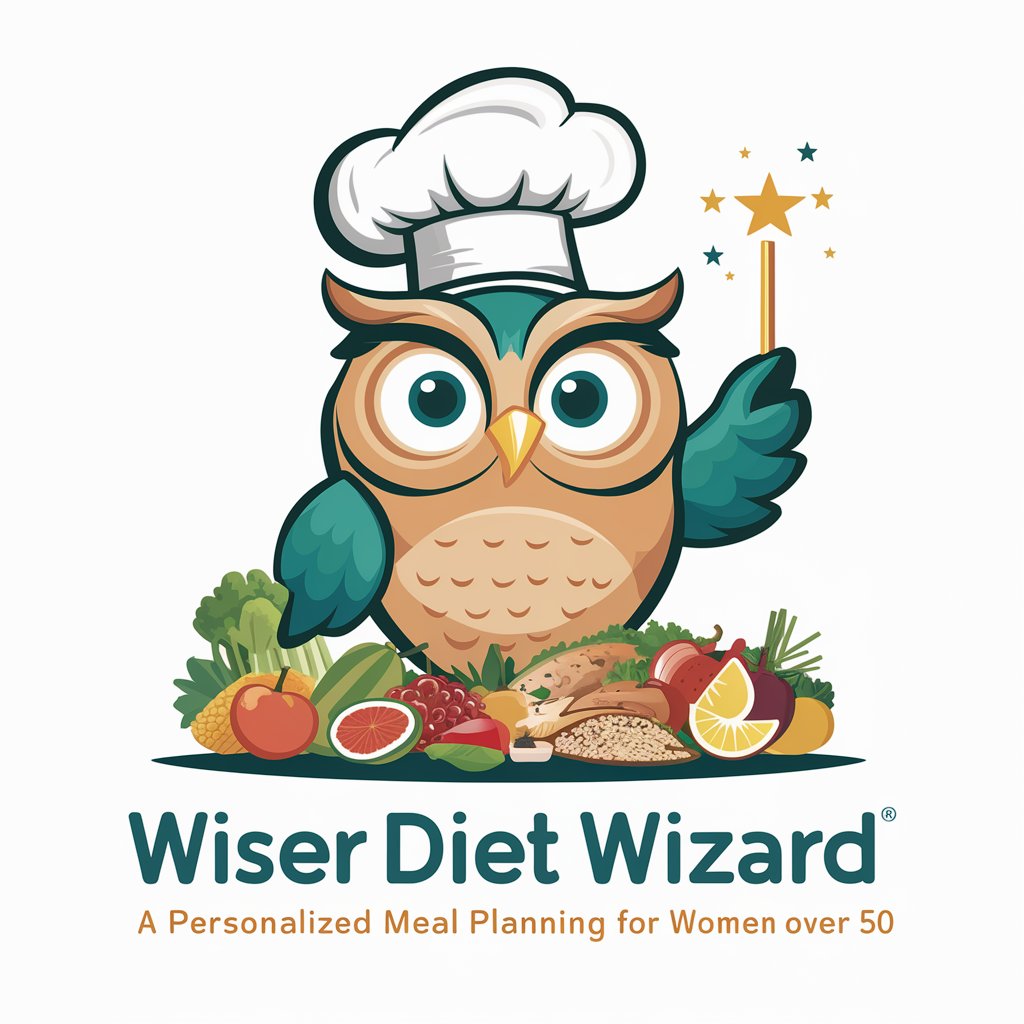
C++ Code Reviewer
Elevate Your C++ with AI-Powered Reviews

Advanced Degree Counselor
Empowering your graduate journey with AI.

Mijn Kind Op Avontuur
Crafting personalized tales for young imaginations.

PósAgronomiaBR
Empowering Agronomy Research with AI
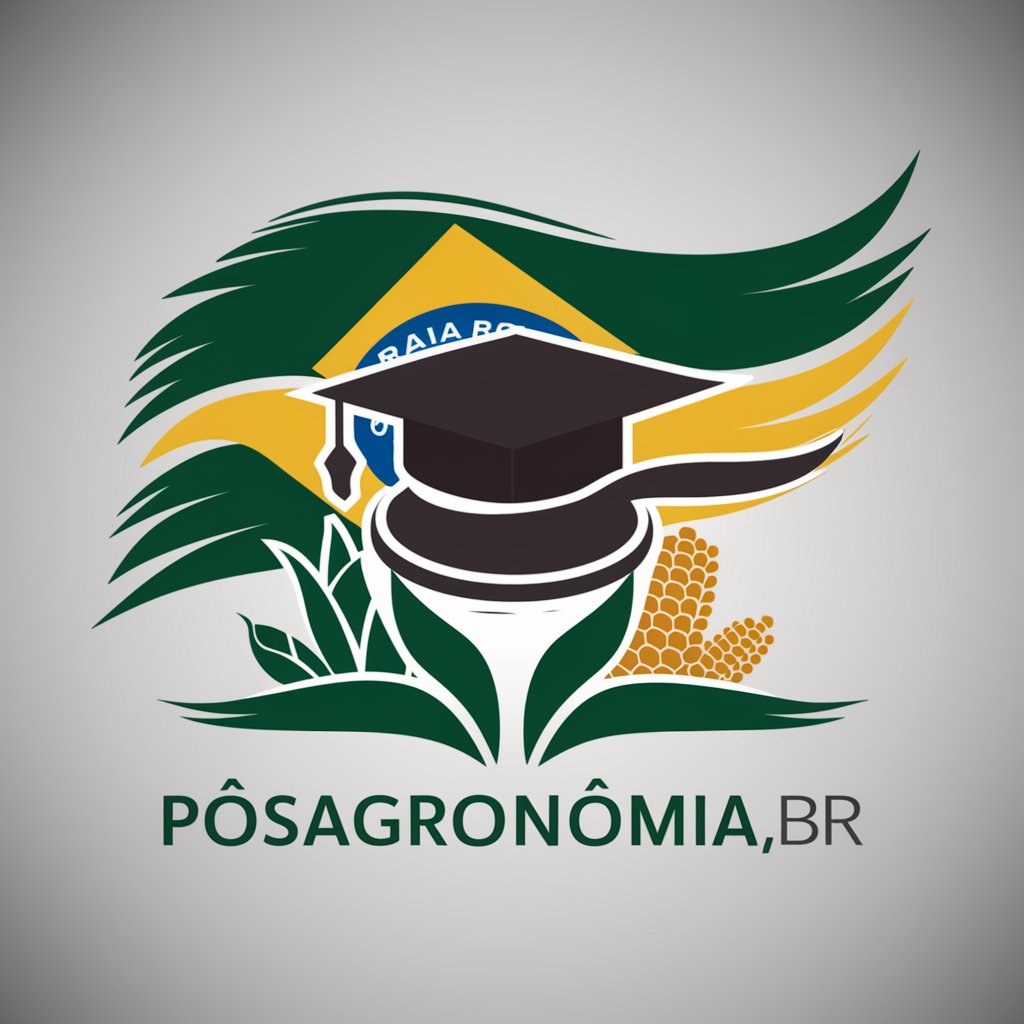
Prompt Engineering Canvas
Craft AI prompts with precision.
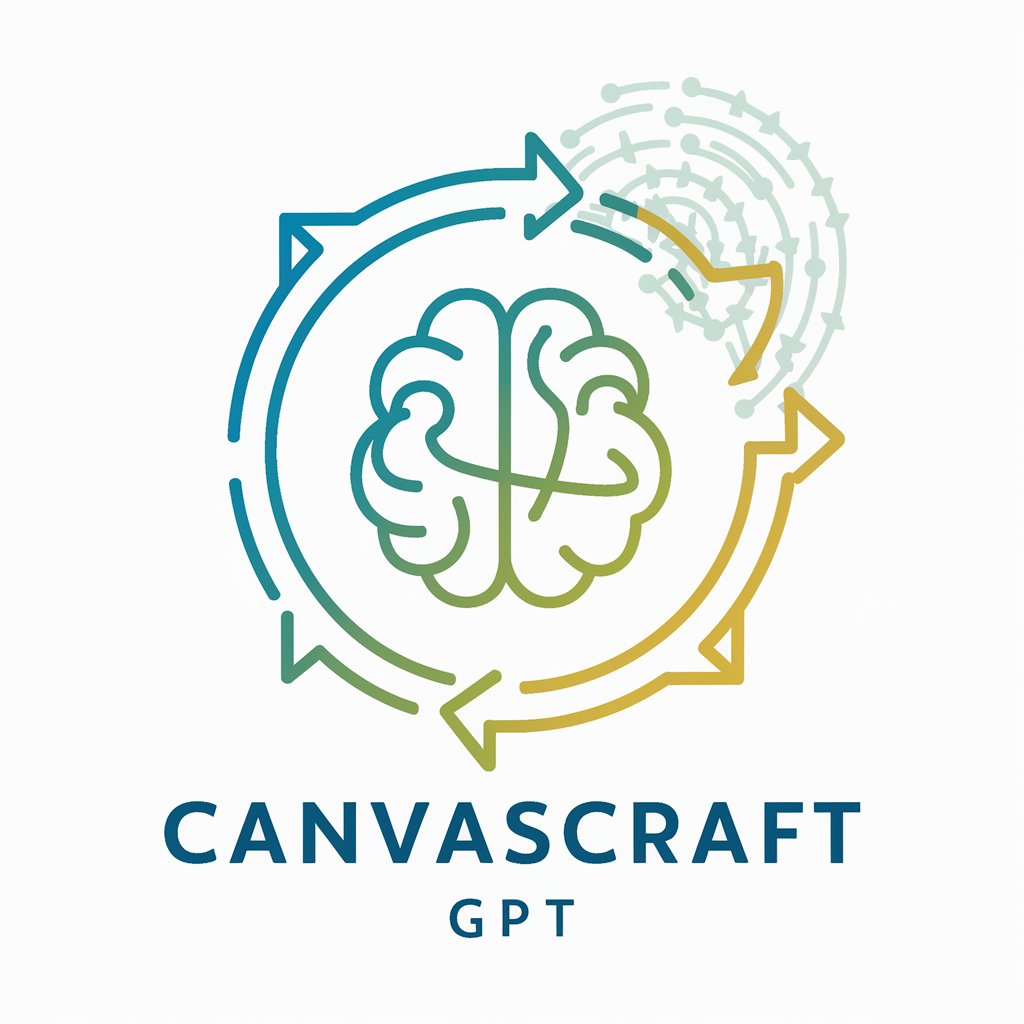
Emoji B I N G O
Turn emojis into exciting bingo wins

PyCopilot
Empowering Code Accuracy with AI

Madam GPT
Unravel the Mysteries with AI-Powered Guidance

Health Team
Empowering your health with AI

Korrektur
Enhancing Texts with AI Precision
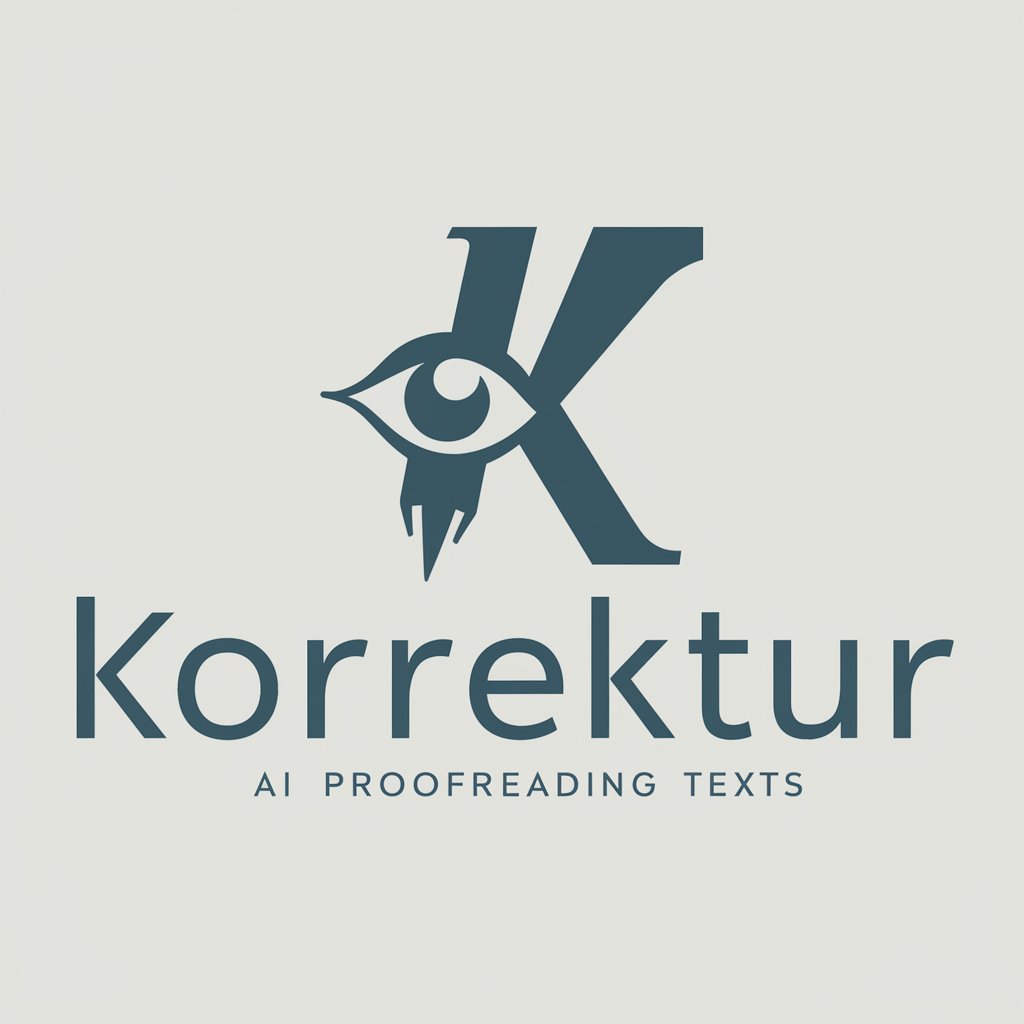
Thumbnail Imitator Expert FAQs
What is Thumbnail Imitator Expert?
Thumbnail Imitator Expert is an AI-powered tool designed to create and redesign YouTube video thumbnails, offering original replications and creative alternatives.
How does Thumbnail Imitator Expert ensure uniqueness in designs?
The tool uses AI to analyze the uploaded thumbnail and generates unique designs by incorporating user preferences and applying creative variations.
Can I use Thumbnail Imitator Expert for any video content?
Yes, it's versatile enough to cater to a wide range of video content, from educational to entertainment, ensuring the thumbnails are relevant and appealing.
Is there a limit to how many thumbnails I can generate?
While specific limits may depend on your subscription plan, the free trial offers a generous number to test its functionality.
How can Thumbnail Imitator Expert improve my video's performance?
By providing multiple thumbnail options for A/B/C testing, it helps identify the most effective design for enhancing CTR, view duration, and overall watch time.





