PowerShell Regex Wizard - Tailored Regex for PowerShell

Hi! Let's build some regex for PowerShell.
Crafting precise regex for PowerShell.
Create a regex to match IP addresses in PowerShell.
How do I test this regex in PowerShell?
Generate a regex for validating email addresses.
Explain how to implement this regex in PowerShell.
Get Embed Code
Introduction to PowerShell Regex Wizard
PowerShell Regex Wizard specializes in crafting and testing regular expressions (regex) tailored for use in PowerShell scripting and automation tasks. Its core functionality revolves around generating regex patterns based on user-defined criteria and providing PowerShell code snippets for incorporating these patterns into scripts. Additionally, it offers the capability to create Pester tests, which are integral for validating the accuracy and reliability of regex patterns within PowerShell environments. An example scenario illustrating its application could be extracting specific information from log files, such as IP addresses or error codes, where the wizard would generate a regex pattern to match the required data format and provide a PowerShell script snippet for applying this regex within a broader script. Powered by ChatGPT-4o。

Main Functions of PowerShell Regex Wizard
Regex Pattern Generation
Example
Generating a regex to match IPv4 addresses in a text file.
Scenario
A system administrator needs to extract all IPv4 addresses from server logs. The wizard provides a regex pattern and a PowerShell script snippet for filtering these addresses.
PowerShell Script Integration
Example
Integrating regex into PowerShell scripts for data validation.
Scenario
A developer requires a method to validate user input in a PowerShell-based application, ensuring data follows a specific format (e.g., email addresses). The wizard supplies the regex and demonstrates how to implement it in the script for real-time validation.
Pester Test Creation
Example
Creating Pester tests for validating regex functionality in PowerShell scripts.
Scenario
To ensure the reliability of a script that parses log files for specific error messages, the wizard can generate Pester tests. These tests verify that the regex correctly identifies the target messages under various conditions.
Ideal Users of PowerShell Regex Wizard Services
System Administrators
System administrators managing networks or servers benefit significantly from automating log analysis, user input validation, and configuration file manipulation using customized regex patterns within PowerShell scripts.
Developers
Developers leveraging PowerShell for scripting and automation tasks in software deployment, testing, and infrastructure management can use the wizard to streamline data parsing and validation processes.
IT Professionals
IT professionals engaged in cybersecurity, data analysis, and system monitoring tasks can utilize the wizard for extracting and analyzing specific patterns of data from large datasets or monitoring logs for security threats.

Using PowerShell Regex Wizard: A Step-by-Step Guide
1
Initiate your journey by accessing a platform offering tailored regex solutions for PowerShell without the need for a subscription or account creation.
2
Identify the specific text pattern or validation requirement you're aiming to address with regex in PowerShell, such as validating email addresses or extracting specific data from logs.
3
Present your regex challenge or requirement in detail, including any specific constraints, characters, or format you need to match or exclude.
4
Review the proposed regex solution, including any explanations or tips provided for understanding or optimizing the regex pattern within your PowerShell scripts.
5
Implement the regex in your PowerShell environment, testing it thoroughly with different inputs to ensure it meets your needs. Don't forget to utilize Pester tests for validation.
Try other advanced and practical GPTs
Tapas de España
Authentic Tapas with AI Flair

MoodLight
Illuminate Your Mood with AI
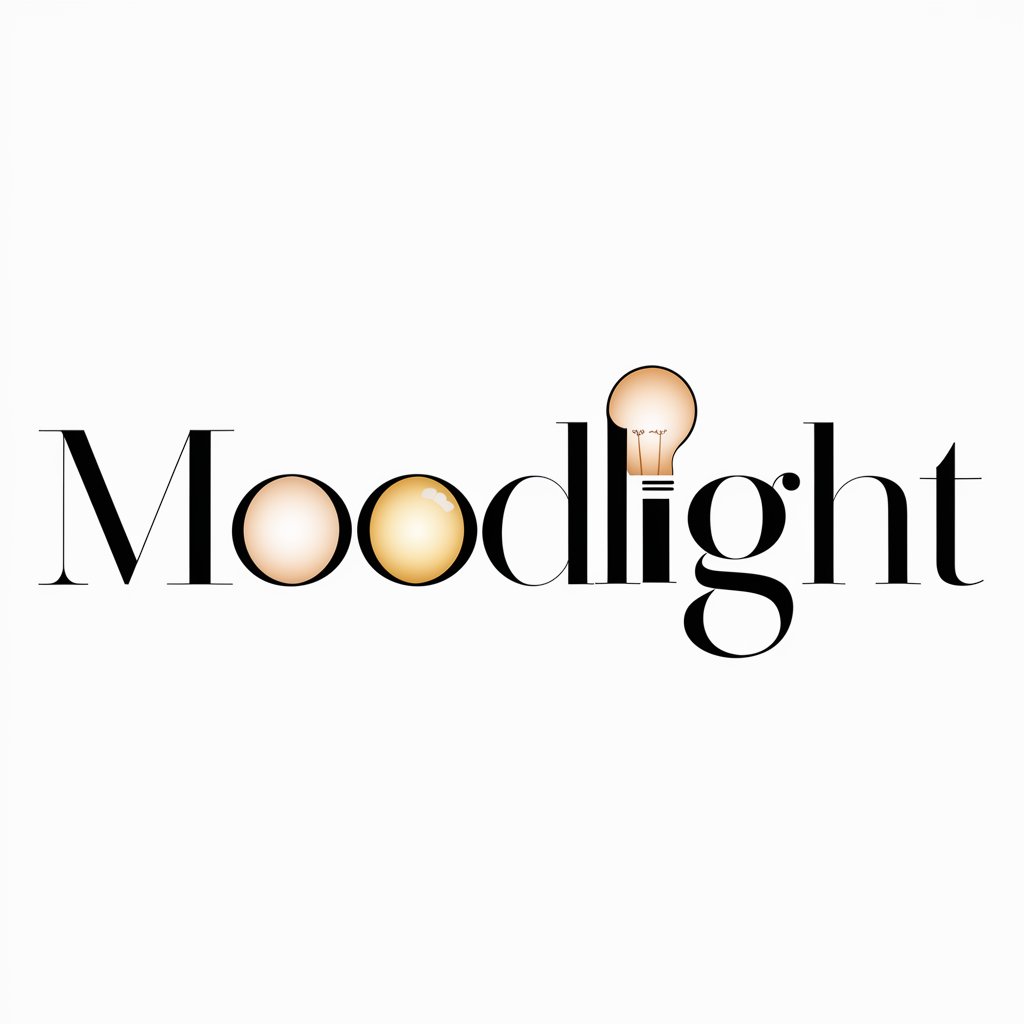
Help Me Find Case
Empowering your legal discovery with AI
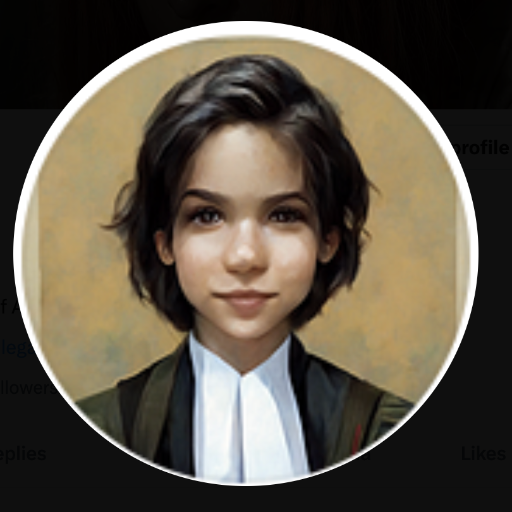
NewsToon AI
Turn news into humor with AI
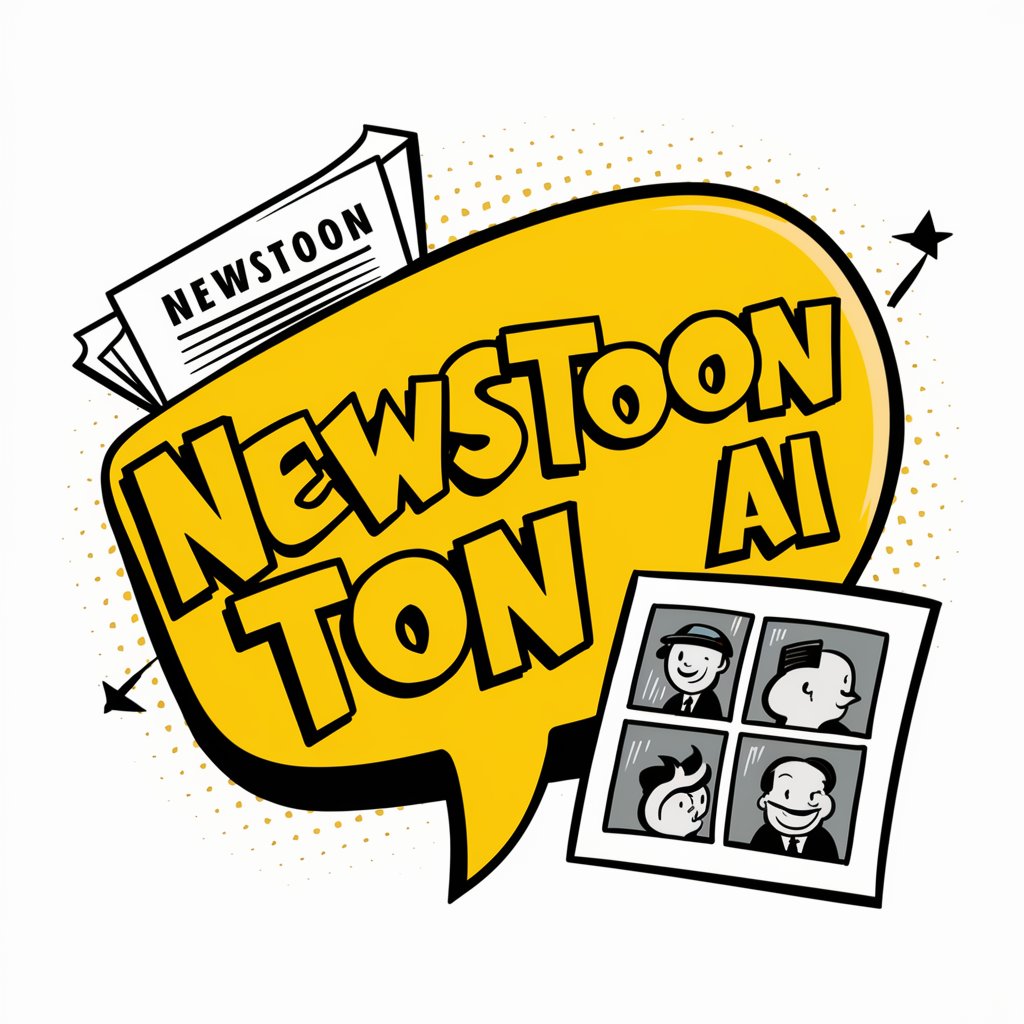
Rude Accountability Buddy
Brutally honest AI-powered motivation.

Danaher GPT
Unlocking the Art of Jiu-Jitsu with AI

InnerVoice Explorer GPT
Unlock your voice with AI

Latin Tutor
AI-Powered Latin Translation and Learning

WoundSight AI
Revolutionizing wound care with AI

Python Pathfinder
Empower your Python journey with AI.

Tattoo GPT +
Craft Your Story, Ink Your Skin

Deal Scout
Unlock savings with AI-powered Deal Scout.

Frequently Asked Questions about PowerShell Regex Wizard
What is PowerShell Regex Wizard?
It's a specialized tool designed to assist in generating and testing regex patterns specifically tailored for PowerShell scripting, helping users to match, extract, or validate text effectively.
Can it generate regex for complex patterns?
Absolutely. Whether you're dealing with intricate log parsing, advanced data extraction, or detailed validation scenarios, the tool can construct regex patterns to meet complex requirements.
How do I test the effectiveness of a regex pattern?
After receiving a regex pattern, implement it within your PowerShell script and use Pester, PowerShell's testing framework, to write tests that confirm the pattern's accuracy against various input scenarios.
Is it suitable for beginners in PowerShell?
Yes, it's designed to be accessible for users at all skill levels, providing detailed explanations and usage examples that help beginners understand and apply regex patterns within PowerShell.
Can I use this tool for non-PowerShell related regex?
While the tool is optimized for PowerShell-specific scenarios, the regex patterns it generates can often be applied in other programming languages and environments with minor adjustments.
